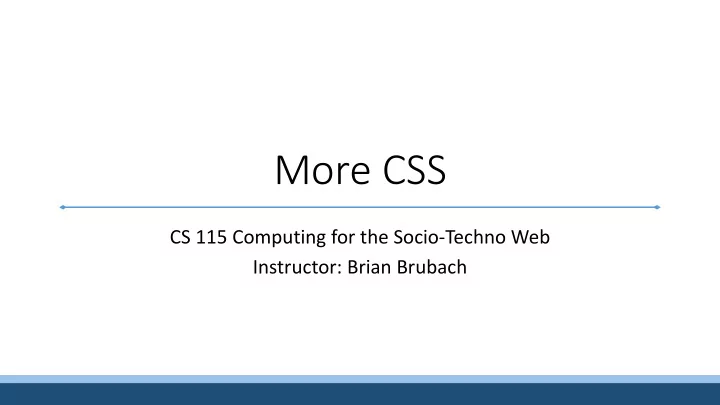
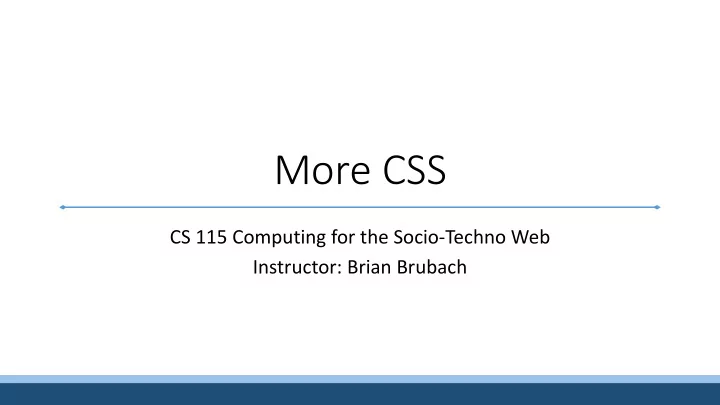
More CSS CS 115 Computing for the Socio-Techno Web Instructor: Brian Brubach
Announcements • Check google groups mail • Assignment 2 posted, due date pushed to Friday • Assignment 0 feedback out
Classic webpage
Classic webpage
Classic webpage
Classic webpage
CSS Colors • Can use predefined colors (e.g., yellow, white, red, purple, blue). • Can specify a color by the red, green and blue components • The following are equivalent: • red • rgb(255,0,0) • #ff0000 • CRGBA adds alpha channel to specify the opacity for a color • RGBA color specification – rgba(RED, GREEN, BLUE, ALPHA) • Alpha value of 0 (transparent) to 1.0 (opaque) • E.g., rgba(125, 125, 125, 0.5); • References: http://www.w3schools.com/css/css3_colors.asp
Number bases • Decimal à Base 10 (e.g. 2375) • What people use, why? • Binary à Base 2 (e.g. 100110) • What computers use • Hexadecimal à Base 16 (a4f90) • HTML colors among other things • Octal à Base 8 • Let’s see some examples on the doc cam
Hexadecimal • Each digit is the coefficient for a power of 16 • Need single digits larger than 9 • a=10, b=11, c=12, d=13, e=14, f=15 • Each digit is the coefficient for a power of 16 • Example: 4-digit hex number 16 # 16 $ 16 % 16 & • Hexadecimal colors • Three 2-digit hex numbers b4fd • #12fe9b 𝑐×16 # + 4×16 $ + 𝑔×16 % + 𝑒×16 & • Same as rgb(18, 254, 155) 11 ×4096 + 4×256 + 15×16 + 13×1 = 46333
Setting Size • Length units - centimeters (cm), millimeters (mm), etc. • Whitespace cannot appear between number and the unit, • Two types of length units: • Relative (e.g., em, rem) • Absolute (e.g., cm, pt, pc) • Relative • em à Relative to the size of the current font • 3em à 3 times size of current font • http://www.sitepoint.com/power-em-units-css/ • Preferred à relative and percentages • http://www.w3schools.com/cssref/css_units.asp
CSS Comments • Comments à Surrounded by /* */ • You can use them to disable styles
More on kinds of selectors • Class Selectors à Allow us to apply the same rules to many elements • Use when you need to apply a style many times in your document • Created with a period (also known as full stop) • ID Selectors à Similar to class selectors but appear only once in the document • Used when you need to apply a style only once in your document • Created using #
More on kinds of selectors • Type Selectors à Those based on the name of an HTML tag (e.g., p, table, etc.) • p { color: red; } • Pseudo-classes à attached to selectors to specify a state • Four popular pseudo-classes are: • a:link à initial color of a link • a:visited à color for a visited link • a:hover à color when mouse hover over link • a:active à color during the clicking of the link • Order is important (LoVeHAte)
More on Kinds of Selectors • Descendant selector • Override the type, class, and id selector styles • Typically with two elements where the second is a descendant • Example à li a {font-size: 2em} • Universal selector • Applies to all elements • Example: * {font-family: arial, Helvetica; } • Pseudo-elements • Allows you to style an item that is not marked by elements • Two pseudo-element examples à :first-letter and :first-line
Some selector examples • a[title] { } à A link with a title attribute • .myPrefStyle{ } à Any elements with the class myPrefStyle (same class name can appear in many elements) • #mySchedule { } à An element with id mySchedule (only one element on the page) • div.myPrefStyle{ } à A div with the class myPrefStyle • div#mySchedule{ } à A div with the id mySchedule • div table { } à A table with a div ancestor • input[type = “submit”] { } à An input with a type attribute that has the value submit
Box model Margin Border Margin edge Padding Border edge Content Padding edge Content edge
Box model • CSS box model à box around an HTML element with the following components: margin, border, padding, content • Box model allow us to define space between different elements • Four sections can be identified: • Content à what lies in the middle of the box (text, image, etc.) • Padding à surrounds the content • Border à surrounds the padding and represents the box border • Margin à surrounds the border • Note à Need to specify a border-style for border to appear
Box model Margin Border Margin edge Padding Border edge Content Padding edge Content edge
Box model padding and margin • You can adjust individual padding/margin properties by using: • padding-bottom, padding-left, padding-top, padding-right • margin-bottom, margin-left, margin-top, margin-right • The margins, borders, padding, and background properties of block elements (e.g., body, p, etc.) are not passed to their child block-level elements
Shorthand property • Shorthand Property à allows you to specify several properties by using only one • If you don’t specify one of the properties a default value will be used • Commonly used shorthand properties • background • font • list-style • margin • border • padding • Example à border: 2em solid green;
Background properties • background-color • background-image à location of image • background-repeat à how image repeats. Possible values for repetition: • no-repeat à one instance of the image • repeat à tile • repeat –y à repeats on the y-axis (repeat –x à repeats on the x-axis) • background-attachment à indicates attachment of the image to the containing element. Possible values are: • scroll à default value • fixed à image will stay stationary as the scrolling takes place • background-position à top, bottom, center, left, right (combinations valid)
Generic font families • sans-serif à (e.g., Verdana, Helvetica, Arial) • serif à (e.g., Times New Roman, Georgia, Times) • monospace à (e.g., Courier, MS Courier New) • cursive à (e.g., Lucida Handwriting) • fantasy à (e.g., Whimsey, Comic Sans) • Browser can choose an available font from that family
Recommend
More recommend