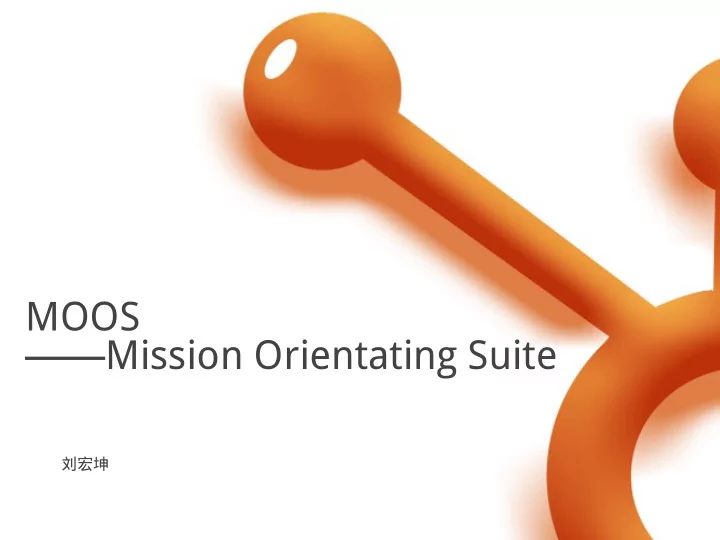
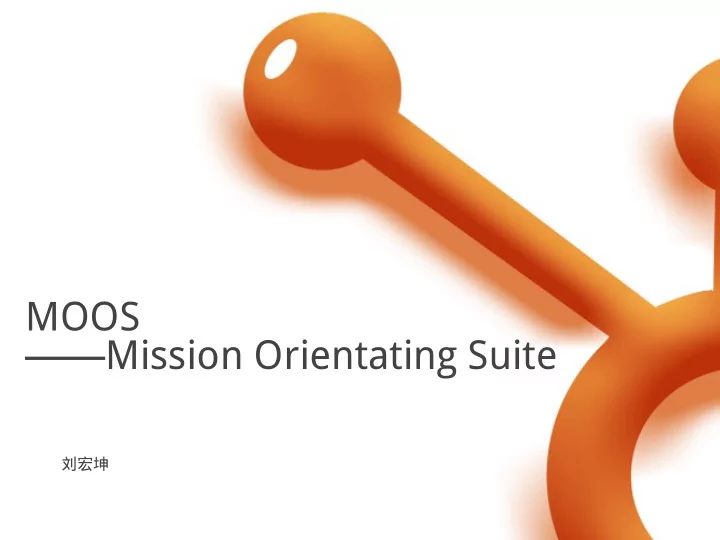
MOOS ——Mission Orientating Suite 刘宏坤
1 Introduction 2 Foundation 3 Using the MOOS 4 Key MOOS Process 2
1 Introduction
• MOOS (pronounced “moose”) is an umbrella term applying to a set of communicating applications. • “MOOS” refers to a suite of libraries and executables designed and proven to run a field robot in sub-sea and land domains. • The heart of MOOS are its communications API and Library. Free tools: WordPress, Blogger but make sure your URL is http://blog.tedallas.org or http://www.tedallas.org/blog
2 Foundation
2.1 Topology MOOS has a star-like topology. Each application within a MOOS community has a connection to a single “MOOS Database” (called MOOSDB) that lies at the heart of the software suite. 6
2.2 Message Content The communications API in MOOS allows data to be transmitted between MOOSDB and a client. MOOS only allows for data to be sent in string or double form. Data is packed into messages (CMOOSMsg class). 7
2.3 Communnications Mechanics Each client has a connection to the DB. This connection is made on the client side by instantiating a class provided in the core MOOSLIB library called CMOOSCommClient . Using the CMOOSCommClient each application can: 1. Publish data – issue a notification on named data. 2. Register for notifications on named data. 3. Collect notifications on named data. 8
3 Using The MOOS
3.1 MOOSLib The primary role of MOOSLib is to contain all the communications components used both by the MOOSDBitself and CMOOSCommClient objects owned and used by client applications. 11
3.1.1.1 CMOOSApp P erhaps the most important class exposed from the library is CMOOSApp. This class should be used as a base class for all MOOS applications. It provides along with other things: 12
3.1.1.1 CMOOSApp 1. Management and configurations of a CMOOSCommClient object 2.Tools for reading configuration parameters (using a file reading tool exported from MOOSGenLib) 3.Timing control of the main thread of the application and an additional communications thread. 13
3.1.1.1 CMOOSApp 4.Virtual functions that can be overloaded to perform specific actions when: a. New mail (notifications) arrives b. The default work of the application should occur c. The client connects to the MOOSDB d. The client disconnects from the server e. The application is about to start 14
3.1.1.2 A First Worked Example S o let us use CMOOSApp procedure is as follow to build an new applications: 1. Make a new ”main.cpp”. 2. Make a new class derived class from CMOOSApp. 3. In main() make an instance of this class. 4. Call ::Run() on this object. 15
3.1.1.2 A First Worked Example As needs dictate overload the following virtual functions: ::Iterate() ,::OnNewMail(), ::OnConnectToServer(),::OnStartup() 16
3.1.1.2 A First Worked Example OnStartUp This function is called by CMOOSApp::Run just before it enters into its own “forever-loop”. This is the spot that you would populate with initialisation code, and read configuration parameters (including those that modify the default behaviour of the CMOOSApp base class) from file. 17
3.1.1.2 A First Worked Example Iterate By overriding the CMOOSApp::Iterate function in a new derived class, the author creates a function from which he or she can orchestrate the work that the application is tasked with doing. The iterate function is automatically called by the base class periodically and so it makes sense to execute one cycle of the controller code from this “Iterate ” function. 18
3.1.1.2 A First Worked Example OnNewMail This function is called when some other process has posted data that you have previously declared an interest in The mail arrives in the form of a list of CMOOSMsg objects . The programmer is free to iterate over this collection examining who sent the data,what it pertains to, how old it is, whether or not it is string or numerical data and to act / process the data accordingly. 19
3.1.1.2 A First Worked Example OnConnectToServer I t is actually a callback from a thread in the instance CMOOSCommsObject m_Comms possessed by CMOOSApp. The callback occurs whenever contact has been made with the MOOSDB. This is one of two places where the programmer is advised to call m_Comms.Register to tell the MOOSDB that we want to be sent mail if any other process posts data relating to a particular variable. 20
3.1.1.2 A First Worked Example 21
3.1.2 CMOOSInstrument The class CMOOSInstrument is another important base class. It is intended to simplify the writing of applications interacting with hardware via a single serial port. The class extends CMOOSApp with utilities to manage and set up a platform- independent serial port . The serial port can be configured to be asynchronous and receive unsolicited streaming data or to be synchronous and perform blocking read and writes. 22
3.2 MOOSGenLib The library MOOSGenLib is a tool chest. It contains utilities and classes used throughout MOOS. In particular it provides: • Platform-independent serial ports • Thread safe configuration reading tool – CMOOSMissionFileReader. • String manipulation/parsing tools. • Geodesy tools. • debug statement tools - MOOS equivalent of printf 23
3.2.1 Utility Functions MOOSGenLib contains a host of utility functions that are described below. These functions are ubiquitous within MOOS and should not be substituted with local version producing the same functionality. 24
3.2.1 Utility Functions MOOSFormat The MOOS version of sprintf. It returns a formatted std::string object. MOOSTrace The MOOS equivalent of printf printing a formatted string to the console. MOOSGetTimeStampString Returns a time/date string formatted in the MOOS convention - useful for naming temporary local files for development purposes etc. MOOS_ANGLE_WRAP Wraps All angles (in radians) to be with ±π - forgetting to wrap angles can cause woe. 25
3.2.1 Utility Functions MOOSGetValFromString Extracts named token=val pairs from a string. For example: name=AUV1,pose=[3x1]{2,3,4} MOOSTime Returns the current time in decimal seconds (a double) for the current process. All connected processes will show the same time even if their respective machine clocks differ. This is achieved by deducing a client correction during initial handshaking with the MOOSDB. MOOSPause Pauses the current thread (not process) for a specified number of milliseconds. 26
4 Key MOOS Process
4.1 Naming Conventions Process Naming 28
4.1 Naming Conventions Varible Naming If a sensor, managed by a process called iSensor, measures one of these quantities then the name under which the data should be published has the format SENSOR_CATEGORY. This is best highlighted with a few examples: • iGPS measures X and Y position. It publishes GPS_X and GPS_Y. • iDepth measures depth. It publishes DEPTH_DEPTH. • iLBL measures range and depth. It publishes LBL_ DEPTH and LBL_TOF (time of flight). 29
4.2 Scheduling Communications ——pScheduler SEQUENCES A looping sequence of messages can be SEQUENCES created and published by pScheduler. Each element of a sequence is specified in the configuration block with a line: SEQUENCE = PUBLISH NAME @ VALUE : TIME OFFSET . 30
4.2 Scheduling Communications ——pScheduler TIMERS A “timer” allows a variable to be written to TIMERS the database repetitively. A timer can be started and stopped by publication (by some other application) of user specified variables. The scheduler can also be told to derive the value of the periodic variable from another MOOS variable, which, if arrives in the Scheduler’s mail box, overrides the initial value. 31
4.2 Scheduling Communications ——pScheduler 32
4.2 Scheduling Communications ——pScheduler RESPONSES The last competency is one of RESPONSES responding to the publication of one variable with the publication of one or more different variables. The syntax is obvious: RESPONSE = STIMULUS VARIABLE :RESPONSE.VARIABLE@ VALUE,RESPONSE VARIABLE2 @ VALUE,..... Here STIMULUS VARIABLE is the name of the variable we wish pScheduler to respond to, and afterthe colon comes a command-separated list of response variables with the values they should contain. 33
4.2 Scheduling Communications ——pScheduler 34
THANK YOU 35
Recommend
More recommend