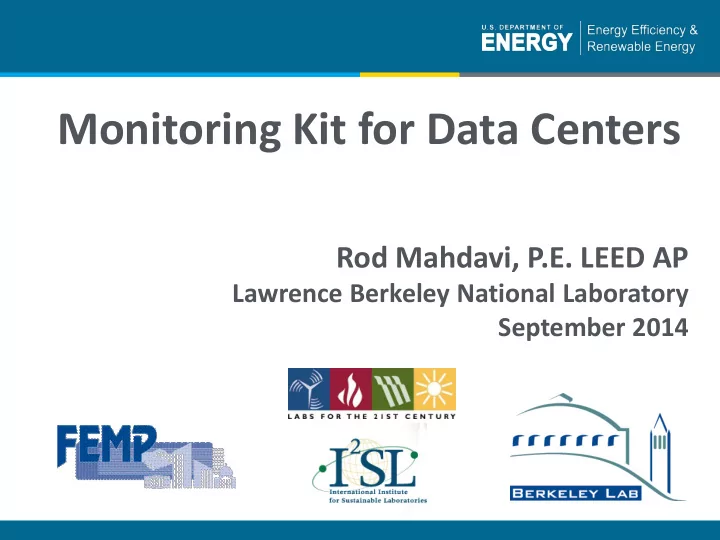
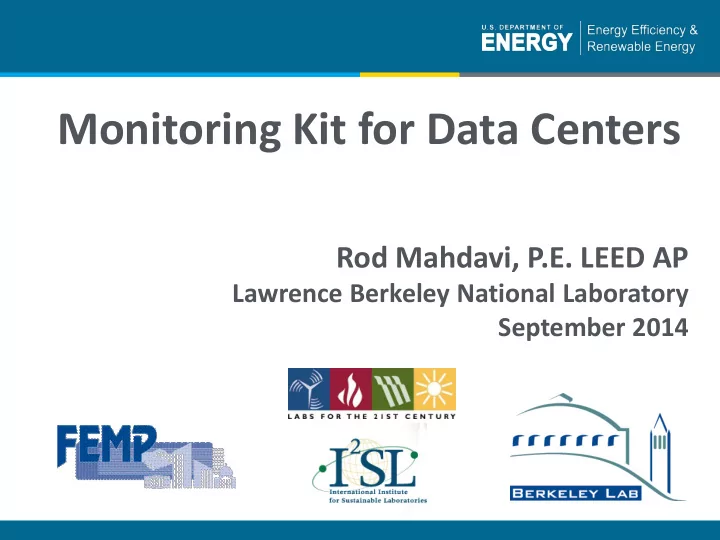
Monitoring Kit for Data Centers Rod Mahdavi, P.E. LEED AP Lawrence Berkeley National Laboratory September 2014
Learning Objectives • Why is energy use in Data Centers targeted? • How can energy use be optimized? • What is the role of monitoring, what is a monitoring kit? • Energy savings can be achieved through monitoring.
Data Centers Energy Use 2% of US Electricity consumption 2010 Estimated Energy Use Potential to double in next 5-7 years Modified from the EPA Report to Congress 2007
Losses from Source to Use (Energy Efficiency = Useful computation / Total Source Energy) Typical Data Center Energy End Use 100 Units Source Power Conversions Energy & Distribution Cooling 35 Units Server Equipment Power Generation Load /Computing Operations 33 Units Delivered
Saving Opportunities Energy efficiency best practices • Server innovation • Better air management • Virtualization • Move to liquid cooling • High efficiency • Optimized chilled-water plants • Use of free cooling power supplies • Load management • Heat recovery Power Server Load/ Cooling Conversion & Computing Distribution Operations • On-site generation • High voltage distribution Including fuel cells and • High efficiency UPS systems renewable sources • Efficient redundancy strategies Alternative • CHP applications • Use of DC power Power (Waste heat for cooling) Generation
Typical Airflow Example
Cold Aisle Airflow Containment Example LBNL Cold Aisle Containment study achieved fan energy savings of ~ 75%
Air Distribution – Rack-Mounted Heat Exchangers
Metrics Made Possible with Wireless Technology – Power usage effectiveness (PUE), ratio of total energy to IT energy – Air supply temperature at IT intake (degF) – Relative humidity range at IT intake (percent) – Cooling system efficiency (kW/ton) – Airflow efficiency (watts per cubic feet per minute, W/cfm) – Power distribution system efficiency (percent) – Lighting power density (watts per square foot, W/sf)
Power Monitoring Electricity Flows in Data Centers Electricity Flows in Data Centers HVAC system M local distribution lines lights, office space, etc. M u n i n t e r r u p t i b l e l o a d M M M M to the building, 480 V computer equipment UPS PDU computer racks backup diesel generators UPS = Uninterruptible Power Supply PDU = Power Distribution Unit;
Granular Monitoring • Identify baseline energy usage and improvement opportunities • Measure real-time power usage and calculate power usage effectiveness (PUE), defined as total annual energy used divided by IT equipment annual energy use • Interpret temperature, humidity, and sub-floor pressure differential data from hundreds of sense points into intuitive live imaging maps • Monitor environmental conditions in order to stay within recommended and/or allowable ASHRAE temperature and humidity and provide alerts when boundaries are exceeded.
Energy Savings & Return on Investment Courtesy of Synapsense
The Process Next
Solution System Basic Components: 1-The wireless network, 2-Console application, 3-Browser-based user interface. Temperature Humidity Pressure CW BTU Power 14
Solution Sensors • Thermal rack nodes and temperature sensors • CRAC/CRAH thermal nodes measuring temperature and humidity • Differential pressure transmitters • Current transmitters • Voltage transformers • Gateway
Wireless Monitoring Kit • Concept: Deploy a wireless monitoring system with enough capability to obtain at least 80% of the data compared to a permanent full installation. Additional needed data to be obtained by other existing BMS systems, engineering calculations, balance reports, or other estimation. • It can be installed, moved, or taken down quickly. • Monitoring performance before and after air management changes (or other efficiency measures) are made provides documentation of savings.
Portable Wireless Kit 17
Portable Wireless Kit
Power CTs CTs on wires inside CRAH panel CTs on wires in junction box
Low Cost Savings • Environmental conditions adjustments • Air management improvements • Chiller plant
GSA Building 1 DC
GSA Building 1 DC
GSA Building 1 DC
GSA NITC Facility Before After Enclosing the hot aisles Thermal map taken with the test kit showing before and after conditions in the data center
MHPCC Facility Curtain on top of the racks
MHPCC Facility Before trials begin After RAT increased from 74degF to 84degF
Case studies HPC DCs Site Current Current Elec Cooling Fan Other Current Potential IT Load IT Load Dist. Load Load users PUE PUE kW/sqft kW Loss kW kW kW kW Site 1 120 2,000 150 750 200 260 1.68 1.64 Site 2A 180 1,050 170 450 195 150 1.92 1.57 Site 2B 240 810 170 370 160 95 1.98 1.63 Site 3 260 1,670 100 700 125 120 1.63 1.56 Site 4 130 550 158 180 47 65 1.82 1.71 Site 5 130 510 73 265 80 33 1.88 1.42 In Site 5 (MHPCC), by increasing SAT, $150,000 was saved annually.
Case study – A DoD DC Summary of Energy Savings Cost Payback Savings Estimates kW kWh/yr $ $ years Turn off excess CRAHs 145 1,250,000 75,000 5,000 0 Install VFD on CRAHs 325 2,847,000 170,000 340,000 2 Raise CHWS Temp 35 303,000 18,180 20,000 1.1 During DC baselining, by turning off 35% of CRAH units, $75,000 was saved (annually).
Dashboard User Requirements • Easy access to information – minimal preparation time • Standardized format of the information – facilitates understanding • Overview and detailed information – exceptions or outliers can be quickly detected for further investigation • Ability to share information with colleagues – Exporting to file formats such as Adobe Acrobat (PDF), Word, PowerPoint and Excel • Ability to act – actionable information – Otherwise what is the value?
Typical Dashboard
Vendor Dashboard Courtesy of Synapsense
Summary • Projects using the kit have been conducted in mostly government agencies specially DoD • Real or potential savings of tens of thousands of $ in each site • Simple payback ranges from just few month to a few years • Physical monitoring work at site takes about a week. Report is done in 2-3 months (elapsed time). • Implementations of recommended EEMs has been immediate in some of the sites and in some sites have not been implemented yet mostly because of lack of funds. • Simplicity of implementing the measurement, visualization of the problem and resulted attractive simple paybacks are the main reasons for success. • Disconnect between IT and facility is a problem. •Stake holders’ involvement and interest is important.
References • Assessment Protocol: http://www1.eere.energy.gov/industry/datacenters/pdfs/data_center_as sessment_process.pdf • Metering Protocol: http://www1.eere.energy.gov/femp/pdfs/hpc_metering_protocol.pdf • Data Collection Protocol: http://www1.eere.energy.gov/femp/pdfs/datacollectionprotocol.pdf • Self-benchmarking Guide for Data Center Infrastructure: Metrics, Benchmarks, Actions http://hightech.lbl.gov/benchmarking-guides/data.html • Full report of GSA use wireless monitoring kit http://www.gsa.gov/graphics/pbs/wireless-sensor-network-final-full- report.pdf
http://datacenters.lbl.gov/
Questions ? Rod Mahdavi, PE, LEED AP rmahdavi@lbl.gov 510.495.2259
Recommend
More recommend