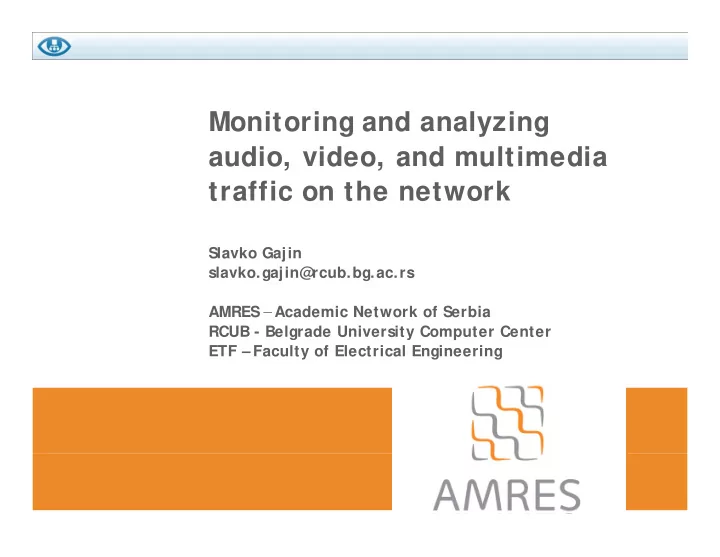
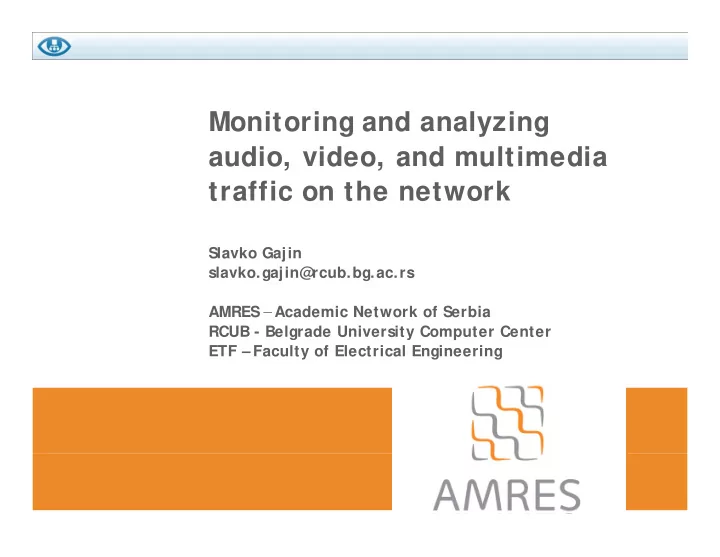
Monitoring and analyzing audio, video, and multimedia traffic on the network Slavko Gajin slavko.gajin@ rcub.bg.ac.rs AMRES – Academic Network of Serbia AMRES Academic Network of Serbia RCUB - Belgrade University Computer Center ETF – Faculty of Electrical Engineering
Motivation Real-time voice, video and multimedia traffic increased usage – business, education, entertainment... requires appropriate bandwidth, small latency/ j itter/ packet loss i i t b d idth ll l t / j itt / k t l sensitive to other traffic users do not tolerate poor and unstable quality S S l olution i QoS settings ! Problems Performance of multiple real-time sessions in the same QoS class - Quality of Experience (QoE) Consistent policy in multi-domain environment (GEANT, NREN) VPN/ Tunnel over public Internet, MPLS , IPS Lack of provisioning, testing and monitoring tools Performance monitoring – the weakest point Where the problems occur on the path? TF-NOC, 11.10.2011
Medianet Developed by Cisco Intelligent network optimized for rich media Enhances the ability of the network to send, deliver and optimize rich media Brings media awareness to network devices and endpoints To provide a better experience to the end user Automatically adapt to dynamically changing network conditions S ervices Quality of Experience S ession Control Content Virtualization Mobility S ecurity Management – Monitoring Management Monitoring TF-NOC, 11.10.2011
Medianet Media Monitoring Provide much improved visibility into application health and performance measure Accelerate troubleshooting of media applications A l t t bl h ti f di li ti S et of features on routers, switches and endpoints Media S ervices Interface (MS I) IP S LA Video Operation (IPS LA VO) Mediatrace Performance Monitor TF-NOC, 11.10.2011
Media Services Interface (MSI) Agent built into cisco applications Provides a window to the user experience at the end point Applications and endpoints are aware of medianet MS I S DK provides a set of APIs enabling applications to use medianet network services autoconfiguration media monitoring TF-NOC, 11.10.2011
IP SLA Video Operation (IPSLA VO) Announced in April, 2011 Ability to generate realistic end-to-end RTP stream Media application profiles defines traffic characteristics such as: bit rate, burst sizes, inter-packet-gaps, etc. configured by user available for download Usage S imulate real application traffic after a maj or maintenance S tress test prior to an important event Identify and proactively resolve rich media problems across the network TF-NOC, 11.10.2011
Mediatrace Command line utility on cisco devices Traceroute Traceroute sends IP/ UDP traffic to remote point collects ICMP responds discovers and reports L3 path discovers and reports L3 path Mediatrace collects and reports hop-by-hop media performance statistics discovers and reports L3/ L2 path discovers and reports L3/ L2 path any IP flow, not only for voice/ video does not need to be enabled on every hop Firstly released in IOS Fi l l d i IOS 15 1(3)T f 15.1(3)T for the IS h IS R l R platforms f TF-NOC, 11.10.2011
Mediatrace R2# mediatrace poll session 1 .......... Mediatrace Hop Number: 0 (host=R2, ttl=255) Metrics Collection Status: Success Reachability Address: 10.87.80.50 R h bilit Add 10 87 80 50 Ingress Interface: None Egress Interface: Tu1 Metrics Collected: Flow Sampling Start Timestamp: 13:09:21 Loss of measurement confidence: FALSE Loss of measurement confidence: FALSE Media Stop Event Occurred: FALSE IP Packet Drop Count (pkts): 0 IP Byte Count (KB): 32198.739 IP Packet Count (pkts): 24821 IP Byte Rate (Bps): 536645 Packet Drop Reason: 0 IP DSCP: 40 IP TTL: 63 IP Protocol: 17 Media Byte Rate Average (Bps): 528371 Media Byte Count (KB): 31702 319 Media Byte Count (KB): 31702.319 Media Packet Count (pkts): 24821 RTP Interarrival Jitter Average (usec): 4303 RTP Packets Lost (pkts): 0 RTP Packets Expected (pkts): 24811 RTP Packet Lost Event Count: 0 RTP Loss Percent (%): 0.00 Mediatrace Hop Number: 1 (host=R3, ttl=254) .......... TF-NOC, 11.10.2011
Mediascope Tool for visualization of mediatrace data Data collected by Web S ervices Management Agent (WS MA) Open source under the BS D license – developed by Cisco ! S tep 1 - Choose and login to router p g S tep 2 – Choose the flow on the router TF-NOC, 11.10.2011
Mediascope S tep 3 - Choose the parameters to plot (Packet Count) t i to size (CPU utilization) (CPU tili ti ) S tep 4 - Choose the actions (set color if Packet Loss > 5) TF-NOC, 11.10.2011
Mediascope S tep 5 – show the graph S tep 6 – choose and compare the samples in time TF-NOC, 11.10.2011
Performance Monitor Network device’ s ability to analyze and measure media flows (voice, video and data traffic) traffic) to react on certain threshold - S NMP TRAP, S yslog to export measured data – Flexible NetFlow to report to the users CLI mediatrace S to report to the users – CLI, mediatrace, S NMP MIBs NMP MIBs How it work? perates at the protocol level - RTP and TCP analyzes timestamps and sequence numbers l ti t d b updates several parameters – counters, status, events reports/ exports it to the user TF-NOC, 11.10.2011
Performance Monitor – NetFlow Fields Volume IP Packets Count IP Octets Count M di S Media S t tream Packets Count P k t C t Media S tream Octets Count Rate Mean Media Bit Rate Media Packet Rate Measured Rate Media Rate Variation Loss Packet Loss Count Packets Expected Count Fraction Lost Loss Event Count Packet Drops Delay Round Trip Time (RTT) Inter-arrival Jitter max Inter-arrival Jitter min Inter-arrival Jitter mean TF-NOC, 11.10.2011
Performance Monitor Configuration Flow record What to match and what to collect Predefined RTP and TCP record, or configured by user: flow record type performance-monitor record-name match ipv4 source address match ipv4 destination address match ipv4 destination address match ipv4 protocol match ... collect counter bytes collect counter packets p collect ... Flow Exporter p Where to export netflow data flow exporter exp-name destination ip-address t transport udp 2055 t d 2055 template data timeout 10 TF-NOC, 11.10.2011
Performance Monitor Configuration Flow monitor Joins flow record and flow exporter Joins flow record and flow exporter flow monitor type performance-monitor monitor-name record record-name exporter exp-name cache timeout active 60 TF-NOC, 11.10.2011
Performance Monitor Configuration Class Determines which flow traffic to monitor Determines which flow traffic to monitor class-map match-all class1 match protocol rtp audio class-map match-all class2 match dscp cs5 match access-group name acl-name ip access-list extended acl-name permit ip host 10.1.160.28 any TF-NOC, 11.10.2011
Performance Monitor Configuration Policy Includes Classes and Flow Monitors Includes Classes and Flow Monitors S ets alarms and actions policy-map type performance-monitor map-name class class-name flow monitor monitor-name react 1 rtp-jitter-average threshold value gt 50000 alarm severity alert action syslog TF-NOC, 11.10.2011
Performance Monitor Configuration Interface Enables Policy on the interface (input, output) Enables Policy on the interface (input, output) interface FastEthernet0/0 service-policy type performance-monitor input policy-name service-policy type performance-monitor output policy-name p y yp p p p y TF-NOC, 11.10.2011
NetFlow based Medianet Software Comparing to traditional NetFlow software: should be exported from all devices/ interfaces along the paths produces much smaller amount of exported data d h ll t f t d d t Cisco pushes the software vendors through Cisco Developer Network program (CDN) S crutinizer medianet module, only visualizes medianet data ICmyNet.Media new application for medianet performance monitoring under development in partnership with Cisco under CDP TF-NOC, 11.10.2011
ICmyNet.Media features S upport newly added Netflow fields Report statistics for a flow from each node on the path Display and analyze non-Performance Monitoring statistics IP, time, in/ out interfaces, DS CP, set thresholds… Application recognition based on a variety of parameters User customizable src/ dst IP address, port numbers, DS CP… Maintain historical data – time charts User tools to display and organize data User tools to display and organize data filter, sort, top N and other reports… User tool to display S NMP MIB data S S upport for generated alarms upport for generated alarms S NMP trap, syslog Base lining on the statistics D t Determine normal conditions and troubled conditions i l diti d t bl d diti Configure Performance Monitoring on a network device TF-NOC, 11.10.2011
ICmyNet.Media – Raw Data View TF-NOC, 11.10.2011
ICmyNet.Media – Conversation View TF-NOC, 11.10.2011
ICmyNet.Media – Router View TF-NOC, 11.10.2011
ICmyNet.Media – Setting Applications TF-NOC, 11.10.2011
Recommend
More recommend