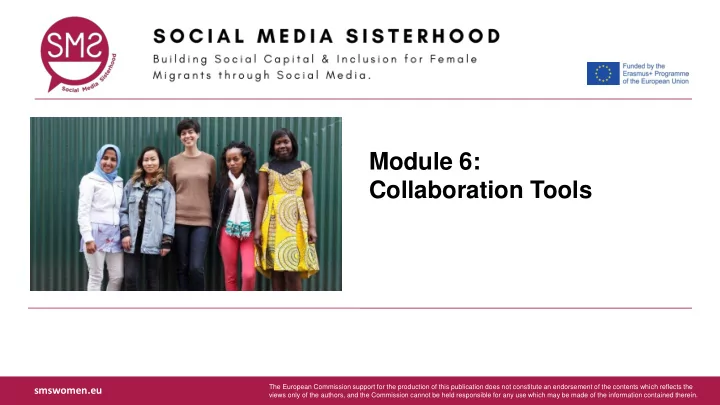
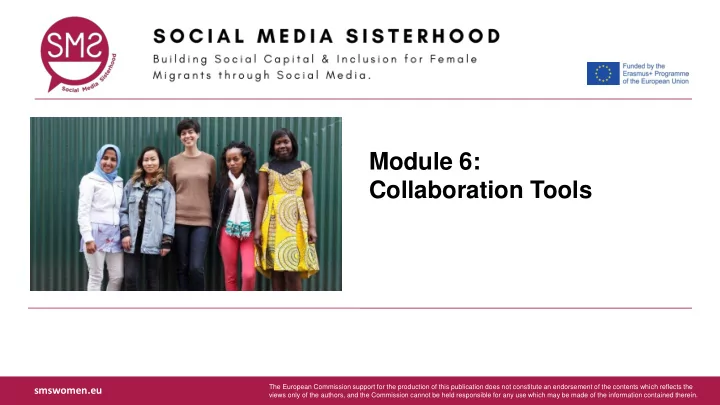
Module 6: Collaboration Tools The European Commission support for the production of this publication does not constitute an endorsement of the contents which reflects the smswomen.eu views only of the authors, and the Commission cannot be held responsible for any use which may be made of the information contained therein.
Welcome! SOCIAL MEDIA SISTERHOOD 2
Remember – Group Agreement • everyone has the right to be • respect people’s confidentiality listened to • be non-judgemental • to have fun and enjoy the course • be patient when others are • to make mistakes speaking • to be respected • respect other’s opinions • to share ideas • work according to the • Be active! scheduling • Be positive! • work to understand cultural and professional differences • Be creative! SOCIAL MEDIA SISTERHOOD 3
• Module content Module 6: • Aims Introduction • Objectives SOCIAL MEDIA SISTERHOOD 4
• In this module you will learn What are the aims how create, edit and share online documents. We will of this module? present online tools commonly used to communicate, plan and manage projects. SOCIAL MEDIA SISTERHOOD 5
T oday’s Objectives At the end of this unit we aim to... Objectives: At the end of the unit you will: • Learn about different online tools for communication • Be able to share documents • Understand how to edit online documents • Create visual communication materials • Know how to use online planning tools SOCIAL MEDIA SISTERHOOD 6
Ice Breaker Exercise! SOCIAL MEDIA SISTERHOOD 7
T opic 1: Communication • Email communication: Tips when creating an email address • Online video calling: C Skype & Hang outs Communication • Mass emailing services: MailChimp GDPR principles SOCIAL MEDIA SISTERHOOD 8
Email communication : C SOCIAL MEDIA SISTERHOOD 9
Choose an email service: Providers such as Gmail also offer the You can sign up to any number of unique feature of being able to ‘undo send’ email services, including Yahoo, for a short period imminently following Outlook and Gmail. Each of these the user hitting the ‘send’ button. While C provide their services for free and each of these could provide a satisfactory provide features such as filtering service it is notable that Gmail is systems, search capabilities and the particularly popular due to its simplicity of ability to send and receive emails, use and its integration with other Google images, videos and other software such as Google Drive. attachments. SOCIAL MEDIA SISTERHOOD 10
Tips for a good email address! Keep it professional: it’s important to use an email which is unique to you, but to keep it appropriate to use for employability purposes, using your name e.g. name.surname@emailservice.com Keep it simple: By keeping it simple like the example above, so it’s easy for you and others to remember. If the name you use is common, use a simple number combination to help you remember e.g. name.surname.90@emailservice.com SOCIAL MEDIA SISTERHOOD 11
Online video calling: Skype & Google Hangouts SOCIAL MEDIA SISTERHOOD 12
Online video Skype is a free application that allows users calling: Skype to make video calls, screen share and have group conversations. Users can use Skype from a number of devices including: Smartphones, Tablets and desktops. T o use Skype: Users need to download Skype to the device of their choice, create a free account and then sign in to Skype. Users can add any number of contacts and can initiate calls as long as both users are online. SOCIAL MEDIA SISTERHOOD 13
Google Hangouts is a part of the Online video Google package (Also including Gmail, calling: Google Calendar, Drive etc) Users can Message, Voice call and Video call Hangouts others. Like other Google products, Hangouts is free to use and supports group calls of up to 100 people at once, so it’s great for group meetings. T o use Hangouts: Users can use Google Hangouts as either an online application or as an App on either Android or iOS. You can use your existing Google account (Using your Gmail as your log in) to set up your Hangouts account. SOCIAL MEDIA SISTERHOOD 14
Mass emailing services: Mailchimp is a newsletter email system that is great for beginners. Mailchimp is free for up to 2,000 subscribers and has extensive integration with other software. SOCIAL MEDIA SISTERHOOD 15
GDPR What you need to know 6 GDPR Principles : In May 2018 the General Data • Lawfulness, fairness and Protection (GDPR) came into effect. transparency These regulations strengthens • Purpose limitations existing data protection methods • Data minimisation and apply to a wide variety of • Accuracy personal data, any information • Storage limitations relating to an individual (i.e. • Integrity & Confidentiality information such as name, phone numbers, address, etc) SOCIAL MEDIA SISTERHOOD 16
T opic 2 Presentation • Hosting services or “cloud”: Google Drive and Dropbox Explore Google Drive options • Transferring/saving larger files: WeTransfer & Flickr • Spreading the word: ISSUU & Slideshare SOCIAL MEDIA SISTERHOOD 17
Document Sharing: Google Drive Google drive allows you to store, create, save, edit and share documents online, this includes word documents, PowerPoint presentations and excel spreadsheets. Drive also lets multiple people work on a document at once, from multiple devices. SOCIAL MEDIA SISTERHOOD 18
Google Drive: Explored Docs: Allows you to create, save and share word documents online. Sheets: Allows you to create, save and share spreadsheets online Slides: Allows you to create, save and share PowerPoint presentations online SOCIAL MEDIA SISTERHOOD 19
Document Sharing: Dropbox Using Dropbox, you can back up your files online, sync them between computers and share them with friends and colleagues. Dropbox is handy for sending large files like videos, or even just as an easier way to send photos and files without a USB SOCIAL MEDIA SISTERHOOD 20
Transferring & Saving Larger Files: WeTransfer WeTransfer is a simple way to send very large files to someone. If services like Gmail aren't allowing you to send your files due to its size, using WeTransfer allows you to send there without having to create an account, log in or anything else. Just upload and send! SOCIAL MEDIA SISTERHOOD 21
Transferring & Saving Larger Files: Flickr Flickr is a photo sharing platform and social media network that allows users to upload photos and videos to share with their friends and followers online SOCIAL MEDIA SISTERHOOD 22
Spreading the word: ISSUU Issuu is an online publishing platform that allows users to distribute, measure and monetize their digital content. Users can also browse articles on a wide range of topics such as Arts, Health, Fitness, Travel, Home etc. SOCIAL MEDIA SISTERHOOD 23
Spreading the word: Slideshare Slideshare is a slide hosting service that allows users to upload files (Such as PowerPoint presentations) both privately and publically. This can be handy to easily share work or project presentations with colleagues. SOCIAL MEDIA SISTERHOOD 24
T opic 2 Activity Create a shared Google Drive where you can upload documents (photos, activity suggestions for after the training, etc.) and invite other learners SOCIAL MEDIA SISTERHOOD 25
Coffee Break! SOCIAL MEDIA SISTERHOOD 26
T opic 3: Creating and Editing Online Documents • Text, presentations and spreadsheet: Google Document • Images: canva.com & free stock photo websites • How/why use Canva – create posters & CVs SOCIAL MEDIA SISTERHOOD 27
Where to find images and stock photos: • Pexels.com • unsplash.com • pixabay.com • burst.shopify.com SOCIAL MEDIA SISTERHOOD 28
T opic 3 Activity Create a Google Slide so you can introduce yourself SOCIAL MEDIA SISTERHOOD 29
T opic 4: Planning & managing • Schedule Planning: Doodle Poll • Schedule Planning: Google Calendar • Project Management: Trello • Checklist: ToDoIst • Event Planning: Eventbrite SOCIAL MEDIA SISTERHOOD 30
Doodle Poll is an online scheduling tool that allows groups of people Schedule Planning: to quickly and easily find a time Doodle Poll and date they are all available to meet up. Firstly, one person suggests a number of dates and time for everyone in the group to choose from, and then Doodle creates a polling calendar that can be sent to the rest of the group for feedback. This can be especially useful as part of group projects at work, or even family events. SOCIAL MEDIA SISTERHOOD 31
Schedule Planning: Google Calendar can help you stay organised. Users sign up to calendar Google Calendar using an existing Gmail account, and can schedule events, appointments and set up alerts on their phone, tablet or desktop to remind them of upcoming scheduled events. Users can also share their calendar and integrate it with others; this is particularly useful for projects at work as Calendar makes it easier to see who is available and when. SOCIAL MEDIA SISTERHOOD 32
Recommend
More recommend