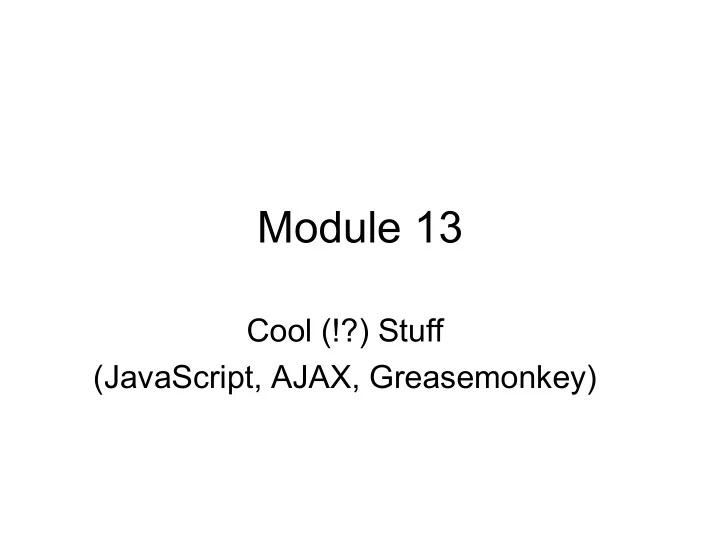
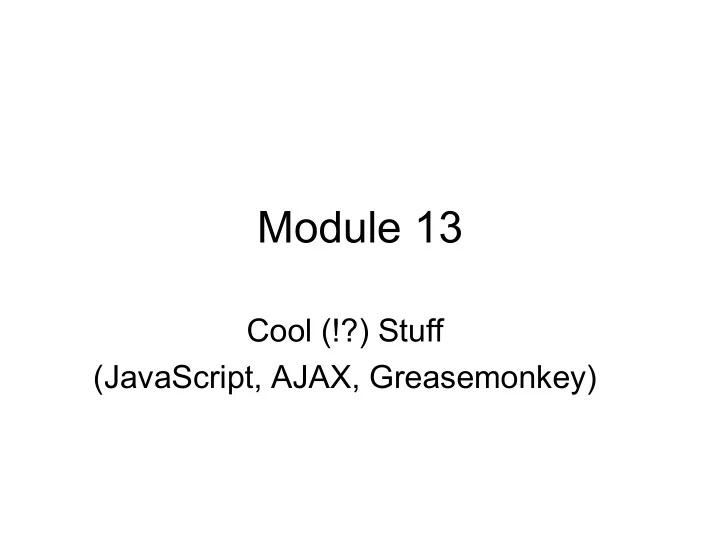
Module 13 Cool (!?) Stuff (JavaScript, AJAX, Greasemonkey)
Overview • You have learnt how things should be – XML, Namespaces, XML Schema – Web Services / REST – XPath/XQuery/XSLT, XUpdate, XQueryP – Fulltext • Next: Reality – JavaScript, AJAX, ... – perceived as cool because (so far) no alternative • Can we turn XML/XQuery into reality? – if not you, who?
References • N. Zakas: Professional JavaScript :-) • D. Crane et al.: Ajax in Action :-( • M. Pilgrim: Greasemonkey Hacks • Some articles on the Web + demos • (There are tons of books and articles; these are just the ones I used.)
JavaScript • Invented by Netscape in 1995 – syntax and concepts from Java (thus the name) – regular expressions from Perl • Goal: validate form input at the client – server roundtrip was long and expensive – waiting half a minute for an error msg. is annoying • Microsoft followed: JScript (avoid „Java“ in name) • JavaScript is composed of three parts – ECMAScript: First standardized in 1997 – DOM: W3C Standard (1998-2004) – BOM: browser-specific model (windows, cookies, etc.) • Implementations / compliance differ highly – a whole chapter in my book on „browser detection“
ECMAScript • First standard in 1997 based on Netscape proposal • Variables are dynamically typed (vs. XML: optional) var test = „hi“; // test is a string test = 55; // legal! test is turned into a number • Very forgiving syntax and semantics – e.g., semicolons are optional • Runs in a browser („hello world“ in browser) <script type="text/javascript"> alert("Hello World!"); </script>
Typing in ECMAScript • Variable contain two kinds of values – primitive values (e.g., number, string, ...) – reference to an object (just like in Java) – (functions are objects; so var can refer to a funct.) • typeOf function: determine type of value of var – boolean, number, string – null: reference to an object (indpendent of class) – undefined: special value if uninitialized • (Anekdote: There was a bug in Netscape concerning the typeOf function. Standard was created around that bug.)
Numbers • Support for integers and float – infinity, - infinity, NaN – octal and hex also supported (in fact any base) var i = 10; alert(i.toString(16)); // outputs „A“ • Parsing of numbers: parseInt(„1234blue“); // 1234 parseInt(„blue“); // NaN parseInt(„22.5“); // 22 parseInt(„A“, 16); // 10 parseInt(„0xA“); // 10 parseFloat(„0xA“); // NaN parseFloat(„22.34.5“); // 22.34 parseFloat(„22blue“); // 22.0
Other built-in types • Strings – Unicode (UTF-8) encoded – C conventions for eol, etc. (e.g., „\n“) – Java conventions for concatenation etc. • warning: performance!!! (object creation) • Boolean – careful: fineprint for casts and „BEV“ – (similar complexity as in XQuery)
Array • Syntax as in Java var aValues = new Array(); aValues[3] = „Wednesday“; • Never out of bounds – grows implicitly and dynamically – (sets uninitialized values to „undefined“) • Additional functionality – push, pop: use array to implement stack – slice: select sub-sequences – (some of the XQuery functionality on sequences)
Operators, Statements, Syntax • Whereever possible, borrow from Java • Operators (all as in Java) – arithmetic, Boolean (and, or, not), Bit operators • Statements – if-then-else, do-while, while, for -> as in Java – for-in statement to iterator through enumerations – labels, break, continue, switch, return -> Java – function definition + call -> ~ Java • eval(program) Function – takes a JavaScript program as input (string) – executes the program – eval(„alert(‚Hello, CS 345b‘);“); // watch quotes!
Dialogues • Alert: alert(„hello world“); – display box with „hello world“ and ok button • Confirm: confirm(„Are you sure?“); – display box with ok and cancel button – returns a Boolean value if (confirm(„Are you sure?“)) { ... } else { ... } • Prompt: prompt(„Who are you?“, „Nobody“); – display box with input field and ok button – returns a String value
Functions • At first glance, straightforward (Java without types) function show(msg) { alert(msg); } show(„Hello, CS 345b“); // works as expected • Every function has implicit arguments param (~main) • Fineprint: Functions are Objects themselves var show = new Function(„msg“, „alert(msg);“); show(„Hello, CS 345b“); // does the same as before • Some implications – higher-order functions possible – no overloading, polymorphism (last def. counts) – function definition can be changed at runtime – functions can have other properties (e.g., functions)
Objects and Classes • Officially „classes“ do not exist, but de-facto they do – objects are instances of classes – classes define properties of objects – properties: values, references, functions • As in Java, Object is the „root of hierarchy“ var o = new Object(); o.hasOwnProperty(„isPrototypeOf“); // true o.hasOwnProperty(„name“); // false o.propertyIsEnumerable(„name“); // false o.toString(); // serialize the object • instanceOf ~ typeOf – detect dynamically the type of an object
Flexibility • As in XML, possible to add and delete (user- def) properties to individual instances var o = new Object(); o.name = „Tic“; // implicit insert of property alert(o.name); // Tic delete(o.name); // destroy property „name“ alert(o.name); // undefined value (not error!) delete(o.toString); // error; class property! • Garbage collection (as in Java) – delete destroys property; i.e., reference – objects destroyed when no references to them
What is „ this “? • Functions are bound to objects dynamically – need a mechanism to refer to calling object function showColor() { alert(this.color); } var oCar1 = new Object(); oCar1.color = „red“; var oCar2 = new Object(); oCar2.color = „blue“; oCar1.showColor = showColor; oCar2.showColor = showColor; oCar1.showColor(); oCar2.showColor(); • What does this function do? function showColor() { alert(color); } – (looks for global variable color. If exists, prints its value (i.e., calls „toString“). If not, displays „null“.)
Constructors • Since classes do not exist, need work-arounds – factory function (problematic!) – constructor function (problematic!) – prototype definition (problematic!) – hybrid constructor / prototype (recommended!) – dynamic prototype (ugly, but okay) • Hybrid constructor / prototype function Car(color) { this.color = color; } Car.prototype.showColor = function() { alert(this.color); }; var oCar1 = new Car(„red“); oCar1.showColor(); var oCar2 = new Car(„blue“); oCar2.showColor();
Prototypes • Predefined property of every Object – in example: use prototype of „Car“ • All instances of a class reference the same prototype – modifying the prototype of one affects all • Properties of prototype are inherited by instances – in example: all cars inherit the „showColor“ property • (Can also be used to override properties of built-in classes.)
Inheritance • Again, must be simulated. Several options: – masquerading – prototype chaining – hybrid • Prototype chaining function ClassA() {} ClassA.prototype.color = „red“; ClassA.prototype.show = function() {alert(this.color);} function ClassB() {} ClassB.prototype = new ClassA(); ClassB.prototype.name = „“; ClassB.prototype.show = function() {alert(this.name);}
Built-in Objects • Carry the system-defined functionality • Properties of Global object – undefined, NaN, infinity, Object, ... – isNaN(), alert, isFinite(), parseInt(), eval(), ... • Properties of Math object – E, SQRT1_2, SQRT2, PI, ... – min(), max(), abs(), ceil(), ... • Built-in vs. host objects – built-in (Global, Math): defined by system environ. – host (DOM, BOM): defined by user, program
BOM (Browser Object Model) • In browser, there is a pre-defined window obj. – frames with their names (a frame is a window) – document (including images, links, location, ...) – history – navigator (type of browser) – sceen – cookies • BOM allows – opening new windows (e.g., pop-ups), resize, ... – manipulation of histroy, status bar, ... • Warning: Again, highly browser specific!
DOM (Document Object Model) • W3C standard API (non-declarative) – navigate through documents – manipulate documents – equivalent to XML: InfoSet - not XDM!!! – (resembles CODASYL data model of the 60‘s) • DOM is not JavaScript specific – but integral part of JavaScript • All browsers use DOM as internal store – parse HTML; read and manipulate HTML via DOM – non of the browsers implements full DOM standard – (outside browser, DOM is losing mindshare - too clumsy and expensive)
DOM • Navigation – getElementById, getElementByName – parentNode, childNodes, ... • Observers of a node – nodeName, nodeType, nodeValue, ... • Constructors – createAttribute, createElement, ... • Manipulation – insertBefore, ...
Recommend
More recommend