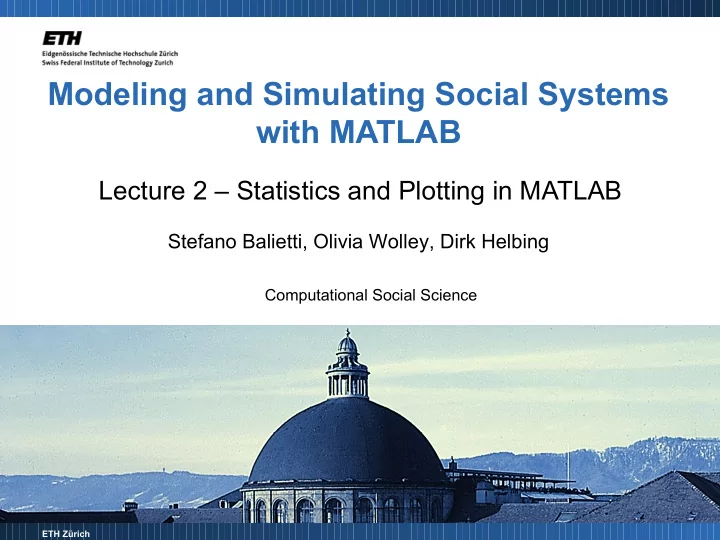
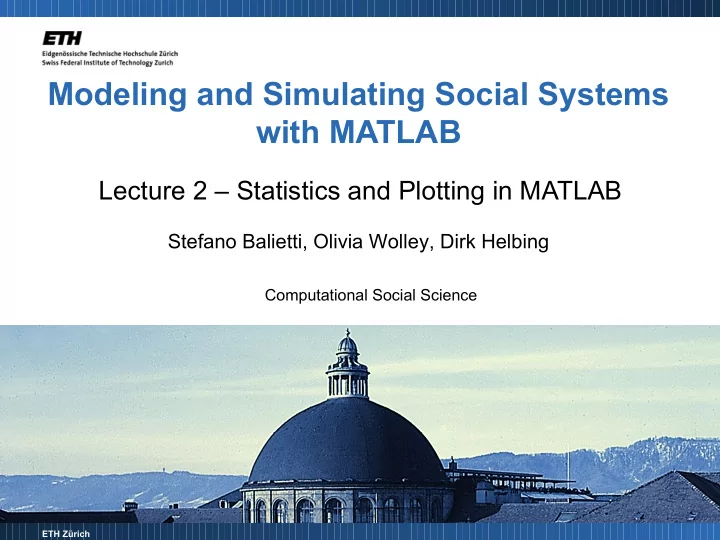
Modeling and Simulating Social Systems with MATLAB Lecture 2 – Statistics and Plotting in MATLAB Stefano Balietti, Olivia Wolley, Dirk Helbing Computational Social Science ETH Zürich
Exercise 1 Compute: 100 18 + 107 ∑ i a) b) 5 × 25 i = 0 10 ∑ c) ( i 2 − i ) i = 5 Modeling and Simulating Social Systems with MATLAB 2 2
Exercise 1 – solution Compute: >> (18+107)/(5*25) 18 + 107 ans = a) 5 × 25 1 Modeling and Simulating Social Systems with MATLAB 3 3
Exercise 1 – solution Compute: >> s=sum(1:100) 100 or ∑ i >> s=sum(1:1:100) b) or default value i = 0 >> s=sum(linspace(1,100)) or >> s=sum(linspace(1,100,100)) s = default value 5050 Modeling and Simulating Social Systems with MATLAB 4 4
Exercise 1 – solution Compute: >> s=0; 10 >> for i=5:10 c) ∑ ( i 2 − i ) >> s=s+i^2-i; >> end i = 5 >> s s = 310 Modeling and Simulating Social Systems with MATLAB 5 5
Exercise 2 Solve for x: 2x 1 − 3x 2 − x 3 + 4x 4 = 1 2x 1 + 3x 2 − 3x 3 + 2x 4 = 2 2x 1 − x 2 − x 3 − x 4 = 3 2x 1 − x 2 + 2x 3 + 5x 4 = 4 Modeling and Simulating Social Systems with MATLAB 6 6
Exercise 2 – solution >> A=[2 -3 -1 4; 2 3 -3 2; 2 -1 -1 -1; 2 -1 2 5]; >> b=[1; 2; 3; 4]; >> x=A\b x = Ax=b 1.9755 0.3627 2x 1 − 3x 2 − x 3 + 4x 4 = 1 0.8431 -0.2549 2x 1 + 3x 2 − 3x 3 + 2x 4 = 2 2x 1 − x 2 − x 3 − x 4 = 3 >> A*x ans = 2x 1 − x 2 + 2x 3 + 5x 4 = 4 1.0000 2.0000 3.0000 4.0000 Modeling and Simulating Social Systems with MATLAB 7 7
Exercise 3 Fibonacci sequence: Write a function which computes the Fibonacci sequence until a given number n and return the result in a vector. The Fibonacci sequence F(n) is given by : Modeling and Simulating Social Systems with MATLAB 8 8
Exercise 3 – iterative solution fibonacci.m: function [v] = Fibonacci(n) v(1) = 0; if ( n>=1 ) v(2) = 1; end for i=3:n+1 v(i) = v(i-1) + v(i-2); end end >> Fibonacci(7) ans = 0 1 1 2 3 5 8 13 Modeling and Simulating Social Systems with MATLAB 9 9
Exercise 3 – recursive solution fibo_rec.m: function f = fibo_rec(n) if n == 0 f(1) = 0; elseif n == 1 f(2) = 1; elseif n > 1 f = fibo_rec(n - 1); f(n + 1) = f(n) + f(n - 1); end end >> fibo_rec(7) ans = 0 1 1 2 3 5 8 13 Modeling and Simulating Social Systems with MATLAB 10 10
Plotting and Statistics in Matlab Modeling and Simulating Social Systems with MATLAB 11 11
Statistics functions Statistics in MATLAB can be performed with the following commands: Mean value: mean(x) Median value: median(x) Min/max values: min(x), max(x) Vector-based Standard deviation: std(x) Variance: var(x) Covariance: cov(x) Matrix-based Correlation coefficient: corrcoef(x) Modeling and Simulating Social Systems with MATLAB 12 12
Statistics functions: focus on covariance Covariance and correlation coefficient are linked by a precise mathematical function s xy ρ = s x s y They express the same type of information, but the correlation coefficient is often more useful. Why? Modeling and Simulating Social Systems with MATLAB 13 13
Where can I get help? >>help functionname >>doc functionname >>helpwin Click on “More Help” from contextual pane after opening first parenthesis, e.g.: plot(… Click on the Fx symbol before command prompt. Online! e.g. MathWorks Modeling and Simulating Social Systems with MATLAB 14 14
2D Plotting functions 2D plotting of curves (y vs x) in MATLAB Linear scale: plot(x, y) Double-logarithmic scale: loglog(x, y) Semi-logarithmic scale: semilogx(x, y) semilogy(x, y) Plot histogram of x: hist(x) Modeling and Simulating Social Systems with MATLAB 15 15
Logarithmic Scale It uses the logarithm of a physical quantity instead of the quantity itself. E.g., increment on the axis are powers of 10 (1,10,100, 1000,…) instead of 1, 2, 3, 4. Examples: Modeling and Simulating Social Systems with MATLAB 16 16
Logarithmic Scale It uses the logarithm of a physical quantity instead of the quantity itself. E.g., increment on the axis are powers of 10 (1,10,100, 1000,…) instead of 1, 2, 3, 4. Examples: Same distance between 1-2-3 and 10-20-30 Modeling and Simulating Social Systems with MATLAB 17 17
Logarithmic Rescaling: example ? Modeling and Simulating Social Systems with MATLAB 18 18
Logarithmic Rescaling: example Modeling and Simulating Social Systems with MATLAB 19 19
Logarithmic Scale: examples Decibel Richter scale Entropy in thermodynamics Information in information theory. PH for acidity and alkalinity; Stellar magnitude scale for brightness of stars bit [log 2] and the byte 8[log 2] Modeling and Simulating Social Systems with MATLAB 20 20
Logarithmic Scale: why and when to use it If the data cover a large range of values the logarithm reduces this to a more manageable range. Some of our senses operate in a logarithmic fashion (Weber–Fechner law) Some types of equations get simplified: Exponential: Y = e aX -> semilog scale -> Y = -aX Power Law: Y = X b -> log-log scale -> logY = b logX Modeling and Simulating Social Systems with MATLAB 21 21
Logarithmic Scale Modeling and Simulating Social Systems with MATLAB 22 22
Back to plotting… details of plot An additional parameter can be provided to plot() to define how the curve will look like: plot(x, y, ‘key’) Where key is a string which can contain: Color codes: ‘r’, ‘g’, ‘b’, ‘k’, ‘y’, … Line codes: ‘-’, ‘--’, ‘.-’ (solid, dashed, etc.) Marker codes: ‘*’, ‘.’, ‘s’, ’x’ Examples: plot(x, y, ‘r--’) plot(x, y, ‘g*’) * * * * Modeling and Simulating Social Systems with MATLAB 23 23
Plotting tips To make the plots look nicer, the following commands can be used: Set label on x axis: xlabel(‘text’) Set label on y axis: ylabel(‘text’) Set title: title(‘text’) Modeling and Simulating Social Systems with MATLAB 24 24
Plotting tips Setting axes limits xlim([xmin xmax]) ylim([ymin ymax]) Modeling and Simulating Social Systems with MATLAB 25 25
Plotting tips Two additional useful commands: hold on|off grid on|off >> x=[-5:0.1:5]; >> y1=exp(-x.^2); >> y2=2*exp(-x.^2); >> y3=exp(-(x.^2)/3); Modeling and Simulating Social Systems with MATLAB 26 26
Plotting tips >> plot(x,y1); >> hold on >> plot(x,y2,’r’); >> plot(x,y3,’g’); Modeling and Simulating Social Systems with MATLAB 27 27
Plotting tips >> plot(x,y1); >> hold on >> plot(x,y2,’r’); >> plot(x,y3,’g’); >> grid on Modeling and Simulating Social Systems with MATLAB 28 28
Subplot() subplot(m,n,p) breaks the figure window into an m- by-n matrix and selects the pth axes object for the current plot. The axes are counted along the top row of the figure window, then the second row, etc. Modeling and Simulating Social Systems with MATLAB 29 29
Subplot() by the way… We have already seen an example of a chart created using subplot last lecture. Can you reproduce it? Modeling and Simulating Social Systems with MATLAB 30 30
Handles, figure(), set() and get() h = figure(...) adds a new figure window to the screen. It also returns the handle to it, so it can be further processed. Figure handle: gcf Axes handle: gca get(handle,'PropertyName') set(handle,'PropertyName',PropertyValue,...) e.g. set(gcf, 'Position', [100 100 150 150]) [left bottom width height] ; Modeling and Simulating Social Systems with MATLAB 31 31
Saving and printing figures saveas(handle,’myimage.fig’); saveas(handle,’myimage.jpg’); export_fig from MathWorks File Exchange http://www.mathworks.com/matlabcentral/fileexchange/23629-exportfig export_fig('/plots/myimage.pdf', '-pdf', '-nocrop') Modeling and Simulating Social Systems with MATLAB 32 32
Exercises: working with datasets Two datasets for statistical plotting can be found on the course web page (with NETHZ login) http://www.coss.ethz.ch/education/matlab.html you will find the files: countries.m cities.m Modeling and Simulating Social Systems with MATLAB 33 33
Exercises: Datasets Download the files countries.m and cities.m and save them in the working directory of MATLAB. Modeling and Simulating Social Systems with MATLAB 34 34
Exercises: Datasets – countries This dataset countries.m contains a matrix A with the following specification: Rows: Different countries Column 1: Population Column 2: Annual growth (%) Column 3: Percentage of youth Column 4: Life expectancy (years) Column 5: Mortality Modeling and Simulating Social Systems with MATLAB 35 35
Recommend
More recommend