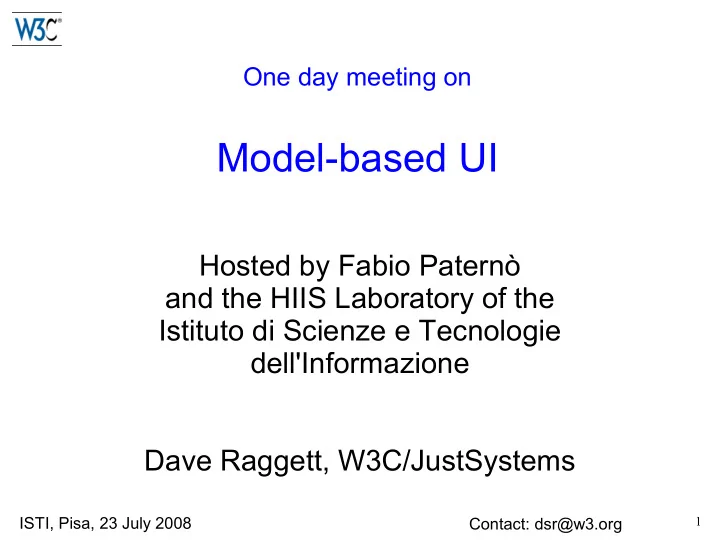
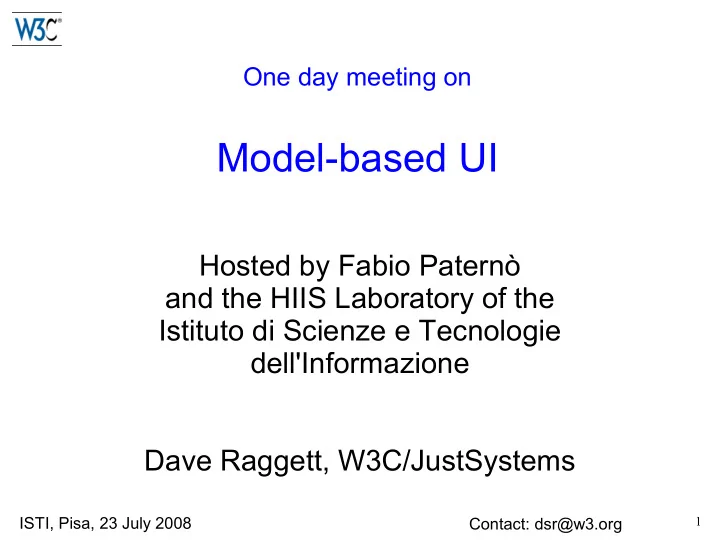
One day meeting on Model-based UI Hosted by Fabio Paternò and the HIIS Laboratory of the Istituto di Scienze e Tecnologie dell'Informazione Dave Raggett, W3C/JustSystems ISTI, Pisa, 23 July 2008 1 Contact: dsr@w3.org
Rough Agenda 0915 Introductions ● 0930 Scene setting ● 1000 Work at ISTI ● 1030 Work at Telefónica ● 1100 Break ● 1130 Work at Siemens ● 1200 Work at JustSystems ● 1300 Lunch ● 1400 Pulling it all together ● 1600 Break ● 1630 Summing up and next steps ● 1700 Close ● 2
Scene Setting ● Model based user interfaces ● Contrast with current pratice ● XML, Semantic Web, Diagrams and Rules ● Relation to existing W3C Work ● W3C Incubator Process ● Learning from each others experiences 3
Model-based design ● Declarative versus Imperative approaches ● Describe what should happen rather than how ● Separate out different concerns, e.g. – Application data from user interface – Implementation details specific to platform choice – Different roles and skills of team members ● analysts, designers, coders, testers, ... ● Greater flexibility and reduced costs ● But what hard evidence is there for these benefits over traditional approaches? 4
Building on years of research ● There has been a lot of research into how to build user interfaces over last 15 years ● Model-based ● Multiple layers of abstraction ● Each layer models behavior at a progressively finer level of detail ● Functional transformations between layers ● Use delivery context to select transformation 5
Layered UI with mappings defined between each layer 1) Application task and domain models supported via diagramming languages (e.g. UML) 2) Abstract User Interface UI independent, e.g. select 1 from n 3) Concrete User Interface UI specific, e.g. set of radio buttons 4) Realization on specific device context may be generated via a compilation step for delivery to HTML, SVG, Flash, Java, .NET 6
Contrast with Current Practice ● Web pages are hard to construct – HTML, JavaScript, CSS, Images, Flash – Variations across browsers ● Server-side is also complex – Emphasis on scripting and libraries ● Java, Perl, Ruby on Rails, ... ● Lack of shared tools – Designers use Photoshop to mock up pages – Coders program in a variety of languages – No shared machine manipulable models 7
Consequences ● Web pages don't meet requirements ● Easy to break pages due to lack of enforced separation of data and user interface ● The details are in people's heads and lost when they move on to new jobs and companies ● Poor quality of websites due to shortage of really good people to develop them ● Not fulfilling the potential of the Web ! 8
Benefits from using XML ● Reduced costs for development and maintenance – compared to non-declarative techniques ● Improved security, accessibility, usability ● Easier delivery to wide range of devices and platforms – through use of a layered architecture ● Facilitate people with different roles to work on different aspects as part of a distributed team – allow team members to focus on what they do best 9
Semantic Web ● Labelled links as building block for models – RDF triples (Subject-Predicate-Object) – Decoupled from syntax – Can be used to front-end legacy systems ● Makes it easier to combine multiple information sources ● Rich Ontologies using OWL – Delivery Context Ontology ● User preferences, device capabilities, environment ● Key to ambient intelligence (dynamic adaptation) 10
Diagrams ● Unified Modelling Language – Suite of diagram formats for different kinds of models ● taxonomies, processes, state charts, ... ● BPMN business process modelling notation ● Diagrams as requirements – Compile into Java stubs for implementation ● But how to exploit diagrams throughout the application life cycle? 11
Rules ● Rules can be used to describe – Actions to be taken in response to events – Constraints that the application must conform to ● Rete algorithm for efficient rule interpretation – Forward chaining for large rule sets – Used in business rules engines ● High level rule languages for use with diagrams – Making it easier to describe behaviour – Compiled into lower level rules for execution 12
Existing W3C Work ● Data models – XML Schema, RDF Schema, OWL ● Query languages – XQuery for XML, SPARQL for RDF – XPath and XSLT for XML ● UI and Presentation – XHTML, SVG, MathML, XForms, – CSS, XFL-FO ● Adaptation – UWA Delivery Context Ontology, DISelect/XAF 13
Other W3C Work ● XML Binding Language (XBL) – Bind widget to XML data – Widget defined as a mix ● SVG, JavaScript and images ● SCXML (State Chart XML) – Implements UML hierarchical state charts – Event handlers expressed in XML or JavaScript ● But other rule languages are possible ● RIF (Rule Interchange Format) – Enable transfer of rules between rule systems 14
XML for UI ● Many examples of proprietary UI markup languages, e.g. – Microsoft (XAML) – Adobe (MXML) – Lazlo (OpenLazlo) – Nexaweb (XAL) – Mozilla (XUL) ● Time for W3C to define an open standard? – For authoring tools rather than run-time – Alignment with accessibility APIs 15
XML for Concrete UI? ● Use XML for defining UI layout and controls – vertical/horizontal/grid layout managers – full set of controls e.g. buttons, menus, text input, ... – associated concrete UI events ● Themes define details of appearance and behavior on target platforms ● Compile into final UI – HTML+JavaScript+CSS – Java for JVM (JAR) – ActionScript for Flash Player (SWF) 16
WAI-ARIA ● Ontology of UI controls, properties and states – Used to enable assistive technology 17
W3C Incubator (XG) Process http://www.w3.org/2005/Incubator/about.html ● Intended as precursor to standards track work in a W3C Working Group ● Easy to set up, low administrative overhead ● New, potentially foundational technologies – Innovative/speculative ideas – Ideas requiring further work – Ideas for which there is insufficient consensus ● Work relating to Web-based applications – Testing the foundations – Supporting particular user communities 18
How to Form an XG http://www.w3.org/2005/Incubator/how-to.html ● Three or more W3C Members draft charter – See charter generator – Choice between Member-only and public mailing list and web pages – Main product is an XG Report published by W3C ● Initial charter for 1 year, may be extended to 2 years ● The corresponding AC Representatives then submit the charter to W3C Management – email xg-activity@w3.org (Member confidential) ● Reviewed by W3C Team – Approval process typically takes two weeks 19
Potential Goals for an XG ● Collect use cases ● Identify requirements ● Evaluate existing research work and current solutions ● Propose particular solutions ● Promote a shared vision – Demonstrable benefits over current practice 20
Model-based UI Questions? 21
Recommend
More recommend