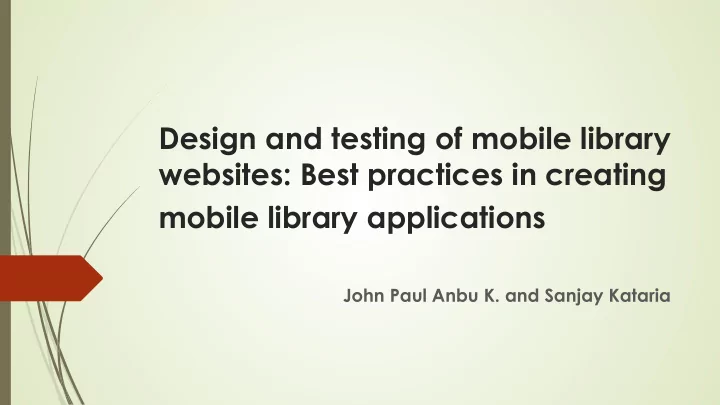
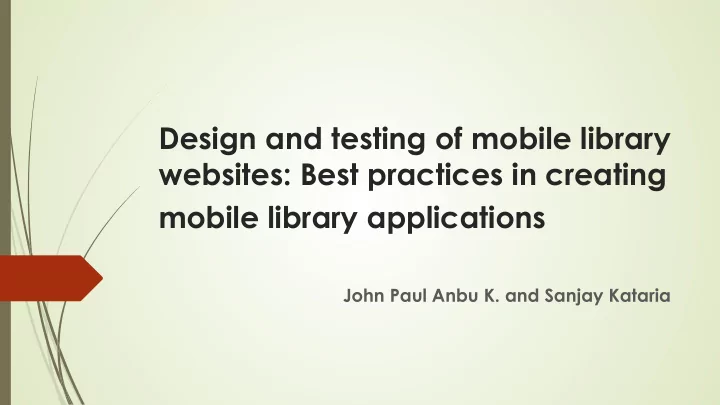
Design and testing of mobile library websites: Best practices in creating mobile library applications John Paul Anbu K. and Sanjay Kataria
Introduction ´ Desktop websites Vs. Mobile websites ´ Web page on a mobile device often results in a poor or unusable experience ´ limited screen size ´ Subject matter of the page may require considerable scrolling ´ Input problems ´ Bandwidth and cost
Library Home Page desktop vs Mobile 3 www.library.american.edu
Mobile Library Websites – Where to Start ´ User inputs ´ interviews ´ Page statistics of desktop website visits ´ Mobile using habits of the users ´ Mobile application vs. mobile website
Mobile Library Websites – The content ´ Basic design recommendations of the mobile web best practices report ´ Optimized output of mobile website design ´ Platform independent website design ´ Device independent website design ´ Optimize the screen size ´ Easy menu button selection
Separate Mobile URL and redirecting the users ´ Separate website Vs separate mobile app ´ Responsive web design (bend, flex and expand) ´ Parallel websites for desktop and mobile users ´ Server based PHP to detect device type – “UserAgent string” ´ Screen size optimization ´ Different navigation menus for desktop and handheld ´ Limited graphics ´ Separate Cascading Style Sheet (CSS) for specific devices to adjust without compromising the content (Google autoconvert)
Simple Design ´ Concern for Data charges ´ Single column design for mobile websites (to avoid automatic zooming all the way to fit the screen) ´ Minimal navigation ´ Input difficulties (Virtual keyboards) ´ Absolute sizes instead of percentage sizes ´ Avoid Flashy desktop technologies ´ Unsupported file types (flash, java scripts, applets, frames, pop-ups, scrolling) ´ Avoiding fancy items (to minimum)
Mobile Library Websites – Testing and Validating ´ Preview options ´ Standards and best practices ´ mobileOk checker ´ Random testing of checking ´ W3C best practices guidelines
Useful mobile website testing tools : MobiReady
Useful mobile website testing tools : Gomez
Dotmobi emulator
CrossBrowser Testing
Other useful mobile website testing tools ´ Opera mini simulator ´ Adobe Device Central CS5 ´ iPad peek ´ Iphoney ´ W3C mobileOK Checker ´ GoMoMeter
The starting point – user survey ´ Survey location ´ JIIT University, Noida, India ´ Survey Population ´ Doctoral ´ Post-graduate (M.Tech. and MBA) ´ Undergraduate programs (B.Tech.) ´ Staff ´ Resources ´ Learning Resource Centre (LRC) ´ 27000 books and more then 14000, e-journals
The survey - Population Survey Population 229 100% Survey distribution ´ Faculty 22 9 % ´ Other Staff 4 2% 9% 2% Faculty ´ Students 205 89% Staff 89% Student
Resource on mobile phone Need for Mobile library ´ Yes 218 95% 6% ´ No 11 5% 94% Yes •No
Separate mobile library website for MobilePhones Seperate Mobile website Yes 216 94% 6% No 14 6% 94% Yes •No
Type of Mobile phone ownership 19 ´ iOS (Iphones) ´ Android Phone 148 Type of Mobile phone 20 ´ Windows mobile phones ownership ´ Other internet enabled phones 31 •iOS (Iphones) 13% 5% 8% ´ Mobile phone without internet 11 •Android Phone 9% •Windows mobile phones 65% •Other internet enabled mobile phones •Mobile phone without internet facility
Frequency of internet access through mobile phones 83% ´ Frequently 188 Using internet through mobile 13% ´ Rarely 30 4% 13% ´ Never 9 4% 83% Frequently Rarely Never
Internet access of mobile phones 51 23% ´ Campus wi-fi 44 20% ´ Wi-fi hotspots ´ 2G/3G datapacks 129 58% Internet Access Campus wi-fi Wi-fi hotspots 2G/3G datapacks
Mobile website preferences 15% ´ More text and links 33 12% ´ More Graphics and texts 28 73% ´ Balanced 164 Mobile content 15% 12% 73% More text and links More Graphics and texts Balanced
links preferred in the mobile library website 81 % ´ OPAC (Book search facility) 188 (231) 65 % ´ E-Resource database link 150 (231) 36 % ´ Instructions on how to access databases 84 (231) 25 % ´ Library tours 57 (231) 63 % ´ Circulation related information 145 (231) 20 % ´ Library rules 46 (231)
Results and Discussion ´ Type of mobile phones owned ´ Willingness to accept mobile solution ´ Most users are familiar with using internet through mobile phones ´ Separate website for library website ´ Most users use datapack and pay for using (content creation) ´ Balance content but preference is text ´ OPAC as the important link followed by E-Resources and Circulation
Conclusion ´ Decision to create a parallel website for mobile users (94% users wanted a new and separate website) ´ With minimum graphics and using most of the recommendations of minimum design recommendations (most users use pay data packs) ´ Provide OPAC, E-Resources and Circulation as main links ´ Create a separate app for OPAC
Recommend
More recommend