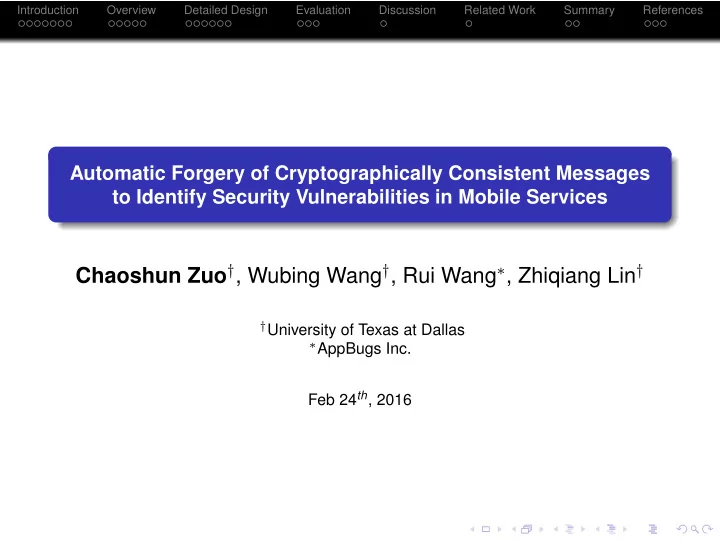
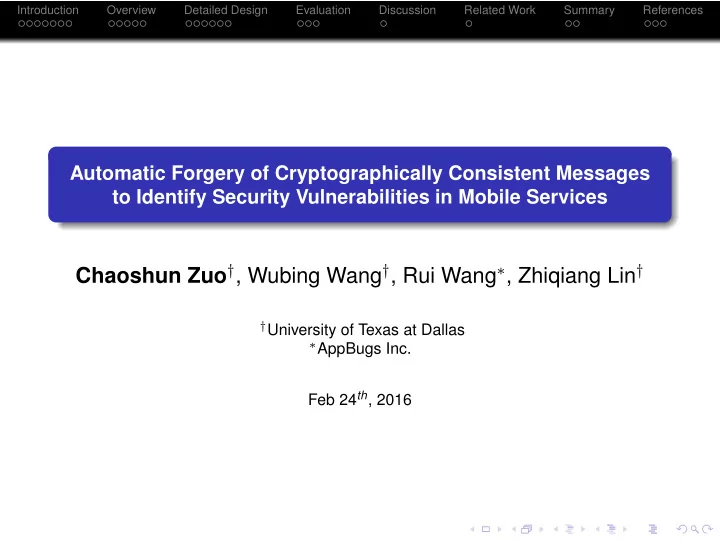
Introduction Overview Detailed Design Evaluation Discussion Related Work Summary References Automatic Forgery of Cryptographically Consistent Messages to Identify Security Vulnerabilities in Mobile Services Chaoshun Zuo † , Wubing Wang † , Rui Wang ∗ , Zhiqiang Lin † † University of Texas at Dallas ∗ AppBugs Inc. Feb 24 th , 2016
Introduction Overview Detailed Design Evaluation Discussion Related Work Summary References Mobile Apps Often Need to Talk to a Remote server Internet Internet Saving resources (e.g., energy, and storage) on mobile Providing customized data (e.g., only retrieving the weather where you live)
Introduction Overview Detailed Design Evaluation Discussion Related Work Summary References Users Have to be Authenticated to Use the Service Internet Internet Server needs to know who you are, then push the data of your interest Crucial to ensure the authentication process is secure
Introduction Overview Detailed Design Evaluation Discussion Related Work Summary References Various Ways Used for the Authentication Security HTTPS HTTPS Encryption, hashing, signing App developers have been using Encryption of crucial data (e.g., user name, password) 1 Hashing (e.g., through MD5, SHA1) the user password 2 Signing (e.g., through HMAC) each message 3
Introduction Overview Detailed Design Evaluation Discussion Related Work Summary References Are They Enough? HTTPS HTTPS Encryption, hashing, signing Can a malicious client forge a valid message? Completely control a client app execution Reverse engineer how a valid message is generated Forge new valid authentication messages
Introduction Overview Detailed Design Evaluation Discussion Related Work Summary References Security Implications HTTPS HTTPS Encryption, hashing, signing Testing Various Vulnerabilities at Server Side Password brute forcing attack Leaked password probing (password reuse practice) Access token hijacking, SQL injection
Introduction Overview Detailed Design Evaluation Discussion Related Work Summary References Solutions in Web Applications Limiting the number of login attempts . One simple 1 solution app developers can adopt is to keep a login attempt state at server side and limit the number of login attempts within a certain time window. Using CAPTCHA . Password brute forcing is not a new 2 attack, and there are already solutions to mitigate this. One way that has been widely used on the desktop is the CAPTCHA [VABHL03]. Two-factor authentication . The most effective way to 3 defeat all these malicious login attacks, we believe, is to adopt two-factor authentication [Wei88].
Introduction Overview Detailed Design Evaluation Discussion Related Work Summary References Introducing A UTO F ORGE HTTPS HTTPS Encryption, hashing, signing A UTO F ORGE Given a mobile app, and few inputs A system that can automatically generate legal request messages via protocol field inference and crypto API replay Test various security vulnerabilities at mobile app’s server side
Introduction Overview Detailed Design Evaluation Discussion Related Work Summary References A Running Example: Mini Online Shopping App “Mini offers a convenient way for customers around the world to shop for a wide variety of cool gadgets, electronic accessories, watches and lifestyle products at affordable prices, all with FREE SHIPPING!” Installs : 1,000,000 - 5,000,000 (according to Google Play)
Introduction Overview Detailed Design Evaluation Discussion Related Work Summary References Observation of a Traced Network Packet GET /api/rest/app_server.php?sign_method=md5&client=android&app_key=A4H0P4JN&format=json&cv=3.9. 0&country_code=US&country=USA¤cy=USD×tamp=2015-08- 01%2013%3A00%3A59&v=1.2&pwd=695409430D3127CB969820016CB308F5&email=testappserver%40gmail.com &method=vela.user.login&app_secret=4ce19ca8fcd150a4w4pj9llah24991ut&language=en&sign=424978B 759DA07CF8C8C41CCB5B8E718&keys=app_key%2Capp_secret%2Cclient%2Ccountry%2Ccountry_code%2Ccurr ency%2Ccv%2Cemail%2Cformat%2Clanguage%2Cmethod%2Cpwd%2Csign_method%2Ctimestamp%2Cv&sid=1d3a4 0c25a86417c979fd847d7173e33 HTTP/1.1 x-newrelic-id: XAYCV1ZADgsAUFRTBQ== User agent: LightInTheBox 3 9 0(Android; 16; 4 1 1; 480 752; WIFI; generic; M353; en) User-agent: LightInTheBox 3.9.0(Android; 16; 4.1.1; 480_752; WIFI; generic; M353; en) Host: api.miniinthebox.com Connection: Keep-Alive Accept-Encoding: gzip Cookie: cookie_test=please_accept_for_session; AKAMAI_FEO_TEST=B; ASRV=A_201505081100 {"result":"fail","code":"1001001","info":[],"error_msg":["Invalid email or password (User)"]} Many fields in a request message (18). We are interested in just a few of them, timestamp , pwd , email , sign
Introduction Overview Detailed Design Evaluation Discussion Related Work Summary References Challenges GET /api/rest/app_server.php?sign_method=md5&client=android&app_key=A4H0P4JN&format=json&cv=3.9. 0&country_code=US&country=USA¤cy=USD×tamp=2015-08- 01%2013%3A00%3A59&v=1.2&pwd=695409430D3127CB969820016CB308F5&email=testappserver%40gmail.com &method=vela.user.login&app_secret=4ce19ca8fcd150a4w4pj9llah24991ut&language=en&sign=424978B 759DA07CF8C8C41CCB5B8E718&keys=app_key%2Capp_secret%2Cclient%2Ccountry%2Ccountry_code%2Ccurr ency%2Ccv%2Cemail%2Cformat%2Clanguage%2Cmethod%2Cpwd%2Csign_method%2Ctimestamp%2Cv&sid=1d3a4 0c25a86417c979fd847d7173e33 HTTP/1.1 x-newrelic-id: XAYCV1ZADgsAUFRTBQ== User agent: LightInTheBox 3 9 0(Android; 16; 4 1 1; 480 752; WIFI; generic; M353; en) User-agent: LightInTheBox 3.9.0(Android; 16; 4.1.1; 480_752; WIFI; generic; M353; en) Host: api.miniinthebox.com Connection: Keep-Alive Accept-Encoding: gzip Cookie: cookie_test=please_accept_for_session; AKAMAI_FEO_TEST=B; ASRV=A_201505081100 {"result":"fail","code":"1001001","info":[],"error_msg":["Invalid email or password (User)"]} Recognizing the protocol fields Identifying the cryptographic functions Deciding when to terminate Generating the valid messages
Introduction Overview Detailed Design Evaluation Discussion Related Work Summary References Key Insights Inferring the message fields with diffed input Dynamically hooking well-known cryptographic APIs Labeling response message with controlled input Replaying the cryptographic function execution
Introduction Overview Detailed Design Evaluation Discussion Related Work Summary References Overview of A UTO F ORGE 5 6 6 Request Request Message Generation API Traces Message i 2 Request Request Input 0 Message 0 Messageg 0 1 1 2 2 2 2 3 3 3 3 API Hooking Message Field Inference Request Request Input 1 Message 1 Message 1 4 4 Response Android App Response Message Labeling Message Man ‐ in ‐ the ‐ Middle Proxy App Server Android Emulator Android Emulator
Introduction Overview Detailed Design Evaluation Discussion Related Work Summary References Overview of A UTO F ORGE 5 6 6 Request Request Message Generation API Traces Message i 2 Request Request Input 0 Message 0 Messageg 0 1 1 2 2 2 2 3 3 3 3 API Hooking Message Field Inference Request Request Input 1 Message 1 Message 1 4 4 Response Android App Response Message Labeling Message Man ‐ in ‐ the ‐ Middle Proxy App Server Android Emulator Android Emulator HTTPS Since we control the client, we installed a root certificate on the emulator to make sure the proxy can get HTTPS messages.
Introduction Overview Detailed Design Evaluation Discussion Related Work Summary References API Hooking 5 6 6 Request Request Message Generation API Traces Message i 2 Request Request Input 0 Message 0 Messageg 0 1 1 2 2 2 2 3 3 3 3 API Hooking Message Field Inference Request Request Input 1 Message 1 Message 1 4 Response 4 Android App Response Message Labeling Message Man ‐ in ‐ the ‐ Middle Proxy App Server Android Emulator Android Emulator Run the app and type in the inputs Hooks the well-known cryptographic functions [Sch99]
Introduction Overview Detailed Design Evaluation Discussion Related Work Summary References Message Field Inference 5 6 6 Request Request Message Generation API Traces Message i 2 Request Request Input 0 Message 0 Messageg 0 1 1 2 2 2 2 3 3 3 3 API Hooking Message Field Inference Request Request Input 1 Message 1 Message 1 4 Response 4 Android App Response Message Labeling Message Man ‐ in ‐ the ‐ Middle Proxy App Server Android Emulator Android Emulator Message field identification that splits the messages into a set of fields Field semantic inference that infers the meaning of the identified fields
Recommend
More recommend