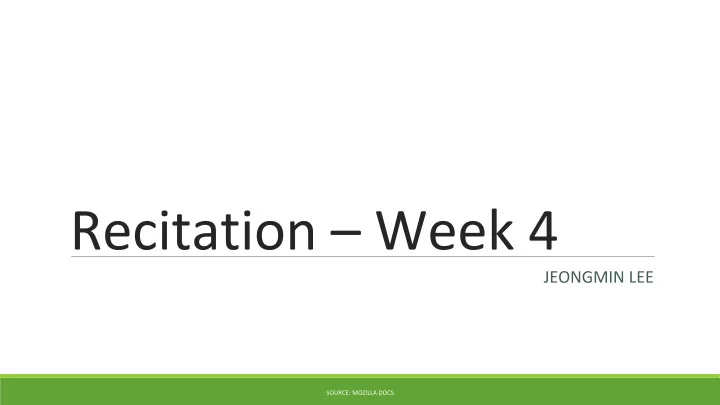
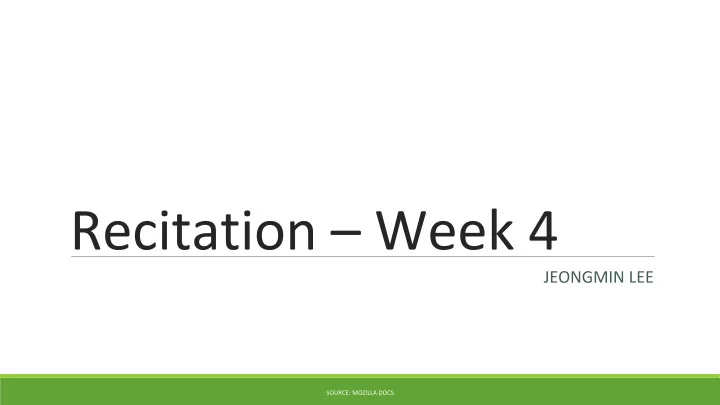
Client and Server model Client , like your computer or mobile phone, makes ● requests to specific server.
Client and Server model Client , like your computer or mobile phone, makes ● requests to specific server. Server gets the request and processes it including ● retrieving data and sends it back to client.
Client and Server model Client , like your computer or mobile phone, makes ● requests to specific server. Server gets the request and processes it including ● retrieving data and sends it back to client. Client receives the data and present it to user ● through proper program. (i.e., Mail program, Web browser)
Client and Server model Client , like your computer or mobile phone, makes ● requests to specific server. Server gets the request and processes it including ● retrieving data and sends it back to client. Client receives the data and present it to user ● through proper program. (i.e., Mail program, Web browser) The communication is running over the Internet with ● protocol(=HTTP).
Client side For specific service user needs, there exists several ● programs that handles communication with server. Surfing the web: Web browser (Chrome, Safari, IE) ○ E-mail: Mail Client program (Outlook Express, Apple Mail) ○ FTP: FTP Clients (Filezilla, Cyberduck) ○ SSH: Putty ○ Torrent: U-Torrent ○
Server side For specific service, different programs ● running on server to serve client’s requests Web: Flask/Django (python based), ○ Apache, PHP, Ngix, etc.. Database: MySQL ○ FTP: Vsftpd ○ These programs are always running on ● server. When clients’ request received, proper program processes user’s request.
HTTP Protocols GET ● POST ● PUT ● DELETE ● Request (Get, Post, etc.) Response
GET Read (or retrieve) something. ● Used only to read data and not change it. ● In the “happy” (or non-error) path, ● GET returns a representation in XML or JSON and an HTTP response code of 200 (OK). In an error case, it most often returns a 404 (NOT ● FOUND) or 400 (BAD REQUEST). Source: http://www.restapitutorial.com/lessons/httpmethods.html
GET GET requests can be cached ● GET requests remain in the browser history ● GET requests can be bookmarked ● GET requests should never be used when dealing with ● sensitive data GET requests should be used only to retrieve data ● Source: http://www.restapitutorial.com/lessons/httpmethods.html
GET Length Restriction ● When sending data, the GET method adds the data to the URL; ○ The length of a URL is limited (maximum URL length is 2048 ○ characters) Data type Restriction: ● Only ASCII characters allowed Idempotent ● making multiple identical requests ends up having the same result ○ as a single request. Source: http://www.restapitutorial.com/lessons/httpmethods.html
GET Examples: ● GET http://www.ex.com/a/?name1=value1&name2=value ○ GET http://www.example.com/customers/12345/orders ○ GET http://www.example.com/buckets/sample ○ Query string (name/value pairs) is sent in the URL of a ● GET request Source: http://www.restapitutorial.com/lessons/httpmethods.html
POST The POST verb is most-often utilized to **create** new ● resources. In particular, it's used to create subordinate resources. ● That is, subordinate to some other (e.g. parent) resource. ● In other words, when creating a new resource, POST to ● the parent and the service takes care of associating the new resource with the parent, assigning an ID (new resource URI), etc. Source: http://www.restapitutorial.com/lessons/httpmethods.html
POST On successful creation, return HTTP status 201, ● returning a Location header with a link to the newly-created resource with the 201 HTTP status. POST is neither safe nor idempotent. ● It is therefore recommended for non-idempotent ● resource requests. Making two identical POST requests will most-likely ● result in two resources containing the same information. Source: http://www.restapitutorial.com/lessons/httpmethods.html
POST POST requests are never cached ● POST requests do not remain in the browser history ● POST requests cannot be bookmarked ● POST requests have no restrictions on data length ● Query string (name/value pairs) is sent in the HTTP ● message body of a POST request: POST /test/demo_form.php HTTP/1.1 Host: w3schools.com name1=value1&name2=value2 Source: http://www.restapitutorial.com/lessons/httpmethods.html
POST Idempotent , which means that making multiple identical ● requests ends up having the same result as a single request. Examples: ● POST http://www.example.com/customers ○ POST http://www.example.com/customers/12345/orders ○ Source: http://www.restapitutorial.com/lessons/httpmethods.html
PUT PUT is most-often utilized for **update** capabilities, ● PUT-ing to a known resource URI with the request body containing the newly-updated representation of the original resource. Source: http://www.restapitutorial.com/lessons/httpmethods.html
PUT However, PUT can also be used to create a resource in ● the case where the resource ID is chosen by the client instead of by the server. In other words, if the PUT is to a URI that contains the ● value of a non-existent resource ID. Again, the request body contains a resource ● representation. Many feel this is convoluted and confusing. ● Source: http://www.restapitutorial.com/lessons/httpmethods.html
PUT On successful update , return 200 (or 204 if not returning ● any content in the body) from a PUT. If using PUT for create , return HTTP status 201 on ● successful creation. A body in the response is optional—providing one ● consumes more bandwidth. Source: http://www.restapitutorial.com/lessons/httpmethods.html
PUT ● PUT is not a safe operation , in that it modifies (or creates) state on the server ● It is idempotent . In other words, if you create or update a resource using PUT and then make that same call again, the resource is still there and still has the same state as it did with the first call. Source: http://www.restapitutorial.com/lessons/httpmethods.html
PATCH ● PATCH is used for **modify** capabilities. ● The PATCH request only needs to contain the changes to the resource, not the complete resource. ● PATCH is neither safe nor idempotent. Source: http://www.restapitutorial.com/lessons/httpmethods.html
DELETE ● DELETE is pretty easy to understand. It is used to **delete** a resource identified by a URI. ● On successful deletion, return HTTP status 200 (OK) along with a response body, perhaps the representation of the deleted item (often demands too much bandwidth), or a wrapped response (see Return Values below). ● Either that or return HTTP status 204 (NO CONTENT) with no response body. Source: http://www.restapitutorial.com/lessons/httpmethods.html
DELETE ● HTTP-spec-wise, DELETE operations are idempotent. ● If you DELETE a resource, it's removed. ● Repeatedly calling DELETE on that resource ends up the same: the resource is gone. Source: http://www.restapitutorial.com/lessons/httpmethods.html
DELETE ● If calling DELETE, say, decrements a counter (within the resource), the DELETE call is no longer idempotent. ● Calling DELETE on a resource a second time will often return a 404 (NOT FOUND) since it was already removed and therefore is no longer findable. Source: http://www.restapitutorial.com/lessons/httpmethods.html
Recommend
More recommend