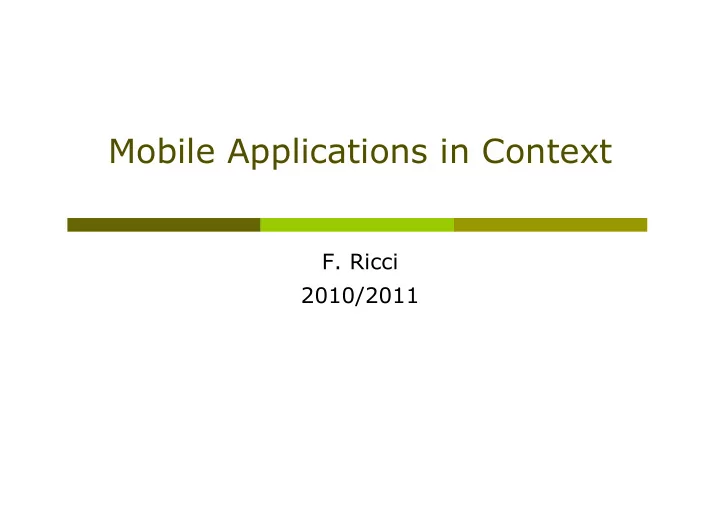
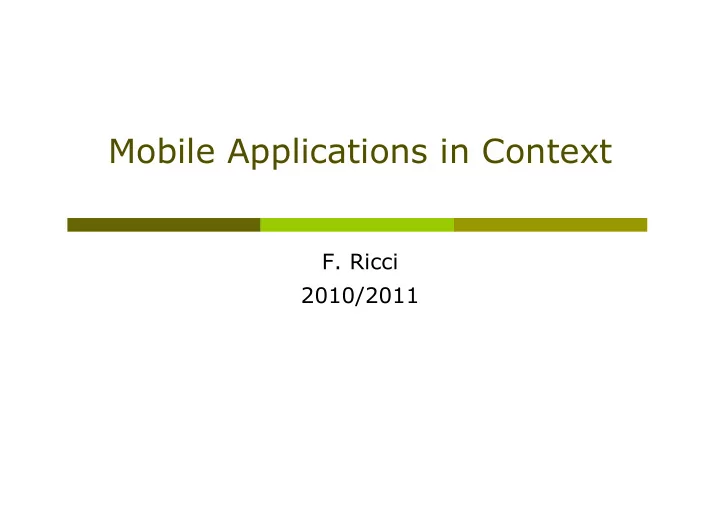
Mobile Applications in Context F. Ricci 2010/2011
Content What is context Rules for mobile application design Application classification by “usage” context Top mobile applications 2010 Assignment
Context Definition “Any information that can be used to characterize the situation of an entity. An entity is a person, place, or object that is considered relevant to the interaction between a user and an application, including the user and applications themselves.” [Dey, 2001] 3
Types of Context - Mobile Context with capital C : the understanding of circumstances [Fling, 2009] … providing Context for better understanding what this moment in time means to me Ex: I understand why you did it – your were under pressure for such a long time The present location or physical context User’s: group, transportation mean, … The present device of access – media context The present state of mind – modal context 4 User’s: goal, mood, experience, …
Considering Context Who are your users ? What do you know about them? What type of behavior can you assume or predict? When will they interact ? At home, with plenty of time? At work, with short period of focus? During idle periods? Where are they? In a public or private space? Inside or outside? Day or night? What is happening ? What are the circumstances in which they will best absorb the content you intend to present? Context Why will they use that app? What Content value will they gain from the content and service in that situation? Users
New Rules for Mobile App Design R1: Forget what you think you know R2: Believe what you see, not what you read R3: Constraints never come first R4: Focus on context, goals and needs R5: You can’t support everything R6: Don’t convert, create R7: Keep it simple.
Application Context – Utility Context … the appropriate type of application to present to the user Utility Context Short, task based scenarios Minimalist presentation Using the least amount of user input as possible Give users at-a-glance information Limited content to display Examples: calculator, weather forecast, unit conversion, stocks, word clock.
Locale Context Application strongly linked to the location of the user Examples: the cafes near to me, or the pictures taken in positions near to me
Informative Context Provide information Examples: a news site, an online directory, a marketing site User should be able to mark content (e.g. pages or items) to access it later Predict what actions can be fired by reading the content (because of the mobile context).
Productivity Application Context Content and services that are heavily task-based and meant to increase users’ sense of efficiency Examples: managing contacts, messages, pictures Tend to be structured, presenting content in a hierarchical way (directories) Important to understand how users thinks out the task, for instance the sequence of the operations Focus on the top-priority item (for instance the inbox for email applications) Hardest application to get right.
Immersive Full-Screen Context Game playing, or virtual reality applications Are meant to consume user’s focus They fill the entire screen No trace of the device user interface to distract the user Used when user is idle.
Top-10 Mobile Applications: blog.getjar.com Best Java App: WaveSecure Backup (Productivity) Best Android App: Lookout (Productivity) Best Symbian App: Nimbuzz (Productivity) Best Windows Mobile App: Opera Mini (Productivity) Best Blackberry App: Kayak (Informative) Best iPhone App: Tap Tap Revenge 3 (Immersive) 2010 Best App: Layar (Locale)
Assignment Consider your selected project Specify who is the typical user: Type of phones that will use Their goals and the needs List all the potentially relevant contextual conditions Those influencing: the user, the application, the relations between the user and the application (Dey’s definition) Classify your project in some (possibly more than one) of the application context-based categories listed in the previous slides: utility, locale, informative, productivity, immersive.
Recommend
More recommend