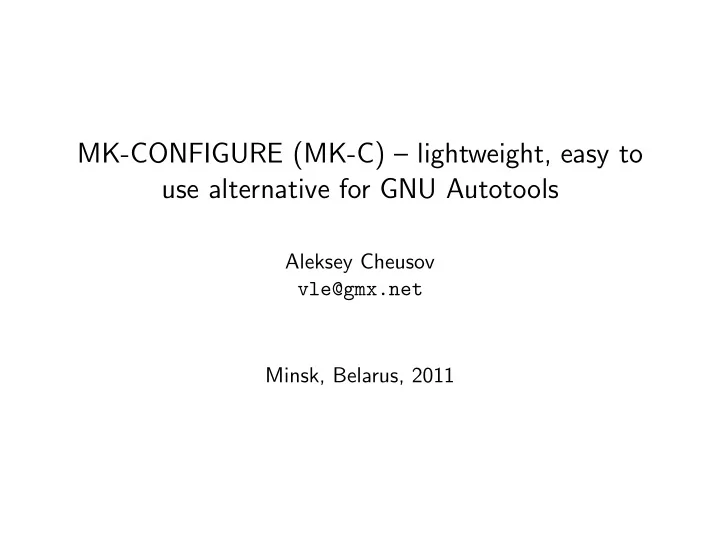
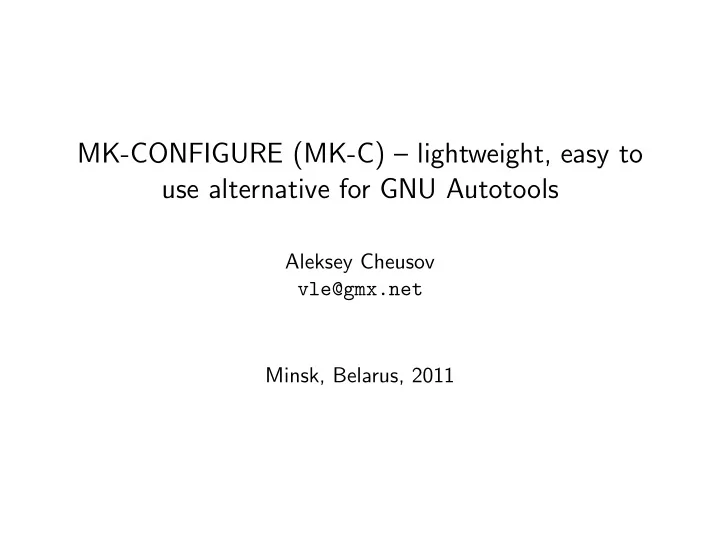
MK-CONFIGURE (MK-C) – lightweight, easy to use alternative for GNU Autotools Aleksey Cheusov vle@gmx.net Minsk, Belarus, 2011
About this presentation ◮ It is a part of official documentation. Latest version is available for download from here http://mova.org/˜cheusov/pub/mk-c/mk-c.pdf ◮ part 1: Introduction ◮ part 2: A number of samples of use ◮ part 3: More complete list of features, TODO and more.
Concepts behind mk-configure Design principles and goals ◮ I detest code generation as in Autotools and CMake! Library approach is used instead. ◮ Written in bmake , portable version of NetBSD make(1) , and UNIX tools. No heavy dependencies like python, ruby and perl. As a programming language bmake is not as powerful as RuPyPe, but bmake+sh is good enough for this task. ◮ Basic principles are similar to traditional bsd.*.mk files . Actually mk-c contains heavily reworked Mk files from NetBSD. ◮ Portability to all UNIX-like systems. ◮ KISS. Only about 4000 lines of code.
Concepts behind mk-configure Design principles and goals ◮ mk-configure is not only for end-users and packagers but for developers too. So, one of the main goals is to provide a convenient tool for development . ◮ Declarative approach of writing Makefile(s). Build and installation process is controlled with a help of special variables and bmake’s include files. ◮ Cross-compilation . ◮ Extensibility . Extensions to mk-configure are implemented using bmake include files and standard UNIX tools, i.e. shell, awk, sed, grep etc. when needed. ◮ MK-C is Easy to use . Only one command is needed to build a project — mkcmake . Only Makefile(s) are needed for specifying build instructions.
Concepts behind mk-configure Negative side-effects ◮ End-users/packagers have to install bmake and mk-configure to build applications based on mk-configure.
Example 1: Hello world application Source code Makefile PROG = hello .include < mkc.prog.mk > hello.c #include <stdio.h> int main (int, char **) { puts ("Hello World!"); return 0; }
Example 1: Hello world application How it works $ export PREFIX=/usr SYSCONFDIR=/etc $ mkcmake checking for compiler type... gcc checking for program cc... /usr/bin/cc cc -c hello.c cc -o hello hello.o $ ./hello Hello World! $ DESTDIR=/tmp/fakeroot mkcmake install for d in /tmp/fakeroot/usr/bin; do test "$d" = || install -d "$d"; done install -c -s -o cheusov -g users -m 755 hello /tmp/fakeroot/usr/bin/hello $ Supported targets: all, clean, cleandir (distclean), install, uninstall, installdirs, depend etc.
Example 2: Application using non-standard strlcpy(3) Source code files in the directory $ ls -l total 12 -rw-r--r-- 1 cheusov users 158 May 2 15:04 Makefile -rw-r--r-- 1 cheusov users 187 May 2 15:05 main.c -rw-r--r-- 1 cheusov users 332 May 2 15:09 strlcpy.c $ Makefile PROG = strlcpy_test SRCS = main.c MKC SOURCE FUNCLIBS = strlcpy MKC CHECK FUNCS3 = strlcpy:string.h .include <mkc.prog.mk>
Example 2: Application using non-standard strlcpy(3) Source code main.c #include <string.h> #ifndef HAVE FUNC3 STRLCPY STRING H size_t strlcpy(char *dst, const char *src, size_t siz); #endif int main (int argc, char** argv) { /* Use strlcpy(3) here */ return 0; }
Example 2: Application using non-standard strlcpy(3) How it works on Linux $ CC=icc mkcmake checking for compiler type... icc checking for function strlcpy... no checking for func strlcpy ( string.h )... no checking for program icc... /opt/intel/cc/10.1.008/bin/icc icc -c main.c icc -c strlcpy.c icc -o strlcpy_test main.o strlcpy.o $ echo mkc * _mkc_compiler_type.err _mkc_compiler_type.res _mkc_func3_strlcpy_string_h.c _mkc_func3_strlcpy_string_h.err _mkc_func3_strlcpy_string_h.res _mkc_funclib_strlcpy.c _mkc_funclib_strlcpy.err _mkc_funclib_strlcpy.res _mkc_prog_cc.err _mkc_prog_cc.res $
Example 2: Application using non-standard strlcpy(3) How it works on NetBSD $ mkcmake checking for compiler type... gcc checking for function strlcpy... yes checking for func strlcpy ( string.h )... yes checking for program cc... /usr/bin/cc cc -D HAVE FUNC3 STRLCPY STRING H =1 -c main.c cc -o strlcpy_test main.o $
Example 3: Application using plugins Source code Makefile PROG = myapp MKC CHECK FUNCLIBS = dlopen:dl .include < mkc.configure.mk > .if $ { HAVE FUNCLIB.dlopen :U0 } || $ { HAVE FUNCLIB.dlopen.dl :U0 } CFLAGS += -DPLUGINS_ENABLED=1 .endif .include <mkc.prog.mk>
Example 3: Application using plugins How it works on QNX $ mkcmake checking for compiler type... gcc checking for function dlopen ( -ldl )... yes checking for function dlopen... no checking for program gcc... /usr/qnx650/host/qnx6/x86/usr/bin/gcc gcc -DPLUGINS ENABLED=1 -c myapp.c gcc -o myapp myapp.o -ldl $
Example 3: Application using plugins How it works on OpenBSD $ mkcmake checking for compiler type... gcc checking for function dlopen ( -ldl )... no checking for function dlopen... yes checking for program cc... /usr/bin/cc cc -DPLUGINS ENABLED=1 -c myapp.c cc -o myapp myapp.o $
Example 4: Support for shared libraries and C++ Source code Makefile LIB = foobar foo. cc bar. cc baz. cc SRCS = MKPICLIB ?= no MKSTATICLIB ?= no SHLIB MAJOR = 1 SHLIB MINOR = 0 .include < mkc.lib.mk >
Example 4: Support for shared libraries How it works on Solaris with SunStudio compiler $ mkcmake checking for compiler type... sunpro checking for program CC... /opt/SUNWspro/bin CC -c -KPIC foo.cc -o foo.os CC -c -KPIC bar.cc -o bar.os CC -c -KPIC baz.cc -o baz.os building shared foobar library (version 1.0 ) CC -G -h libfoobar.so.1 -o libfoobar.so.1.0 foo.os bar.os baz.os ln -sf libfoobar.so.1.0 libfoobar.so ln -sf libfoobar.so.1.0 libfoobar.so.1 $
Example 4: Support for shared libraries How it works on Darwin $ mkcmake checking for compiler type... gcc checking for program c++... /usr/bin/c++ c++ -c -fPIC -DPIC foo.cc -o foo.os c++ -c -fPIC -DPIC bar.cc -o bar.os c++ -c -fPIC -DPIC baz.cc -o baz.os building shared foobar library (version 1.0) c++ -dynamiclib -install name /usr/local/lib/libfoobar.1.0. dylib -current version 2.0 -compatibility version 2 -o libfoobar.1.0.dylib foo.os bar.os baz.os ln -sf libfoobar.1.0.dylib libfoobar.dylib ln -sf libfoobar.1.0.dylib libfoobar.1.dylib $
Example 4: Support for shared libraries (Exported symbols) $ cat Makefile LIB = foo INCS = foo.h EXPORT SYMBOLS = foo.sym SHLIB_MAJOR = 1 MKSTATICLIB = no .include <mkc.lib.mk> $ mkcmake awk ’BEGIN { print " { global:" } { print $0 ";" } END { print "local: *; } ;" } ’ foo.sym > foo.sym.tmp1 && mv foo.sym.tmp1 foo.sym.tmp cc -I. -c -fPIC -DPIC foo.c -o foo.os building shared foo library (version 1) ld -shared -soname libfoo.so.1 --version-script foo.sym.tmp -o libfoo.so.1 foo.os $
Example 5: Big project consisting of several subprojects Dependency graph for all subprojects This project consists of several subprojects: dict, dictd, dictfmt, dictzip, libdz, libmaa and libcommon. libcommon contains common code for executables and should not be installed. libcommon libmaa libdz doc dict dictd dictfmt dictzip
Example 5: Big project consisting of several subprojects Files and directories $ ls -l total 4 drwxr-xr-x 2 cheusov users 1 Jan 26 12:01 dict drwxr-xr-x 2 cheusov users 1 Jan 26 12:01 dictd drwxr-xr-x 2 cheusov users 1 Jan 26 12:01 dictfmt drwxr-xr-x 2 cheusov users 1 Jan 26 12:01 dictzip drwxr-xr-x 2 cheusov users 1 Jan 26 12:03 doc drwxr-xr-x 2 cheusov users 1 Jan 26 12:01 libcommon drwxr-xr-x 2 cheusov users 1 Jan 26 12:01 libdz drwxr-xr-x 2 cheusov users 1 Jan 26 12:01 libmaa -rw-r--r-- 1 cheusov users 306 Jan 26 12:03 Makefile $
Example 5: Big project consisting of several subprojects Source code Makefile SUBPRJ = libcommon:dict # dict depends on libcommon SUBPRJ += libcommon:dictd SUBPRJ += libcommon:dictzip SUBPRJ += libcommon:dictfmt SUBPRJ += libmaa:dict SUBPRJ += libmaa:dictd SUBPRJ += libmaa:dictfmt SUBPRJ += libmaa:dictzip SUBPRJ += libdz:dictzip SUBPRJ += doc .include < mkc.subprj.mk >
Example 5: Big project consisting of several subprojects Source code libcommon/Makefile # Internal static library that implements functions # common for dict, dictd, dictfmt and dictzip applications LIB = common SRCS = str.c iswalnum.c # and others MKINSTALL = no # Do not install internal library! .include <mkc.lib.mk> libcommon/linkme.mk $ { .PARSEDIR } PATH.common := -I$ { PATH.common } /include CPPFLAGS += DPLIBDIRS += $ { PATH.common }
Example 5: Big project consisting of several subprojects Source code libmaa/Makefile LIB = maa SRCS = set.c prime.c log.c # etc. INCS = maa.h SHLIB_MAJOR = 1 SHLIB_MINOR = 2 SHLIB_TEENY = 0 # list of exported symbols EXPORT SYMBOLS = maa.sym .include <mkc.lib.mk> libmaa/linkme.mk $ { .PARSEDIR } PATH.maa := -I$ { PATH.maa } CPPFLAGS += $ { PATH.maa } DPLIBDIRS +=
Example 5: Big project consisting of several subprojects Source code libmaa/maa.sym hsh_create hsh_destroy hsh_insert hsh_delete hsh_retrieve ... lst_create lst_destroy lst_insert ... set_create set_destroy set_add set_union ...
Recommend
More recommend