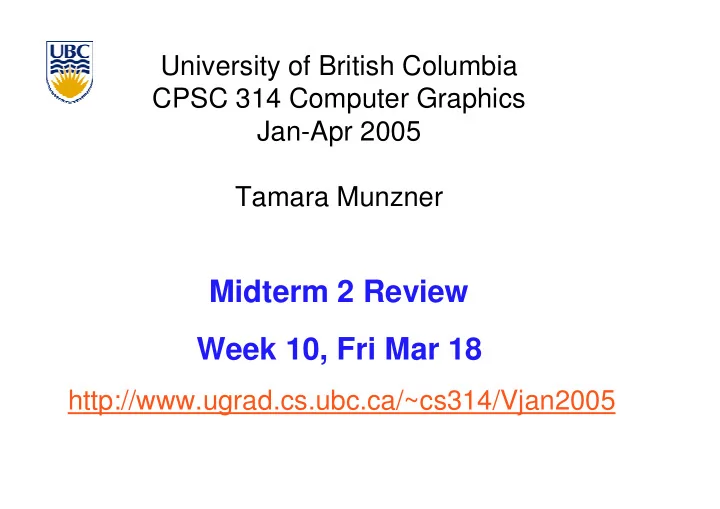
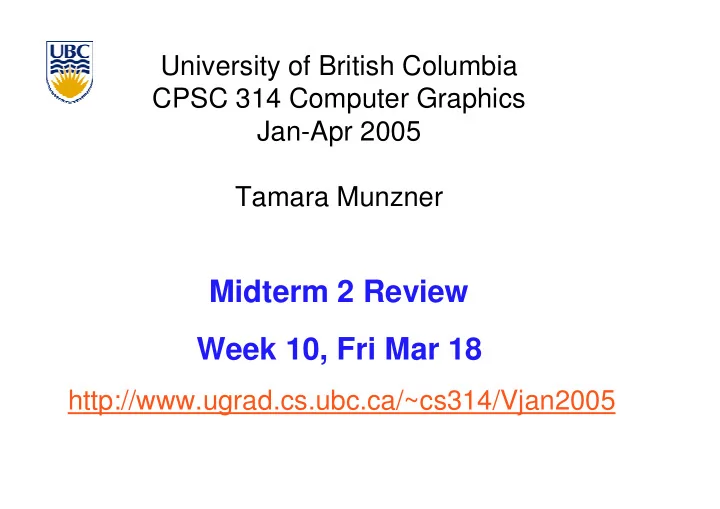
University of British Columbia CPSC 314 Computer Graphics Jan-Apr 2005 Tamara Munzner Midterm 2 Review Week 10, Fri Mar 18 http://www.ugrad.cs.ubc.ca/~cs314/Vjan2005
News � homework 3 handed back, solutions out � grades posted for P2, H2, H3 �
Common Homework Mistakes � homework 2 � multiplying colors: do it component-wise, not dot product or cross product � remember that chromaticity “horseshoe” diagram shows only hue/saturation, not intensity � Bresenham algorithm: must define dx, dy � homework 3 � line clipping: remember to discard wrong segment after each intersection � poly clipping: make sure to explicitly traverse vertex list �
Common Homework Mistakes � homework 3 � BSP trees: � construction: line segments are the objects you’re drawing � construction: should divide only subspace with each new plane, not all of space � traversal: must decide separately at each tree node whether to take left or right path based on eye position � pipeline: Gouraud shading at both lighting and scan conversion �
Review: Collision Detection Algorithms � naive very expensive: O(n 2 ) � primary factor: geometry of colliding objects � secondary factor: way in which objects move � other factors: speed, simplicity, robustness � optimizations � if more than one test available, with different costs: how do you combine them? � how do you avoid unnecessary tests? � how do you make tests cheaper? �
Review: Fundamental Design Principles � fast simple tests first , eliminate many potential collisions � exploit locality , eliminate many potential collisions � use as much information as possible about geometry � exploit coherence between successive tests � specific techniques � collision proxies � spatial data structures to localize � � finding precise collision times
Review: Collision Proxies � collision proxy (bounding volume) is piece of geometry used to represent complex object for purposes of finding collision � good proxy: cheap to compute collisions for, tight fit to the real geometry � proxies exploit facts about human perception � we are extraordinarily bad at determining correctness of collision between two complex objects � the more stuff is happening, and the faster it happens, the more problems we have � detecting errors
Review: Trade-off in Choosing Proxies Sphere OBB AABB 6-dop Convex Hull increasing complexity & tightness of fit decreasing cost of (overlap tests + proxy update) �
Review: Spatial Data Structures uniform grids BSP trees bounding volume hierarchies kd-trees octrees k-dops �
Review: Exploiting Coherence � player normally doesn’t move far between frames � track incremental changes, using previous results instead of doing full search each time � keep track of entry and exit into cells through portals � probably the same cells they intersect now � or at least they are close ��
Review: Precise Collisions � hacked clean up � simply move position so that objects just touch, leave time the same � interval halving � binary search through time to find exact collision point and time t=0 t=0.5 t=0.5 t=0.75 t=1 t=1 t=0.5625 t=0.5 t=0.625 ��
Review: Temporal Sampling � temporal sampling � aliasing: can miss collision completely! ��
Review: Managing Fast Moving Objects � several ways to do it, with increasing costs � movement line: test line segment representing motion of object center � pros: works for large obstacles, cheap � cons: may still miss collisions. how? � conservative prediction: only move objects as far as you can be sure to catch collision � increase temporal sampling rate � pros: will find all collisions � cons: may be expensive, how to pick step size � space-time bounds: bound the object in space and time, check bound � pros: will find all collisions � cons: expensive, must bound motion ��
Prediction and Bounds � conservative motion � assume maximum velocity, smallest feature size � largest conservative step is smallest distance divided by the highest speed - clearly could be very small � other more complex metrics are possible � bounding motion � assume linear motion � find radius of bounding sphere � build box that will contain that sphere for frame step � also works for ballistic and some other predictable motions � simple alternative: just miss the hard cases player may not notice! � ��
Collision Response � for player motions, often best thing to do is move player tangentially to obstacle � do recursively to ensure all collisions caught � find time and place of collision � adjust velocity of player � repeat with new velocity, start time, start position (reduced time interval) � handling multiple contacts at same time � find a direction that is tangential to all contacts ��
Related Reading � Real-Time Rendering � Tomas Moller and Eric Haines � on reserve in CICSR reading room ��
Midterm 2 Review ��
Logistics � policies � leave backpacks etc at front of room � must have student photo ID face up on desk � cannot take exam without photo ID � one piece of 8.5”x11” paper allowed � one side handwritten � no other books or notes � nonprogrammable calculator OK ��
Topics Possibly Covered � color � rasterization/scan conversion � clipping � visibility / hidden surfaces � texturing � procedural approaches � advanced rendering � sampling/antialiasing � animation � picking � rendering pipeline ��
Color ��
Review: Simple Model of Color � based on RGB triples � component-wise multiplication of colors � (a0,a1,a2) * (b0,b1,b2) = (a0*b0, a1*b1, a2*b2) ��
Review: Trichromacy and Metamers � three types of cones � color is combination of cone stimuli � metamer: identically perceived color caused by very different spectra ��
Review: Color Constancy ��
Review: Measured vs. CIE Color Spaces measured basis � � transformed basis monochromatic lights � � “imaginary” lights physical observations � � all positive, unit area negative lobes � � Y is luminance ��
Review: Device Color Gamuts � compare gamuts on CIE chromaticity diagram � gamut mapping ��
Review: RGB Color Space � define colors with (r, g, b) amounts of red, green, and blue � used by OpenGL � RGB color cube sits within CIE color space � subset of perceivable colors ��
Review: HSV Color Space � hue: dominant wavelength, “color” � saturation: how far from grey � value/brightness: how far from black/white ��
Review: YIQ Color Space � YIQ is the color model used for color TV in America. Y is brightness, I & Q are color � same Y as CIE, backwards compatibility with black and white TV � blue is more compressed � � � � � � Y 0 . 30 0 . 59 0 . 11 R � � � � � � = − − I 0 . 60 0 . 28 0 . 32 G � � � � � � � � � � � � � � � − � � � Q 0 . 21 0 . 52 0 . 31 B ��
Review: Gamma Correction γ DS = γ D (1/ γ OS ) ��
Scan Conversion ��
Review: Midpoint Algorithm � moving incrementally along x direction � draw at current y value, or move up to y+1? � check if midpoint between two possible pixel centers above or below line � candidates � top pixel: (x+1,y+1), � bottom pixel: (x+1, y) � midpoint: (x+1, y+.5) � check if midpoint above or below line � below: top pixel � above: bottom pixel 0 < dy � assume , slope x < x dx < 1 1 2 ��
Review: Bresenham Algorithm y=y0; e=0; for (x=x0; x <= x1; x++) { draw(x,y); � all integer arithmetic if (2(e+dy) < dx) { � cumulative error function e = e+dy; } else { y=y+1; e=e+dy-dx; y=y0; eps=0 }} for ( int x = x0; x <= x1; x++ ){ draw(x,y); eps += dy; if ( (eps << 1) >= dx ){ y++; eps -= dx; } } ��
Review: Flood Fill � draw polygon edges, seed point, recursively set all neighbors until boundary is hit to fill interior � drawbacks: visit pixels up to 4x, per-pixel memory storage needed P ��
Review: Scanline Algorithms � set pixels inside polygon boundary along horizontal lines one pixel apart � use bounding box to speed up 3 1 5=0 2 P 4
Review: Edge Walking � basic idea: � draw edges vertically � interpolate colors down edges � fill in horizontal spans for each scanline � at each scanline, interpolate edge colors across span ��
Review: General Polygon Rasterization � idea: use a parity test for each scanline edgeCnt = 0; for each pixel on scanline (l to r) if (oldpixel->newpixel crosses edge) edgeCnt ++; // draw the pixel if edgeCnt odd if (edgeCnt % 2) setPixel(pixel); ��
Interpolation ��
Review: Bilinear Interpolation � interpolate quantity along L and R edges, as a function of y � then interpolate quantity as a function of x P 1 P 1 P 3 P P(x,y) P(x,y) 3 P L P P R P L R y y P 2 P 2 ��
Recommend
More recommend