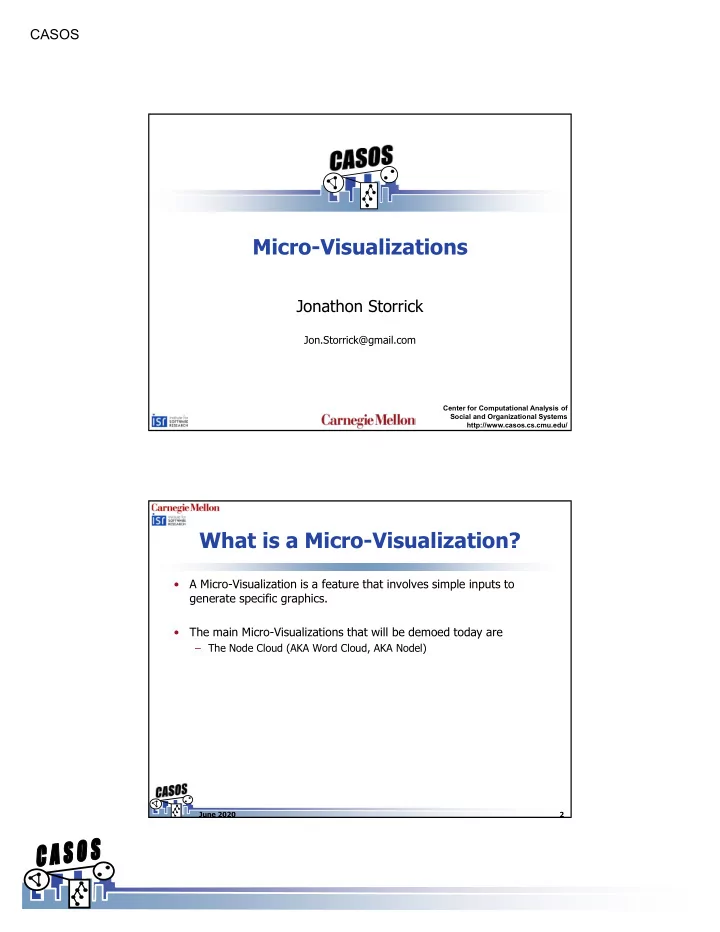
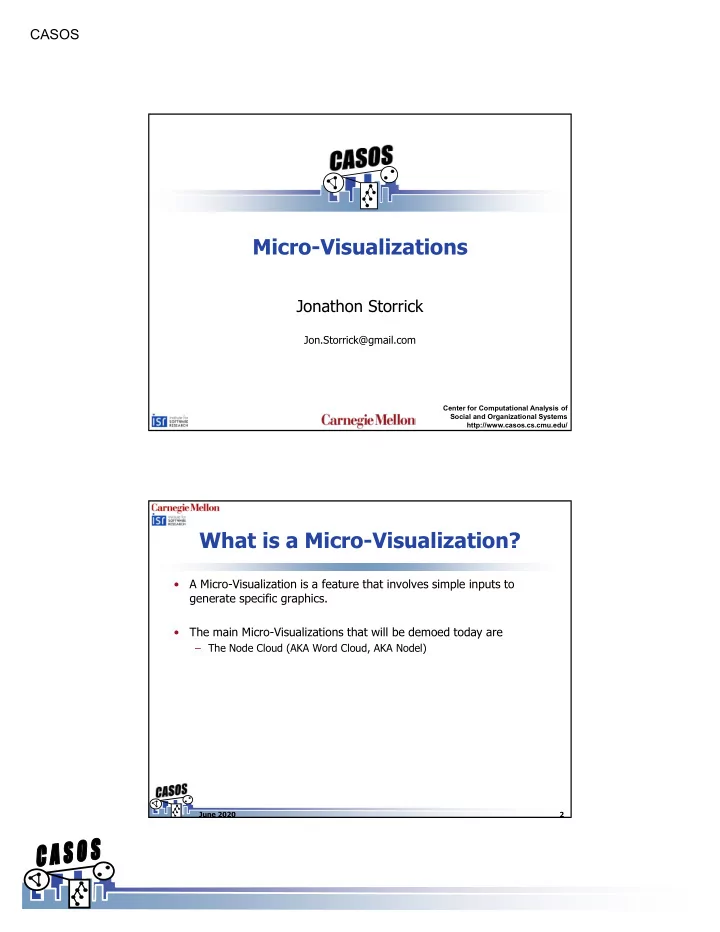
CASOS Micro-Visualizations Jonathon Storrick Jon.Storrick@gmail.com Center for Computational Analysis of Social and Organizational Systems http://www.casos.cs.cmu.edu/ What is a Micro-Visualization? • A Micro-Visualization is a feature that involves simple inputs to generate specific graphics. • The main Micro-Visualizations that will be demoed today are – The Node Cloud (AKA Word Cloud, AKA Nodel) June 2020 2 1
CASOS Node Cloud June 2020 Node Cloud • Accessed via “Visualizations -> Node Cloud” • By default, nodes are sized to Total Degree Centrality and colored according to Nodeset. • Font size range and font family are fully customizable. • Attributes/Measures/Nodesets can all be used to adjust coloring and sizing. • Layout can be configured via the panel on the left. June 2020 2
CASOS Node Cloud Attribute / Measure Options Layout Legend / Nodeset Colors June 2020 Network Block • Accessed via “Visualizations -> Network Block” • The Network Block is essentially Network Analysis as Modern Art. • It generates a N by N grid, where N is the number of Nodesets in the meta-network. The sources are along the Y-axis, and the targets are along the X-axis • The width of a block is proportional to the node count of the target nodeset. The height is proportional to the node count of the source nodeset. • The color intensity is proportional to the density of the network. June 2020 3
CASOS Network Block June 2020 Color Grid • Accessed via “Visualizations -> Color Grid” • Displays a given network as a series of colors, with blocks colored according to the strength of the links June 2020 4
CASOS Network Drill-Down • Accessed via “Visualizations -> Network Drill Down” • Creates a hierarchy chart of sorts. • Users select a root node, and how to branch out from there using specific nodesets. June 2020 Network Drill-Down June 2020 5
Recommend
More recommend