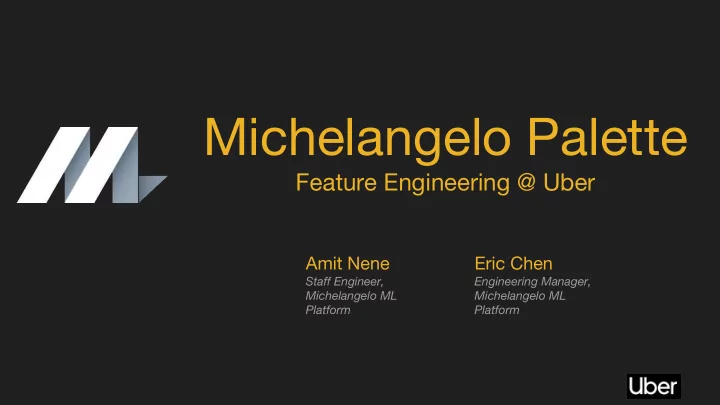
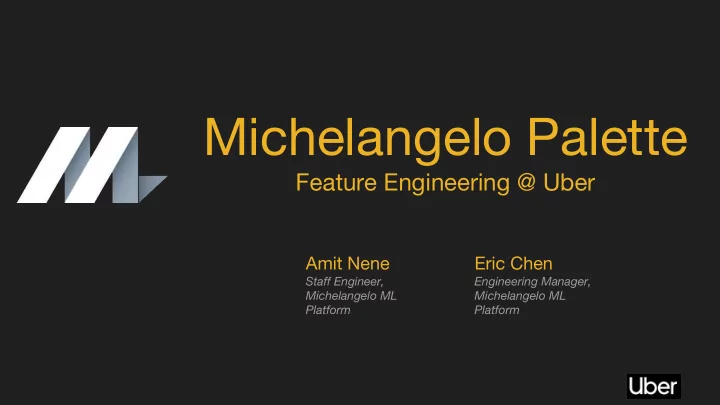
Michelangelo Palette Feature Engineering @ Uber Amit Nene Eric Chen Staff Engineer, Engineering Manager, Michelangelo ML Michelangelo ML Platform Platform
Michelangelo @ Uber MANAGE DATA Enable engineers and data scientists across the company to easily build and deploy machine learning solutions at scale. TRAIN MODELS ML-as-a-service EVALUATE MODELS Managing Data/Features ○ Tools for managing, end-to-end, heterogenous ○ DEPLOY MODELS training workflows Batch, online & mobile serving ○ MAKE PREDICTIONS Feature and Model drift monitoring ○ MONITOR PREDICTIONS
Feature Engineering @ Uber Example: ETA for EATS order ○ Key ML features ○ How large is the order? ○ How busy is the restaurant? ○ How quick is the restaurant? ○ How busy is the traffic? ○
Managing Features One of the hardest problems in ML Finding good Features & labels ○ Data in production: reliability, scale, low latency ○ Data parity: training/serving skew ○ Real-time features: traditional tools don’t work ○
Palette Feature Store Uber-specific curated and crowd-sourced feature database that is easy to use with machine learning projects. One stop shop Search for features in single catalog/spec: rider, driver, restaurant, trip, eaters, etc. ○ Define new features + create production pipelines from spec ○ Share features across Uber: cut redundancy, use consistent data ○ Enable tooling: Data Drift Detection, Auto Feature Selection, etc. ○
Feature Store Organization Organized as <entity>:<feature-group>:<feature-name>:<join-key> Eg. @palette:restaurant:realtime_group:orders_last_30min:restaurant_uuid Backed by a dual datastore system: similarities to lambda Offline ○ ○ Offline (Hive based) store for bulk access of features Bulk retrieval of features across time ○ Online ○ ○ KV store (Cassandra) for serving latest known value Supports lookup/join of latest feature values in real time ○ Data synced between online & offline ○ ○ Key to avoiding training/serving skew
EATS Features revisited How large is the order? ← Input ○ How busy is the restaurant? ○ How quick is the restaurant? ○ How busy is the traffic? ○
Creating Batch Features Feature General trends, not sensitive to Store exact time of event Palette Feature Features join Online spec Model Ingested from Hive queries or Store Scoring Spark jobs (Serving) Service Hive QL Data dispersal How quick is the restaurant ? Features join Model Aggregate trends Offline ○ Training Store Use Hive QL from warehouse ○ job (Training) @palette:restaurant:batch_aggr: ○ prepTime :rId Offline Batch jobs Apache Hive and Apache Spark are either registered trademarks or trademarks of the Apache Software Foundation in the United States and/or other countries. No endorsement by The Apache Software Foundation is implied by the use of this mark.
Creating Real-time Features Feature Store Features reflecting the latest state of the world Features join Palette Offline Model Feature Store Ingest from streaming jobs Training spec (Training) job Log + Flink SQL How busy is the restaurant ? Backfill Features join kafka topic with events ○ Model Online perform realtime aggregations ○ Scoring Store @palette:restaurant:rt_aggr: nMeal : ○ Service (Serving) rId Flink-as-service Streaming jobs Apache Flink is either a registered trademark or trademark of the Apache Software Foundation in the United States and/or other countries. No endorsement by The Apache Software Foundation is implied by the use of this mark.
Bring Your Own Features Palette Feature maintained by customers Custom Features join store Mechanisms for hooking Model Batch Offline serving/training endpoints Training API Proxy job Feature Users maintain data parity spec Features join How busy is the region ? Model Online Scoring Proxy ○ RPC: external traffic feed Service Log RPCs for training ○ RPC ○ @palette:region:traffic: nBusy :regionId Service endpoint
Palette Feature Joins @palette:restaurant:re Join @ basis features altime_stats:nBusy:rId with supplied @basis features @palette:region:stats:n Busy:regionId @ palette features into order_i nOrder restaur latlong Label timesta training/scoring feature vector d ant_uui ETA mp single feature vector d (trainin g) order rId latlong Label prepT .. _id ETA ime Join billion+ rows at (trainin 1 4 uuid1 (10,20) 40m t1 g) points-in-time: Time + Key 2 3 uuid2 (30,40) 35m t2 dominates overhead join Join/Lookup 10s of 1 uuid1 (10,20) 40m 20m .. @palette:restaurant:agg_stats:prepTime: tables at serving time restaurant_uuid at low latency 2 uuid2 (30,40) 35m 15m .. rId prepTime timestamp uuid1 20m t1 join_key = rId uuid2 15m t2
Done with Feature Engineering ? Feature Store Features ○ nOrder : How large is the order? ( basis ) ○ nMeal : How busy is the restaurant? ( near real-time ) ○ prepTime : How quick is the restaurant? ( batch feature ) ○ nBusy : How busy is the traffic? ( external feature ) ○ Ready to use ? ○ Model specific feature transformations ○ Chaining of features ○ Feature Transformers ○
Feature Consumption Feature Store Features nOrder : input feature ○ nMeal : consume directly ○ prepTime : needs transformation before use ○ nBusy : input latlong but need regionId ○ Setting up consumption pipelines In arbitrary order nMeal: r_id -> nMeal ○ prepTime: r_id -> prepTime -> featureImpute ○ nBusy: r_id -> lat, log -> regionId(lat, log) -> nBusy ○
Michelangelo Transformers Transformer : Given a record defined a set of fields, add/modify/remove fields in the record PipelineModel : A sequence of transformers Spark ML : Transformer/PipelineModel on DataFrames Michelangelo Transformers : extended transformer framework for both Apache Spark and Apache Spark-less environments Estimator : Analyze the data and produce a transformer
Defining a Pipeline Model Feature consumption Join Palette Features Feature extraction: Palette feature retrieval expressed as a transform ○ Apply Feature Eng Rules Feature mutation: Scala-like DSL for simple transforms ○ Model-centric Feature Engineering: string indexer, one-hot encoder, ○ threshold decision String Indexing Result retrieval ○ Modeling One-Hot Encoding Model inferencing (also Michelangelo Transformer) ○ DL Inferencing Result Retrieval
Michelangelo Transformers Example class MyEstimator ( override val uid: String) extends class MyModel ( override val uid: String) extends Model[MyModel] with Estimator[MyEstimator] with Params with DefaultParamsWritable { MyModelParam with MLWritable with MATransformer { ... ... override def fit(dataset: Dataset[_]): MyModel = ... override def transform(dataset: Dataset[_]): DataFrame = ... } override def scoreInstance(instance: util.Map[String, Object]): util.Map[String, Object] = ... }
Palette retrieval as a Transformer tx_p1 = PaletteTransformer( [ Hive Access "@palette:restaurant:realtime_feature:nMeal:r_id", "@palette:restaurant:batch_feature:prepTime:r_id", "@palette:restaurant:property:lat:r_id", "@palette:restaurant:property:log:r_id" ]) Cassandra Access tx_p2 = PaletteTransformer ([ Palette Feature Transformer "@palette:region:service_feature:nBusy:region_id" ]) RPC Feature Proxy Feature Meta Store
DSL Estimator / Transformer es_dsl1 = DSLEstimator( lambdas = [ DSL Estimator ["region_id", "regionId(@palette:restaurant:property:lat:r_id, @palette:restaurant:property:r_id"] ]) Code Gen / Compiler es_dsl2 = DSLEstimator( lambdas = [ ["prepTime": nFill(nVal("@palette:restaurant:batch_feature:prepTime:r_id"), avg("@palette:restaurant:batch_feature:prepTime:r_id")))"], DSL Transformer ["nMeal": nVal("@palette:restaurant:realtime_feature:nMean:r_id")], ["nOrder": nVal("@basis:nOrder")], ["nBusy": nVal("@palette:region:service_feature:nBusy:region_id")] ]) Online classloader Offline classloader
Uber Eats Example Cont. Computation order nMeal: rId -> nMeal ○ prepTime: rId -> prepTime -> featureImpute ○ busyScale: rId -> lat, log -> regionId(lat, log) -> busyScale ○ Palette Transformer DSL Transformer id -> nMeal DSL Transformer Palette Transformer impute(nMeal) id -> prepTime lag, log -> regionID regionID -> nBusy impute(prepTime) id -> lat, log
Dev Tools: Authoring and Debugging a Pipeline Palette feature generation Apache Hive QL, Apache Flink SQL ● Interactive authoring basis_feature_sql = "..." df = spark.sql(basis_feature_sql) PySpark + iPython Jupyter notebook ● pipeline = Pipeline(stages=[tx_p1, es_dsl1, tx_p2, es_dsl2t, vec_asm, l_r) pipeline_model = pipeline.fit(df) Centralized model store scored_def = pipeline_model.transform(df) model_id = MA_store.save_model(pipeline_model) Serialization / Deserialization (Spark ML, ● MLReadable/Writeable) draft_id = MA_store.save_pipeline(basis_feature_sql, pipeline) retrain_job = MA_API.train(draft_id, new_basis_feature_sql) Online and offline accessibility ●
Recommend
More recommend