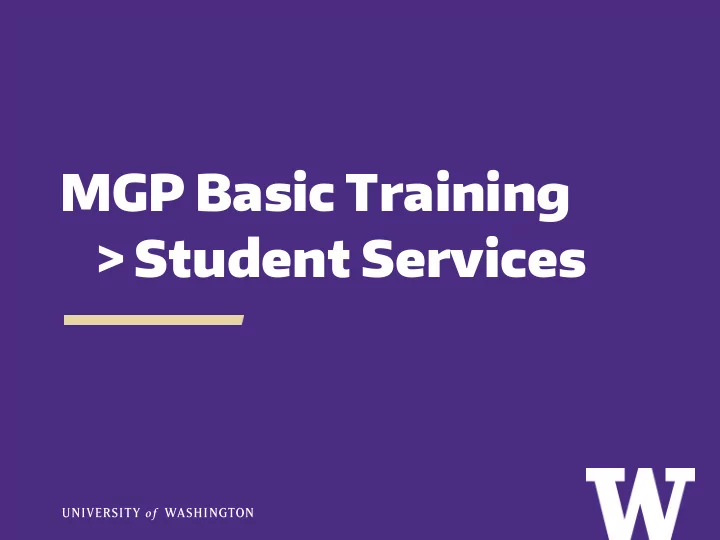
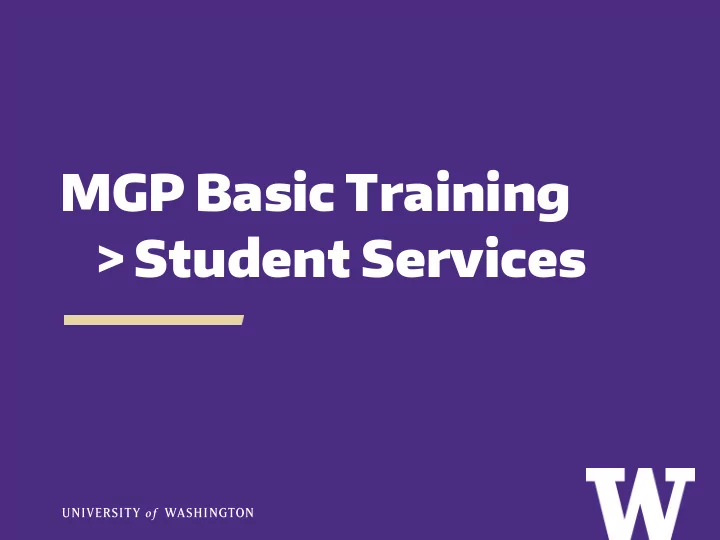
MGP Basic Training > Student Services
TRAINING OVERVIEW > FERPA Basics > Introduction to MyGrad Program (MGP) – Department and Student View > Navigating within MGP – Utilizing the Student List – Managing your advisor tasks > Masters and Doctoral Committees > On-Leave Status > Reinstatement > Troubleshooting in MGP > Incorporating Policy and Practice
Family Education Rights and Privacy Act: FERPA > Definition: – Family Educational Rights and Privacy Act (FERPA) of 1974 is a federal law that protects the privacy of student education records. > What is covered by FERPA? – "Education records" are "those records, files documents, and other materials which… > contain information directly related to a student; and > are maintained by an educational institution . – This includes all information in MGP! > Resources for GPAs to review: – https://www.washington.edu/students/reg/ferpa.html > Take the Registrar’s Office FERPA Training: – http://helpcenter.uw.edu/courses/uw-ferpa-training/
MyGrad Program (MGP) An Introduction > A brief history – Created in 2001 – Revision History > Accessing MGP – Basic vs. Functional Access – Applicants – Students – Faculty – Administrative > Expanding your access
MyGrad Student View > Student View URL: http://grad.uw.edu/for-students-and-post-docs/mygrad- – program/ > Graduate students can use MyGrad to… – Submit degree requests and schedule exams – Submit a petition to the dean – Start Electronic Thesis/Dissertation (ETD) Process – Review and update dissertation title – Request and pay for graduate leave status – Request and pay for approved reinstatement to the Graduate School
MyGrad Student View Example Homepage
Let’s Get Started! > MGP Department View – http://grad.uw.edu/for-faculty-and-staff/mygrad-department- view/ > Messaging to GPAs > Navigating MGP Main Page > Familiarize yourself with your MGP Task List – This is your “To-Do List”
Administrative Main Page GSFEI > – Managed by Fellowships & Awards Office and GO-MAP > GSFEI Programs Include: – Graduate Student Travel Awards – Top Scholar Awards (TSA) – Graduate Opportunity Program (GOP) Awards – GO-MAP Tuition Awards – General Tuition Waivers – International Student Tuition Waiver – Questions about GSFEI? Contact Fellowships & Awards > gradappt@uw.edu | 206.543.7152 > http://grad.uw.edu/graduate-student-funding/ Exit Questionnaire Report > – Graduate Student Exit Survey (all degree levels) – This information is available and extractable to you Graduate Degree Unit Directory > – Connect with colleagues, share best practices
Utilizing the Student List Accessed via: View Grad Students > Default Display > Includes: – > Name > Student Number > Degree Title > Enrollment Status > Cumulative GPA > UW Email Address > Current Credits Excludes: – > Enrolled last quarter, not enrolled or on-leave this quarter > Inactive Students Add Filters: > Status – Columns – Reports and Export to Excel Feature >
Student Detail Page Key Information Found Here! > Husky Card Photo – Contact Information – Directory Release (Y/N) – Current Degree Program/Code – Cumulative GPA – Residency and Enrollment Status – Links to Graduate School Application – Department Comments Field – Degree Code Update Function > Appropriate use – > Should not be used in between quarters > International students- Always check with ISS first! > Changes will be applied to the SDB immediately When a petition or new application is necessary – > Removing a second degree or demoting (petition) > Adding a second degree program (application)
Master’s and Doctoral Degree Committees > Background: As a general principle, each student working toward a graduate degree at the University of – Washington is guided by a faculty supervisory committee. This committee serves an important evaluative and mentoring function for the student throughout his or her graduate career. > Master’s Students Optional to formally appoint committees in MGP – Appointment of a supervisory committee for students aspiring to the Master’s degree is – determined by the Graduate Faculty in the degree-offering unit or program. > Doctoral Students Process : – > Suggested timeline: doctoral supervisory committee established and entered into MGP the quarter before the General Exam. > GPA/GPC recommends members of the supervisory committee to Graduate School by entering this information into MGP A formally established… – > Supervisory Committee = Required to schedule General Exam > Reading Committee = Required to schedule Final Exam
Master’s and Doctoral Degree Committees, cont’d Troubleshooting > How to add/remove committee members – How editing committees affects student degree codes – Timelines for updating committee information – Remember: Committee page in MGP is coded according to Memo 13 > Supervisory Committee: – > A minimum of 4 members 3 of 4 (including the chair and GSR) must be members of Graduate Faculty with an – endorsement to chair doctoral committees GSR cannot have conflicting interests- is a neutral committee member – Reading Committee: – > Appointed to read and approve the dissertation > A minimum of 3 members At least 1 of 3 must hold endorsement to chair doctoral reading committees – Policy > Memo 13: Supervisory Committee for Graduate Students – Memo 45: Practice Doctorates – Graduate School Representative (GSR) Eligibility Chart –
On-Leave Status ISS Submits Student is Department Department Student Pays Student Reviews request again Reviews Enters $25 On-Leave Formally On- next quarter Request (if Requests Leave Request Decision Fee Leave OR registers applicable) Definition > An official enrollment status where a student is not registered, but still intends to complete their graduate program. – While on-leave they are entitled to certain university resources (such as the library and university email account) Process > How to maintain graduate student status? > Registration – Formal On-Leave Status – On-Leave Eligibility > Basics: – Must be a graduate student in good standing. > Must have been registered (for at least one quarter as a graduate student) or on-leave the previous > quarter . Deadlines > On-leave request opens 2 weeks prior to the start of the quarter – The deadline to request, approve and pay for leave is the last day of instruction. – Policy: > Memo 9: On Leave Policy to Maintain Graduate Student Status – Departmental policy –
Reinstatement Student Pays Student is Student Student Department Department $250 Reinstated registers that Requests Reviews Enters Reinstatement into Graduate quarter to Reinstatement Request Decision Fee Program take effect Definition > A matriculated student previously registered in the Graduate School who has failed to maintain graduate student – status (on-leave status or registration) but who wishes to resume studies in their previous graduate program must submit a reinstatement request to the Graduate School . Process > Deadlines > The deadline to request, approve and pay for reinstatement is the last day of instruction. – Eligibility > Student was previously admitted to the degree program and matriculated (received grades for at least one – quarter) Departments maintain the discretion to approve or deny reinstatement requests. – Policy: > Memo 9: On Leave Policy to Maintain Graduate Student Status – Departmental policy –
New Advisor Resources > GEMS Blog for Advisors > Attend future trainings! – GEMS Training Calendar > Get involved with the GPAA- Graduate and Professional Advisors Association – New GPA Orientation – GPAA Mentor Program – GPAA email listserv > GPA/GPC Resources Page > GEMS Advisor Manual > Dates and Deadlines Page > Graduate School Memorandum
CONTACT GEMS We’re here to help you be successful in your role as a Graduate Program Advisor (GPA)! > GPA Hotline – 206.897.1487 > GPA Email – gemshelp@uw.edu > Student/Applicant Contact Information – 206.685.2630 – uwgrad@uw.edu > GEMS is located in G-1 Communications on the Seattle Campus
Recommend
More recommend