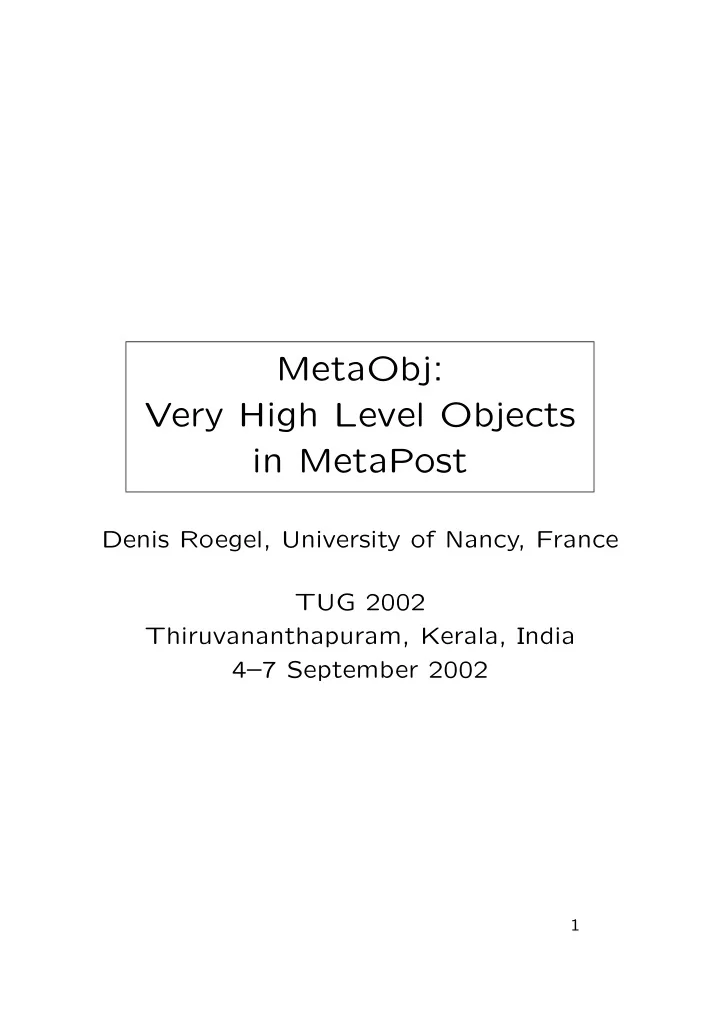
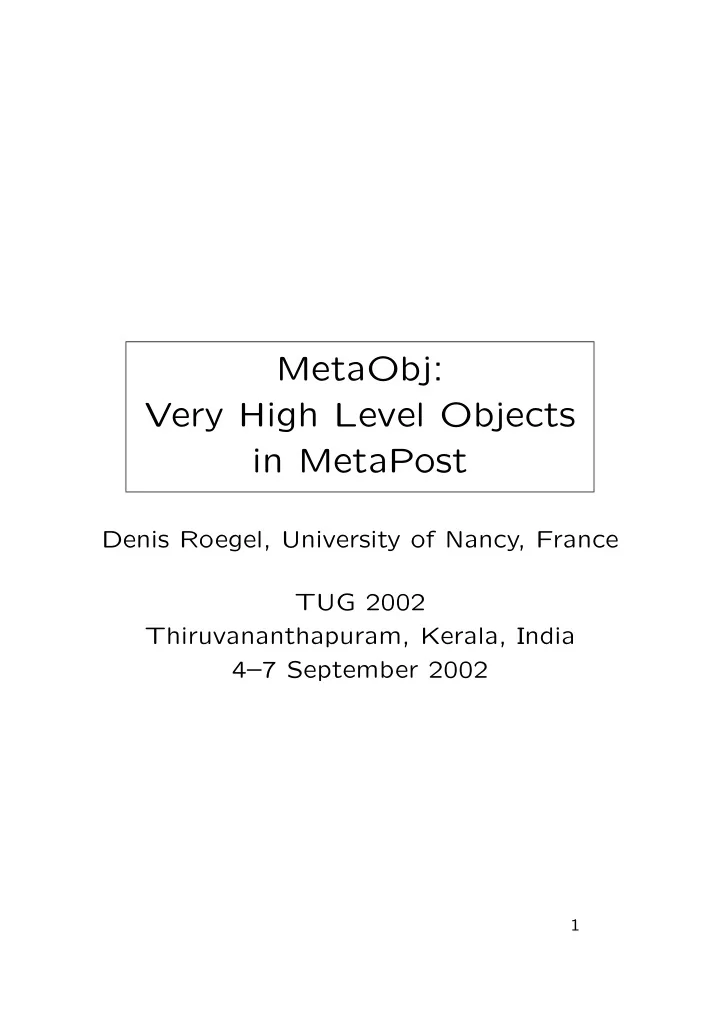
MetaObj: Very High Level Objects in MetaPost Denis Roegel, University of Nancy, France TUG 2002 Thiruvananthapuram, Kerala, India 4–7 September 2002 1
Summary • The need for high-level objects • How high-level objects can be implemented • Examples • Extensions 2
The need for objects • need to separate design and use : allow for reusability and homogeneity 1. design/use intermeshed: draw (0cm,0cm)--(1cm,0cm)--(1cm,1cm) --(0cm,1cm)--cycle; 2. – design: def square = (0cm,0cm)--... enddef – use: draw square • need to encapsulate complex structures so that they can be manipulated globally; drawing is only one of many possible manipulations; problem with 3
if we write: def doublesquare = ... draw doublesquare it will only work if we make the double square a MetaPost picture; so, can we use pictures as objects? • pictures vs. objects + pictures are structured objects; − pictures can’t be annotated and they contain only visible information, not other information that could influence the use of the picture; for instance, let A and V be two objects representing letters; if the objects contain only the drawing, doing kerning will be difficult; we
would have to find the properties of an object by guessing inside the picture, or by using information stored elsewhere; ⇒ in a real object, we add margins, and all necessary properties to use and combine objects. • need to go inside an object: from we would like to obtain e w
• when creating objects, we can also create different classes of objects, corresponding to different types of objects, with different uses and different attributes; example: the circle has a radius , which is not a property of the square; also, the square has specific corner positions , which are not relevant in the circle; • need for named subcomponents; the components of a picture do not have names; All these things are cumbersome to handle without an object approach.
How objects are implemented: a look at boxes.mp boxit.a(btex test etex); a.dx=a.dy; a.c=origin; drawboxed(a); test Interesting features: ⋆ boxes have names (‘ a ’); ⋆ boxes have parameters: dx , dy , c (and others), accessed in a natural dot-style way; ⋆ boxes can be “floating” (or “gliding”) before a.c is set; 4
⋆ if we dig more inside boxes.mp , we find that a box has several points (n, w, s, e, nw, ..., c) as well as equations ; ⋆ two kinds of objects: boxes (created with boxit ) and ellipses (created with circleit ); ⋆ certain variables can be changed and they have default values; We want to retain most of these features.
How objects are implemented: basic requirements • objects will have names ; • objects will have properties ( attributes ); • objects will have equations ; • when an object is created, it will be rigid and floating (not exactly true of boxes.mp where dx and dy need not be set when a box is created); • we want classes of objects, but no inheritance so far; • we want class methods as well as object methods ; 5
• we want to apply certain transformations regardless of the object; • objects must be compatible (and most objects should be interchangeable); • compatibility with boxes.mp ; • objects must be able to contain objects; • each class must have a constructor ; • the structure of an object must be easily accessible.
Floating objects • floating point: pair A; ⇒ A is floating; • floating segment: pair A,B; B-A=(1cm,3cm); ⇒ neither A nor B is defined, but the − → AB vector is well defined. The equations create the rigidity . 6
Operations on floating objects • translations: not relevant; • rotation: example: pair A,B; B-A=(1cm,3cm); pair C,D; C=A;D=B; % A and B are saved A:=(whatever,whatever); % re-initialize A B:=(whatever,whatever); % re-initialize B B-A=(D-C) rotated 30; % reset B-A As a result, the segment has been rotated, and the segment is still floating. 7
Examples A simple object: EmptyBox EmptyBox is the constructor of a box containing nothing. Normally, it is invisible, but we can force its edges to appear. This is constructed as follows: newEmptyBox.eb(2cm,1cm) "framed(true)"; • ‘ newEmptyBox ’ is the constructor for the ‘ EmptyBox ’ class (similar to boxit in boxes.mp ) ; • ‘ eb ’ is the name of the object (like with boxes.mp ); 8
• the initial dimensions are given as parameters; these parameters are mandatory ; • an option is added to have the box framed; the option has a name and a value; Once the box is constructed, it is floating and can be drawn with: eb.c=origin; drawObj(eb);
Inside (!) the EmptyBox vardef newEmptyBox@#(expr dx,dy) text options= ExecuteOptions(@#)(options); assignObj(@#,"EmptyBox"); StandardInterface; ObjCode StandardEquations, "@#ise-@#isw=(" & decimal dx & ",0)", "@#ine-@#ise=(0," & decimal dy & ")"; enddef; def BpathEmptyBox(suffix n)= StandardBpath(n) enddef; def drawEmptyBox(suffix n)= if show_empty_boxes: drawFramedOrFilledObject_(n); fi; enddef; setObjectDefaultOption ("EmptyBox")("framed")(false); 9
Inside EmptyBox (1) vardef newEmptyBox@#(expr dx,dy) text options= ExecuteOptions(@#)(options); assignObj(@#,"EmptyBox"); StandardInterface; ObjCode StandardEquations, "@#ise-@#isw=(" & decimal dx & ",0)", "@#ine-@#ise=(0," & decimal dy & ")"; enddef; • ‘ @# ’ is the name of the box; • options may be empty; • the values of the options for the current object are stored with ExecuteOptions (a little bit like in L A T X); E • assignObj initializes various things, including the correspondence between an object and its class; • StandardInterface and ObjCode will be explained later. 10
Inside EmptyBox (2) def BpathEmptyBox(suffix n)= StandardBpath(n) enddef; def drawEmptyBox(suffix n)= if show_empty_boxes: drawFramedOrFilledObject_(n); fi; enddef; • all objects must define a path bounding the object; the name is mandatory, here, BpathEmptyBox ; it is a method ; • all objects must defined a drawing method , named here drawEmptyBox . 11
Inside EmptyBox (3) setObjectDefaultOption ("EmptyBox")("framed")(false); • options are given to the constructor as a comma-separated list of strings; • there are various named options; Option Type Default false filled boolean black fillcolor color false framed boolean .5bp framewidth numeric black framecolor color framestyle string "" false shadow boolean black shadowcolor color • for each class, an option has a given default value; different classes can have different default values (but with the same types); 12
• once an object is defined, changing the default values has no effect; hence, default values can be changed temporarily if needed;
A container: Box A Box can contain something: • a string, • a picture (for instance a T X label), or E • an object. Containers introduce a new requirement: a standard interface . This is needed for the equations. For instance, one of the equations of Box is: .5[@#isw,@#ine] =.5[obj(@#sub)ne,obj(@#sub)sw] This means that the middle of the Box is equal to the middle of the object contained in the Box . 13
Equations can also depend on options. And since a container does not always contain an object, the equations have to be adapted to each case. The whole equations defined for a Box is actually: ObjCode StandardEquations, if numeric v: % object ".5[@#isw,@#ine]=.5[obj(@#sub)ne,obj(@#sub)sw]", elseif (picture v) or (string v): ".5[@#isw,@#ine]=@#p.off", % picture offset fi if OptionValue@#("rbox_radius")>0: ... fi "@#ise-@#isw=(" & decimal (2@#a+2*OptionValue@#("dx")) & ",0)", "@#ine-@#ise=(0," & decimal (2@#b+2*OptionValue@#("dy")) & ")"; The value of an option can be inquired using OptionValue .
Standard interface and equations The cardinal points exist in two fashions. • First, the standard points, representing the external interface of an object. These points define how much space an object takes. def StandardPoints= ne,nw,sw,se,n,s,e,w,c enddef; 14
• Then, the standard inner points. They represent the cardinal points seen from the inside . These points may be used to define drawings. For instance, a square may be defined by drawing the line ine--ise--isw--inw--cycle . def StandardInnerPoints= ine,inw,isw,ise,in,is,ie,iw,ic enddef; The importance of these points lies in the fact that they make it possible to change the bounding box (by changing the external interface) without influencing the drawing (which should be based on the internal interface). Only initially do we have: @#ine=@#ne;@#inw=@#nw; @#isw=@#sw;@#ise=@#se;@#in=@#n;@#is=@#s; @#ie=@#e;@#iw=@#w;@#ic=@#c; 15
• Returning to the Box equation: .5[@#isw,@#ine] =.5[obj(@#sub)ne,obj(@#sub)sw] we see that the subobject sub is used to its external interface ( ne , sw ) but that only internal interface points are used for the Box itself ( isw , ine ). 16
Recommend
More recommend