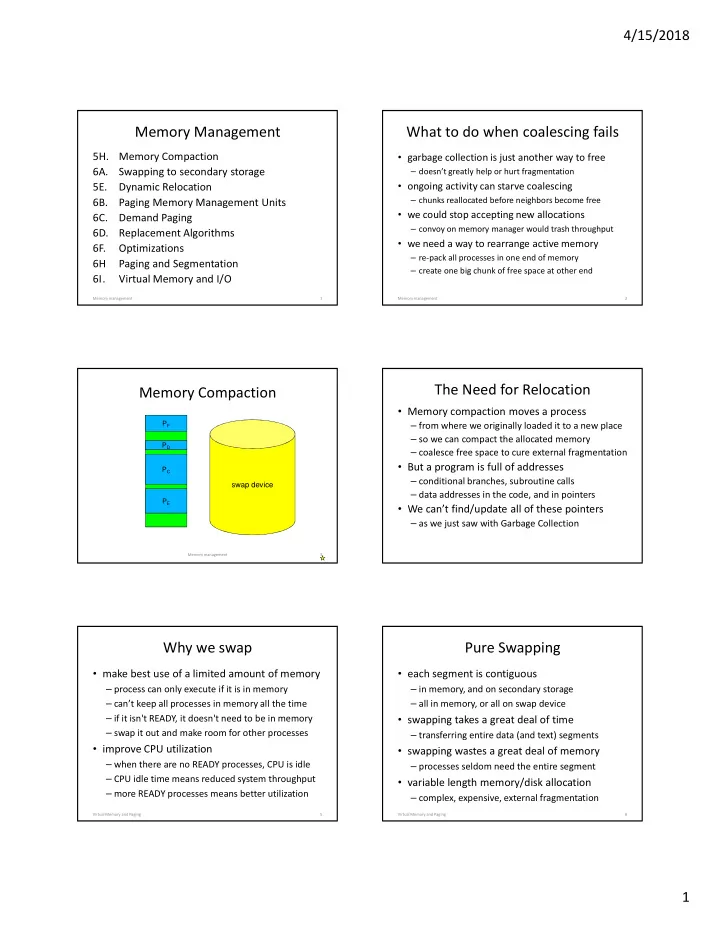
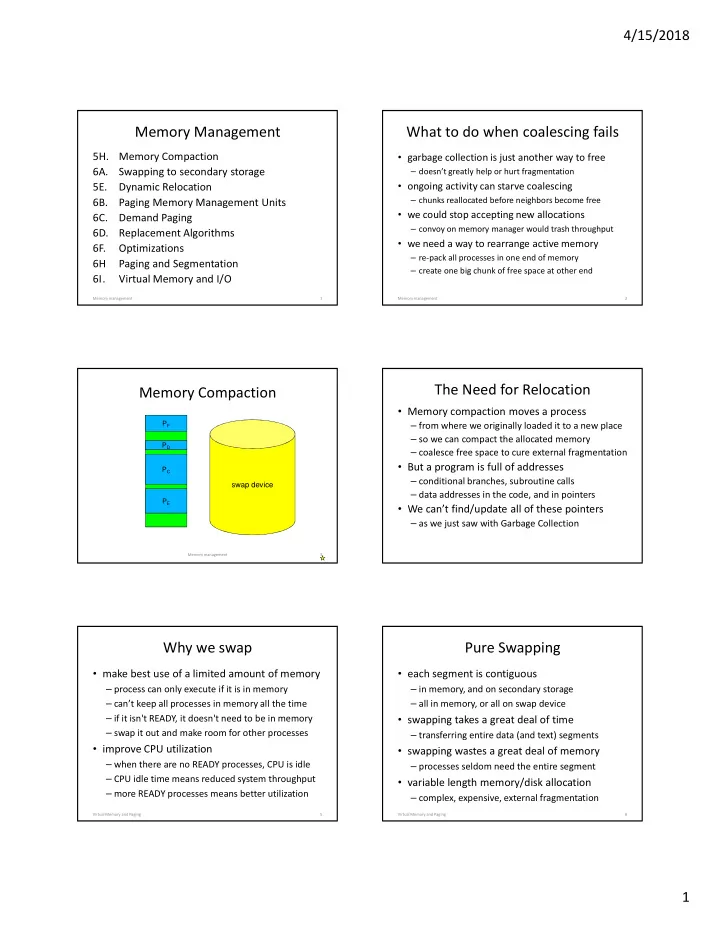
4/15/2018 Memory Management What to do when coalescing fails 5H. Memory Compaction • garbage collection is just another way to free 6A. Swapping to secondary storage – doesn’t greatly help or hurt fragmentation 5E. Dynamic Relocation • ongoing activity can starve coalescing – chunks reallocated before neighbors become free 6B. Paging Memory Management Units • we could stop accepting new allocations 6C. Demand Paging – convoy on memory manager would trash throughput 6D. Replacement Algorithms • we need a way to rearrange active memory 6F. Optimizations – re-pack all processes in one end of memory 6H Paging and Segmentation – create one big chunk of free space at other end 6I. Virtual Memory and I/O Memory management 1 Memory management 2 The Need for Relocation Memory Compaction • Memory compaction moves a process P F – from where we originally loaded it to a new place – so we can compact the allocated memory P D – coalesce free space to cure external fragmentation • But a program is full of addresses P C – conditional branches, subroutine calls swap device – data addresses in the code, and in pointers P E • We can’t find/update all of these pointers – as we just saw with Garbage Collection Memory management 3 Why we swap Pure Swapping • make best use of a limited amount of memory • each segment is contiguous – process can only execute if it is in memory – in memory, and on secondary storage – can’t keep all processes in memory all the time – all in memory, or all on swap device – if it isn't READY, it doesn't need to be in memory • swapping takes a great deal of time – swap it out and make room for other processes – transferring entire data (and text) segments • improve CPU utilization • swapping wastes a great deal of memory – when there are no READY processes, CPU is idle – processes seldom need the entire segment – CPU idle time means reduced system throughput • variable length memory/disk allocation – more READY processes means better utilization – complex, expensive, external fragmentation Virtual Memory and Paging 5 Virtual Memory and Paging 6 1
4/15/2018 Virtual Address Translation The Need for Dynamic Relocation • there are a few reasons to move a process 0x00000000 shared code private data – needs a larger chunk of memory virtual address space (as seen by process) – swapped out, swapped back in to a new location DLL 1 private stack – to compact fragmented free space 0xFFFFFFFF • all addresses in the program will be wrong address translation unit (magical) – references in the code, pointers in the data • it is not feasible to re-linkage edit the program physical address space – new pointers have been created during run-time (as on CPU/memory bus) Memory management 7 Memory management 8 Segment Relocation Segment Relocation • a natural unit of allocation and relocation virtual address space 0x00000000 – process address space made up of segments shared code private data – each segment is contiguous w/no holes DLL 1 private stack • CPU has segment base registers 0xFFFFFFFF – point to (physical memory) base of each segment code base register data base register – CPU automatically relocates all references aux base register stack base register physical memory • OS uses for virtual address translation physical = virtual + base seg – set base to region where segment is loaded stack – efficient: CPU can relocate every reference code data – transparent: any segment can move anywhere DLL Memory management 9 Memory management 10 Moving a Segment Privacy and Protection The virtual address of the • confine process to its own address space stack doesn’t change Let’s say we need to 0x00000000 – each segment also has a length/limit register shared code private data move the stack in – CPU verifies all offsets are within range physical memory DLL 1 DLL 2 DLL 3 private stack – generates addressing exception if not 0xFFFFFFFF • protecting read-only segments code base register data base register – associate read/write access with each segment aux base register stack base register stack base register Physical memory – CPU ensures integrity of read-only segments physical = virtual + base seg stack • segmentation register update is privileged We just change the code data value in the stack DLL – only kernel-mode code can do this base register Memory management 12 2
4/15/2018 paged address translation Are Segments the Answer? process virtual address space • a very natural unit of address space CODE DATA STACK – variable length, contiguous data blobs – all-or-none with uniform r/w or r/o access – convenient/powerful virtual address abstraction • but they are variable length – they require contiguous physical memory – ultimately leading to external fragmentation – requiring expensive swapping for compaction physical memory … and in that moment he was enlightened … Memory management 13 Virtual Memory and Paging 14 Paging Memory Management Unit Paging and Fragmentation virtual address physical address page # offset page # offset offset within page a segment is implemented as a set of virtual pages remains the same. V page # virtual page # is V page # used as an index • internal fragmentation V page # into the page table 0 – averages only ½ page (half of the last one) V page # selected entry valid bit is checked 0 • external fragmentation contains physical to ensure that this V page # page number. virtual page # is – completely non-existent (we never carve up pages) V page # legal. page table Virtual Memory and Paging 15 Virtual Memory and Paging 16 Paging Relocation Examples Swapping is Wasteful virtual address physical address • process does not use all its pages all the time 0005 0000 0004 1C08 3E28 0100 0C20 041F 1C08 0100 – code and data both exhibit reference locality – some code/data may seldom be used page fault V 0C20 • keeping all pages in memory wastes space V 0105 V 00A1 – more space/process = fewer processes in memory 0 • swapping them all in and out wastes time V 041F 0 – longer transfers, longer waits for disk V 0D10 • it arbitrarily limits the size of a process V 0AC3 page table – process must be smaller than available memory Virtual Memory and Paging 17 Virtual Memory and Paging 18 3
4/15/2018 Loading Pages “On Demand” Page Fault Handling • paging MMU supports not present pages • initialize page table entries to not present • CPU faults when invalid page is referenced – CPU access of present pages proceeds normally 1. trap forwarded to page fault handler • accessing not present page generates a trap 2. determine which page, where it resides – operating system can process this “ page fault ” 3. find and allocate a free page frame – recognize that it is a request for another page 4. block process, schedule I/O to read page in – read that page in and resume process execution 5. update page table point at newly read-in page • entire process needn’t be in memory to run 6. back up user-mode PC to retry failed instruction 7. unblock process, return to user-mode – start each process with a subset of its pages Meanwhile, other processes can run • – load additional pages as program demands them Virtual Memory and Paging 19 Virtual Memory and Paging 20 Demand Paging – advantages Are Page Faults a Problem? • improved system performance • Page faults should not affect correctness – fewer in-memory pages per process – after fault is handled, desired page is in RAM – more processes in primary memory – process runs again, and can now use that page • more parallelism, better throughput (assuming the OS properly saves/restores state) • better response time for processes already in memory • But programs might run very slowly – less time required to page processes in and out – additional context switches waste available CPU – less disk I/O means reduced queuing delays – additional disk I/O wastes available throughput • fewer limitations on process size – processes are delayed waiting for needed pages – process can be larger than physical memory • We must minimize the number of page faults – process can have huge (sparse) virtual space Virtual Memory and Paging 21 Minimizing Number of Page Faults Belady's Optimal Algorithm • There are two ways: • Q: which page should we replace? – keep the “right” pages in memory A: the one we won't need for the longest time – give a process more pages of memory • Why is this the right page? • How do we keep “right” pages in memory? – it delays the next page fault as long as possible – we have no control over what pages we bring in – minimum number of page faults per unit time – but we can decide which pages to evict – this is called “replacement strategy” • How can we predict future references? • How many pages does a process need? – Belady cannot be implemented in a real system – that depends on which process and when – but we can run implement it for test data streams – this is called the process’ “working set” – we can compare other algorithms against it Virtual Memory and Paging 23 Virtual Memory and Paging 24 4
Recommend
More recommend