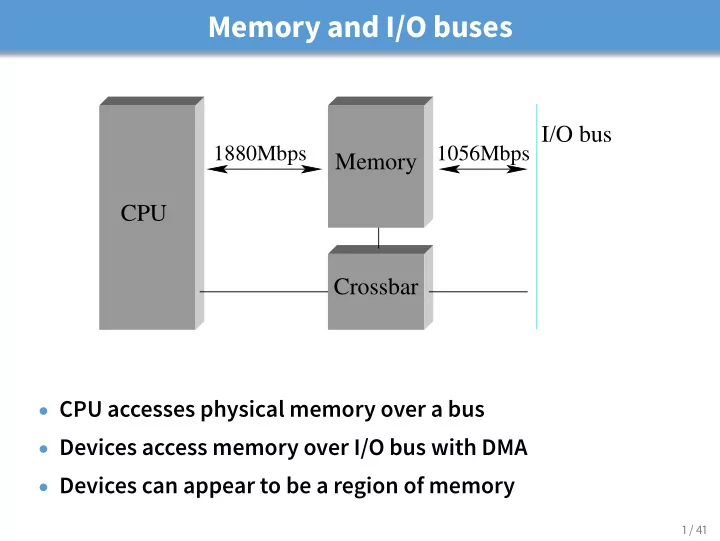
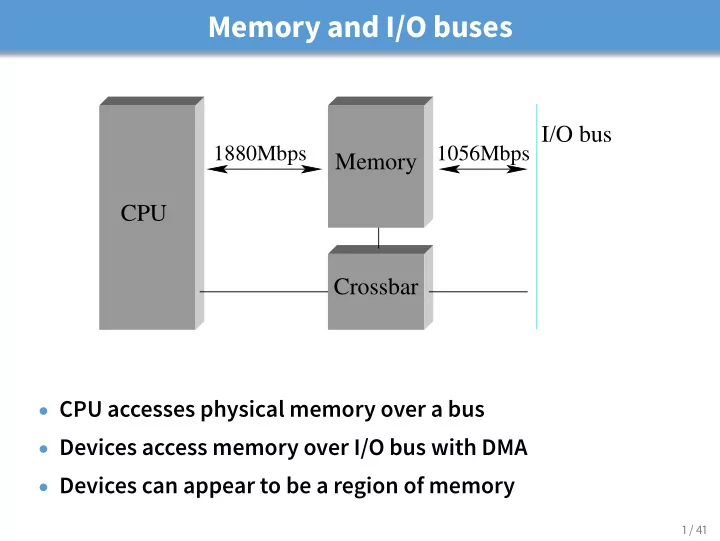
Memory and I/O buses I/O bus 1880Mbps 1056Mbps Memory CPU Crossbar • CPU accesses physical memory over a bus • Devices access memory over I/O bus with DMA • Devices can appear to be a region of memory 1 / 41
Realistic ~2005 PC architecture Advanced CPU CPU Programable Interrupt front− Controller side bus bus North Main AGP bus Bridge memory PCI PCI I/O bus IRQs APIC South Bridge USB ISA bus 2 / 41
Modern PC architecture (intel) QPI CPU 0 CPU 1 DRAM DRAM QPI QPI PCI express x58 IOH DMI [intel] 3 / 41
Another view 4 / 41
What is memory? • SRAM – Static RAM - Like two NOT gates circularly wired input-to-output - 4–6 transistors per bit, actively holds its value - Very fast, used to cache slower memory • DRAM – Dynamic RAM - A capacitor + gate, holds charge to indicate bit value - 1 transistor per bit – extremely dense storage - Charge leaks – need slow comparator to decide if bit 1 or 0 - Must re-write charge afer reading, and periodically refresh • VRAM – “Video RAM” - Dual ported DRAM, can write while someone else reads 5 / 41
What is I/O bus? E.g., PCI 6 / 41
Communicating with a device • Memory-mapped device registers - Certain physical addresses correspond to device registers - Load/store gets status/sends instructions – not real memory • Device memory – device may have memory OS can write to directly on other side of I/O bus • Special I/O instructions - Some CPUs (e.g., x86) have special I/O instructions - Like load & store, but asserts special I/O pin on CPU - OS can allow user-mode access to I/O ports at byte granularity • DMA – place instructions to card in main memory - Typically then need to “poke” card by writing to register - Overlaps unrelated computation with moving data over (typically slower than memory) I/O bus 7 / 41
x86 I/O instructions static inline uint8_t inb (uint16_t port) { uint8_t data; asm volatile ("inb %w1, %b0" : "=a" (data) : "Nd" (port)); return data; } static inline void outb (uint16_t port, uint8_t data) { asm volatile ("outb %b0, %w1" : : "a" (data), "Nd" (port)); } static inline void insw (uint16_t port, void *addr, size_t cnt) { asm volatile ("rep insw" : "+D" (addr), "+c" (cnt) : "d" (port) : "memory"); } . . 8 / 41 .
Example: parallel port (LPT1) • Simple hardware has three control registers: D 7 D 6 D 5 D 4 D 3 D 2 D 1 D 0 read/write data register (port 0x378) BSY ACK PAP OFON ERR – – – read-only status register (port 0x379) – – – IRQ DSL INI ALF STR [Messmer] read/write control register (port 0x37a) • Every bit except IRQ corresponds to a pin on 25-pin connector: [image credits: Wikipedia] 9 / 41
Writing bit to parallel port [osdev] void sendbyte(uint8_t byte) { /* Wait until BSY bit is 1. */ while ((inb (0x379) & 0x80) == 0) delay (); /* Put the byte we wish to send on pins D7-0. */ outb (0x378, byte); /* Pulse STR (strobe) line to inform the printer * that a byte is available */ uint8_t ctrlval = inb (0x37a); outb (0x37a, ctrlval | 0x01); delay (); outb (0x37a, ctrlval); } 10 / 41
IDE disk driver void IDE_ReadSector(int disk, int off, void *buf) { outb(0x1F6, disk == 0 ? 0xE0 : 0xF0); // Select Drive IDEWait(); outb(0x1F2, 1); // Read length (1 sector = 512 B) outb(0x1F3, off); // LBA low outb(0x1F4, off >> 8); // LBA mid outb(0x1F5, off >> 16); // LBA high outb(0x1F7, 0x20); // Read command insw(0x1F0, buf, 256); // Read 256 words } void IDEWait() { // Discard status 4 times inb(0x1F7); inb(0x1F7); inb(0x1F7); inb(0x1F7); // Wait for status BUSY flag to clear while ((inb(0x1F7) & 0x80) != 0) ; } 11 / 41
Memory-mapped IO • in / out instructions slow and clunky - Instruction format restricts what registers you can use - Only allows 2 16 different port numbers - Per-port access control turns out not to be useful (any port access allows you to disable all interrupts) • Devices can achieve same effect with physical addresses, e.g.: volatile int32_t *device_control = (int32_t *) (0xc0100 + PHYS_BASE); *device_control = 0x80; int32_t status = *device_control; - OS must map physical to virtual addresses, ensure non-cachable • Assign physical addresses at boot to avoid conflicts. PCI: - Slow/clunky way to access configuration registers on device - Use that to assign ranges of physical addresses to device 12 / 41
DMA buffers Memory buffers 100 1400 1500 1500 … 1500 Buffer descriptor list • Idea: only use CPU to transfer control requests, not data • Include list of buffer locations in main memory - Device reads list and accesses buffers through DMA - Descriptions sometimes allow for scatter/gather I/O 13 / 41
Example: Network Interface Card Host I/O bus Network link Bus Link interface interface Adaptor • Link interface talks to wire/fiber/antenna - Typically does framing, link-layer CRC • FIFOs on card provide small amount of buffering • Bus interface logic uses DMA to move packets to and from buffers in main memory 14 / 41
Example: IDE disk read w. DMA 15 / 41
Driver architecture • Device driver provides several entry points to kernel - Reset, ioctl, output, interrupt, read, write, strategy ... • How should driver synchronize with card? - E.g., Need to know when transmit buffers free or packets arrive - Need to know when disk request complete • One approach: Polling - Sent a packet? Loop asking card when buffer is free - Waiting to receive? Keep asking card if it has packet - Disk I/O? Keep looping until disk ready bit set • Disadvantages of polling? 16 / 41
Driver architecture • Device driver provides several entry points to kernel - Reset, ioctl, output, interrupt, read, write, strategy ... • How should driver synchronize with card? - E.g., Need to know when transmit buffers free or packets arrive - Need to know when disk request complete • One approach: Polling - Sent a packet? Loop asking card when buffer is free - Waiting to receive? Keep asking card if it has packet - Disk I/O? Keep looping until disk ready bit set • Disadvantages of polling? - Can’t use CPU for anything else while polling - Schedule poll in future? High latency to receive packet or process disk block bad for response time 16 / 41
Interrupt driven devices • Instead, ask card to interrupt CPU on events - Interrupt handler runs at high priority - Asks card what happened (xmit buffer free, new packet) - This is what most general-purpose OSes do • Bad under high network packet arrival rate - Packets can arrive faster than OS can process them - Interrupts are very expensive (context switch) - Interrupt handlers have high priority - In worst case, can spend 100% of time in interrupt handler and never make any progress – receive livelock - Best: Adaptive switching between interrupts and polling • Very good for disk requests • Rest of today: Disks (network devices in upcoming lecture) 17 / 41
Anatomy of a disk [Ruemmler] • Stack of magnetic platters - Rotate together on a central spindle @3,600-15,000 RPM - Drive speed drifs slowly over time - Can’t predict rotational position afer 100-200 revolutions • Disk arm assembly - Arms rotate around pivot, all move together - Pivot offers some resistance to linear shocks - One disk head per recording surface (2 × platters) - Sensitive to motion and vibration [Gregg] (demo on youtube) 18 / 41
Disk 19 / 41
Disk 19 / 41
Disk 19 / 41
Storage on a magnetic platter • Platters divided into concentric tracks • A stack of tracks of fixed radius is a cylinder • Heads record and sense data along cylinders - Significant fractions of encoded stream for error correction • Generally only one head active at a time - Disks usually have one set of read-write circuitry - Must worry about cross-talk between channels - Hard to keep multiple heads exactly aligned 20 / 41
Cylinders, tracks, & sectors 21 / 41
Disk positioning system • Move head to specific track and keep it there - Resist physical shocks, imperfect tracks, etc. • A seek consists of up to four phases: - speedup –accelerate arm to max speed or half way point - coast –at max speed (for long seeks) - slowdown –stops arm near destination - settle –adjusts head to actual desired track • Very short seeks dominated by settle time ( ∼ 1 ms) • Short (200-400 cyl.) seeks dominated by speedup - Accelerations of 40g 22 / 41
Seek details • Head switches comparable to short seeks - May also require head adjustment - Settles take longer for writes than for reads – Why? • Disk keeps table of pivot motor power - Maps seek distance to power and time - Disk interpolates over entries in table - Table set by periodic “thermal recalibration” 23 / 41
Seek details • Head switches comparable to short seeks - May also require head adjustment - Settles take longer for writes than for reads If read strays from track, catch error with checksum, retry If write strays, you’ve just clobbered some other track • Disk keeps table of pivot motor power - Maps seek distance to power and time - Disk interpolates over entries in table - Table set by periodic “thermal recalibration” 23 / 41
Recommend
More recommend