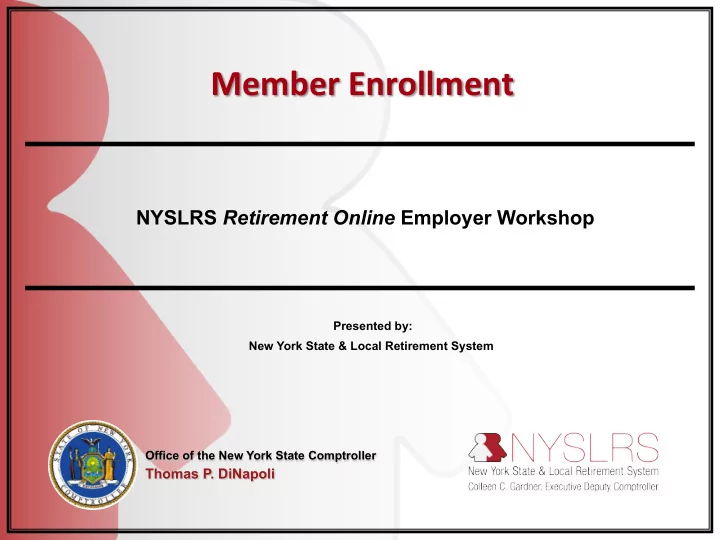
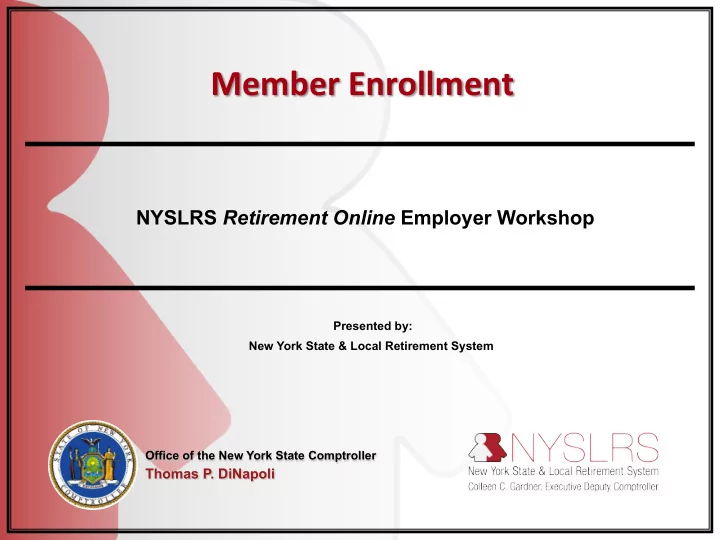
Member Enrollment NYSLRS Retirement Online Employer Workshop Presented by: New York State & Local Retirement System Office of the New York State Comptroller Thomas P. DiNapoli
Agenda Topics Time Mandatory and Op,onal Members at NYSLRS 10 minutes Enrollment Op,ons in Release 2 15 Minutes Enrollment Scenarios 10 Minutes Q&A Session 10 Minutes
MANDATORY AND OPTIONAL MEMBERS AT NYSLRS
Mandatory Membership Employees’ ReBrement System (ERS) • Membership is mandatory for: • Full-,me • Permanent • 12-month posi,ons • Annual compensa,on more than the State’s minimum hourly wage mul,plied by 2,000 hours Police and Fire ReBrement System (PFRS) • Membership is mandatory for • All police officers and paid firefighters • This includes part-,me posi,ons
OpBonal Membership Employees’ ReBrement System (ERS) • Membership is op,onal for: • Temporary or Provisional Posi,ons; • Employment of less than 30 hours per week, or less than the standard number of hours for full-,me employment as established by the employer for that posi,on; • Dura,on of employment for less than one year, or employment on less than a 12 month per year basis; or
OpBonal Membership • All employees who are considered op,onal have the right to join the Re,rement System. • The employer, at the ,me of hire, must no,fy new employees in wri,ng of their right to membership • Each employee must sign an acknowledge that no,ce has been given and file it with the employer • These no,fica,on and acknowledgement requirements are not changing in Release 2
Mandatory & OpBonal Membership • There are new ways to enroll members in Re#rement Online • The op,ons can depend on whether the person is mandatory or op,onal • When enrolling mandatory members through Re#rement Online , an enrollment applica,on will no longer be required • Automa,c correspondence is generated to mandatory and op,onal members when enrollment is ini,ated through Re#rement Online • Informa,on, such as contribu,on rate, is returned in real-,me to employers
ENROLLMENT OPTIONS
Enrollment OpBons LEGACY FILE ENHANCED FILE FORMAT FORMAT Enroll a member through Mandatory members are Re,rement Online for automa,cally enrolled Mandatory and Op,onal through the repor,ng file Members Enroll a member through Re,rement Online for Mail or fax paper forms Mandatory and Op,onal Members as needed Mail or fax paper forms
Enroll a Member through Re#rement Online • Access through a link on the Employer Portal aZer logging in to Re#rement Online • This func,onality is available to all employers and is not dependent on report format • To enroll mandatory members, a registra,on form will no longer be required • If using this enrollment op,on to enroll op,onal members, a registra,on form is required • Upload through Re,rement Online • Mail or fax to NYSLRS • Once the process is complete online, NYSLRS ID, Employment Instance, Tier, and Contribu,on Rate are displayed
Enroll a Member through Re#rement Online ILLUSTRATIVE
Enroll a Member through Re#rement Online ILLUSTRATIVE
Enroll a Member through Re#rement Online ILLUSTRATIVE
Enroll a Member through Re#rement Online ILLUSTRATIVE
Enroll a Member through Re#rement Online ILLUSTRATIVE
Enroll a Member through Re#rement Online ILLUSTRATIVE
Enroll a Member through Re#rement Online ILLUSTRATIVE
Enroll a Member through Re#rement Online ILLUSTRATIVE
Enroll a Member through Re#rement Online The following messages may be generated during the Enroll a Member process: • Person Match Found • Member Account Found • Re,ree Account Found
Enroll a Member through the Enhanced File Format New employees can be reported on the Enhanced File Format to complete enrollment • Biographical Data • Name • Address • Date of Birth • Social Security Number • Job Data • Effec,ve Date • HR Transac,on Type = Hire • Job Code
Enroll a Member through the Enhanced File Format • Does the person exist in NYSLRS system? • Yes – The exis,ng NYSLRS ID will be provided to the employer • No – A new NYSLRS ID is created • Does job data meet mandatory membership requirements? • Yes – The person is automa,cally enrolled • No – The person will not be enrolled but will store earnings and days informa,on • If the person is op,onal a NYSLRS ID is created and informa,on is stored
New Hire Summary ILLUSTRATIVE
Benefits of New Enrollment OpBons • Improves registra,on ,meliness • Provides informa,on on contribu,on rates in real-,me • Evaluates job data to determine if a person is mandatory or op,onal • Automa,cally sends appropriate correspondence to the mandatory or op,onal employees
ENROLLMENT SCENARIOS
Enrollment Scenarios • Rehired Re,ree • The person can be reported on the Enhanced file format or entered through Enroll a Member • The person will not be automa,cally enrolled • The employer can con,nue to report Days and Earnings for the employee and it will be stored in the system • NYSLRS will monitor earnings informa,on to see if an employee has met the re,ree earnings cap • The employee needs to contact NYSLRS directly to restore membership
Enrollment Scenarios • Subsequent Employment • The person can be reported on the Enhanced file format or entered through Enroll a Member • Business rules will validate that it is subsequent employment and create a new employment instance for that job • The employer will receive the NYSLRS ID and Employment Instance for repor,ng purposes
Key Takeaways • Understand the criteria for mandatory and op,onal members at NYSLRS • Understand the mul,ple op,ons for comple,ng the enrollment process through Re,rement Online • NYSLRS con,nues to accept paper forms as needed • Use the enrollment scenarios to understand how these changes apply to your organiza,on
QUESTIONS
Recommend
More recommend