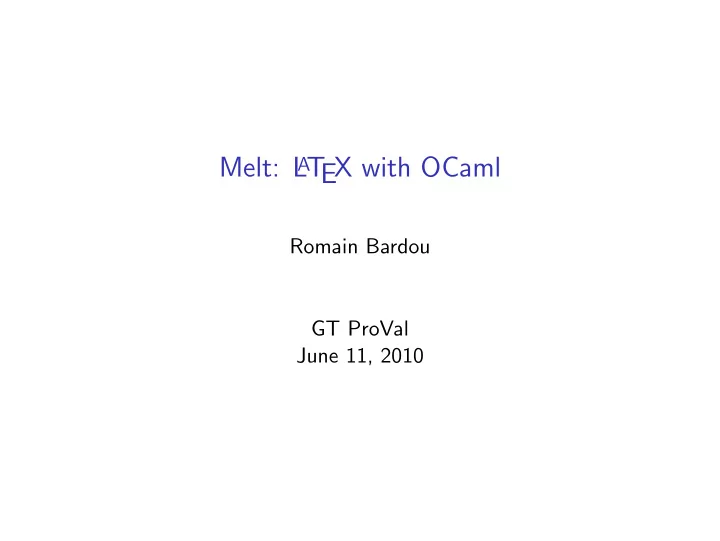
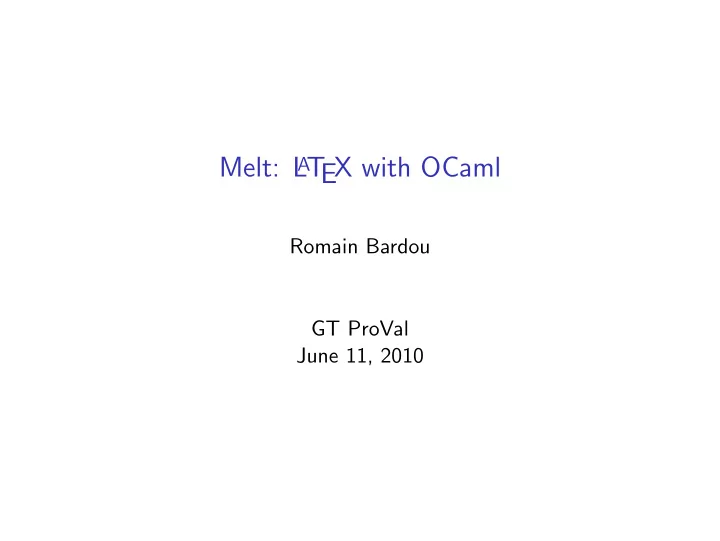
Melt: L A T EX with OCaml Romain Bardou GT ProVal June 11, 2010
L A T EX versus OCaml L A T EX: OCaml: ◮ Beautiful documents ◮ Great programming language ◮ Lots of macros ◮ Lots of packages
Motivations for Document Programming Macros are good practise \newcommand{\ty}{\tau} \newcommand{\subst}[3]{#1[#2/#3]} Document-specific environments L A T EX libraries Compute results in the paper itself Science-fiction (or is it?): ◮ Type your theorems ◮ Check your proofs
L A T EX as a Programming Language \long\def\@makecaption#1#2{ \vskip \abovecaptionskip \setbox\@tempboxa \hbox{{\sf\footnotesize \textbf{#1.} #2}} \ifdim \wd\@tempboxa >\hsize {\sf\footnotesize \textbf{#1.} #2\par} \else \hbox to\hsize{\hfil\box\@tempboxa\hfil} \fi}
OCaml as a Programming Language Great: ◮ Typed ◮ Clear semantics ◮ Expressive (higher-order iterators, algebraic types...) ◮ Readable errors ◮ Nice syntax ◮ You already use it But: ◮ Does not produce documents
Melt An attempt to combine ◮ the beauty of L A T EX type-setting ◮ the expressivity of OCaml
Basic Documents The Melt Distribution Mlpost Integration Verbatim Modes Variables Conclusion
Hello, World! hello.mlt : emit ( document "Hello, world!") Compile: melt -pdf hello.mlt Obtain hello.pdf : Hello, world!
Intermediate Files After Melt pre-processor, hello.ml : open Latex ;; open Melt ;; # 1 "../vide.mlt" emit ( document ( mode T (( text "tata")))) After compiling and running, hello.tex : \documentclass{article} \begin{document} Hello, world! \end{document}
Text, Math and Code Modes Text mode: "..." "Hello, world!" Math mode: $...$ $3.141592$ Code mode (default): {...} let x = "some macro" in "Some text with { x }"
Arbitrary Nesting "I know that $1+2={ latex _ of _ int (1+2)}$" Produces: I know that 1 + 2 = 3
Example: Recoding Enumerate let enumerate items = let print _ item i item = "{ textbf "{ latex _ of _ int i })"} { item }\\" in concat ( list _ mapi print _ item items ) ... enumerate ["first"; "second"; "third"] Result: 0) first 1) second 2) third
Basic Documents The Melt Distribution Mlpost Integration Verbatim Modes Variables Conclusion
The Melt Pre-Processor Provides easy concatenation of text, math and code (optional) Adds open Latex ;; open Melt ;; toto.mlt MeltPP toto.ml
The Latex Library Provides bindings for: ◮ Many environments ◮ document, array, itemize, figure, center... ◮ Text type-setting commands ◮ section, tableofcontents, texttt, tiny, large... ◮ Mathematical symbols ◮ Γ ρǫǫκ letters, hebrew ℵ �ג� and � accents ◮ Beamer ◮ L A T EX labels and references ◮ Low-level stuff ( hfill, vspace, ... ) and more.
The Melt Tool Calls the pre-processor Compiles, links and executes the OCaml program Runs latex or pdflatex and bibtex toto.pdf toto.mlt Melt Tool All intermediate files in _melt directory
The Melt Library Easy integration of Mlpost figures Easy integration of Mlpost figures E s e a r Easy integration of Mlpost figures Easy integration of Mlpost figures s u y g Easy integration of Mlpost figures Easy integration of Mlpost figures fi i n t t Easy integration of Mlpost figures Easy integration of Mlpost figures e s g o r p Easy integration of Mlpost figures Easy integration of Mlpost figures a l t M i Easy integration of Mlpost figures Easy integration of Mlpost figures o n f o Easy integration of Mlpost figures o n f o M i t a l p r g o e s t t n fi i g y u s r a e E s ...and some dirty stuff for the Melt tool
Another Mlpost Diagram toto.mlt toto.byte run meltpp toto.tex ocamlbuild or ocamlc toto.ml toto.ml or mlpost pdflatex Latex lib. Melt lib. toto.pdf
Basic Documents The Melt Distribution Mlpost Integration Verbatim Modes Variables Conclusion
Mlpost Integration val picture _ of _ latex : Latex . t → Mlpost . Picture . t val mlpost : Mlpost . Command . t → Latex . t Write your figures in your document: let fancy _ text _ rotation text = let pic = picture _ of _ latex text in ... let () = emit ( document " Here is a figure: { mlpost ( fancy _ text _ rotation "Text to rotate")} ")
Basic Documents The Melt Distribution Mlpost Integration Verbatim Modes Variables Conclusion
Basic Verbatim Allows to print any symbol. "My webpage: <<http://www.lri.fr/~bardou>>" Generated L A T EX: My webpage: http\symbol{58}\symbol{47}\symbol{47} www\symbol{46}lri\symbol{46}fr\symbol{47} \symbol{126}bardou Produces: My webpage: http://www.lri.fr/˜bardou Much safer than \verb or \begin{verbatim} .
Pretty-Printed Verbatim let url ( x : string ) = texttt ( Verbatim . verbatim x ) in "My webpage: <:url:<http://www.lri.fr/~bardou>>" Produces: My webpage: http://www.lri.fr/~bardou In these slides: ◮ a L A T EX pretty-printer ◮ an OCaml pretty-printer ◮ a Melt pretty-printer
Using Verbatim to Ease Writing A pretty-printer for boolean formulas: let bool = Verbatim . pseudocode ~ symbols : [ \"/\\\\\", land _; \"\\\\/\", lor _; \"<=>\", iff ; \"==>\", rightarrow _; \"<==\", leftarrow _; ] ~ keyword _ symbols : [\"xor\", oplus ; \"xand\", otimes ]
Using Verbatim to Ease Writing Let’s use our boolean formula pretty-printer: "<:bool:%A /\ B \/ (C_1 xor C_2) <=> (D ==> E_1 xand E_2)%>" Produces: A ∧ B ∨ ( C 1 ⊕ C 2 ) ⇐ ⇒ ( D ⇒ E 1 ⊗ E 2 )
Basic Documents The Melt Distribution Mlpost Integration Verbatim Modes Variables Conclusion
Motivations for Variables Collect data following document flow Use final value before the end Examples: ◮ theorem counters ◮ line numbers in code listings ◮ titles for a table of contents ◮ packages used by commands
Variables: Interface type α variable val variable : α → α variable val set : α variable → α → t val get : α variable → ( α → t ) → t val final : α variable → ( α → t ) → t
Variables: Example let sections = variable [] let section title = concat [ Latex . section title ; get sections ( fun s → set sections ( title :: s )); ] let enumerate _ sections = final sections enumerate
Variables: Implementation Compute a fixpoint on a heterogeneous list of variables = ⇒ a bit tricky
Basic Documents The Melt Distribution Mlpost Integration Verbatim Modes Variables Conclusion
Is it usable in practice? Yes: ◮ all of my slides ◮ all of my research notes ◮ this very presentation ◮ the Melt documentation ◮ several full papers ◮ several PhD theses are all written or being written with Melt.
Will it suit your needs? You won’t be stuck with Melt ◮ you can mix L A T EX and Melt parts ◮ produced .tex files are readable unless lots of verbatim Several possible programming styles Based on L A T EX ◮ use the styles and classes given by your publisher
Try it now! Webpage: http://melt.forge.ocamlcore.org/ Darcs repository: darcs get http://darcs.ocamlcore.org/repos/melt Mailing-list: https://lists.forge.ocamlcore.org/cgi-bin/listinfo/melt-general Melt Melt Melt Melt M t M t Melt Melt l Melt Melt l e Melt Melt e Melt e e M M l l t t
Recommend
More recommend