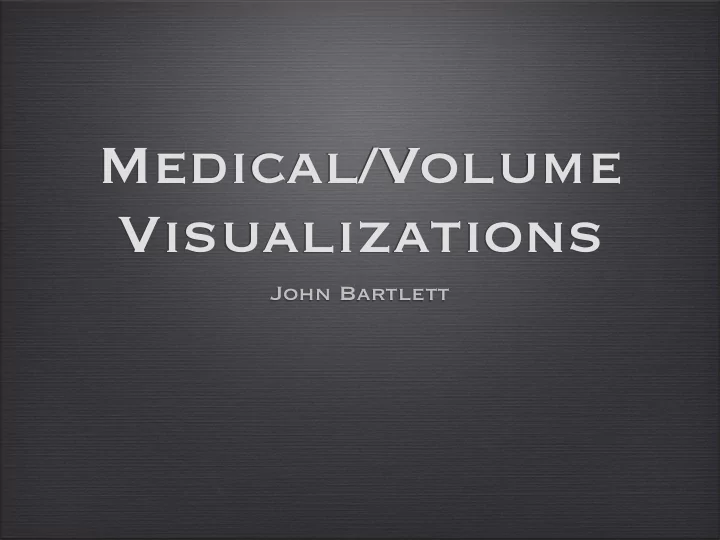
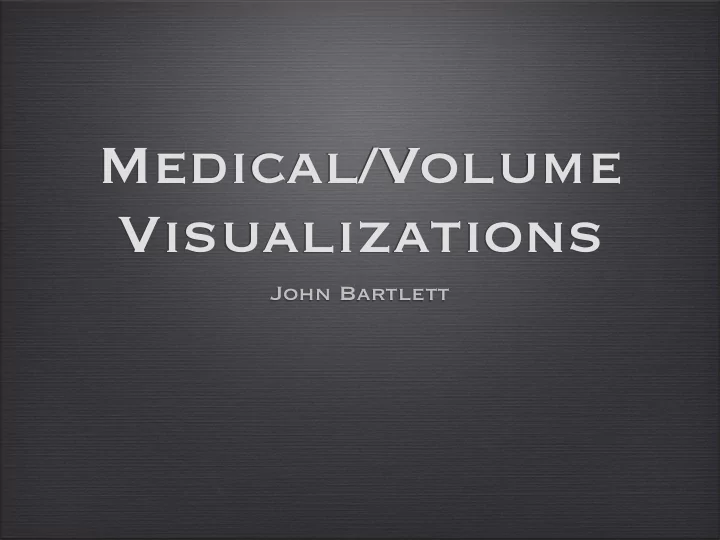
Medical/Volume Visualizations John Bartlett
Papers • Gerald Bianchi, Benjamin Knoerlein, Gabor Szekely, and Matthias Harders. High Precision Augmented Reality Haptics . In EuroHaptics 2006 , pages 169–177, Jul 2006. • Melanie Tory, Simeon Potts, and Torsten Moller. A parallel coordinates style interface for exploratory volume visualization . IEEE Transactions on Visualization and Computer Graphics , 11(1):71–80, 2005. • Christof Rezk-Salama and Andreas Kolb. Opacity peeling for direct volume rendering . Computer Graphics Forum , 25(3):597–606, 2006.
High Precision AR Haptics
High Precision AR Haptics • Laparoscopic surgical training more effective with realistic force feedback • AR systems with real tissue perform well • Proof-of-concept haptic systems exist • Integration in OR not yet feasible: • lag • tracking error
Problem: Lag • Computational demands already high: • image acquisition/processing • virtual overlay • rendering output • System response should be approximately real-time
Solution: Distributed System • Distributed system • graphics server and physics server • communication via ethernet cable • Haptics and visuals computed independently • Synchronization of servers • within 100 μ s using NTP server
Problem: Tracking Error • Goal: precision of a few millimetres • 15 mm attained in early studies • adequate precision possible with calibration grid • Problems: • only valid for points close to grid • assumes planarity
Solution: Tip-marker calibration • Fix tip of haptic device and track 3-D rotation of marker • Follow with haptic-world calibration • Calibration allowed precision of 1.3 mm
Tip-marker calibration
Evaluation: Ping-Pong • Highly interactive and precise • Virtual ball, real environment • Virtual paddle attached to haptic device • Head-mounted display
Evaluation: Ping-Pong • Lack of stereo camera impedes depth judgement • Evaluation inconclusive
Critique • Pros: • distributed framework • high precision • Cons: • evaluation unintuitive and inconclusive • concluded that system could be applied to medical training scenarios - how?
A parallel coordinates-style interface for exploratory volume visualization
Parallel Coordinates for Volume Vis • Standard interface: • graph of colour/opacity for data range • slow, tedious parameter selection • Improvements: • parameters constrained as selections are made to reduce search space • histogram provided as guide • automated parameter generation
Standard Interface 1. Rendering window 2. Transfer function editor 3. Zoom/rotation widget
Problems • Hard to keep track of previous choices • No "undo" button or history • Comparing between settings is difficult
Solution: Parallel Coordinates • Design Goals: • Overview • Zoom & Filter • Relate • History • Extract
Solution: Parallel 1. One axis for each parameter 2. Parameter sets are represented as lines Coordinates connecting parameters to resultant image 3. History bar shows previous settings
Solution: Parallel 4. Edit existing parameter nodes to make new ones Coordinates 5. Choose parameters to plot on row and column of table
Evaluation • 5 experts chosen for qualitative user study • Data exploration and search tasks • Outperformed traditional and table interfaces
Discussion • Parameter-based vs. image-based visualization • Parameters occupy a lot of space • Lacks transfer function interactivity • Multi-dimensional parameter values treated as discrete and unrelated • Scalability issues
Critique • Pros: • presented a novel exploratory visualization technique • addressed existing problems • thorough discussion - identified weaknesses and planned future work • Cons: • only 5 people chosen in user study
Opacity Peeling for Direct Volume Rendering
Medical Volume Visualization • More info than can be displayed • Often a focus + context task • structure of interest smaller than relevant contextual info
Filtering Volume Data • Reducing opacity: • occlusion still an issue • may consider values, gradients, etc. • Volume clipping: • preserve context manually • Importance/Classification-based: • requires segmentation/annotation
Ray Tracing • Common volume rendering technique • Project rays through volume along viewing axis and either: • attenuate according to transfer function, • select maximum intensity, or • select first intensity that satisfies threshold
Opacity Peeling • Ray tracing with attenuation, but reset rays to full strength when ray either: • becomes insignificant or • reaches a strong gradient • Remember layers where new rays are cast
Opacity Peeling Leftmost: threshold too low Rightmost: can see muscle layer below skin
Advantages • GPU implementation allows on-the-fly rendering • Opacity peeling: can remove/modify "remembered" layers • Great for looking beneath skull and fat in brain MRI images • Can reveal unexpected structures
Critique • Pros: • good segmentation for time-critical visualization scenarios • potential for integration in OR • discussed using complex transfer functions for offline visualizations • Cons: • crude segmentation compared to offline techniques
Questions?
Recommend
More recommend