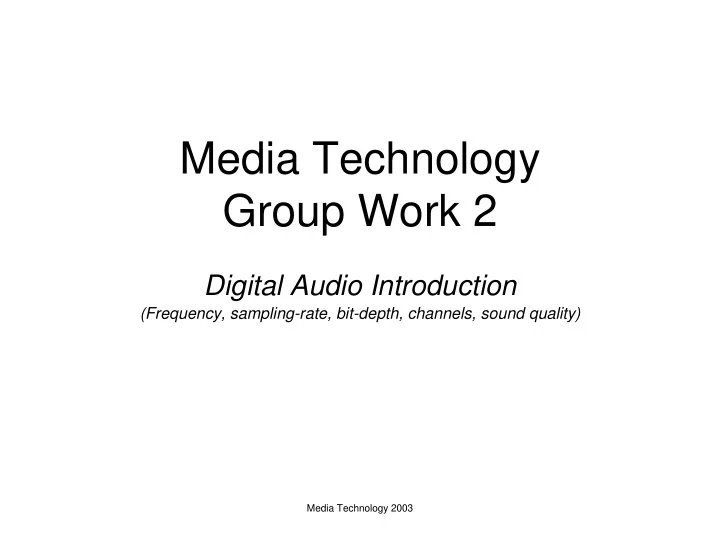
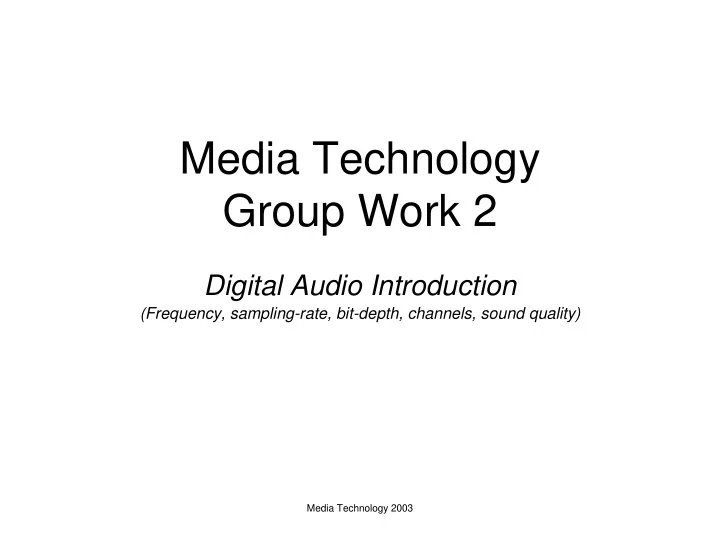
Media Technology Group Work 2 Digital Audio Introduction (Frequency, sampling-rate, bit-depth, channels, sound quality) Media Technology 2003
Digital Audio Introduction Why are frequencies, s ampling-rate, bit-depth and channels important ? • Perceived audio quality depends heavily on a large combination of factors. • Audio editing, video editing and interactive applications depend on digital audio techniques. • Delivering digital audio via DVD, CD or Internet requires a thorough understanding of digital audio. • The Media Technology course topics on audio compression are impacted by these factors. Objectives • Short review of Sampling Rate and Bit-Depth. • Introduction to CoolEdit Pro, an industry standard audio editor (now Adobe Encore). • Frequency analysis – the frequencies that make up a digital audio file. • Adjust the sampling rate for both sample audio files – hear and analyze the result. • Adjust the audio resolution (bit-depth) for both sample audio files - hear and analyze the result. Group Work Report • Please prepare a 1 to 2 page report of your findings from this group work. Outline the important points from each exercise and your results. (Use the section questions as a guide) • Everyone should hand in their own report (no group reports please). • The report is due, in printed form, by the beginning of the next Media Technology lecture. Media Technology 2003
Review: Sampling Rate & Bit-Depth (1) Original Waveform Sampling & Quantizing Key Terms • Sampling Rate: How many samples are taken per second. • Sampling Precision (bit-depth): The accuracy of each sample (quantizing levels). The difference between waveforms is error! Media Technology 2003
Review: Sampling Rate & Bit-Depth (2) 2X Sampling Rate & Bit-Depth 4X Sampling Rate & Bit-Depth Key Points • Increasing the sampling rate increases the range of frequencies that can be reproduced. • Increasing the sampling rate increases the data-rate of the file proportionally. • According to Nyquist, to regain ‘perfect’ sound, one must sample at twice the highest frequency of the original sound. • Increasing the sampling precision increases how accurately each sample is represented Media Technology 2003
Disable Saving for CoolEdit Pro When starting CoolEdit Pro, please de-select option 1 – “Save and External Clipboard…” • Do this by selecting a different option from the list. • This prevents you from accidentally saving over the original file. • The work today does not require saving. Uncheck this when starting CoolEdit Choose another option Media Technology 2003
Introduction to CoolEdit Pro Procedure • Start CoolEdit Pro • Locate the 2 sample audio files: – Sound_01.wav – Sound_02.wav • Open a file in CoolEdit Pro • Experiment with the media controller (play, stop, scrub) • Locate file information: – Using the CoolEdit Pro interface (see right) • Zoom in and look closely at the waveform – The scale tools can help you too see better Questions Waveforms • What are the sampling rate, bit depth, number of channels and duration? Media Controls • When “zoomed in” close to the waveform, what are the ‘dots’ you see? Sampling Rate Zoom Controls Channels Bit-depth Scale Controls Media Technology 2003
Frequency Analysis Procedure (for each sample file) • Open the file in CoolEdit Pro • Make sure the frequency analysis is open – Select all - Menu : Analyze > Frequency Analysis – Uncheck “Linear View” (if checked) • Play the file and watch the frequency analysis graph Questions (for each sample file) • What are the range of frequencies present? • What frequencies seem to be most prominent? The least? • Are the graphs from the two sample files different? Why or why not? The CoolEdit Frequency Analysis Graph Extra Info (only if you are interested!) • Decibels are commonly used when dealing with sound because the ear perceives loudness in a logarithmic scale. Media Technology 2003
Sampling Rate Adjustments Procedure (for each file) • Open a file in CoolEdit Pro. • Adjust the Sampling Rate: – Menu: Edit > Convert Sample Type – First choose a new sample rate of 8000Hz – Click OK – the file is resampled. • Listen to the resampled file – play different sections • Look at the Frequency Analysis graph and check the frequencies in the resampled file. • Repeat the procedure using a new sample rate of 1000Hz. (Make sure to start with the original file!) Questions (for each file) • Can you hear a difference between the original and the resampled files? What is the difference? The CoolEdit Convert Sampling Rate Dialog • What was the effect of resampling on the frequencies Sample Rate Conversion present in the spectrum analysis? • Was there an audible difference between the resampled file of 1000Hz compared to 8000Hz? • Can you estimate the effect of adjusting the Sample-Rate on the data-rate of the file? – Data rate = (sampling-rate) * (bit-depth) * (number channels) Media Technology 2003
Bit-Depth Adjustments Procedure (for each file) • Open a file in CoolEdit Pro • Adjust the bit depth: – Menu: Edit > Convert Sample Type – Keep Sample Rate at 44100 – Choose Bit-depth: 4 bit – Click OK – the file is converted • Listen to the resampled file – play different sections • Look at the Frequency Analysis graph and check the frequencies in the resampled file. Questions (for each file) • Can you hear a difference between the original and the adjusted file? What is the difference? • When looking at the Frequency Analysis, was there a The CoolEdit Convert Sampling Rate Dialog difference between the original file and the adjusted file? Bit-Depth Conversion What do these differences look like? • Can you estimate the effect of adjusting the Bit-Depth on the data-rate of the file? – Data rate = (sampling-rate) * (bit-depth) * (number channels) Media Technology 2003
Wrap up! Links • CoolEdit Pro (Now Adobe Encore): http://www.adobe.com/encore Media Technology 2003
Recommend
More recommend