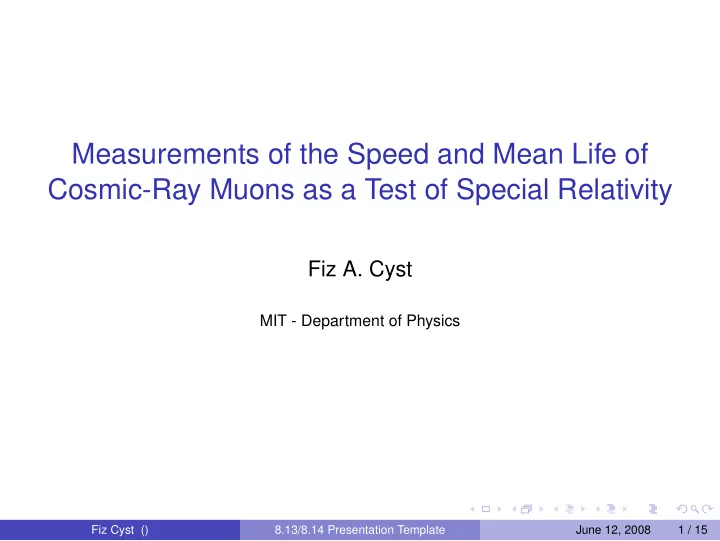
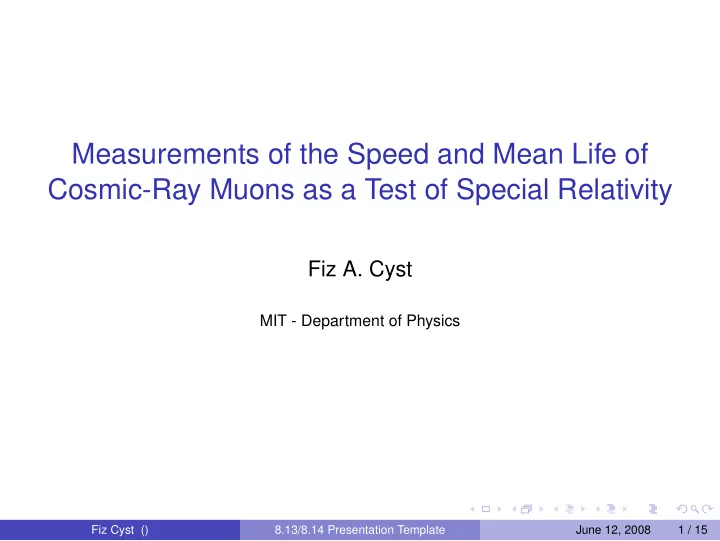
Measurements of the Speed and Mean Life of Cosmic-Ray Muons as a Test of Special Relativity Fiz A. Cyst MIT - Department of Physics Fiz Cyst () 8.13/8.14 Presentation Template June 12, 2008 1 / 15
Is there a relationship between velocity and time? Special Relativity In 1902 Einstein published his theory... Objects moving near the speed of light... Einstein - Circa 1912 Time dilation ... Muons Former MIT Professor Bruno Rossi observed cosmic ray muons... Rossi - Circa 1987 Fiz Cyst () 8.13/8.14 Presentation Template June 12, 2008 2 / 15
Make Slide Titles Informative! ...and keep your audience focused. Summary of Key Physical Relationships - NO LONG DERIVATIONS! Identify assumptions, e.g. data are Poisson distributed, our calculations disregard 2nd order effects, etc... characterized by, σ i Maximizing the probability of the dataset ⇒ Mimimizing χ 2 � 2 � � y i − f ( x i ) χ 2 ν = σ i If you show present equations, you MUST identify every variable. Also try to tell what the equation MEANS!!! ◮ χ 2 ν >> 1 → Bad fit ◮ χ 2 ν << 1 → Probably overestimated errorbars on data Fiz Cyst () 8.13/8.14 Presentation Template June 12, 2008 3 / 15
2nd Theory Slide...Describe limiting behaviors... A spin evolves in a magnetic field according to the µ · � Hamiltonian H = � B + H RF Free precession is R z = exp [ i ω z t σ z / 2 ] 0.7 0.6 operator distance 0.5 0.4 0.3 0.2 0.1 −0.5 0 0.5 fractional pulse error Note all text on plots should be at least 16 point! Fiz Cyst () 8.13/8.14 Presentation Template June 12, 2008 4 / 15
Basic Elements of an NMR Spectrometer Don’t bombard your audience with too many details but DO identify critical elements. Fiz Cyst () 8.13/8.14 Presentation Template June 12, 2008 5 / 15
Always present some of your raw data... subplot(2,2,1) subplot(2,2,2) 150 150 100 100 Counts 50 50 0 0 −50 −50 −100 0 100 200 300 −100 0 100 200 300 subplot(2,2,3) subplot(2,2,4) 150 150 100 100 Counts 50 50 0 0 −50 −50 −100 0 100 200 300 −100 0 100 200 300 Energy (MeV) Energy (MeV) Identify things like integration time, any instrumental gain and/or filtering... Fiz Cyst () 8.13/8.14 Presentation Template June 12, 2008 6 / 15
And some reduced data... Fit Result Graphics Should Contain All Pertinent Information 140 a 4 = 111.7 ± 0.1 s 120 a 7 = 147.9 ± 0.1 s 100 80 Counts 60 40 2 /a 2 2 /a 2 ) y(x)=a 1 e −a 2 x +a 3 e −(x−a 4 ) + a 6 e −((x−a 7 ) 5 8 20 χ 2 ν −1 = 0.82 0 −50 0 50 100 150 200 250 300 Time(s) Explicitly state where your uncertainties come from! If residuals are significant, plot and discuss! Fiz Cyst () 8.13/8.14 Presentation Template June 12, 2008 7 / 15
Muon Time of Flight Vs. Relativistic Prediction Always compare to a physical model! MCA Energy Calibration using 133 Ba 1000 Energy = (1.109 ± 0.025) × Channel − (2.149 ± 7.302) 800 Energy (MeV) 600 400 200 100 200 300 400 500 600 700 800 900 Channel Residuals 4 2 Energy (MeV) 0 −2 −4 100 200 300 400 500 600 700 800 900 Channel As you can see our data show a discrepancy at higher energies implying a poor calibration at these levels... Fiz Cyst () 8.13/8.14 Presentation Template June 12, 2008 8 / 15
Results and Interpretation Give results as x = ( y . yy ± δ y s ys ± δ y r an ) 10 zz and compare to known values in terms of being so many standard deviations away... Description and Analysis of Errors, show how δ y is made up, discuss random and systematic contributions. If you’re more than 3 σ away from the known value, prepare to suggest possible systematics and persuasively argue their likely order of magnitude. What calibrations would you like to have performed... Fiz Cyst () 8.13/8.14 Presentation Template June 12, 2008 9 / 15
Summary and Conclusions Does the data support your conclusions? If not, why not (speculate but be prepared to defend your reasoning!) Things you could have done better... The first main message of your talk in one or two lines. The second main message of your talk in one or two lines. Perhaps a third message, but not more than that. Fiz Cyst () 8.13/8.14 Presentation Template June 12, 2008 10 / 15
Final Thoughts This template is just a guide. Slides may be added or removed based on length of talk, target audience or instructor advice. Bring a paper copy of your slides to your exam just in case you have AV difficulties. Arrive 10 minutes earlyand dress as you would for any other important public presentation. Practice, practice, practice! Fiz Cyst () 8.13/8.14 Presentation Template June 12, 2008 11 / 15
Appendix A - Incorporating Figures You will certainly want to inlcude figures in your presentations. On Athena, you can use Matlab to create plots of your data and you can use XFig or TGif to create simple schematics. If you have an ‘eps’ graphic that you would like to use (in these or other programs), you will want to convert it to a PDF using the epstopdf command on Athena: % epstopdf plot.eps ( NOTE: Figures in PDF , JPG and PNG formats are readily understood by PDFLATEX) Then, within your L A T EX code, use the \ includegraphics command to include a PDF figure. Here are some examples (notice there is no “.pdf” suffix). \includegraphics[width=0.7\textwidth]{samplepres-calibration} \includegraphics[width=15cm,angle=0,height=15cm]{subplot2x2} When using graphics from other programs, make sure to convert them to PDF . If you plan to convert them with epstopdf , then you must make sure the EPS figure has a proper “Bounding Box,” otherwise epstopdf will automatically place the image on an 8.5 by 11in canvas. Fiz Cyst () 8.13/8.14 Presentation Template June 12, 2008 12 / 15
Appendix B - Compiling PDF Presentations Once you have finished writing the L A T EX file, you can save it in a way that will be projected nicely from any computer. Use the command pdflatex which directly generates PDF files from L A T EX input and PDF graphic % pdflatex presentation.tex files: L A T EX files often need to be compiled twice in order for the references and citations to appear correctly. You can do this by simply running pdflatex twice. Place the resulting “.pdf” file into either your ’www’ or ’Public’ directory so that it may be downloaded to a local computer for your presentation. PLAN for Technical Difficulties!! It is very important to test the success of all these steps prior to giving your presentation, i.e. go to the orals room when it is not being used and make sure that you can access your presentation and that it looks correct! Fiz Cyst () 8.13/8.14 Presentation Template June 12, 2008 13 / 15
Appendix C - Embeding HyperLinks in LaTeX PDF is a hypertext document format. Much like in a web page, some words in the document are marked as hyperlinks. They link to other places in the document or even to other documents. If you click on such a hyperlink you get transported to the destination of the link. In the context of LATEX, this means that all occurrences of \ref and \pageref become hyperlinks. Additionally, the table of contents, the index and all the other similar structures become collections of hyperlinks. In addition to the automatic hyperlinks for cross references, it is possible to embed explicit links using \href{url}{text} The hyperref package is automatically loaded by beamer.cls and certain options are setup. In order for everything to work properly you have to include the hyperref option in you \documentclass definition: \documentclass[hyperref=pdftex]{beamer} For example: Here is \href{http://web.mit.edu}{\underline {MIT}}. produces: Here is MIT. Fiz Cyst () 8.13/8.14 Presentation Template June 12, 2008 14 / 15
Appendix D - Creating a Handout of a Presentation To create a handout of your presentation just simply add the option [handout] to your \documentclass definition. To put several slides on one page do the following: \mode<handout>{ \usepackage{pgfpages} \pgfpagesuselayout{2 on 1}[a4paper,border shrink=5mm]} Instead of 2 on 1 you can also use 4 on 1, but then add landscape to the options of \pgfpagesuselayout once more, and also 8 on 1 and even 16 on 1 to get a grand (though unreadable) overview. If you put several slides on one page and if these slides normally have a white background, it may be useful to write the following in your preamble: \mode<handout>{\setbeamercolor{background canvas}{bg=black!10}} This will cause the slides of the handout version to have a very light gray background. This makes it easy to discern the slides border if several slides are put on one page. Here \mode<handout> stands to say that these options take effect only in handout mode. Fiz Cyst () 8.13/8.14 Presentation Template June 12, 2008 15 / 15
Recommend
More recommend