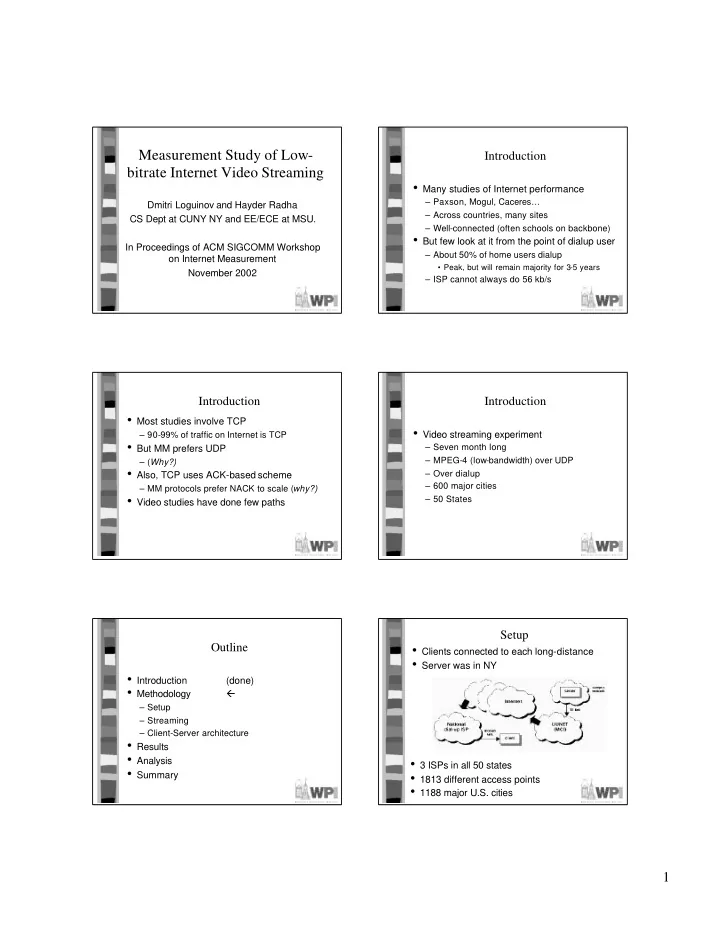
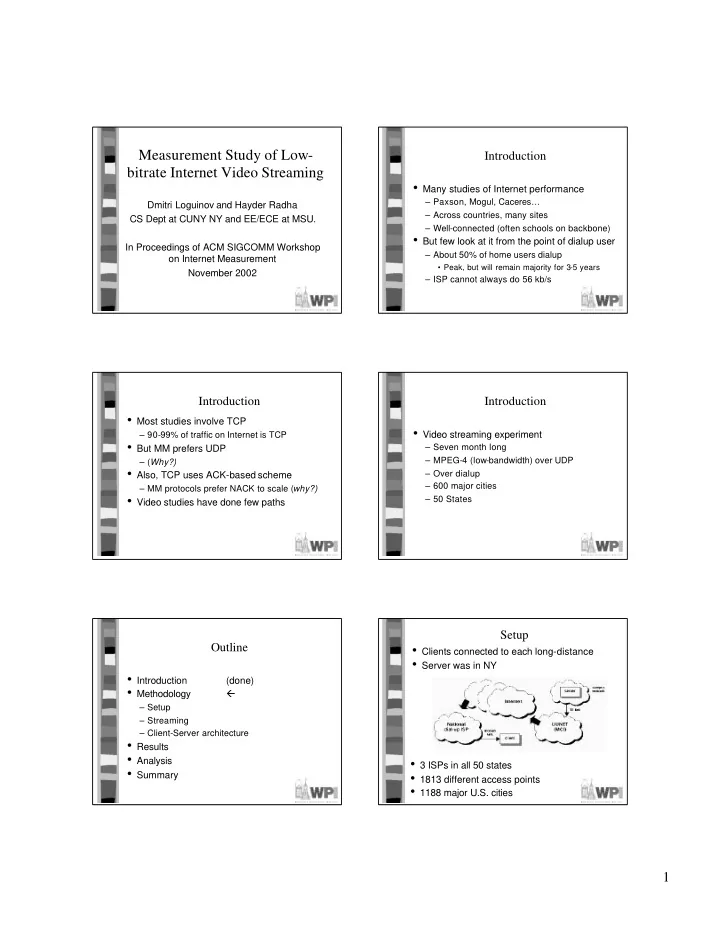
Measurement Study of Low- Introduction bitrate Internet Video Streaming • Many studies of Internet performance – Paxson, Mogul, Caceres… Dmitri Loguinov and Hayder Radha – Across countries, many sites CS Dept at CUNY NY and EE/ECE at MSU. – Well-connected (often schools on backbone) • But few look at it from the point of dialup user In Proceedings of ACM SIGCOMM Workshop – About 50% of home users dialup on Internet Measurement • Peak, but will remain majority for 3-5 years November 2002 – ISP cannot always do 56 kb/s Introduction Introduction • Most studies involve TCP • Video streaming experiment – 90-99% of traffic on Internet is TCP • But MM prefers UDP – Seven month long – MPEG-4 (low-bandwidth) over UDP – ( Why?) • Also, TCP uses ACK-based scheme – Over dialup – 600 major cities – MM protocols prefer NACK to scale ( why?) • Video studies have done few paths – 50 States Setup Outline • Clients connected to each long-distance • Server was in NY • Introduction (done) • Methodology � – Setup – Streaming – Client-Server architecture • Results • Analysis • 3 ISPs in all 50 states • Summary • 1813 different access points • 1188 major U.S. cities 1
Setup Streaming • MPEG-4 stream • Dialer – 2 ten-minute QCIF (176x144) streams – Connect to ISP with PPP connection – S 1 14 kbps (Nov-Dec 1999) – traceroute from sender � receiver and receiver � sender – S 2 25 kbps (Jan-May 2000) • Server split into 576 byte packets • Parallel paths • Detect when modem connection was bad – With overhead S 1 16 kbps and S 2 27.4 kbps – If r is target bitrate , p is packet loss – About 6 packets/sec (for S 2 ) – If B r < 0.9 r then bad (toss) • To remove jitter, had delay buffer – If B p is > 15% then bad (toss) • Good data was time-stamped – ( What is this?) – Day of week plus 3 eight hour slots each data • Chose 2.7 seconds (1.3 ideal in pilots stud) – At least one from each day for each state for each slot – ( Why might this be a bad idea?) Client-Server Architecture Outline • Server – Multithreaded • Introduction (done) – Bursts of packets (340-500 ms) • Methodology (done) • Client • Results � – Recover lost packets through NACK • Analysis – Collect RTT delay • Summary • Based on NACK – (When might this not work well?) • Probes every 30 seconds if loss < 1% • Evaluated for 9 months – Whew! Results Results • Two datasets – D 1 16.783 connections, 8429 successful – D 2 17,465 connections, 8423 successful � To get MPEG -4, need 2 attempts on avg • D1 had 962 dialup points, 637 cities • D2 had 880 dialup points, 575 cities • Time of day matters 2
Results Outline • Produces 5266 unique routers • Introduction (done) • Methodology – Majority to ISP (56%) (done) – UUnet (45%) (had NY connection) • Results (done) – 200 routers from 5 other ASes • Analysis � • Typical hop-count 10-13 – Packet Loss – Underflow – Delay and Jitter – Reordering – Assymetric • Summary • Good data, D 1p and D 2 p Packet Loss: Overall Packet Loss: Overall • D 1p 0.53% and D 2p 0 .58% – Typical studies .5% to 11% loss • 38% had no loss, 75% below 0.3% loss, 91% below 2% loss, 2% had more than 6% loss • Per-state loss rates differed 0.2% in Idaho to 1.4% in Oklahoma • Little correlation with hops Packet Loss: Burst Length Packet Loss: Burst Duration - Avg burst length about 2 packets - Conditional probability about 50% • Burst duration represents length of congestion • Up to 36 seconds, but 98% less than 1 • 36% lost packets in single-bursts • Length between loss about 25 seconds – 49% in 2, 68% in 10, 82% in 30 – 175 packets • 13% lost packets in bursts of 50 3
Outline Video Quality • Introduction (done) • No user studies, no PSNR • Methodology – Do not provide insight into network (done) • Instead, consider underflow event • Results (done) – When there is no frame to play • Analysis • Consider repair? – Packet Loss (done) – No standardized techniques to conceal loss – Techniques range from simple to complex � – Underflow – Performance depends upon: – Delay and Jitter • Motion in video – Reordering • Type of frame from packet (I, P, B) – Don’t want this to be a study evaluating repair – Assymetric � Every packet loss may cause an underflow event • Summary Underflow Results from Delay and Jitter Video Quality • For D 1p and D 2p , 431,000 lost packets – 160,000 found after deadline (37%) so no • Too much delay can cause underflow NACK – Retransmitted packet will still be late – 257,000 (94%) sent NACK and recovered • Too much jitter can cause underflow – 9,000 recovered late • 4000 (about 50%), “rescue” about 5 frames – Retransmitted or original packet late • Two types of late – 5,000 never recovered • Jitter caused 1,100,000 underflow events – Completely late (of no use) – 98% of underflow events – Partially late (can help decode other frames in GOP) – 73% if don’t use retransmission • GOP: IPPPPPPPPP • (How to improve these numbers?) CDF of Underflow Length Outline • Introduction (done) • Methodology (done) • Results (done) • Analysis – Packet Loss (done) – Underflow (done) � – Delay and Jitter – Reordering – Assymetric Retransmit: 25% late by 2+ , 10% by 5+ , 1% by 10+ • Summary Jitter: 25% by 7+ , 10% by 13+ , 1% by 27 Buffer of 13 seconds would recover 99% of retransmissions and 84% of jitter 4
Round-Trip Time Round-Trip Time by Time of Day Average: D 1p 698 ms, D 2p 839 ms Delay correlates with time of day Min: D 1p 119 ms, D 2p 172 ms Increase in min to peak about 30-40% Max: 400+ values over 30 seconds! Outline Round-Trip Time by State • Introduction (done) • Methodology (done) • Results (done) • Analysis – Packet Loss (done) – Underflow (done) – Delay and Jitter (done) � – Reordering – Assymetric Alaska, Hawaii, New Mexico � high • Summary Maine, New Hamp., Minn � low � Suggests some correlation with geography, but really very little (Number of hops .5 corr.) Packet Reordering: Overview Packet Reordering: Delay and Distance • Gap in sequence numbers indicates loss – (When might this fail?) • For D a 1p , 1 in 3 missing packets arrived out of order – Simple streaming protocol with NACK could waste bandwidth • Average – was 6.5% of missing • Distance is d r = 2, – 0.04% of sent packets • Delay is time from 3 to 2 • Of 16,952 sessions, 9.5% have at least 1 – ½ of sessions from ISP a • No correlation with time of day 5
Packet Reordering: Distance Packet Reordering: Delay Largest distance was 10 packets Triple-ACK in TCP causes duplicate (why?) Largest delay 20 seconds (1 pkt ) 90% below 150ms 97% below 300ms 99% below 500ms Triple-ACK successful for 91.1% of losses Outline Asymmetric Paths • Introduction (done) • Methodology (done) • If number of hops from sender � receiver • Results (done) different than receiver � sender • Analysis – then asymmetric – Packet Loss (done) • If number of hops from sender � receiver – Underflow (done) same as receiver � sender – Delay and Jitter (done) – then probably symmetric – Reordering (done) � – Assymetric • Summary Asymmetric Paths Conclusion • Overall, 72% were definitely asymmetric • Internet packet loss is bursty • Jitter worse than packet loss or RTT • RTTs on the order of seconds are possible • RTT correlated with number of hops • PacktlLoss not correlated with number of hops or RTT • Most paths asymmetric 6
Recommend
More recommend