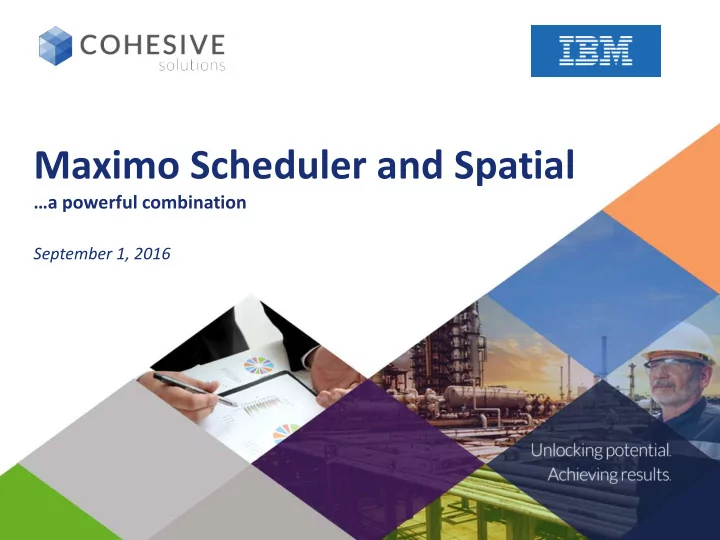
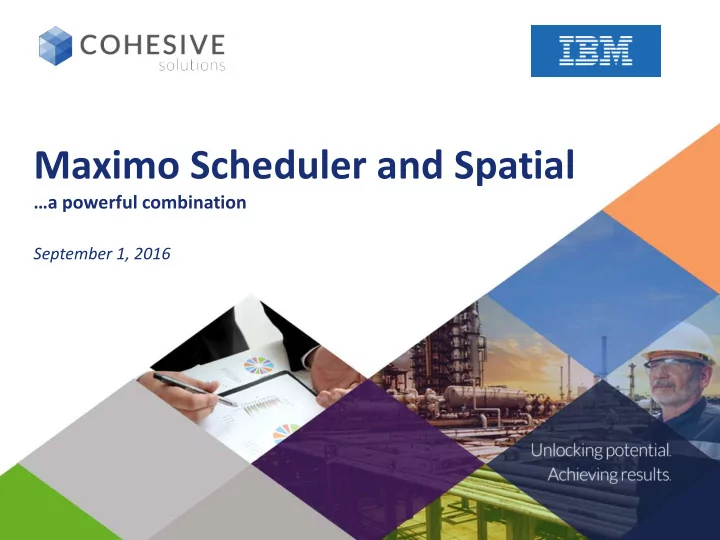
Maximo Scheduler and Spatial …a powerful combination September 1, 2016
Agenda § Introductions § What is Maximo Spatial Asset Management? § What is Maximo Asset Management Scheduler? § Use case 1 : How these integrated solutions add value? § Use case 2 : How these integrated solutions add value? 2
Introduction § Lacey Radabaugh § Sales Engineer – Energy and Utilites § Mike Beasley § Vice President – Utilities
What is Maximo Spatial Asset Management Provides a GIS solution that allows users to ‘visualize, question, analyze, and interpret data to understand § relationships, patterns, and trends.’ Allows users to look at data in a way that is quickly understood and easily shared on a map. § Creates a level of awareness and insight that tabular systems without graphics cannot provide. §
What is Maximo Asset Management Scheduler Maximo Asset Management Scheduler is an § end-to-end work management tool that accommodates many roles in the work management lifecycle Planners and schedulers can view work § orders and PMs graphically on a Gantt chart, compare the required resources against those available, and adjust accordingly Supervisors can manage work order § assignments graphically and drag and drop to assign to labor and crews Dispatchers can use maps to § graphically monitor field technicians, work in progress, and status Field technicians can receive work and § provide real time status updates to the dispatcher Optimization models help gain significant § efficiencies by automating work management tasks 5
Use case 1: service request initiated based on customer complaint A service request is initiated based on a customer calling and indicating there is water leaking around § their meter Map position of service request can be determined from the customer premise location or meter asset § Map feature for service request can automatically be created § Location of work can be visualized in a map and nearby features including other services requests, work § orders, assets and locations can be visualized 6
Work order created from service request A work order is created from the service request § Map position of the work order can be determined from related information § Map feature for work order can automatically be created § 7
Work order is assigned The supervisor is notified of the work order by the dispatcher § The supervisor utilizes the Graphical Assignment application to view availability of § technicians and assign the work through a graphical drag and drop view Once assigned, the supervisor locks the work and enters notes § 8
Work order is executed Tailored Everyplace § applications allow technicians to see a summarized view of their required materials and tools Visualize their daily § route of work orders, get turn by turn directions, see other labor and crews nearby and unassigned work nearby Start and stop a work § order through a single tap, create labor and tool transactions, capture log notes, meter readings, failure codes and more 9
Progress of work is monitored The dispatcher can view work order progress § View location of labor and crews § View unassigned work and assign it to the nearest § labor 10
Use case 2: work is initiated to relocate overhead lines Due to a road widening initiative, overhead lines must be moved on 50 feet to the § right From within the map view in the Assets application, all assets along the corridor of § road are identified and a work package is created from a single Select Action 11
Work is scheduled After the work is designed, work is scheduled in the Graphical Scheduling application § Resource load and availability and other resource availability including assets, locations, items and tools § can be taken into consideration when scheduling work Date constraint windows and task dependencies can be adhered to § 12
Work is assigned Work can be assigned to crews within the Graphical Assignment application § 13
Assignment of work may be optimized The assignment of work can be optimized § by a spatial scheduling optimization model 14
Daily shuffle of crews is managed Supervisor builds and manages crews graphically – day by day or a weekly look § ahead 15
Introducing – Scheduler Plus! Advanced work management solution, built on top of Maximo Scheduler Weather integration • Incorporate weather data into planning/scheduling and dispatching • Weather alerts / notifications Appointment scheduling • Make customer appointments within a schedule window • Customer notifications – cancel / reschedule Managing large projects • Dependencies across work orders and tasks • Highlight critical path, backward pass, % complete Dynamic dispatching • Auto refresh, re-optimization based on real-time progress • Incorporate real-time traffic conditions The information on the new product is intended to outline our general product direction and it should not be relied on in making a purchasing decision. The information on the new product is for informational purposes only and may not be incorporated into any contract. The information on the new product is not a commitment, promise, or legal obligation to deliver any material, code or 16 functionality. The development, release, and timing of any features or functionality described for our products remains at our sole discretion. .
Back-up 17
Why do clients chose Maximo Scheduler? § Embedded in Maximo No third-party product integrations required – – Save time and capital Work without leaving Maximo – – Right-click actions provide further efficiencies – Company mandate (or personal preference) on tool reduction Optimization § Transform laborious, manual and time consuming work management tasks into faster, automated – processes with meaningful results Included with the Scheduler license – Option to build custom models – § Other important factors – Asset / Location availability SQL query builder – Low cost = quick ROI – 18
About Cohesive Solutions § Cohesive Solutions operates out of Kennesaw, Georgia ( metro Atlanta ). Cohesive provides business process transformation and consulting services which enables organizations to achieve higher ROI from their assets and the information technology that manages and maintains those assets. Cohesive’s professionals have been serving clients since 1990. § For more information visit www.cohesivesolutions.com or contact Mike Beasley at mbeasley@cohesivesolutions.com or (678) 601-5478. 19
Scheduler Plus – also embedded in Maximo Maximo Scheduler • Advanced scheduling Required for iLog Optimization solution DOC • Add-on product to Maximo Scheduler, Maximo Scheduler code embedded in Plus core Maximo therefore still a single install • On-prem and via SaaS Maximo Scheduler • Requires a separate license purchase Maximo Asset Mgmt • Includes the optimization models 20
Scheduler Plus Scheduler Maximo Scheduler and Scheduler Plus – Roadmap Weather Weather impact on Assets Dynamic Dispatching − Configurable weather views − Weather overlay on maintenance/operational − Auto refresh for improved tracking of − Weather alerts / notifications progress windows Weather impact on Job Plans − Re-optimization based on real-time Appointment Scheduling − Adding weather requirements to conditional job progress, including emergent work - Make customer appointments plans − Real-time road conditions and traffic within a schedule window, see tech − Variable length condition (ex: weather impacted) − Continuous weather updates and availability, incorporate weather weather event notifications − Go or No Go criteria - Customer notifications - cancel, − Applying conditional job plan tasks to existing − Everyplace template updates - weather reschedule WOs Weather based assignments Network dependencies (Phase 1) Network dependencies (Phase 2) − Manual clearing of decks - Link across WOs and tasks Optimization – reschedule planned - Backward pass − - Pert chart - Highlight critical path and emergency - Introduce % complete Enhanced resource availability − WO outside schedule, shifts/breaks Qualifications at WO & Task Level PM display - Manual and Optimization − Constraint window Performance Weekly and Monthly planning buckets − Compare PM scenarios − Support high volume operations − Emergency template (ex. Weather event activity) Performance Performance Notice: IBM ’ s statements regarding its plans, directions, and intent are subject to change or withdrawal at IBM ’ s sole discretion. Information regarding potential future products is intended to outline our general product direction and it should not be relied on in making a purchasing decision. The information mentioned regarding potential future 21 products is not a commitment, promise, or legal obligation to deliver any material, code or functionality. Information about potential future products may not be incorporated into any contract. The development, release, and timing of any future features or functionality described for our products remains at our sole discretion.
4 Role Based Applications 1) Graphical Scheduling 2) Graphical Assignment 3) Graphical Assignment – Repair Facilities 4) Graphical Crew Management Also includes the Everyplace mobile templates to support the Field Technicians and the Supervisor 22
Roles We Accommodate in Managing Work 23
Recommend
More recommend