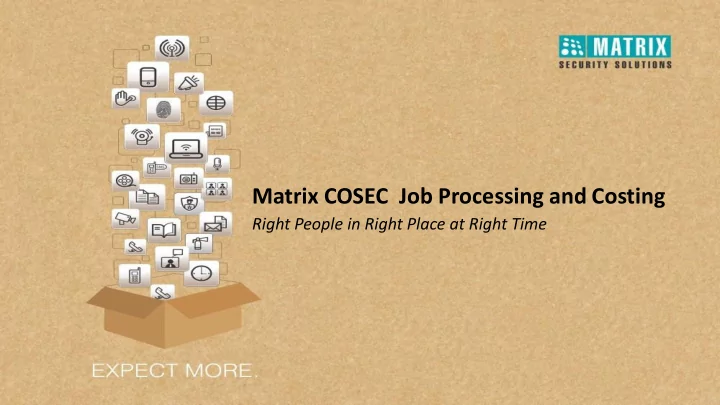
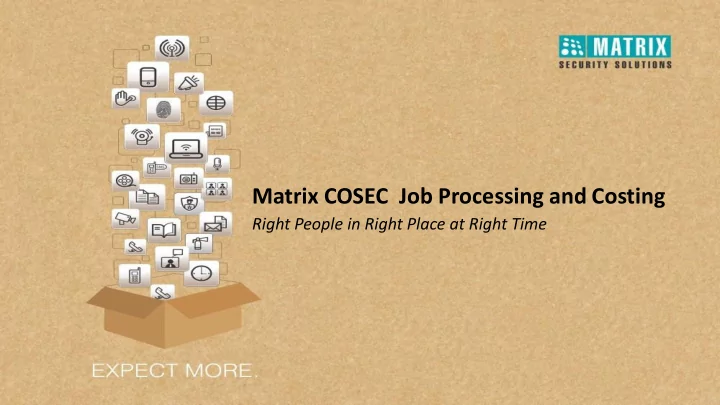
Matrix COSEC Job Processing and Costing Right People in Right Place at Right Time
Facin ing Ch Chall llenges of f Undefi fined Pro rojec ject Goals ls?
Why Job Pro rocessing and Costing?
Co Comple lexit ity of f a Pro rojec ject t Manage all the Phases involved in a Particular Project
Manual l Handli ling of f Jo Job All llocatio ion Automated Web-based Job Allocation
Managin ing Monetary fu funds and Man-hours Error-free Coordination of Monetary Funds and Man-hours
Facin ing Err rroneous Jo Job Sc Scheduli ling Web-based Job Scheduling for Accurate Results
Find indin ing St Status of f a Ongoin ing Jo Job Status Active Assigned Completed Complete Information of Work in Progress
Sp Spendin ing Much Tim Time in in Sa Sala lary ry Pro rocessin ing Easy Integration with any Third Party Payroll Software
Advantages and Be Benefi fits Advantages Benefits Project Management Easy Track of Work- hours of E�ployees’ to i�crease Productivity Project Management Project Management Easy Track of Work- hours of E�ployees’ to i�crease Productivity Easy Track of Work- hours of E�ployees’ to i�crease Productivity Device and User Based Job Allocation Replaces Manual Management of Job by Automated Solution Device and User Based Job Allocation Device and User Based Job Allocation Replaces Manual Management of Job by Automated Solution Replaces Manual Management of Job by Automated Solution Web-based Management Web-based Management Monitors Multi-location based Job with Centralized Platform Monitors Multi-location based Job with Centralized Platform Web-based Management Monitors Multi-location based Job with Centralized Platform Customized Reports Detailed Information of Man-hours and Job Status in a Job Customized Reports Customized Reports Detail Information of Man-hours and Job Status in a Job Detail Information of Man-hours and Job Status in a Job Job Count Keeps Track of Task Completed and Target Achieved Job Count Job Count Keeps Track of Task Completed and Target Achieved Keeps Track of Task Completed and Target Achieved Real-time Notifications SMS or Email Notifications about the Activities Real-time Notifications SMS or E-mail Notifications about the Activities Real-time Monitoring of Time-Attendance by Employees along Employee Self-service Portal with Job Status
Cla Classif ific icatio ion of f a Pro rojec ject Project Phase 1 Phase 2 Job 1 Job 2 Job 3 Job 4 Project is Divided into Phases Phase gets Divided into Different Types of Jobs
Jo Job Pro rocess ssin ing and Co Cost stin ing Pro rocess Report Generation Enroll Fingerprint, Phases /Man-Hours Credentials Palm Vein, RFID Investment Employee Employee Project Output Punch Profile Select Job Assign Project Progress Job Type Job Type Tracking
Ta Target Audie ience Retail Manufacturing IT Construction
Key Features
Pro rojec jects and Phases • Create Project to Add Phases and Jobs to it • Divides a Project into Multiple Jobs for Quick Execution • Allows to Create Project/ Phase - wise Different Cost Centre • Addition of Existing Phases and Jobs to the New Project
Exa xample le Website Development Payment Process Testing SEO Text/Graphic Template Upload Design On page/ Off Website Keyword Page Analysis Analysis Details Verification Optimization Browser 1 Browser 2
Work rkfo force Co Count • Manages your Workforce through Job Scheduling • Gives Job Details for an Employee on a Selected Date • Hourly based Job Calculation • User-wise Production Detail • Keeps Track of Completion of Each Job
Sit Site Mappin ing • Assigns Multiple Jobs as Default Jobs for a Site • Default Jobs can be Assigned to Any Specific Enterprise Group • User can Punch from Smart Phone with a Click • Default Jobs to Specific Groups • Saves Job Enrolment Time • Helps Admin to know the Work Progress at a Particular Site
Jo Job Gro roup • Create Job Group to add Employees Performing the Same Job • Assigns Single Job to the Whole Group • Saves Time from the Task of Individual Job Enrolments • Each Job Groups can Consist of Multiple Jobs
Dail ily Jo Job View iew • Total Number of Jobs Performed at the End of Day • Total Number of Users Performing Different Jobs • Details of Job Hours, Un-Assigned Hours • Out Time and Break Hours for a Selected Date Range – Daily Job View
Jo Job St Status • View and Monitor Jobs based on Current Status • Easy track of Active, Completed and In Progress Status • Monitors Estimated Work Hours and Actual Work Hours for Each Job • Contains Information of Start and End Dates of the Job
Jo Job Co Cost stin ing and Fore recastin ing • Assigns Job Code to the User • Creates Cost Centre and Associates them with a Project • Calculates Unit-wise Investments on the Project • Well-defined Workflow for Proper Cost Estimation • Forecasting of the Time required to Complete the Project • Live Tracking of Manpower Spent for Different Jobs • Track Budgeted, Actual and Projected Costs
Tim Time Sh Sheet Co Corr rrectio ion • Allows Attendance Correction in case of Missed Punch • Only Authorized Person can Apply for Attendance Correction • Application for Attendance Correction goes to Respective HODS for their Approval
Rewards and Penalt lty • Allows User to apply for Award/ Penalty Hours Assignment • Manager can Approve/ Reject E�ployee’s Application • Based on the Assigned Work, Employees can be Awarded or Penalized • Calculation can be done based on Work Hours for a Particular Job
Diff ifferent Cu Customiz ized Report rts • Daily Job Details • Monthly Job Details • Job Transactions • User Job Details • Project Summary • Phase Summary • Job Summary • Export – Daily Timesheet
E-mail il And SM SMS S Notif tific icatio ions • As User can Apply for Award/ Penalty Hours Assignment • Manager can Approve/ Reject E�ployee’s Application by Receiving E-mail and SMS Notifications for Awards and Penalty Hours
Jo Job Su Summary
Pro rojec ject Su Summary
Jo Job Tr Transactio ions
Use ser Jo Job Detail ils
Org rganiz izatio ion-Wis ise Su Summary
Reports Generate 200+ Reports and Charts Apply Various Filters to Generate Specific Reports Generate Customized Report Template Send Reports on Email at Scheduled Time
Matr trix ix CO COSE SEC Pro roduct Range VEGA Series DOOR Series DOOR FMX10
For r Furt rther In Informatio ion
Recommend
More recommend