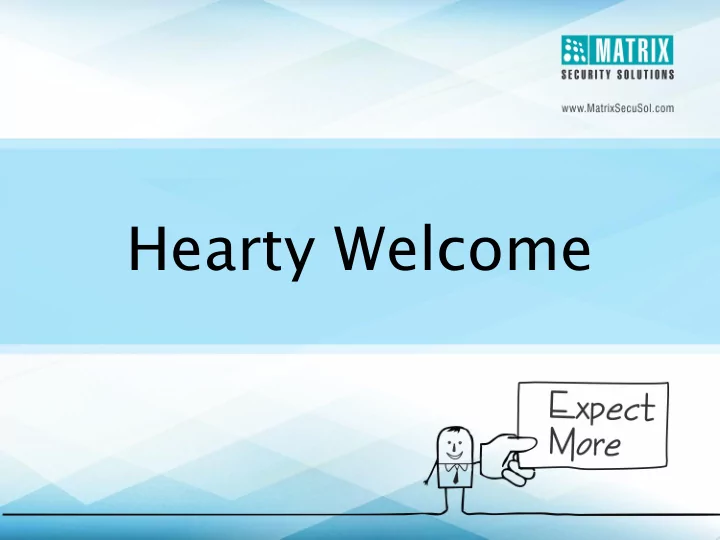
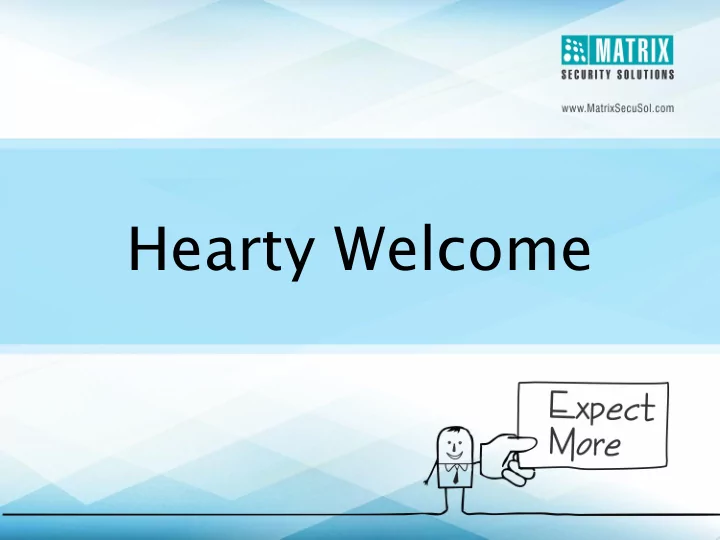
Hearty Welcome
Presentation Agenda Matrix COSEC Introduction COSEC Solution Software Solution Hardware Solution COSEC Architecture COSEC Key Features Applications
Matrix COSEC Introduction
What is COSEC? Time-attendance and Access Control System Complete Hardware and Software Solution Biometric Fingerprint and RFID Card based Reader Visitor Management, Employee Self Service, Leave Management, Roster Management and e-Canteen Management Comprehensive Solution for SOHO, SMB, SME and Large Enterprises
A Complete Solution with… Time-attendance Access Control Employee Self Service Leave Management Visitor Management Roster Management e-Canteen Management
Why COSEC? 1 to 10,000 Door Controllers 1 to 1Million Users Built-in Controller and Reader Built-in Web based Application Centralized Monitoring and Control USB, Wi-Fi and 3G/GPRS/GSM/CDMA Connectivity Pluggable Card Reader Modules Centralized Fingerprint Distribution 10 Fingerprints Enrolled per User Touch Sense Keypad Employee Self Service Portal Automatic Events Download
COSEC Benefits Improve Productivity by Automating Tasks Optimization of Working Time Fast and Non-intrusive Check-in Process Round the Clock Security Reduce Cost of Security Personal Less Wiring and No Maintenance Cost Adapt to Existing IT Infrastructure and HR Policies Easily Scalable without Changing Present Infrastructure Single Point Control and Monitoring hence Saving Time and Cost
COSEC Scalability Ease of Scalability of System without Changing Present Infrastructure and Products From 1 Door Controller to 10,000 Door Controllers From 1 User to 1 Million Users
COSEC Flexibility Flexibility at Various Levels Architecture - Standalone or Networked Connectivity - RS-485, Ethernet, Wi-Fi or 3G/GPRS/GSM/CDMA Reader - Card or Fingerprint or Both Fingerprint Reader - Optical or Capacitive Card Reader - Proximity or Smart Card Software - Fully Programmable According to Requirement
COSEC Integration COSEC can Easily be Integrated with Third Party Products ERP, HRM, Tally, Active Directory and Payroll Digital Video Recorder Fire Alarm Panel Exit Card Reader and Switch Relay and Sensing Devices
COSEC Modularity COSEC is Fully Modular in Nature Gives Flexibility to Chose Module Depending on Requirement Pluggable Card Reader Modules Software Modules - Access Control, Time-attendance, Leave Management, Visitor Management, Employee Self Service, Roster Management and e-Canteen Management COSEC
Target Customers… Private Offices Shopping Malls R & D Labs Home Clubs Health Clinics Retail Stores
Target Customers… Government Large Enterprises Financial Institutes Corporate Offices Organisations And Many More..... Hotels Educational Institutes
COSEC Solution
COSEC Solution Add-on COSEC Software PLATFORM Modules COSEC Additional PANEL LITE Hardware Door Reader Controller Software Hardware
COSEC Software Solution
COSEC Application Software Complete and Powerful Web based Application Software Controls up to 1000 PANEL LITE’s and 10,000 Door Controllers Manage up to 1 Million Users Time-attendance, Access Control, Leave Management, Visitor Management, Employee Self Service, Roster Management and e-Canteen Management Integration with ERP, HRM, Active Directory, Tally and Payroll Real-time Monitoring and Control Comprehensive Reports Generation
COSEC Software Modules
COSEC PLATFORM Available with basic Time-attendance and Access Control Features 4 PLATFORMs with Different User and Door Controller Capacity Compatible with all COSEC Hardware Optional Software Modules can be Added Depending on Requirements Expandable in Terms of Users
COSEC PLATFORM Built-in Expandable PLATFORM Users Doors Users COSEC PE 100 4 NA COSEC GE 100 16 500 COSEC ME 500 32 1000 COSEC LE 1000 10000 1million MODULE USERS PLATFORMS COSEC USER 100 100 GE, ME, LE COSEC LE USER 1000 1000 LE COSEC LE USER 10000 10000 LE
Admin Module Perform Administrative Functions Create User Roles for the Organization Assigning Role based Access Rights to Users Export and Import Data Backup and Restore Database Maintain Software Licensing Information
User Module Perform Human Resource Functions Create Full-fledged User Profile Maintain User Database User Enrollment Assign Door Controllers to User
Enrollment Management Desktop based Application Software Fingerprint and Card Enrollment Desktop based Enrollment Station Show Image of Finger Print while Enrolling a User Show User Finger Print and Card Details Fingerprint Verification User Photo Browse, Upload and Capture Facility User Photo Adjustment
Device Module Add New COSEC Hardware and Configure Various Parameters COSEC PANEL LITE COSEC Door Controller Define Features and Functions
Time-attendance Module (TAM) Define Organizational Hierarchy Create Various Attendance Related Policies Manual Entry and Correction of the Attendance Events Attendance Authorization Holiday and Shift Schedule Management Generate Time-attendance Reports Please Refer Time-Attendance Presentation for More Details
Benefits of Time-attendance Eliminate Human Error in Employee Time Records Prevent Buddy Punching and Fraudulent Time Keeping Records Significantly Increase Employee and Manager Satisfaction Cut Down on Administrative Time and Cost Monitor and Analyze Absence to Reduce Impact on Productivity Graphical Representation of Attendance for Easy and Fast Interpretation Significantly Cut Down on Payroll Processing Time Adapt to Existing HR Policies Eliminate Payments for Unapproved or Fraudulent Overtime Give Employees Self-service Access
Leave Management Module New Leave Creation Accurate Leave Balance Management Leave Carry Forward and Encashment Leave Request and Approval Automatic Leave Report Generation
Access Control Module (ACM) Define Various Access Policies Access Zones Functional Groups Time Zone Access Groups Define User-wise Access Rights Configure Input and Output Ports and Linking Generate Access Reports Please Refer Access Control Presentation for More Details
Benefits of Access Control Higher Security for Organization and Employees Protects Enterprise Assets Restricts Unauthorized Access Eliminates Lock and Key Problems Provides Audit Trail Complete History Logging Monitor Status of Devices throughout a Facility Reduce Cost of Security Personnel
Visitor Management Module Visitor Pre-Registration Visitor Access Rights Block Unwanted Visitors Maintain Visitor Database Visitor Photograph and Document Record Visitor Reports
Employee Self Service Portal Portal for Employees and Reporting Officers Employees can See their Time-attendance and Leave Details Leave/Tour Request and Approval Attendance Summary for the Month Company News/Notice/General Information on Web Page Monthly Shift and Schedule
Cafeteria Management(CMM) Define Items, Customize Menu and Menu Schedule Item Tracking to Prevent Wastage of Food Secure and Speedy Transaction Prepaid and Postpaid User Accounts Item-wise and Department-wise Report Generation
Benefits of e-Canteen Management Eliminates Human Error in Accounting and Item Orders Increases Efficiency by Reducing Time and Cost of Planning Significantly Increases User’s Satisfaction by Authenticated Data Makes the process Speedy and Secure through Cashless Transactions Monitors and Analyzes Food Usage to Prevent Wastage Allows Admin to Focus on More Productive Tasks Allows Customization and Updating of Menu Generates Reports for Easy and Fast Interpretation of Consumption
Roster Management(RSM) Placing Right People with the Right Skill in the Right Place at the Right Time Complete list of Employees with their Work Time Task Assigned Depending on Designation and Qualification Allow Planning by Forecasting Requirements of Employees Provides Complete Workforce Analysis Reports Export Data to Third Party Payroll Software
Benefits of Roster Management Workforce Planning Managing Cost of Manpower Efficiently Improve Overall Productivity of the Organization Prevent Work Stoppages as all Duties are Assigned Improve Forecasting and Budgeting Reduce Administration work
COSEC Software Module Comparison Software Module→ PLATFORM ACM TAM Common Features Web based Management √ √ √ Import Files √ √ √ Export Files √ √ √ Message Board √ √ √ Activity Log √ √ √ Back Up and Restore √ √ √ Holiday Schedule √ √ √ User Creation √ √ √ Enrollment √ √ √ Who’s In √ √ √ Automatic Fingerprint √ √ √ Distribution
Recommend
More recommend