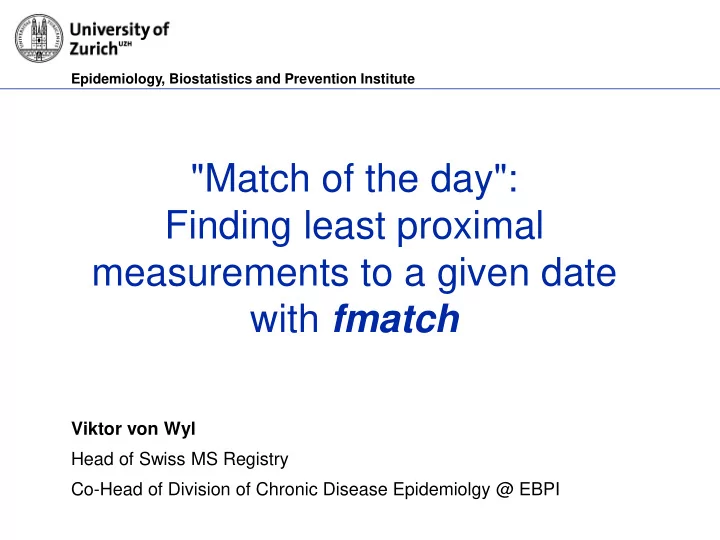
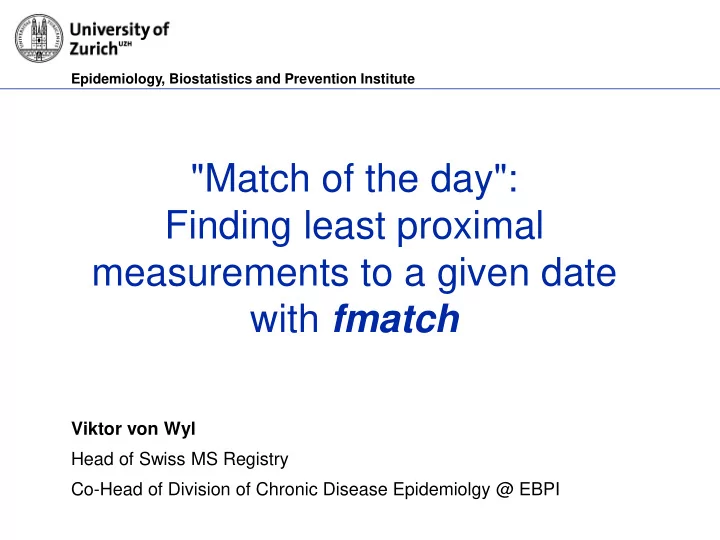
Epidemiology, Biostatistics and Prevention Institute "Match of the day": Finding least proximal measurements to a given date with fmatch Viktor von Wyl Head of Swiss MS Registry Co-Head of Division of Chronic Disease Epidemiolgy @ EBPI
Epidemiology, Biostatistics and Prevention Institute Imagine the following scenario… Laboratory Measurements Treatment Episodes ID Lab Date Lab Value ID Start Date End Date Treatment 1 01.01.2016 100 1 05.01.2016 20.02.2016 A 1 18.02.2016 60 1 01.03.2016 10.03.2016 B 1 14.03.2016 70 1 15.03.2016 (ongoing) A 1 20.03.2016 40 … … … … … … … B A A 70 40 100 60 01.01.2016 20.03.2016 How can these data be merged efficiently? 2
Epidemiology, Biostatistics and Prevention Institute This is why we came up with fmatch … Provides an easy and efficient way to combine data from different tables based on dates and date ranges The “engine” is the mmerge command (written by J. Weesie); please net instal mmerge, from(http://fmwww.bc.edu/RePEc/bocode/m) before first use Includes options for further specification of eligibility criteria for matching records (if, sorting, max. number of records to be retrieved) 3
Epidemiology, Biostatistics and Prevention Institute Use Case 1: Filter out all laboratory values that belong to treatments with A B A A 70 40 100 60 01.01.2016 20.03.2016 use “Treatment Episodes”, clear keep if Treatment == “A” fmatch id using “Laboratory M.”, umatchby(id Lab_Date) urange2(Start_Date, End_Date) 4
Epidemiology, Biostatistics and Prevention Institute Let’s take a look at the syntax of fmatch in this example • fmatch varlist specifies the matching key in the master data. • using filename specifies the “using data”, i.e. file used for merging • umatchby( varlist ) specifies corresponding matching key in using data. Required even if match keys have same variable names in master and using data. • urange2( date,date ) defines range by start date/end date from master data; must be in date format (%d) If a treatment has no End Date (still ongoing): replace End Date = mdy(12, 31, 2099) if mi(End Date) 5
Epidemiology, Biostatistics and Prevention Institute Use Case 2: Find the last laboratory value prior to start of the very first treatment B A A 70 40 100 60 01.01.2016 20.03.2016 use “Treatment Episodes”, clear Variable with date of very first treatment start bysort id (Start_Date): gen First_Trt_Start = Start_Date[1] gen Dummy_Date = mdy(01,01,1900) Dummy variable with date far in the past format Dummy_Date %d must be in %d format fmatch id using “Laboratory M.”, umatchby(id Lab_Date) urange2(Dummy_Date, First_Trt_Start) 6
Epidemiology, Biostatistics and Prevention Institute Use Case 3: Find the closest laboratory value around a given time point B A A 70 40 100 60 01.01.2016 Week 4 20.03.2016 use “Treatment Episodes”, clear New variable with week 4 date; gen week_4 = Start_Date + 28 must be in %d format format week_4 %d fmatch id week_4 using “Laboratory M.”, umatchby(id Lab_Date) urange(-20, 20) urange (-#, #) Defines time window for eligible measurements; here: 20 days. Order of values is important! 7
Epidemiology, Biostatistics and Prevention Institute Additional options of fmatch • ukeep ( varlist ) variables to be kept from using data • uif ( expression ) restriction criteria for using records. Example: uif(lab_value <60) will only extract measurements smaller than 60 • strict ( varlist ) results will only include records from using data where values in varlist are not missing Example: strict(lab_value) will only consider non-missing measurements for merging 8
Epidemiology, Biostatistics and Prevention Institute What if there are more than 1 lab measurements per ID / treatment episode combination Laboratory Measurements Treatment Episodes ID Lab Date Lab Value ID Start Date End Date Treatment 1 01.01.2016 100 1 05.01.2016 20.02.2016 A 1 10.01.2016 90 1 01.03.2016 10.03.2016 B 1 18.02.2016 60 1 15.03.2016 (ongoing) A 1 14.03.2016 70 … … … … 1 20.03.2016 40 … … … B A A 70 40 100 60 90 01.01.2016 20.03.2016 9
Epidemiology, Biostatistics and Prevention Institute Options for dealing with multiple merge records • ufct ( +/-varname ) defines sorting (if more than one record) or using data record selection (min/max of specified variable) Example: ufct(+Lab_Value) selects the largest measurement • urecs ( # ) maximum number of records to be kept from using data Example: urecs(2) selects up to 2 eligible measurement 10
Epidemiology, Biostatistics and Prevention Institute Use Case 5: Find the smallest laboratory value per treatment B A A 70 40 100 60 90 01.01.2016 20.03.2016 use “Treatment Episodes”, clear fmatch id using “Laboratory M.”, umatchby(id Lab_Date) urange2(Start_Date, End_Date) ufct(-Lab_Value)recs(1) 11
Epidemiology, Biostatistics and Prevention Institute What does the data look like… fmatch id using “Laboratory M.”, umatchby(id Lab_Date) urange2(Start_Date, End_Date) recs(2) ID Start Date End Date Treat Lab Date 1 Lab Val 1 Lab Date 2 Lab Val 2 ment 1 05.01.2016 20.02.2016 A 10.01.2016 90 18.02.2016 60 1 01.03.2016 10.03.2016 B 1 15.03.2016 (ongoing) A 20.03.2016 40 … … … … fmatch id using “Laboratory M.”, umatchby(id Lab_Date) urange2(Start_Date, End_Date) recs(2) vert ID Start Date End Date Treat Lab Date Lab Val ment 1 05.01.2016 20.02.2016 A 10.01.2016 90 1 05.01.2016 20.02.2016 A 18.02.2016 60 1 01.03.2016 10.03.2016 B 1 15.03.2016 (ongoing) A 20.03.2016 40 … … … … 12
Epidemiology, Biostatistics and Prevention Institute One final advice… monitor the fmatch report For additional information see help fmatch or email me directly: viktor.vonwyl@uzh.ch 13
Recommend
More recommend