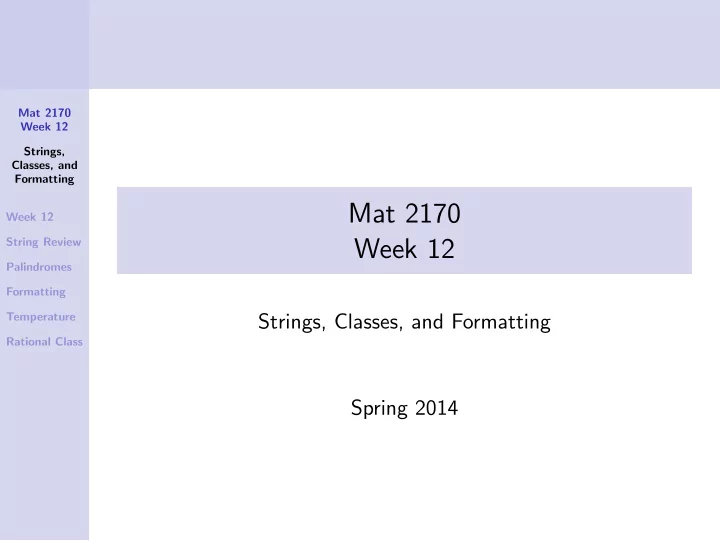
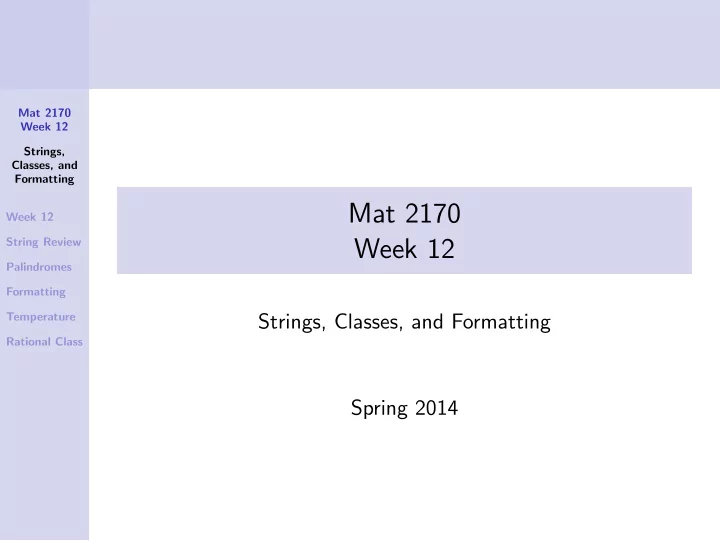
Mat 2170 Week 12 Strings, Classes, and Formatting Mat 2170 Week 12 String Review Week 12 Palindromes Formatting Temperature Strings, Classes, and Formatting Rational Class Spring 2014
Student Responsibilities Mat 2170 Week 12 Strings, Classes, and Reading: Textbook, Review sections: Formatting 5.1 – Methods overview Week 12 5.2 – Writing methods String Review 5.3 – Mechanics of method calls Palindromes 6.3 – Defining your own classes Formatting 6.4, 6.5 – Class examples 8.2 – Characters Temperature 8.4 – String methods Rational Class Lab: Character and String processing; Writing a class from scratch Attendance
Commonly Used String Methods Mat 2170 To select a character from a string: charAt(ndx) Week 12 Strings, char firstChar = str.charAt(0); Classes, and Formatting Week 12 To Concatenate two strings: use + String Review Palindromes String strC = strA + strB; Formatting Temperature Rational Class To extract a substring: substring(startPosn, OnePastEndPosn) String newStr = str.substring(p1, p2); where p1 is the first index position in the desired substring, and p2 is the index position in the target string immediately following the last position of the substring.
Mat 2170 To check equality of two strings: equals(str2) Week 12 Strings, if (s1.equals(s2))... Classes, and Formatting or Week 12 if (s1.equalsIgnoreCase(s2))... String Review Palindromes To obtain a copy of a string with the case of letters in it Formatting changed: Temperature Rational Class s1.toUpperCase() or s1.toLowerCase() Recall : These methods do not change the receiver. For that, you need: s1 = s1.toUpperCase()
Mat 2170 To search in a string: Week 12 Strings, indexOf(ch) indexOf(str) Classes, and Formatting indexOf(ch, startPosn) indexOf(str, startPosn) Week 12 String Review Palindromes Example: str Formatting 0 1 2 3 4 5 6 7 8 9 10 11 Temperature h e l l o , w o r l d Rational Class str.indexOf(’h’) 0 returns str.indexOf("o") 4 returns str.indexOf("ell") 1 returns − 1 str.indexOf(’x’) returns 8 str.indexOf("o", 5) returns
Two Important String Idioms Mat 2170 1. Iterating through the characters in a string : Week 12 Strings, for (int i = 0; i < str.length(); i++) Classes, and Formatting { char ch = str.charAt(i); Week 12 ... code to process each character in turn ... String Review } Palindromes Formatting Temperature Rational Class 2. Growing a new string character by character : String result = ""; for ( whatever limits are appropriate ) { ... code to determine next char to be added ... result += ch; }
Revisiting Palindromes Mat 2170 Week 12 Strings, Recall that we recently wrote a numeric palindrome program. Classes, and Formatting Week 12 The first exercise in this week’s lab is to write a program to String Review test strings to see if they are palindromes. Palindromes Formatting This will be a yes it is or no it isn’t decision; do not attempt Temperature to force a string into a palindrome as we did in the integers. Rational Class Use the input method readLine() to get a line of input from the user as a String — provide a user prompt in the same way you did with readInt() and readDouble() .
Mat 2170 Week 12 If we can make a string and its reverse uniform , then testing Strings, for equality will be sufficient to determine whether a string is Classes, and Formatting a palindrome. Week 12 String Review Make this program modular — design and utilize meaningful Palindromes methods logically. To help, create and utilize the methods: Formatting 1. cleanString() to remove all non-alphabetic characters Temperature Rational Class 2. Reverse() to obtain the reverse of a string 3. isSentencePalindrome() to determine whether the string is a palindrome or not. Your program is to be capable of processing several lines of input — and should halt when the input string is empty.
Formatting Decimal Output Mat 2170 There is a java formatting class which allows us to specify the Week 12 number of digits following the decimal point when displaying Strings, Classes, and double values. Formatting Week 12 Import the necessary library: String Review import java.text.DecimalFormat; Palindromes Formatting Instantiate a formatting object (the one below insists on a Temperature zero before the decimal point if the number is less than one, Rational Class and displays two digits after the decimal point): DecimalFormat patternDot2 = new DecimalFormat("####0.00"); Use the formatting object: println (patternDot2.format( A10.getMeasureInRadians()) + " Radians \n");
Writing Classes from “Scratch” Mat 2170 Week 12 Strings, The second exercise in lab this week is to create a class Classes, and Formatting from “scratch” — i.e., it won’t be explicitly extend ed from another class. Week 12 String Review Palindromes You’ll be creating: Formatting 1. a Temperature project within a lab12 directory Temperature Rational Class 2. Inside the Temperature project, create a Temperature package 3. which in turn will house your Temperature class. lab12 ⇒ Temperature Project ⇒ Package ⇒ Class
Mat 2170 Week 12 Strings, The test program, TestTemperature.java , is available on Classes, and our web site, and should be downloaded into Formatting lab12/Temperature/src — into the default package. Week 12 String Review Palindromes Do not modify the run() method in the test program Formatting other than to move the “ /* ” down as methods are Temperature Rational Class completed. Adhere to the naming conventions required in the lab write–up.
The Temperature Class Mat 2170 Week 12 Classes consist of data members and member methods : Strings, Classes, and be sure you understand what members are required, what Formatting their names should be, and the return types of member Week 12 methods. String Review Palindromes Data members: Formatting 1. a floating–point value Temperature 2. a character for the scale: ’ C ’ for Celsius or ’ F ’ for Fahrenheit Rational Class 3. a numeric formatter. Lab 12 write–up indicates the methods required. When you have the class implemented correctly, the output should match that on the next slide.
Mat 2170 Week 12 Strings, Classes, and Formatting Week 12 String Review Palindromes Formatting Temperature Rational Class
Rational Numbers — Creating a Class Mat 2170 Week 12 Strings, Classes, and Formatting Week 12 String Review In Mathematics: Palindromes Formatting Q = { a b | a , b ∈ Integers ∧ b � = 0 } Temperature Rational Class
The Rules of Rational Numbers — Invariants Mat 2170 Week 12 Strings, Classes, and Formatting 1. The denominator should always be positive. Week 12 String Review Palindromes 2. The fraction should always be reduced to lowest terms. Formatting Temperature Rational Class 3. The Rational class should be immutable — once a Rational object is constructed, the client should not be allowed to modify it.
Rational Class Data Members Mat 2170 Week 12 Strings, Classes, and A Rational object needs to store an integer numerator Formatting and denominator . Week 12 String Review Palindromes The class must ensure the numerator and denominator are Formatting reduced to lowest terms (divide by the greatest common Temperature divisor) Rational Class Access should be restricted to the class itself — clients should not be able to manipulate the data members.
Rational Class Member Methods Mat 2170 Week 12 Constructors : Strings, Rational(n, d) — two parameter, n d in lowest terms Classes, and Formatting Rational(n) — single parameter, n 1 Rational() — default (no parameter), 0 Week 12 1 Rational(F) — copy another Rational object String Review Palindromes Formatting Inspectors : getNumerator() , getDenominator() Temperature Rational Class Mutators — not allowed for this class Facilitators : gcd() , reduce() , toString() , add() , subtract() , multiply() , divide()
Euclid’s gcd() Algorithm Mat 2170 Week 12 // Facilitators Strings, Classes, and // Greatest Common Divisor method Formatting // (for use in constructor) Week 12 String Review private int gcd(int x, int y) { Palindromes int r = x % y; Formatting while (r != 0) { Temperature x = y; Rational Class y = r; r = x % y; } return y; }
Mat 2170 Week 12 Strings, Classes, and Formatting Week 12 String Review Palindromes Create and test the Rational class Formatting Temperature Rational Class
Calculating π — An Approximation Mat 2170 Week 12 Strings, Classes, and Formatting Week 12 � � 1 + 1 3 + 1 · 2 3 · 5 + 1 · 2 · 3 π = 2 3 · 5 · 7 + · · · String Review Palindromes Formatting Temperature Rational Class We can approximate π using the first n terms of the summation. For example, if n = 2, the result is 2(1 + 1 3 ) = 8 3 .
Calculating π — Methods Mat 2170 Week 12 Strings, Classes, and Formatting piApproximation() — a public method which will take Week 12 a single integer, n , and return a Rational object. String Review Palindromes Formatting Temperature toDouble() — a public method which yields a floating Rational Class point representation of a Rational object — to view the approximation of π as a decimal number.
Recommend
More recommend