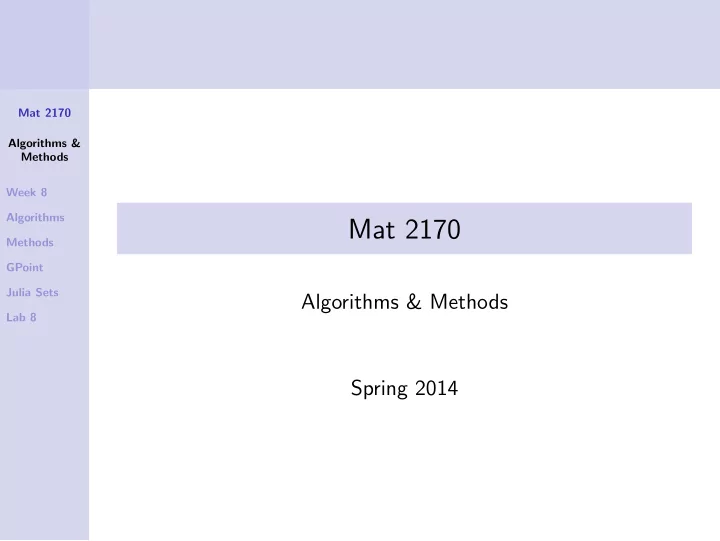
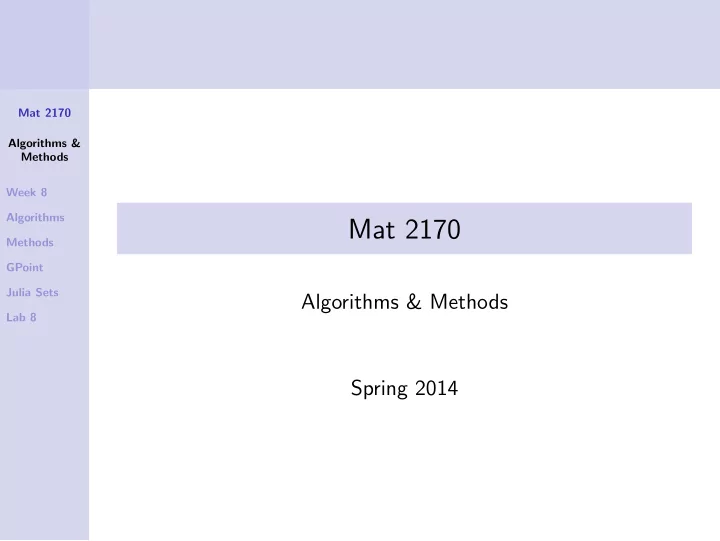
Mat 2170 Algorithms & Methods Week 8 Algorithms Mat 2170 Methods GPoint Julia Sets Algorithms & Methods Lab 8 Spring 2014
Student Responsibilities Mat 2170 Algorithms & Methods Week 8 Reading: Textbook, Chapter 5, 6.2 Algorithms Methods Prelab & Lab GPoint Julia Sets Attendance Lab 8 Lab 8, Exercise 4, Julia Set : when publishing, select the 800 by 800 window size.
Applying Programming Tools to Problems Mat 2170 Algorithms & Suppose you have learned how to use a hammer, sander, Methods drill, and saw, and to apply polyurethane finishes to wood — Week 8 by building a small bird house. Algorithms Methods GPoint Now, suppose further that you have been given the task of Julia Sets building a large roll–top desk. And that you will be judged Lab 8 on the sturdiness, usefulness, and elegance of this desk. How would you begin? Some sort of plan is needed. In programming, this plan is called an algorithm .
Algorithms Mat 2170 Algorithms express the logic of a solution strategy: Algorithms & Methods the steps necessary to accomplish a task . Week 8 A programming problem should be broken down into logical Algorithms sub–problems by finding a general algorithm — one that Methods outlines your overall solution strategy. GPoint Julia Sets Lab 8 The algorithms for these sub–problems are then further refined into specific algorithms until they are easily implementable. Specific algorithms are implemented as methods General algorithms provide the order and way in which methods will be used to solve the problem.
Methods Mat 2170 Methods are important in programming because Algorithms & Methods 1. they are the building blocks of a solution Week 8 2. they allow for easier re–use of key blocks of code Algorithms Methods 3. they give meaningful names to logical blocks of code GPoint 4. their interfaces describe exactly the values needed and Julia Sets returned Lab 8 5. they allow us to more easily solve large problems , and to test our solutions for correctness Algorithms for solving a particular problem can vary widely in their efficiency — it makes sense to think carefully when developing an algorithm because making a bad choice can be extremely costly.
Where to Get Information on Classes and Methods Mat 2170 read the textbook and slides; come to lecture Algorithms & Methods (and stay awake!) Week 8 Algorithms javadoc : jtf.acm.org/javadoc/student/index.html Methods GPoint Julia Sets using netbeans to inspect the acmLibrary files Lab 8 search the internet for information ( java.sun.com ) It helps to know whether the class is part of acmLibrary or another library, such as java.awt
The GPoint Class Mat 2170 Algorithms & The acm.graphics package provides the class GPoint which Methods allows us to combine two double values into a single Week 8 encapsulated unit. Algorithms Methods GPoint A GPoint can represent a point in the graphics window, a Julia Sets point in the Euclidean plane, or just a couple of related values. Lab 8 The primary advantage of encapsulating two individual values into a composite object is that the object can then be passed from one method to another as a single entity, via the return statement.
GPoint Constructor and Methods Mat 2170 new GPoint( x, y ) Algorithms & Creates a new GPoint object containing the Methods coordinate values x and y. Week 8 Algorithms object . getX () Methods returns the x component of a GPoint GPoint object . getY () Julia Sets Lab 8 returns the y component of a GPoint object . setLocation ( x, y ) Changes the coordinates of the object to the point ( x, y ) object . translate ( dx, dy ) Modifies the GPoint object by adding dx to its x coordinate and dy to its y coordinate.
GPoint Instantiation Examples Mat 2170 GPoint p = new GPoint(x, y); Algorithms & Methods Week 8 GPoint WorldCenter = new GPoint(0.0, 0.0); Algorithms Methods GPoint JuliaTerm = new GPoint(-0.9, 0.12); GPoint Julia Sets GPoint Coord = new GPoint(1.0, 0.0); Lab 8 Methods are able to return a GPoint object , for example: // as created above, or return p; return new GPoint(Re, Im);
Accessing GPoint Coordinates Mat 2170 Algorithms & Methods Week 8 Given the method header: Algorithms Methods public Color JuliaColor(GPoint p) GPoint Julia Sets Lab 8 we can gain access to argument p ’s x and y values by: GPoint Z = new GPoint(p.getX(), p.getY());
Fractals: Julia Sets Mat 2170 Algorithms & To every ordered pair of real values, ( a , b ), we can associate a Methods function of two variables — referred to as the Julia Map for Week 8 ( a , b ), and denoted by F ( a , b ) Algorithms Methods GPoint F ( a , b ) is described by the formula: Julia Sets Lab 8 F ( a , b ) ( x , y ) = ( x 2 − y 2 + a , 2 xy + b ) . Note: when F ( a , b ) is given a pair of coordinates, it produces another pair: F ( a , b ) ( x , y ) = ( x ′ , y ′ )
Generating Sequences of Points Mat 2170 Algorithms & For example, if a = − 1 and b = 0: Methods ( x 2 − y 2 + a , 2 xy + b ) F ( − 1 , 0) ( x , y ) = Week 8 ( x 2 − y 2 + ( − 1) , 2 xy + 0) = Algorithms ( x 2 − y 2 − 1 , 2 xy ) = Methods GPoint Julia Sets We can start with a point P 0 = ( x 0 , y 0 ) and compute the Lab 8 following sequence of coordinate pairs: P 1 = F ( a , b ) ( P 0 ) = ( x 1 , y 1 ), P 2 = F ( a , b ) ( P 1 ) = ( x 2 , y 2 ), P 3 = F ( a , b ) ( P 2 ) = ( x 3 , y 3 ), P 4 = F ( a , b ) ( P 3 ) = ( x 4 , y 4 ), etc.,
Julia Map Iterations Examples The beginning sequences for F ( − 1 , 0) and Mat 2170 three different initial points: Algorithms & Methods Iterations of F ( − 1 , 0) ( x 0 , y 0 ) Week 8 Algorithms F n F n F n ( − 1 , 0) (0 . 5 , 0 . 5) ( − 1 , 0) (0 . 5 , 0 . 0) ( − 1 , 0) (1 . 0 , 0 . 0) n Methods 0 (0.5, 0.5) (0.5, 0.0) (1.0,0.0) GPoint Julia Sets 1 (-1.0, 0.5) (0.75, 0.0) (0.0,0.0) Lab 8 2 (-0.25,-1) (0.438,0.0) (-1.0,0.0) 3 (-1.938,0.5) (-0.809, 0.0) (0.0,0.0) 4 (2.504,-1.938) (-0.346, 0.0) (-1.0,0.0) 5 (1.516,-9.703) (-0.880, 0.0) (0.0,0.0) 6 (-92.844,-29.411) (-0.225, 0.0) (-1.0,0.0)
Mat 2170 Starting at (0.5, 0.5), by the sixth iteration the current point is Algorithms & Methods out in the fourth quadrant of the plane, quite a distance (relatively) from the origin. Successive iterations will move it Week 8 Algorithms away even faster. Methods GPoint On the other hand, starting at each of the other two sample Julia Sets points leads to sequences that stay pretty close to the origin. Lab 8 We observe two qualitatively different types of behavior . The sequence of points P 0 , P 1 , P 2 , P 3, . . . either: 1. starts to get farther and farther away from the origin, or 2. the sequence stays pretty close to the origin
Mat 2170 The Julia set for ( a , b ), denoted by J ( a , b ) , is the collection of Algorithms & all points in the plane from which you can start and never get Methods too far away from the origin by repeated iterations of F ( a , b ) . Week 8 Algorithms These sets turn out to be bizarre fractal sets . Different Methods choices of ( a , b ) often give rise to quite exotic sets J ( a , b ) . GPoint Julia Sets Lab 8 One way to picture these is to color the points in the plane according to how many iterations it takes, starting from that point, to get outside a threshold circle (we use a radius of 2). The points that don’t get out within a certain, preset number of iterations are the ones that are in the Julia set and they are colored black .
Julia Set - As Given — Note Orientation Mat 2170 Algorithms & Methods Week 8 Algorithms Methods GPoint Julia Sets Lab 8
Julia Set - Modified a, b Mat 2170 Algorithms & Methods Week 8 Algorithms Methods GPoint Julia Sets Lab 8
Julia Set - Modified a, b Mat 2170 Algorithms & Methods Week 8 Algorithms Methods GPoint Julia Sets Lab 8
Julia Set - Modified World Size & Center Mat 2170 Algorithms & Methods Week 8 Algorithms Methods GPoint Julia Sets Lab 8
Lab 8 Exercise #4: Julia Set Mat 2170 Algorithms & Methods A grid of tiny square blocks (much like the checkerboards we’ve already seen) are to be drawn in a graphics window . Week 8 Algorithms Methods These blocks represent a grid of points in a square region of GPoint the Cartesian plane . Julia Sets Lab 8 Each block is to be colored according to how the Julia set coloring algorithm would color the corresponding points in the plane. (The Julia coloring code is provided for you.)
Scaling Between Graphic and Cartesian Coordinates Translating between systems Mat 2170 Algorithms & Methods Week 8 WORLDCENTER (0.0, 0.0) Algorithms TopY Methods WORLDSIZE GPoint SCREENSIZE LeftX (cx, cy) (gx, gy) Julia Sets Lab 8 WORLDSIZE SCREENSIZE "Real World" graphics Cartesian plane window
Overview of the Program Mat 2170 Algorithms & Tile the window as you would for a very large checkerboard. Methods Week 8 Each block’s color depends on the Julia Color of its Algorithms corresponding point in the Cartesian plan. Methods GPoint Julia Sets So the main idea in this problem: map each block from the Lab 8 graphics window to its corresponding point in the “ world ” region that we are representing, then use the Julia color of that point for the color of the block. Do not leave a black border on the blocks — the picture is much brighter and easier to see if each block is pure color.
Recommend
More recommend