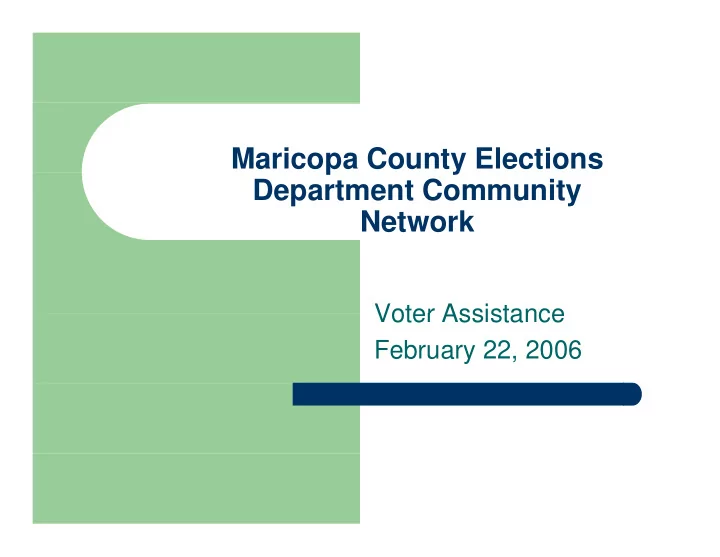
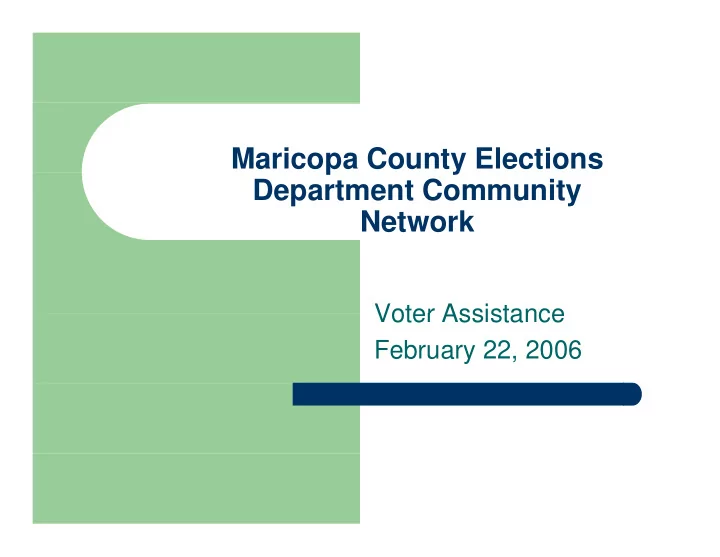
Maricopa County Elections p y Department Community Network Voter Assistance Voter Assistance February 22, 2006
Overview � Legal & Historical Background to Voter Assistance � Types if Assistance Available to Voters T if A i A il bl V � Voter Registration � Early Voting Assistance � Election Day Assistance � Election Official Training
Voting Rights Act � Originally passed in 1965 � Amended in 1982 to provide any voter who may require assistance to vote may be given assistance by a person of the voter’s choice i t b f th t ’ h i
Voting Rights Act Qualifiers � Person assisting the voter cannot be: � Person assisting the voter cannot be: – The voter’s employer (42 USC § 1973aa-6) – The voter’s union (42 USC § 1973aa-6) ( § ) � And here in Arizona: – A candidate for an office in that election other than the office of precinct committeeman is not eligible to assist any voter ( A.R.S. 16-580 G)
Voting Rights Act � Section 203 outlines language assistance � Assistance provided in Spanish, Native American, Native Alaskan, and Asian languages � Determined via decade census and reported in the Federal Registry in the Federal Registry � All written materials are provided in Spanish and audio versions of Tohono O’odham are and audio versions of Tohono O odham are available upon request
Voting Accessibility for the Elderly Voting Accessibility for the Elderly & Handicapped Act � 1984 � 1984 � Intent: “to promote the fundamental right to vote by improving access for the to vote by improving access for the handicapped and elderly individuals to registration facilities and polling places g p g p for Federal elections.”
Voting Accessibility for the Elderly Voting Accessibility for the Elderly & Handicapped Act � Selection of Polling Places – Surveyed for accessibility S d f ibilit – If not accessible, alternative means for casting a ballot is available to voter � Selection of Registration Sites – Provide reasonable number of accessible permanent registration facilities if registration b permanent registration facilities if registration by mail not an option
Voting Accessibility for the Elderly Voting Accessibility for the Elderly & Handicapped Act � Registration and Voting Aids – Large type instructions – Information by telecommunications devices for the deaf the deaf – Information on services available
Types of Assistance � Language, Physical, and Instructional assistance is provided to the voter in two i t i id d t th t i t manners: – Assistance in processing Assistance in processing – Assistance in voting
Assistance in Process: Voter Registration � If a voter requires assistance registering to vote we will go to their place of residence and ill t th i l f id d register them. � Alternative formats are available: Alt ti f t il bl – Bilingual assistance in Spanish & Tohono O’odham – Large Print Large Print – Braille – Spring 2006: Deaf Link ASL interpretive services at Spring 2006: Deaf Link ASL interpretive services at all 3 front counters
Assistance in Process: Polling Place � Boardworkers are available to assist voters: – to ensure they are in the correct polling place t th i th t lli l – have sufficient ID & explain their options if they don’t – get the voter signed in – demonstrate how to mark the ballot � Assistive Devices: – Voter Instruction Cards Voter Instruction Cards – Signature Roster Guides – Magnifying Sheets – Modified Voting Booths – H.A.V.A. seat
Voter Instruction Cards � English and Spanish � Pictorial representation of what is required of the voter at each stage of the processing li line.
Signature Roster
Poll List
Ballot Distribution
Provisional Ballot Table
Assistance in Voting � Early Voting: – Special Election Boards are available to aid voters in casting their ballots if they are housebound or unable to vote independently. housebound or unable to vote independently. – Large Print & Braille ballots are available upon request
Assistance in Voting � Election Day Voting: – Voters may bring in someone of their choice to V t b i i f th i h i t assist them, including children who are minors. – Boardworkers are available to assist the voter in reading the ballot and/or casting their vote – Two boardworkers must assist, one Democrat and one Republican, they must remain impartial and one Republican, they must remain impartial and not influence the voter in any manner. – Curbside voting is available for those individuals unable to physically enter the polling place unable to physically enter the polling place – September 2006: Touch Screen Voting Machines
Curbside Voter Affidavit
Election Official Training � Standard Boardworker training � Bilingual Boardworker training � Trouble Shooter training � Premium Training Class units
Standard Boardworker Training � Guest Speaker program conveying personal experiences at the polls p p p and talking points on sensitivity to voter needs. � This information was compiled from p the following sources: Arizona Bridge for Independent Living, Arizona Center for Disability Law, the Office of Disability Employment the Office of Disability Employment Policy, the Media Project, Research and Training Center on Independent Living University of Independent Living, University of Kansas, and the National Center for Access Unlimited.
Talking Points General Guidelines : � Treat adults as adults. Address people who have disabilities by their first names only have disabilities by their first names only when extending the same familiarity to all others. � If you offer assistance, wait until the offer is accepted. Then listen to or ask for i instructions. t ti � Don’t be afraid to ask questions when you are unsure of what to do are unsure of what to do.
Talking Points General Guidelines : � Relax. Don’t be embarrassed if you happen t to use common expressions such as “See i h “S you later” that seem to relate to a person’s disability disability. � Be patient. Take as much time as is necessary necessary. � Treat all voters with dignity, respect and courtesy courtesy.
Talking Points on Mobility: � Need to ensure that parking meets the needs of those voters with mobility concerns: those voters with mobility concerns: – Are the spaces designated? – Is the path into the polling place clearly marked with signage? – Is the same entrance used or is there another with a ramp? � Pay attention to clutter or barriers that impede Pay attention to clutter or barriers that impede access. � Ask the voter if they need your assistance in entering or exiting the polling place, do not assume that they iti th lli l d t th t th want you to push them.
Talking Points on Mobility: � Do not lean on a wheelchair or other assistive device. i ti d i � Do not patronize people who use wheelchairs by patting them on the head or h l h i b tti th th h d shoulder. � Offer assistance if the individual appears to � Offer assistance if the individual appears to be having difficulty opening a door.
Talking Points on Vision : � Speak directly to voters, not companion or service animal. Never touch the dog or offer i i l N t h th d ff food to a service animal. � Identify yourself to the voter. Id tif lf t th t � Ask the voter what you can do to assist them. � Offer your arm rather than taking the blind or Off th th t ki th bli d visually impaired voter’s arm.
Talking Points on Vision : � Allow voters to have assistance of their choice in the polling place this includes the use of an in the polling place, this includes the use of an assistive device. � Utilize the Signature Guide at the Signature � Utilize the Signature Guide at the Signature Roster to aid the voter in signing their name. � Be descriptive when giving directions; verbally give the person the information that is visually obvious to those who can see. Example: “the early ballot box is sitting on a low table 3 feet to early ballot box is sitting on a low table 3 feet to your left”.
Talking Points on Vision : � If you are offering the voter a seat, gently place th the individual’s hand on the back or arm of the i di id l’ h d th b k f th chair so that they can locate the seat. � Notify the voter if you are leaving them alone. N tif th t if l i th l � Braille and Large Print ballots are available but accommodations must be requested before accommodations must be requested before Election Day. Voters can make that request by calling the Voter Information Line at 602-506- calling the Voter Information Line at 602 506 1511 or online at www.recorder.maricopa.gov.
Recommend
More recommend