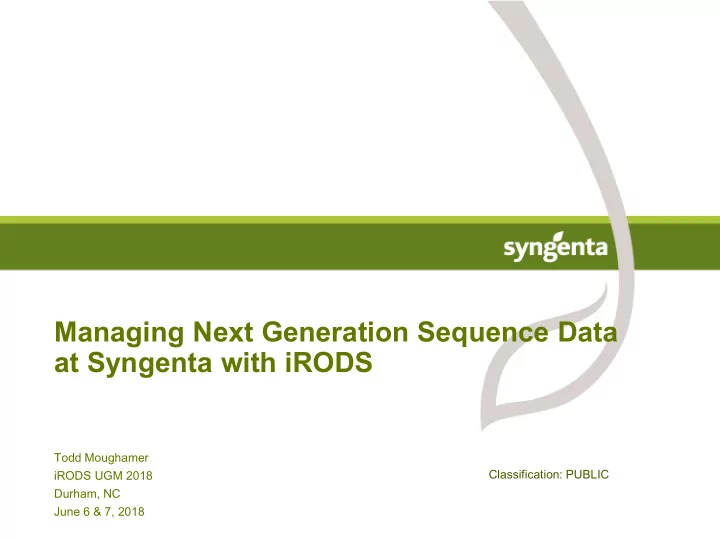
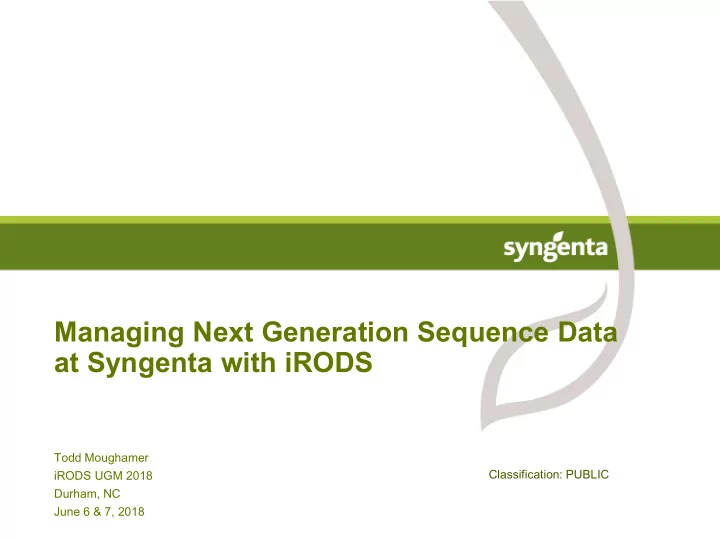
Managing Next Generation Sequence Data at Syngenta with iRODS Todd Moughamer Classification: PUBLIC iRODS UGM 2018 Durham, NC June 6 & 7, 2018
Who we are A leading agriculture company helping 90 to improve global food security by countries enabling millions of farmers to make better use of available resources. 107 ● World-class science and innovative production and crop solutions. supply sites ● 28,000 people in over 90 countries 119 working to transform how crops are grown. research and development sites ● Committed to rescuing land from degradation, enhancing biodiversity 27,810 and revitalizing rural communities. employees 2 Classification: PUBLIC
Key R&D centers across the world Unrivalled global breadth Clinton Greensboro Research Jealott’s Hill Ghent Enkhuizen Bad Salzuflen Stein US US Triangle Park , US UK Belgium Netherlands Germany Switzerland Stanton US Over 100 R&D sites Beijing Slater around the world supported China US by many field locations Goa Woodland India US Uberlândia Saint Sauveur Brazil France 3 Classification: PUBLIC
Background ● Next Generation Sequence (NGS): - While the cost of DNA sequencing as been dropping for sometime, there has been a precipitous drop over the last ten years driven by the introduction of new technologies to the market 4 Classification: PUBLIC
Our Situation: Simplified View Data Management Plan 1 2 3 Metadata Data Ingesters File Path External CRO Internal Sequencing Lab Collaborators POSIX Vendors Metadata Files File System Internal “NGS Pipelines Repository” Collaborators Syngenta Public Analysts Repositories Linux Compute Grid 5 Classification: PUBLIC
Approach: iRODS Pilot ● Partner with external iRODS experts: iRODS Consortium at RENCI on set up and for consultation ● Focus on new data not legacy data - Our past attempts focused on legacy data but fell short when it came to adding new data ● Differentiate our active data (that which is to be analyzed) from data that simply being stored per our data management plan 6 Classification: PUBLIC
iRODS NGS Pilot Implementation Command Line Web Interface Interface NGS Ingest Linux Compute Script Grid iRODS New volumes will be added as needed. The growth in When a metadata tag Storage tier will be greater sets the file to active than that of the Active tier. it is copied to the active tier. /vault2 /NGS /vault1 Storage Tier Active Tier Storage Tier Internally Developed 7 Classification: PUBLIC
Implementation: Ingest Script ● Previous process: 1) Ingester copies data to repository filesystem, 2) records metadata into a spreadsheet, and 3) runs a script to verify & log the files added to the repository ● New process: Ingester executes one script to load data and metadata into iRODS and log the files that were added ● Input: Metadata spreadsheet with the file paths to the data ● Operation: - Validates metadata - Provides summary of what’s to be loaded and prompts user to continue - Blocks object/file over-writes. ● Output: - Records files that are ingested in our existing central log file - Creates: • Log of its operation • Back-out scripts that can be used to remove the files or metadata from iRODS ● Details: - Python3 with Pandas via Anaconda - Calls iCommands 8 Classification: PUBLIC
Implementation: Active Data Tier ● Previous process: Data that is being analyzed resides with data that is just being stored. No single source tracks what data is active or inactive. Moving data to a different volume is done by system administrators (rsync) and the metadata spreadsheets need to be manually updated with the new file locations. ● New process: Data ingesters can set a metadata AVU to cause iRODS to replicate data to our active volume. The AVU can be changed for iRODS to remove the data from the active volume. No need manually copy files or manually update spreadsheets. ● Input: - Added a new volume as an iRODS resource (ngs_active) - Configured rules to be triggered by attribute active_state ● Operation: - If active_state value set to ‘true’ for an object it is replicated to ngs_active resource - By default directories and files in ngs_active are set to be read by any Linux user - When active_state attribute is removed or set to value other than ‘true’ the file is removed from ngs_active ● Details: - iRODS Rule Language - msiExecCmd microservice to run chmod 9 Classification: PUBLIC
Implementation: Restricted Access ● Previous process: When data is not to be accessible to just any user on the Linux system the system administrators limit access permissions to a specific user or group ● New process: Data ingester can provide a Linux group to iRODS through a metadata AVU. If iRODS copies that data to the active volume it will set the permission to allow read access to only that group. ● Input: - Operates with active tier - Configured rules to be triggered by attribute restricted_access ● Operation: - If restricted_access is set to ‘true’ with units set to a valid Linux group the permission of the files and directories on the active tier are changed from the default - Directories and files are set to only allow read access by members of the Linux group - When restricted_access attribute is removed or set to other than ‘true’ the permissions are changed to allow general read access ● Details: - iRODS Rule Language - ‘ irods ’ user must be a member of the Linux group…fails otherwise and defaults to group ‘ irods ’ - msiExecCmd microservice to run chmod and check Linux group membership 10 Classification: PUBLIC
iRODS Status ● Opened for new data ingest in November 2017 and has been stable ● Phasing out our old data volumes ● Created additional command line tools (shortcuts) to simplify some operations: - im: retrieves metadata for a file in the active tier based on its path in the Linux namespace - ngsactive.py: enables batch change of file active and restrict states - actreport.py: identifies files in the active tier that have not been recently accessed ● User roles and permission scheme needs to be refactored - Ingesters cannot activate/deactivate files if another ingester loaded them - Establish a data activator role distinct from data ingester role 11 Classification: PUBLIC
Future Interests ● Upgrade iRODS version and refactor to leverage Python API ● Try the Audit Plugin ● Implement an archive data tier…perhaps with cloud storage and using the iRODS Storage Tiering Framework ● Explore Globus endpoint integration ● Process for adding analysis results data 12 Classification: PUBLIC
Thanks ● Syngenta NGS Data ● Syngenta Informatics Ingesters Platforms - Kirk Burthey - Chris Martin - Bob Dietrich ● Syngenta NGS Platform - Tonya Severson - Lucio Garcia ● Syngenta HPC Team - Laura Kavanaugh - Sean Korb - Raja Kota - Marcelo Paparella - Ellis Merlin ● RENCI - Paul Travis - Jason Coposky - Cesar Garde - Terrell Russell 13 Classification: PUBLIC
Recommend
More recommend