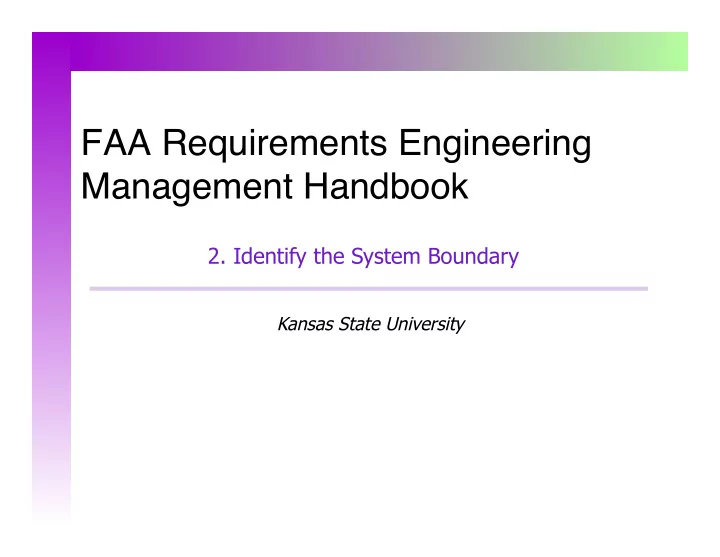
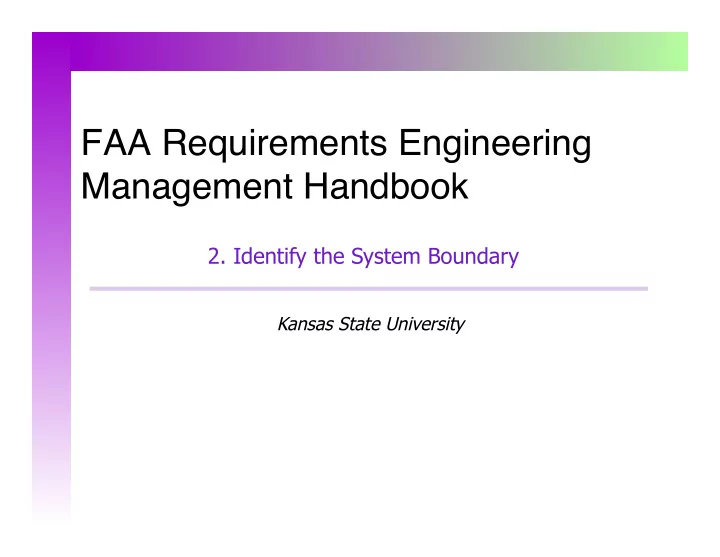
FAA Requirements Engineering Management Handbook � 2. Identify the System Boundary Kansas State University
St Steps s in in the REMH EMH Develop the System Overview 1. Identify the System Boundary 2. Develop the Operational Concepts 3. Identify the Environmental Assumptions 4. Develop the Functional Architecture 5. Revise the Architecture to Meet Implementation Constraints 6. Identify System Modes 7. Develop the Detailed Behavior and Performance Requirements 8. Define the Software Requirements 9. 10. Allocate System Requirements to Subsystems 11. Provide Rationale
Syst System m Bo Boundary: ry: Goals ls What are we trying to achieve with this step in the requirements engineering process? Provide a sound understanding of what is inside and what is outside the system Avoid duplication of / conflicting with higher-level requirements Particularly important when working with multiple development entities If the boundary is imagined to be larger than it actually is… …you may be writing requirements for entities that are someone else’s control If the boundary is imagined to be smaller than it actually is… …you will omit writing requirements for some entities for which you are responsible
Syst System m Bo Boundary: ry: Art Artif ifact cts s What artifacts should we produce as a result of this step? Set of monitored variables “Inputs” from external environment Set of controlled variables “Outputs” to external environment Set of environmental variables External variables that are neither directly sensed nor controlled
2 Identif ify y the Syst System m Bo Boundary ry 2 Identify the System Boundary : Develop a clear definition of the boundary between the system and its environment. This provides a solid understanding of what lies within the system to be built and what lies within a larger environment. This is done by identifying a set of variables in the environment the system will monitor and control. 2.1 Define the system boundary early in the requirements engineering process by identifying a preliminary set of monitored and controlled variables. 2.2 Choose environmental variables that exist in the environment independently of the system to be developed. 2.3 Choose controlled variables that are under the direct control of the system being specified. 2.4 Choose monitored variables that are being directly sensed by the system being specified. 2.5 Ensure the monitored and controlled variables are as abstract as possible and do not include implementation details. 2.6 Avoid incorporating details of the operator interface in the monitored and controlled variables. Instead, define monitored or controlled variables that describe the information to be conveyed independent of its presentation format. 2.7 Completely define all physical interfaces to the system , including definitions for all discrete inputs, all messages, all fields in a message, and all protocols followed.
The Syst System m and it its s En Enviro vironme ment How should the system boundary be described? One method is to view the system as a component that interacts with its environment through monitored and controlled variables. Quantities in Quantities in environment that environment that system will affect system responds to The purpose of the system is to maintain a relationship between the monitored and controlled variables that achieves the system goals.
2.1 Identif ify y the Syst System m Bo Boundary ry Ea Early rly Advice Variable identification should be started early Even if everything isn’t 100% clear A notion of the system boundary simplifies following tasks Identification of the boundary may raise additional, important questions
Iso sole lette Exa Examp mple le Va Varia riable les s Early Monitored and Controlled Variables from the Isolette Example An early listing of environment variables will tend to raise questions… What are the limits of the Desired Temperature Ranges? Is the temperature stated in degrees Centigrade or Fahrenheit?
2.2 Choose se En Enviro vironme mental l Va Varia riable les s Advice Do not expect to perfectly identify all variables immediately Unless you’re replacing an existing system Environment variables should: Exist outside the system Exist independent of the system Ask yourself the question: would the variable exist even if the system were eliminated? (the answer should be “yes”).
2.3 Choose se Contro rolle lled Va Varia riable les s Controlled variables… Should correspond exclusively to things that the system can directly control In the isolette example, air temperature is not a controlled variable The air temperature cannot be directly controlled Instead the Heat Control is the controlled variable
Exa Examp mple le Contro rolle lled Va Varia riable les s Refining the description of controlled variables for the Isolette Thermostat
2.4 Choose se Mo Monit itore red Va Varia riable les s Monitored variables… Should correspond to physical quantities the system can sense Advice Choosing the correct level of abstraction is key Consider a system to determine airplane altitude: One might consider defining “Actual Altitude” as a monitored variable, but different parts of the plane may be at different altitudes! The altitude monitoring system might have individual altitude sensors as monitored variables, and the system combines this to compute a projected altitude
Exa Examp mple le Mo Monit itore red Va Varia riable le Refining the description of monitored variables for the Isolette Thermostat
2.5 En Ensu sure re En Enviro vironme mental l Va Varia riable les s are re Ab Abst stra ract ct Advice Variables should not have implementation details In the isolette example, the temperature might range from 68.0 to 105.0°F Specifying storage as a “IEEE 8-Bit Floating Point” is inappropriate
2.6 Avo Avoid id Pre Prese sentatio ion Details ils Advice Avoid presentation details in operator-facing variables This is part of the Human Machine Interface process Variable attributes (type, range, precision, etc.) are “environmental assumptions” (Section 4) Main point: in this stage, we are interested in the abstract input/output behavior of the system – not in the details of how values are presented to users.
2.7 Defin ine Ph Physica ysical l Interf rface ces s The system boundary (eventually) is extended into the set of physical interfaces E.g., identify all discrete inputs and outpus, all messages, all fields in a message, and the protocols used to receive and send messages This extension should not be done until monitored and controlled variables are identified. The physical interface is at a lower level of abstraction than monitored / controlled variables, and thus is more likely to change
Su Summa mmary ry To define the scope of the system (and our requirements writing effort), we specify the system boundary early in the requirements engineering process It is useful to state the system boundary in terms of controlled variables and monitored variables. Controlled variables specifies the quantities in the environment that the system affects Monitored variables specifies the quantifies in the environment to which the system responds CIS 890 -- Requirements -- Introduction
For r Yo You To Do Define controlled variable Define monitored variable Describe the role of controlled and monitored variables in the definition of the system boundary CIS 890 -- Requirements -- Introduction
Ackn Acknowle ledgeme ments s The material in this lecture is based almost entirely on FAA DOT/FAA/AR-08/32 , Requirements Engineering Management Handbook. David L. Lempia & Steven P. Miller. CIS 890 -- Requirements -- Introduction
Recommend
More recommend