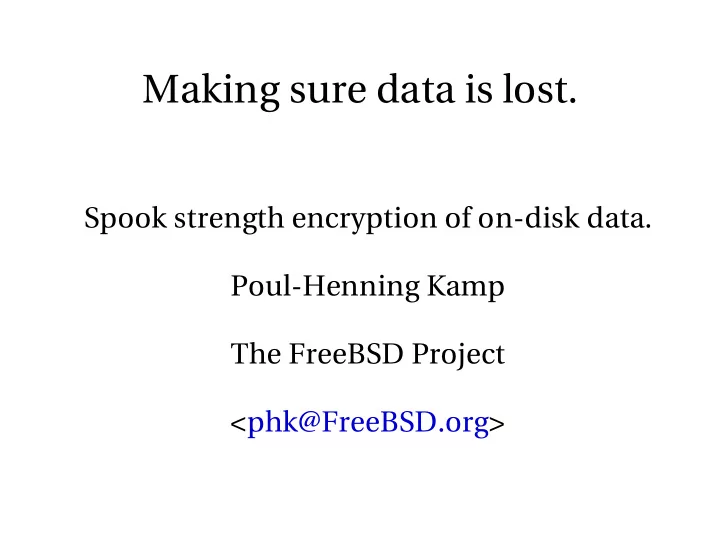
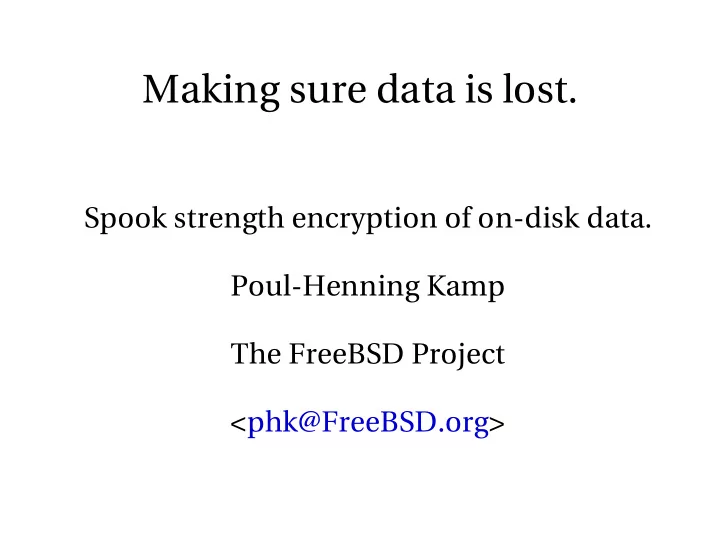
Making sure data is lost. Spook strength encryption of on-disk data. Poul-Henning Kamp The FreeBSD Project <phk@FreeBSD.org>
”A line in the sand” ● Before operation ”Desert Shield/Storm”, Air Chief Marshal Patrick Hine briefed the British Prime Minister on the battle plan. ● After the meeting, his aide forgot to lock the car while shopping. ● A briefcase and a laptop computer were stolen from the car.
A line in the sand... ● The briefcase (with documents) were subsequently recovered. ● The laptop and the copy of the battle plan on its disk were not. ● ”We sat down and hoped...” – Source: Colin L. Powell: ”My American Journey”, p. 499. Random house, ISBN 0-679- 43296-5.
Not all cops and users are stupid ● Most OSS disk encryption software suffer from soggy analysis. ● Cgd (OpenBSD/NetBSD) – You cannot change your passphrase without reencrypting the entire disk (takes a day). – One key for all sectors. ● STEGFS (Linux) – User cannot prove compliance.
GEOM Based Disk Encryption. ● Protect ”cold disks” with strong crypto. ● Protect user with proof of destruction. ● Filesystem/Application independent. ● Architecture and byte-endian invariant. ● Practically Deployable. ● Developed under DARPA/SPAWAR contract N66001-01-C-8035 ("CBOSS"), as part of the DARPA CHATS research program.
”Cold disks ?” ● A ”cold disk” is one for which the corresponding key-material is not available: – CD-rom or floppy in the mail. – Disks in a file-cabinet. – Disk in computer which is turned off. – Computer which has not ”attached” to protected partition on the disk.
A ”cold disk” is not: ● A laptop in suspend mode. ● A computer with a screen saver. ● A disk with a ”Post-It” with the password. ● A disk with the password ”password”
File System Independent. ● Actually: ”Transparent to application”. ● GBDE works at the disk level and the encrypted partition looks like any other diskpartition to the system. – Swap, UFS1/2, iso9660, FAT, NTFS, Oracle, MySQL &c, &c. ● Trickier to implement good crypto. ● Easier to use.
Byte-endian/architecture invariant. ● Important for media portability. ● Extend lifetime of algorithm to future computers.
Practically Deployable ● If crypto is too cumbersome, people will bypass it, rather than use it. – ”We have to get work done too...” ● Multiple parallel pass-phrases. – Master key schemes. – Backup keys. – Destructive keys [future feature]. ● Changable pass-phrases.
”Protected, how long time ?” ● If I could predict the future, I wouldn't write software, I'd be making millons being a meteologist. ● Depends on: – Future hardware development. – Yet undiscovered weaknesses in algorithms. – How well the pass-phrase(s) were chosen. – How large the media is. – Who the enemy is, and how much they care.
Crypto principles ● Standard algorithms – AES, SHA2, MD5 (bit-blending only) ● Primary strength delivered by crypto ● Secondary strength from frustrations – Unpredictable on-disk locations ● No two-way leverage – Random one-time use sector keys
Symmetric / Asymmetric keys ● Two kinds of keys: – Symmetric keys. – Asymmetric keys (public-key crypto). ● GEOM uses symmetric keys. ● PGP uses asymmetric keys. ● 128 bit symmetric ≅ 2304 bit asymmetric.
So how strong is GBDE ? ● Breaking 128 bits opens a single sector. – If you know where the sector is. ● Breaking 256 bits will open the entire thing – If you try all sectors to find the lock sector. – If you try a lot of variant encodings. ● Provided you recognize that you found a hit in the first place (expensive!).
Pointless Comparison ● A normal cylinder door lock has approx 2 bits per pin and 6-8 pins ≅ 12-16 bits. ● (computer-)key to (door-)key conversion: – 128 bit ≅ 20cm / 4” of door-key – 256 bit ≅ 40cm / 8” of door-key
”What does Bruce Schneier say ?” ● H-bomb secrets: 128 bit. ● Identities of spies: 128 bit. ● Personal affairs: 128 bit. ● Diplomatic embarrassment: >128 bit. ● U.S. Census data: >128 bit.
Summary ● GBDE protects data with: – At least O(2 128 ) work per sector. – At least O(2 256 ) work per disk. ● Reviewers agree so far that: – GBDE will not be broken, unless AES is significantly broken. – Far more productive to find the passphrase.
About that pass-phrase... ● This is a 64 bit pass-phrase: Blow, winds, and crack your cheeks! rage! blow! You cataracts and hurricanoes, spout Till you have drench'd our steeples, drown'd the cocks! You sulphurous and thought-executing fires, Vaunt-couriers to oak-cleaving thunderbolts, Singe my white head! And thou, all-shaking thunder, Smite flat the thick rotundity o' the world! Crack nature's moulds, and germens spill at once, That make ingrateful man!
Storing pass-phrases. ● A good pass-phrase must be long, subtle and not a direct quote from Shakespeare. ● People cannot remember it. ● GBDE can take pass-phrase from anywhere – Keyboard, USB-key, Chip-cards, &c &c. ● Pass-phrase need not be text: – SHA2/512 hashing of passphrase allows it to be any bit sequence.
Augment your pass-phrase. ● Make your passphrase consist of two parts: – The stuff you type in from the keyboard – 1-8 kbyte of random bits stored on USB key. ● ”Something you know + something you have” principle. ● Other ideas: – 1wire buttons – Smart cards.
Getting rid of data, fast! ● Sometimes you want to destroy data fast: – Students taking over the embassy in Tehran. – State police raiding human rights offices. – RIAA raiding college dorms. – Wife asking ”What takes up all those 40 Gigabytes on our hard disk ?”.
GBDE as vault dynamite. ● The user can destroy all lock sectors. – 2048 + 128 bit master key is erased. – Attacking disk now requires O( 384 ) work. – 384 ≫ 256 ● Positive feedback that lock is destroyed. ● But data can still be recovered by restoring encrypted lock sector from backup.
Uses of four lock sectors ● Media initialized by IT department: – Initialize locksector #1 with master pass-phrase. – Put backup copy of locksector #1 in safe. – Initialize locksector #2 with user pass-phrase. – Erase lock sector #1 from disk. ● User can change his own pass-phrase. ● IT dept can recover when: – user forgets pass-phrase. – user destroys lock sectors.
How to initialize GBDE: ● Put ”GEOM_BDE” option in your kernel. – or kldload module ”geom_bde” ● # gbde init /dev/ad0e ● Enter new passphrase: ________ ● Reenter new passphrase: ________
How to create filesystem on GBDE: ● # gbde attach ad0e ● Enter passphrase: ______ ● # dd if=/dev/random of=/dev/ad0e.bde bs=64k – Fills disk with encrypted random bits. ● # newfs /dev/ad0e.bde ● # gbde detach ad0e
How to use GBDE: ● # gbde attach ad0e ● Enter passphrase: _______ ● # fsck -o /dev/ad0e.bde ● # mount /dev/ad0e.bde /secret ● (do work) ● # umount /secret ● # gbde detach ad0e
HW assist crypto ● I have unfinished code for HW assisted crypto using OpenCrypto framework. ● Some outstanding issues to be fixed. ● Works with the Soekris VPN14x1 – Hifn based miniPCI or PCI card. – Approx $100. ● Not tested with other hardware.
Firewire is evil! ● If your computer has a firewire port a screen saver gives you no security. ● Firewire allows all of RAM to be accessed by any device which plugs into your firewire port. ● Solution: – Glue and toothpicks.
Availability ● GBDE is in FreeBSD-5.0 and later. ● The algorithm can easily be ported to any other operating system. – You do not need to take all of GEOM along. ● Paper & slides about GBDE: – http://phk.freebsd.dk/pubs/
Conclusion: ● GBDE will encrypt your data with at least 128 bits symmetric key, and your pass- phrase will be the weakest link. ● Very flexible keying scheme can be used to deploy it in real-world scenarios. ● DON'T FORGET YOUR PASS-PHRASE!!! – I can't help you get your data back.
Recommend
More recommend