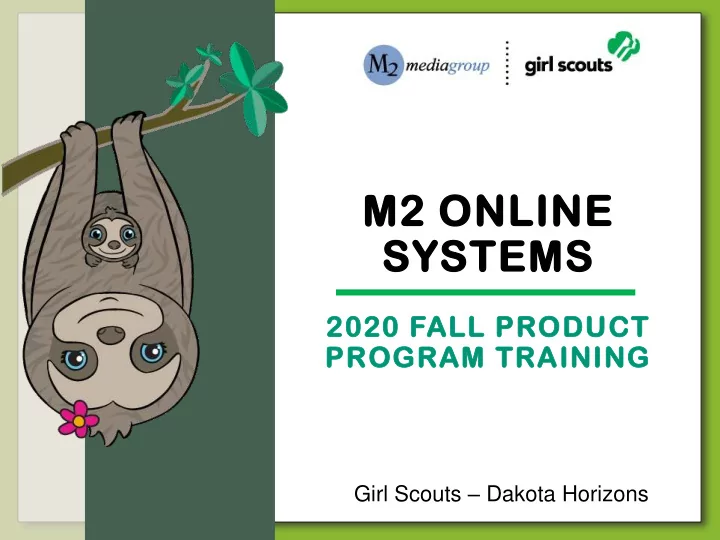
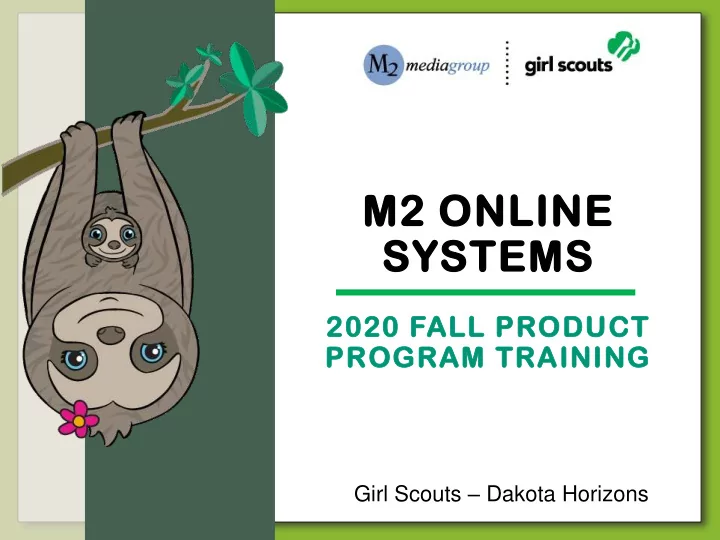
M2 ONLINE SYSTEMS 2020 FA FALL PRODUCT PROGRAM TRAINING Girl Scouts – Dakota Horizons
GETTING STARTED • Girls log in as a first-time participant or as a returning user from last year • Spanish experience available
REGISTERING AN ACCOUNT o Zip code validation ensuring girl in correct council o Troop number selection or “I don’t know/see my Troop#/Group#” o Participant can edit nickname o Participant information o Answer questions about and secure password girl goals and what Girl setup Scouting means to her
Ava Avatar CREATE AVATAR & RECORD VOICE • Girl designs her own likeness with over 3 billion avatar feature combinations • New feature choices for Fall 2020
PERSONALIZED CAMPAIGN Send 15 emails and sell • Girls can upload a photo or a video which can be shared on their online storefront • Girls who upload photos and/or videos sell more to reach their goals
PROMOTING HER CAMPAIGN o Girls share their online storefront link with family and friends by sending emails or sharing on social media o 27% of online sales come from social media o Girls also have business cards preprinted with their storefront code o Take a picture of the business card and text family and friends. o Easier for returning girls with customer email addresses saved year over year o Option to include last name so friends and family know who is sending the email o Simplicity of one click renewals for customers previously purchasing magazines
PERSONALIZED PATCH SHIPPING • Girl chooses name, nickname or initials for her patch • Girl makes selection between two patch backgrounds • Opportunity to provide mailing address after login • Personalized patches ship directly to girls as earned throughout the program
GIRL’S CAMPAIGN HQ o Navigation tools for all aspects of the program o Emails/Social Media o Printable business cards with girl’s online store code o Manage paper orders (nut card sales entry) o Rewards earned and actions need to receive rewards o Reports
AVATAR’S ROOM • Girls can earn virtual rewards for their avatars by completing actions within M2OS • Girls revisit their room an average of 4 times during the program • View virtual rewards earned and troop photo
CUSTOMER EMAILS • Family and friends receive emails with links to shop for magazines and nuts/chocolates and can hear the special message recorded by their favorite Girl Scout
ONLINE STOREFRONTS Magazine selections include all Time, Inc titles, Reader’s Digest and subscription kits for kids
ENTERING IN-PERSON NUT ORDER CARD ITEMS o Parents/girls enter the total of each item using the nut order card into the M2OS system prior to the end of the program o Nut order card totals will be tabulated and added to all online sales totals in reports o All in-person nut orders must be entered into M2OS system to be processed
REPORTS o Reports broken out by sales categories o View all girl delivered items sold online by customer to see which products to deliver o Report emailed to parents at end of program
VOLUNTEER LEVEL ACCESS Enabling the girl experience
WELCOME TO YOUR CAMPAIGN o Prior to Fall Product Program start, volunteers receive email invitation to M2OS o Click link embedded in email to setup password o After login, volunteers can return to council’s M2OS landing page
GETTING STARTED • Watch troop training video • Create your troop leader avatar • Within M2OS, launch parent/guardian email blasts announcing troop participation in the Fall Product Program • Manage nut card orders (after girl entry for any girls who didn’t enter their own paper orders) • View reports
PARENT AND GUARDIAN EMAIL BLAST o Troop leaders can launch an email directly to parents with a link and instructions on how to participate o Parent email addresses will be uploaded by council o Volunteers can edit or enter any missing parent/guardian emails
TROOP CAMPAIGN HEADQUARTERS o Headquarters for managing a troop campaign o All program management tools on one site
MESSAGING THROUGH M2OS • Contacting specific participants, troops and supporters • Troop to Girl – Announcement, Registered but not Launched, Thank You • SU to Troop – Everyone, Only those not Logged In, Only those Logged in
ENTERING IN- PERSON NUT ORDER CARD ITEMS • Select the Girl Scout’s name to edit her orders • Click “+Add Girl Scout” to add orders for any girls missing from the list • Message girls directly with questions about items entered
GIRL REWARDS • • • •
REPORTS • Click the Reports link from the Troop Dashboard to view total sales or sales by product category • Click a girl name to view the specific details of individual girls • Link on dashboard Troop Summary/Amount Due Report
SERVICE UNIT DASHBOARD • • • • • •
DELIVERY TICKETS • Print delivery tickets by SU, troop or girl • Available for products and rewards for easier picking and packing • Option to include financials
Troop oop Fall l Service vice Unit t Product duct Chair airs Product duct Chair airs Earned by achieving Earned for $1 in total $1,500 in total Troop Service Unit sales AVATAR sales VOLUNTEER PATCH PAT
FALL PRODUCT PROGRAM CUSTOMER CARE o M2’s Customer Care team is cross-trained to handle tech support, volunteer/participant and customer inquiries o 100% customer satisfaction guarantee
THANK YOU! • You are the difference! • Thank you for contributing to the positive experiences girls have through the Fall Product Program • We appreciate you and all that you do to support Girl Scouts!
Recommend
More recommend