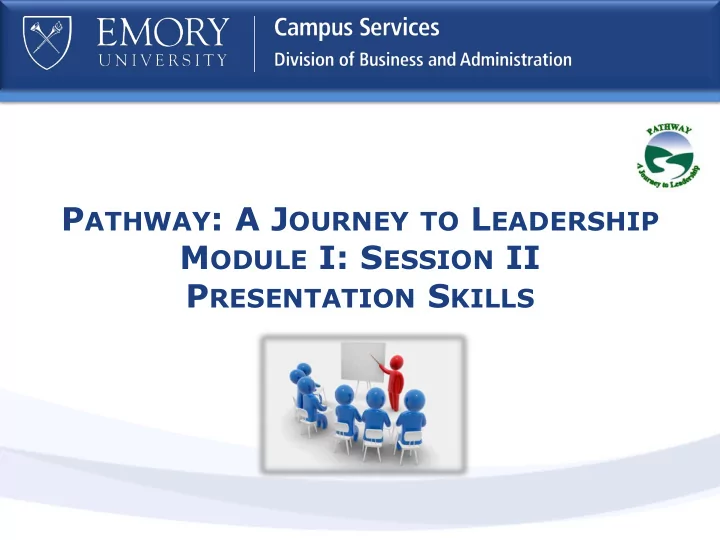
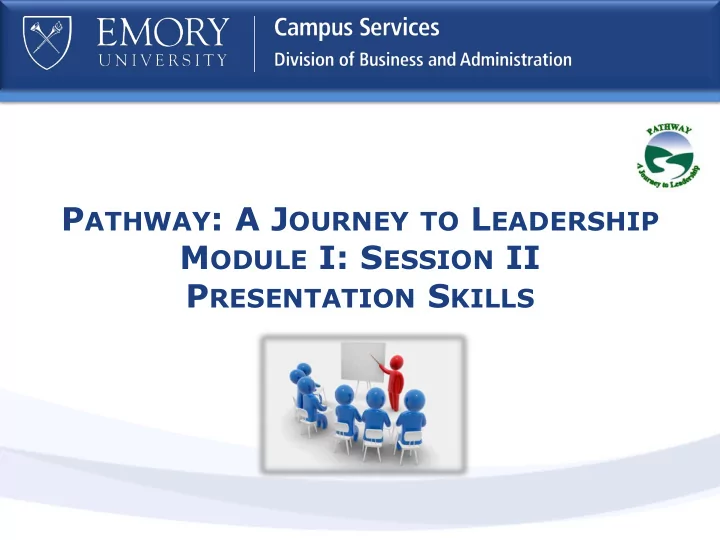
P ATHWAY : A J OURNEY TO L EADERSHIP M ODULE I: S ESSION II P RESENTATION S KILLS
O BJECTIVES This session is designed to help you: • Understand why people do presentations • Create effective presentations • Present the topic • Understand dos and don’ts of presenting
W HAT IS A P RESENTATION ? It is the process of presenting the content of a topic to an audience. It can be adapted to various speaking engagements ( talking to a group, a meeting, briefing the team, etc.) It generally utilizes forms of visual aid and /or PowerPoint files that contain slides for a given speech.
W HAT IS A P RESENTATION ? The goal of a presentation should be: • Transferring information • Communicating views • Influencing another minds • Making sure your message is understood, remembered and acted upon
W HAT IS A P RESENTATION ? On the flip chart, what would you consider to be your strengths and weakness regarding presentations.
W HAT IS A P RESENTATION ? Your presentation is not the PowerPoint, you ou are the presentation! Your audience should feel captivated, not like they are being held captive!
P RESENTATION A CTIVITY Now let’s record your pre prese senta ntations! tions!
C REATING AN E FFECTIVE P RESENTATION There are four basic steps to creating an effective presentation: 1. Plan 2. Prepare 3. Practice 4. Present
P LANNING Planning means answering these questions: Who is your audience? Why are they attending? What is your goal? How long will it be? Where will it take place?
P REPARE When preparing, keep the following things in mind: Structure Prompts Visual Aids Voice Appearance Style Questions
P REPARE Use the following items to make the content of your presentation: • Handouts • Books/Articles • Visual aids • Personal Notes
P REPARE - S TRUCTURE Summary and/or Conclusion
P ROMPTS Prompts are words that serve as reminders: • Short bullet points, key words only Put your prompts on your presentation guide or • flip chart • They are for the speaker to remember points
V ISUAL A IDS
V ISUAL A IDS Use simple font, colors and graphs • • Use relevant images and clipart Don’t crowd your slides • • New or different visual aids keep people engaged
V OICE Your voice should: • Be louder and clearer than your normal pitch • Vary in pitch and volume • Place stronger emphasis on key words
P RESENTATION V IDEO Now watch the following presentation and see if you can identify things the speaker did incorrectly.
A PPEARANCE Clothes should always look neat • • Wear appropriate attire for important presentations Wear comfortable shoes • • Allow yourself to move when speaking Look confident •
S TYLE • Everyone has their own style, don’t copy others • Use simple hand gestures as you speak • Use appropriate words for the audience Be yourself and relax •
Q UESTIONS • Always write down a list of questions others may ask • If you are unsure of an answer to a question, do not answer it incorrectly. Let the person know “ I am not sure about the answ swer er to your ur question stion. I will l find nd out t and d let you know.”
P RACTICE Rehearse all points that you have prepared Rehearse with all visual aids and handouts Practice more than once to manage time Rehearse in front of a mirror or with a friend
P RESENT • Make a strong start • Engage the audience in the beginning • Show your passion through your movements and gestures • Make eye contact • Don’t forget to smile
P RESENT THE T OPIC
S UCCESSFUL P RESENTATIONS • Channel your fear into energy (start with a smile) • Always be over prepared • Rehearse and practice multiple times • Know your subject • Interact with the audience
U NSUCCESSFUL P RESENTATIONS • Lack of enthusiasm in speaker • Speaking to fast • Lack of practice • Lack of confidence • Too much hesitation • Inappropriate comments
Q UESTIONS /C ONCLUSION • Always be prepared for questions • Allow plenty of time for questions • If others can’t hear the question, repeat it before answering • End presentation with a smile and thank you
D OS AND D ON ’ TS OF P RESENTING
D OS IN P RESENTATIONS • Learn your material • Maintain eye contact • Tell a story • Have confidence
D ON ’ TS IN P RESENTATIONS • Read from notes • Sit down • Read from the PowerPoint • Slouch
R EVIEW Today we covered: • Understanding why people do presentations • Creating effective presentations • Presenting the topic • Understanding dos and don’ts of presenting
Q UESTIONS /C OMMENTS Questions/ Comments
Recommend
More recommend