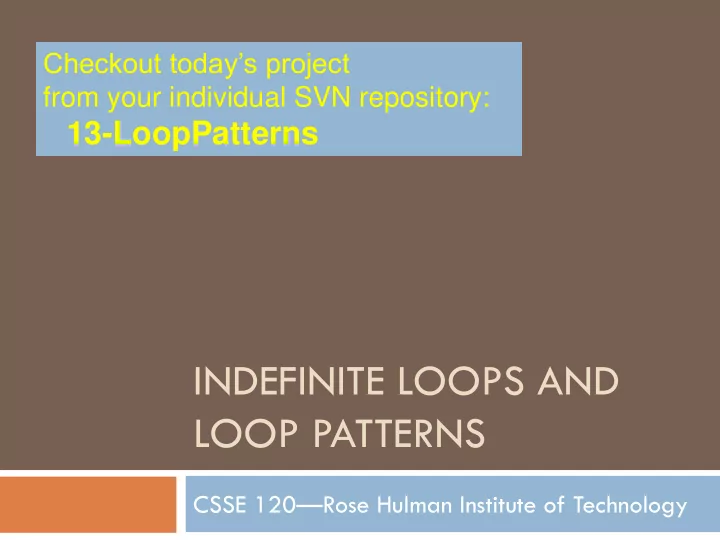
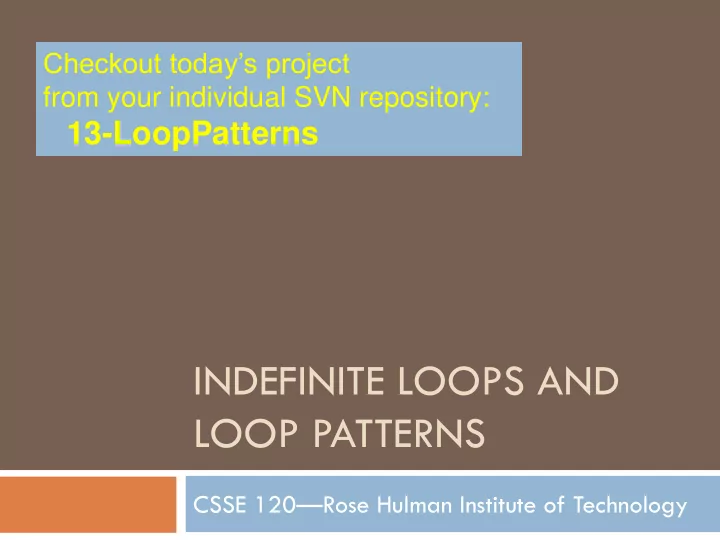
Checkout today’s project from your individual SVN repository: 13-LoopPatterns INDEFINITE LOOPS AND LOOP PATTERNS CSSE 120 — Rose Hulman Institute of Technology
Outline Return Exam 1 and discuss it Debugging And using a Debugger Review definite loops Indefinite loops while statements Loop patterns Practice on loop patterns
Exception: If your score Comments on Exam 1 is 108 (of 120) or higher, no appointment is needed – just tell me in class that you understand what you missed. Be If you are not satisfied with your score: truthful and you thereby earn back 70% of what Set up an appointment with me you missed. Review the answer key before your appointment. Find it from the Day 14 resources. At your appointment we will: Make sure you understand the closed-book concepts Together work any of the open-book problems that you missed Select some problems that will give you practice on the concepts which you have not yet mastered Set up a time for you to do some earn-back problems Earn-back problems will be very similar to test problems you missed. Success on the earn-back problems can earn you 70% of the points that you missed. So a C can become an A, and an F can become a B!
Common pitfall on Exam 1 – variables are references to objects What gets printed by the following code: circleA = Circle(Point(25, 25), 10) circleB = circleA circleA.move(15, 0) print circleA.getCenter().getX() print circleB.getCenter().getX() the Circle the Point 25 circleA 40 circleB 10
Common pitfall on Exam 1 – print versus return print displays its arguments on the console return returns its result to the caller, who might or might not print the result E.g., Function A calls function B, who returns x to A. Function A then calls function C, who returns y to A. Then A computes sin(x) + cos(y) and returns that to its caller. All sensible computations, yet nothing is printed by this code fragment. That’s normal!
Debugging Debugging includes: Discovering errors Coming up with a hypothesis about the cause Testing your hypothesis Fixing the error Good for simple debugging, but time-consuming for larger programs Ways to debug Insert print statements to show program flow and data Use a debugger : A program that executes another program and displays its runtime behavior, step by step Part of every modern IDE
Using a Debugger Typical debugger commands: Set a breakpoint — place where you want the debugger to pause the program Single step — execute one line at a time Inspect a variable — look at its changing value over time Debugging Example Checkout the 13-LoopPatterns project from your repository and open its factorialTable.py module Run the module. You’ll see that it prints wrong numbers for the factorials. Its factorial function has two errors (bugs). Use the debugger (per instructor’s demo) to find and fix the errors.
Sample Debugging Session: Eclipse Click this to return to the Pydev perspective Run in the debugger Run to next breakpoint Single step (step into) A view that shows all the This is the executing Debug functions perspective A view that shows all the variables A view that shows This view is an editor that the outline of the shows the line of code being module being executed and lets you make examined ( Outline changes to the file View ) Q1
Running a module conditionally You can run and/or import modules. If you import a module: Its methods and other entities become available. 1. The module is executed. 2. Usually you want: Just (1) above if you import the module (1) and (2) above if you run the module Solution: Have a function called (say) main that executes whatever the module is intended to execute Python sets the special __name__ Put this at the top level of the module: variable (that’s TWO underscores) to __main__ if the module is being run if __name__ == '__main__': directly (i.e., not as an import). main() You’ll see this standard boilerplate in most of our forthcoming examples.
Review: Definite Loops Review: For loop Definite loop : knows before the loop starts to execute the number of iterations of the loop body Counted loop : special case of definite loop where the sequence can be Examples of definite loops (first is generated by range() a counted loop, second is not): Example: Most for loops sum = 0 Syntax: for k in range(10): sum = sum + (k ** 3) for <var> in <sequence>: <body> sum = 0 for e in list_of_numbers: sum = sum + e
Indefinite Loops Number of iterations is not known when loop starts Is a conditional loop Keeps iterating as long as a certain condition remains true Conditions are Boolean expressions Typically implemented using while statement Definite loop Syntax: sum = 0 for k in range(10): while <condition> : sum = sum + k**3 <body> Indefinite loop that sum = 0 computes the while k < 10: same sum as the sum = sum + k**3 definite loop k = k + 1 Q2-3
While Loop A pre-test loop Condition is tested at the top of the loop Example use of while loops Nadia deposits $100 in a savings account each month. Each month the account earns 0.25% interest on the previous balance. How many months will it take her to accumulate $10,000? Open the moneyDeposit.py module in your 13-LoopPatterns project. Note the while loop. Use the debugger to find the error. Q4
Exercise on while loops Open the findSine.py module in your 13-LoopPatterns project. Do its two TODO’s, using a while loop Questions on the notation for while loops?
Outline of Loop Patterns The compute-in-a-loop pattern Six basic compute-in-a-loop patterns: For loop While loop Interactive loop Sentinel loop using impossible values as the sentinel Sentinel loop using no-input as the sentinel Loop-and-a-half Combined with use of no-input as the sentinel File loop Nested loops (next session) Wait-for-event loop (next session)
Loop patterns We have seen the input-compute-output pattern: get data input from the user compute using the data or as a parameter print the result Or return the result A cousin of that pattern is the compute-in-a-loop pattern: pre-loop computation We’ve seen a special case repeatedly: of this pattern: the get data accumulator pattern. Today we will examine compute using the data other special cases. post-loop computation
Six basic compute-in-a-loop patterns For loop While loop pre-loop computation pre-loop computation for [amount of data] : while [there is more data]: get data get data compute using the data compute using the data post-loop computation post-loop computation File loop Loop and a Half pre-loop computation pre-loop computation for line in file: while True: get data get data from line if data signals end-of-data: compute using the data break post-loop computation compute using the data post-loop computation Nested loops Wait-for-event loop Next time Q5
pre-loop computation For loop pattern for [amount of data] : get data compute using the data Example: averaging numbers post-loop computation that the user supplies Examine and run the averageUserCount.py module (part of whose code appears above) in your 13-LoopPatterns project. This approach is a lousy way to get numbers that the user supplies. Why? Answer: user has to count in advance how many numbers she will supply.
pre-loop computation While loop pattern #1 while [there is more data]: get data compute using the data One version: an post-loop computation interactive loop set a flag indicating that there is data Examine and run the other pre-loop computation averageMoreData.py while [there is more data]: module in your 13-LoopPatterns project. get data compute using the data ask the user if there is more data post-loop computation This approach is also a lousy way to get numbers that the user supplies. Why? Answer: user has to repeatedly answer the “more numbers?” question. Q6
pre-loop computation While loop pattern #2 while [there is more data]: get data compute using the data Better version: post-loop computation use a sentinel get data Examine and run the other pre-loop computation averageSentinel.py module in your while [data does not signal end-of-data]: 13-LoopPatterns project. compute using the data get data User signals end of data by a special “ sentinel ” value. post-loop computation Note that the sentinel value is not used in calculations. This approach (using negative numbers as the sentinel) has a flaw. What is it? Answer: what if you want negative numbers to be included in the average?! Q7
pre-loop computation While loop pattern #3 while [there is more data]: get data compute using the data Best (?) version: post-loop computation use no-input as the sentinel get data as a string other pre-loop computation User signals end of data by while [data is not the empty string]: pressing the Enter key in data = eval(data) response to a raw_input . compute using the data The sentinel value is again not get data as a string used in calculations. post-loop computation Examine and run the averageOtherSentinel.py module in your 13-LoopPatterns project. Q8-9
Recommend
More recommend