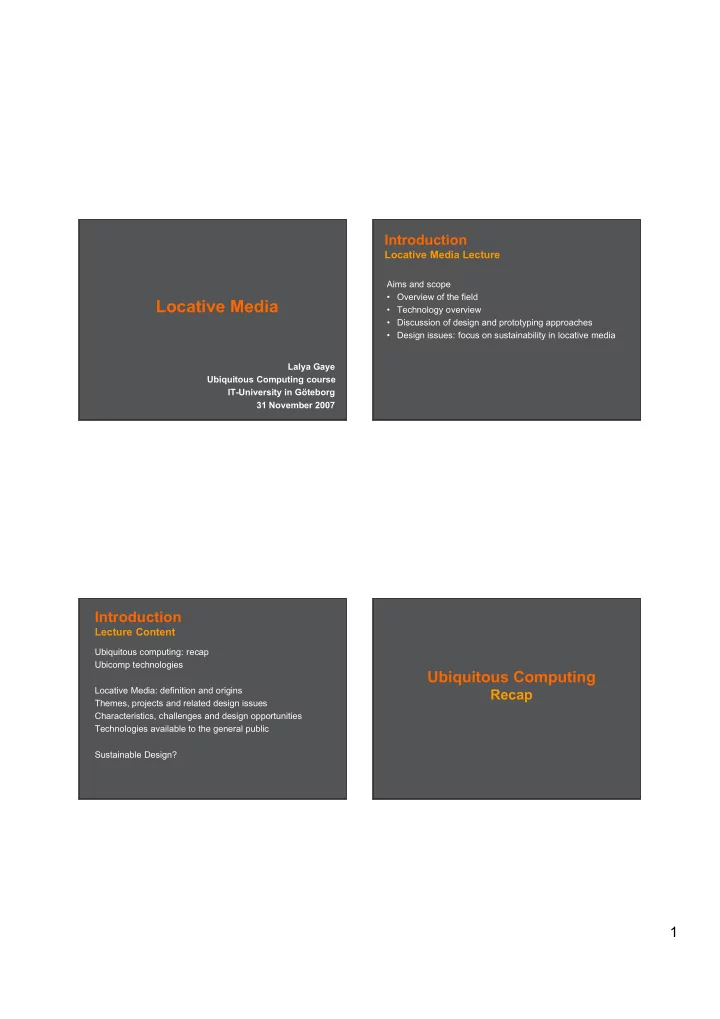
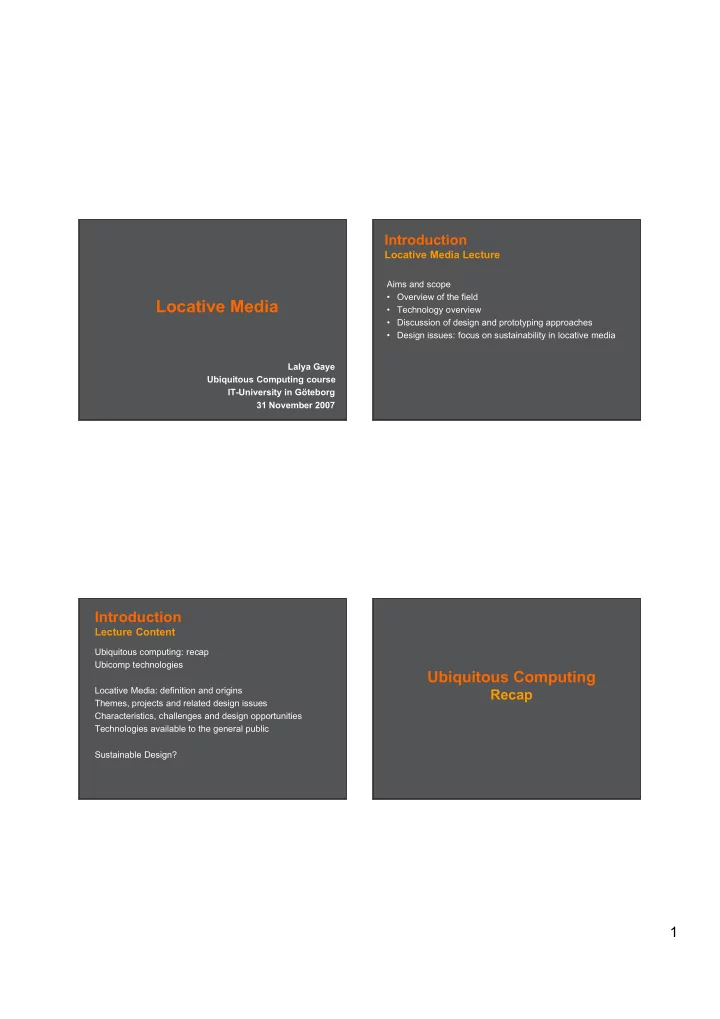
Introduction Locative Media Lecture Aims and scope • Overview of the field Locative Media • Technology overview • Discussion of design and prototyping approaches • Design issues: focus on sustainability in locative media Lalya Gaye Ubiquitous Computing course IT-University in Göteborg 31 November 2007 Introduction Lecture Content Ubiquitous computing: recap Ubicomp technologies Ubiquitous Computing Locative Media: definition and origins Recap Themes, projects and related design issues Characteristics, challenges and design opportunities Technologies available to the general public Sustainable Design? 1
Ubiquitous Computing Ubiquitous Computing Recap Recap • Mark Weiser’s vision (1991) • The computer: calculator -> information system -> interactive -> pc -> mobile, integrated, networked – disappearing computer • Levels of interaction: electrical -> symbolic -> textual -> – everyday world literally used as interface visual -> social, tangible • Evolution of the user interface: from immersing the user in the computer’s world to computing increasingly “The most profound technologies are those that adapting to the user’s world and skills. disappear. They weave themselves into the fabric of • Ubicomp = opposite of virtual reality: embedded reality. everyday life until they are indistinguishable from it.” Ubiquitous Computing Ubiquitous Computing Recap Recap • Evolution of computer-human interaction: • Designing ubicomp systems: – more of the human’s everyday world and everyday Focus on the interaction between user & technology (as skills in computing opposed to form and function), on what experience the user gets from it, on what added-value ubicomp brings to – computers an increased part of our everyday life his/her life. – requiring less specialised knowledge to operate them • Follow needs and requirements but also entice new – relying increasingly on user’s everyday skills behaviours? – smaller computers – from one computer for many user, to many computers 2
Ubiquitous Computing Ubiquitous Computing Recap Recap • Enhance people’s activities by making computing Implementing the ubicomp vision: available at hand, when and where needed (including – Many interconnected computers per person when the users are mobile) – Mobile devices combined with computers embedded • Computing naturally blending into everyday settings, in the environment (e.g. post-hoc augmentation of vanishes into the background everyday objects with sensors and networked • The physical and social world around us as digitally communication) augmented and distributed interface – With awareness of physical & social context + each • Manipulating digital data = manipulating entities in the physical world other • Literally build on people’s everyday use of the physical and social world, in situation and in real time. -> Mapping the digital world to the physical one • Peripheral awareness -> User interface: tangible and embedded in the real world • Greenfield: “information processing dissolving into behaviour” • IT + everyday life as design material (f. ex. I/O Brush) Ubiquitous Computing Ubiquitous Computing Recap Recap Types of systems: Implementing the ubicomp vision: – “walk-up-pop-up” – Distributed interface: networking mobile devices and embedded computers (sensors, processors, etc) -> – wearables flexible and seamless integrated whole -> e.g. any – ambient displays display or input device can become one’s own (user – intelligent work environments mobility) Media cup, TecO – augmented, interconnected everyday – Interaction in context and in real time (f.ex. tracking objects things and people -> relevant information and – etc interaction opportunity to the right person at the right time) 3
Ubiquitous Computing Technologies • Ubiquitous Computing (Weiser): computing interweaved in everyday life, Ubiquitous Computing “where the action is” (Dourish) – context awareness Technologies – embedded sensor networks – global positioning – wearable computing – augmented & mixed-reality – ad hoc and p2p user networks Ubiquitous Computing Ubiquitous Computing Technologies Technologies * Embedded sensor networks * Context-aware computing • Sensors: • “computer-based devices [that] reach out into the real world through sensors” [Gellerson]. - in everyday environments • “A system is context-aware if it uses context to provide - on people relevant information and/or services to the user, where - on artefacts relevancy depends on the user’s task.” [Dey & Abowd, • Sensor fusion: combining different data and placements 1999]. to gather context 4
Ubiquitous Computing Ubiquitous Computing Technologies Technologies * Context-aware computing * Context-aware computing • Enables computing to run into the background and adapt to changes of context in order to present appropriate behaviour to specific situations. – “presentation of information and services to a user” – “automatic execution of a service” depending on context appropriateness – or “tagging of context to information for later retrieval” [Dey]. Gellersen et al. Ubiquitous Computing Ubiquitous Computing Technologies Technologies * Context-aware computing * Tangible computing • Input, data, output and networking contained and accessed within the same tangible artefact – Paper, cups, pens, umbrellas or specially designed artefacts • Tangible objects as active entities that respond to the environment, to user manipulation and people’s activities in general • Building on the users’ cognitive abilities Gellersen et al. 5
Ubiquitous Computing Ubiquitous Computing Technologies Technologies * Augmented reality * Social computing • Incorporating understandings of the social world into • Superimposing a digital world upon the real one interactive systems – User experiences both as co-existing parts of the – Social traces left by people on objects or places same reality – Mobile social networks between co-located – User is able to interact with their combination in real time acquaintances • Interfaces: – enhancing user awareness by providing them – 3D computer graphics seen through transparent information about others and their activity head-mounted displays or augmented glasses – Spatialised audio cues heard through headphones Ubiquitous Computing Ubiquitous Computing Technologies Technologies * Augmented reality * Wearable computing • Mixed-reality: digital world not directly overlaid on the physical one but still presented as part of the same reality, f.ex. • Computing incorporated into clothing – with both realities displayed on the screen of hand- • Make use of body-related information or interaction held device) forms to control processes : - body movements - biometrics • Embedded displays (e.g. glasses) 6
Ubiquitous Computing Ubiquitous Computing Technologies Technologies * Platforms: – Smart-Its • Smart-Its: – Smart Dust – sensors: sound, light, acceleration (2d), pressure – Pin & Play – core board: context-recognition, communication interface (RF) – Tiny OS – etc Locative Media Background • Typical contexts of use for ubicomp: home, office work, cafeterias, grad-students research labs, etc Locative Media: • Locative media = media with sense of place • New media + urban aesthetic practices + community Background uses of public space + contextual art + mobile, ubiquitous and geographical technologies • City, public spaces • Ubiquitous computing in public space: Minority Report dystopia (video: 44:20) vs. current creative uses and appropriations of public space? 7
Locatived Media Locative Media Background Background Urban aesthetic practices Urban aesthetic practices • Mobility as creative act • Mobility as creative act • Creative use of public space • Creative use of public space • Graffiti • Reclaim the Streets • Urban sports: – skateboarding – parkour (video) • Walking: -> urban space as resource – aboriginal walkabouts for aesthetic movements – situationist dérive, psycho-geography Locative Media Projects Themes • Pervasive Gaming: the world as a game-board • Space annotation: media with a specific position in space Themes and Projects • Location awareness & GPS-enabled locative media • Mobile music & locative audio • Radio pirates • Social spaces • etc 8
Locative Media Projects Locative Media Projects Locative Media Projects Pervasive Gaming Pervasive Gaming Space Annotation • The world as game-board • Media with a specific position in space • User-authored social cues • Botfighters and Pirates! • Backseat Gaming (video) • Virtual: • Can You See Me Now? (video) Grafedia, grafedia.net Geonotes (video) • iPerG Urban Tapestries (animations) • ... • Physical: Yellow Arrow (video) Grafedia Yellow Arrow, Count Media Can You See Me Know? Blast Theory + Equator Locative Media Projects Locative Media Projects Hundekopf, knifeandfork GPS & Positioning GPS & Positioning • GPS-drawing • Tracking and mapping paths • Non-linear narratives: • Biomapping (video), Drift, Net_Derive (video)... Hundekopf (video) Biomapping, Christian Nold Drift, Teri Rueb 9
Recommend
More recommend