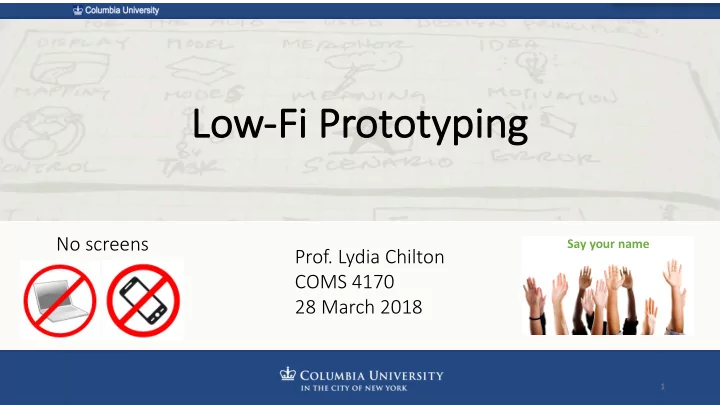
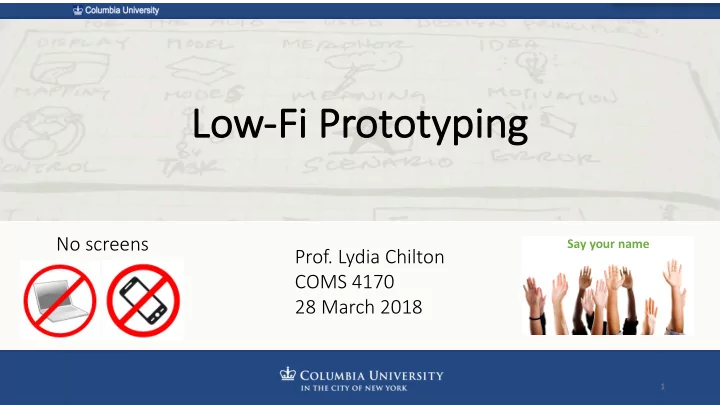
Lo Low-Fi Fi Prototyp typing No screens Say your name Prof. Lydia Chilton COMS 4170 28 March 2018 1
Goal 2 When the needs and abilities of users are unclear, design systems by le tion and experimentation. lear arning ning from it iteratio Keep a list of the party planning committee Clear needs, abilities, goal Unclear needs, abilities, goal
Brainstorm Ideas
Low-Fidelity Prototypes
Pixar makes the some of the most detailed, beautiful and poignant films
They always start with a st storyboard . Why? Storyboard can test the coherency of a story at a high level, while it is still easy to change it.
It’s not just animated films. Live-action use storyboards, too.
Storyboards are also good for prototyping software interactions Given a task or goal, can the user navigate through the system coherently?
Application: Fitness Tracker
Application: GPS Driving Guidance
Application: Plan your class schedule
Paper Prototypes
Paper Prototypes: • Put your low-fi prototype in front of users. • Give them a task. • Ask them to think out loud as they do the task • Don’t interrupt them. • Don’t lead them. • Observe “critical incidents” • Times they are unsure • Times they did the wrong thing • Write it down, possible take photos.
Interface #1: Task: “Get directions to locations A, B, C and D.”
Interface #2: Task: “Get directions to locations A, B, C and D.”
What if the prototype is to too polished ?
Getting user feedback from a paper prototype: • Give the user a task : • “Log into the system and post on somebody’s wall” • “Search for tweets using the most popular hashtag” • “Add a new slide with two column template” • “Edit a post” • Observe what they do • Encourage people to think-aloud • Look for “critical incidents.” • Times were users are unsure what to do, do the wrong thing
Milestone #3 Feedback
Feedback on specificity of interaction Good specificity of interaction : “make notes on specific parts of the video” “click on [something else] to bring up a video” “replay specific segments in slow motion” “take a screenshot” “draw on a screenshot” On the right track, but needs a little more : “compare two videos”: how? What is the user looking for in the comparison? “create a playlist”: anything more task-specific? “make comments”: Where? How? What’s the best way to make comments in this domain? Needs more specificity : “search”: what do you do after they’ve found them “play”: what is a more specific way you can play them to aid this task “Rate” or “order”: what more can you do to support this task.
Many of you embedded YouTube videos… way to get videos to play.
Group Brainstorming Activity
Activity: Sharing your Specific Needs • Find a group of 3 or 4 without leaving your seat . • 20 seconds.
DONE NE!
Activity: Sharing your Specific Needs • Find a group of 3 or 4 without leaving your seat. • 30 seconds. • Find out everyone’s first name. • What is your rank alphabetically? • E leanor (1), L ucille (2), L ydia (3), T essa (4) • 30 seconds
DONE NE!
Activity: Sharing your Specific Needs • Person #1: Share 1 specific need. • The idea doesn’t have to be perfect! • Others: • Brainstorm ways to make it even more specific, or • Brainstorm ways to make it use different specifics. • Person #1: What person • Listen. Uses what videos and • Write it down. • Don’t defend your idea. How they interact with it • Say “thank you,” even if you hate the ideas. To achieve what goal • 5 minutes
5 min
1 min
Anything helpful?
Activity: Sharing your Specific Needs • Person #2: Share 1 specific need. • Others: • Brainstorm ways to make it even more specific, or • Brainstorm ways to make it use different specifics. • Person #2: What person • Listen. • Write it down. Uses what videos and • Don’t defend your idea. How they interact with it • Say “thank you,” even if you hate the ideas. To achieve what goal • 5 minutes
5 min
1 min
Anything helpful?
Activity: Sharing your Specific Needs • Person #3: Share 1 specific need. • Others: • Brainstorm ways to make it even more specific, or • Brainstorm ways to make it use different specifics. • Person #3: What person • Listen. • Write it down. Uses what videos and • Don’t defend your idea. How they interact with it • Say “thank you,” even if you hate the ideas. To achieve what goal • 5 minutes
5 min
1 min
Anything helpful?
Activity: Sharing your Specific Needs • Person #4 (or #1 or other): Share 1 specific needs. • Others: • Brainstorm ways to make it even more specific, or • Brainstorm ways to make it use different specifics. • Person #4 (or other): What person • Listen. • Write it down. Uses what videos and • Don’t defend your idea. How they interact with it • Say “thank you,” even if you hate the ideas. To achieve what goal • 5 minutes
5 min
1 min
Anything helpful?
Summary
Brainstorm Ideas
Low-Fi Prototypes mitigate risk by getting feedback on the most fundamental aspects of the design first Given a task or goal, can the user navigate the interaction coherently?
Pixar starts with storyboards. Software starts with paper prototypes
Milestone #4: Pa Paper Pro rototype (due Monday @ @ class) Pick two of your specific needs • For each specific need, make a paper prototype for two different designs. • For each design, have at least one task you want to test with users that gets at the coherency of the interaction. Bring your prototype to class , and we will test on people.
TA Office Hours Tessa: Thursday 3/29 9:30 - 11 AM Lucille: Friday 3/30 10:30 - 12PM Eleanor: Monday 4/2 1:30 - 3:30PM
Recommend
More recommend