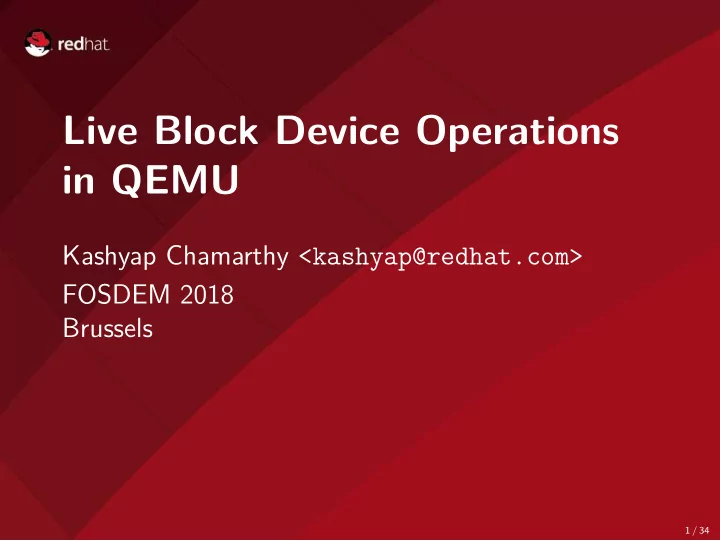
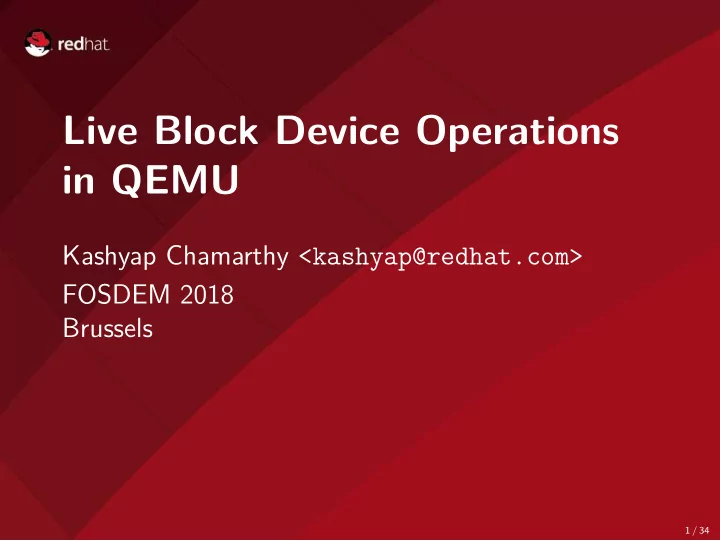
Live Block Device Operations in QEMU Kashyap Chamarthy <kashyap@redhat.com> FOSDEM 2018 Brussels 1 / 34
Part I Background 2 / 34
KVM / QEMU virtualization components OpenStack libguestfs Compute (Nova) KubeVirt guestfish ( Virt Driver ) libvirtd QMP QMP VM1 VM2 QEMU QEMU Linux : KVM – /dev/kvm 3 / 34
In this talk libvirtd QMP QEMU Block Layer ... raw qcow2 Image format Talk focus ... file NBD I/O protocol Host : Linux - VFS, FS, Block Layer Hardware : physical disk 4 / 34
QEMU’s block subsystem Emulated storage devices: SCSI, IDE, virtio-blk, . . . $ qemu-system-x86_64 -device help Block driver types: – Format: qcow2, raw, vmdk – I/O Protocol: NBD, file, RBD/Ceph Block device operations: – Offline image manipulation: qemu-img , qemu-nbd – Live: snapshots, image streaming, storage migration, . . . 5 / 34
QEMU’s block subsystem Emulated storage devices: SCSI, IDE, virtio-blk, . . . $ qemu-system-x86_64 -device help -device help Look for "Storage devices:" Block driver types: – Format: qcow2, raw, vmdk – I/O Protocol: NBD, file, RBD/Ceph Block device operations: – Offline image manipulation: qemu-img , qemu-nbd – Live: snapshots, image streaming, storage migration, . . . 5 / 34
QEMU Copy-On-Write overlays base (raw) overlay (qcow2) – Read from the overlay if allocated, otherwise from base – Write to overlay only Use cases : Thin provisioning, snapshots, backups, . . . 6 / 34
QEMU Copy-On-Write overlays base (raw) overlay (qcow2) – Read from the overlay if allocated, otherwise from base – Write to overlay only Use cases : Thin provisioning, snapshots, backups, . . . Create a minimal backing chain: $ qemu-img create -f raw base.raw 5G $ qemu-img create -f qcow2 overlay.qcow2 2G \ -b base.raw -b base.raw -F raw -F raw ↑ ↑ (Backing file) (Backing file format) 6 / 34
Accessing disk images opened by QEMU (Live QEMU) overlay1 overlay2 base Disk images that are opened by QEMU should not be accessed by external tools – QEMU offers equivalent monitor commands For safe, read-only access, use libguestfs: $ guestfish –ro -i -a disk.img 7 / 34
Disk image locking Prevents two concurrent writers to a disk image – Using Linux Open File Description (OFD) Locks To query an in use disk image: $ qemu-img info foo.qcow2 ––force-share 8 / 34
Disk image locking Prevents two concurrent writers to a disk image – Using Linux Open File Description (OFD) Locks To query an in use disk image: $ qemu-img info foo.qcow2 ––force-share ––force-share Allows read-only access to an active disk; may return stale data 8 / 34
Disk image locking Prevents two concurrent writers to a disk image – Using Linux Open File Description (OFD) Locks To query an in use disk image: $ qemu-img info foo.qcow2 ––force-share When launching QEMU (2.10+): $ qemu-system-x86_64\ -blockdev driver=qcow2,file.driver=file\ file.filename=./foo.qcow2,file.locking=auto,\ [...] 8 / 34
Disk image locking Prevents two concurrent writers to a disk image – Using Linux Open File Description (OFD) Locks To query an in use disk image: $ qemu-img info foo.qcow2 ––force-share When launching QEMU (2.10+): $ qemu-system-x86_64\ -blockdev driver=qcow2,file.driver=file\ file.filename=./foo.qcow2,file.locking=auto file.locking=auto,\ [...] Defaults to OFD locking on Linux 3.15+ 8 / 34
Part II Primer on operating QEMU 9 / 34
QEMU’s QMP monitor Provides a JSON RPC interface – Send commands to query / modify VM state – QMP (asynchronous) events on certain state changes If you zoom into libvirt-generated QEMU command-line: /usr/bin/qemu-system-x86_64 [...]\ -chardev socket,id=charmonitor,\ path=[...]/monitor.sock,server,nowait\ -mon chardev=charmonitor,id=monitor,mode=control 10 / 34
QEMU’s QMP monitor Provides a JSON RPC interface – Send commands to query / modify VM state – QMP (asynchronous) events on certain state changes If you zoom into libvirt-generated QEMU command-line: /usr/bin/qemu-system-x86_64 [...]\ -chardev socket,id=charmonitor,\ -chardev socket,id=charmonitor,\ path=[...]/monitor.sock,server,nowait\ path=[...]/monitor.sock,server,nowait\ -mon chardev=charmonitor,id=monitor,mode=control -mon chardev=charmonitor,id=monitor,mode=control UNIX stream socket setup for libvirt ← → QEMU communication 10 / 34
QEMU’s QMP monitor Provides a JSON RPC interface – Send commands to query / modify VM state – QMP (asynchronous) events on certain state changes If you zoom into libvirt-generated QEMU command-line: /usr/bin/qemu-system-x86_64 [...]\ -chardev socket,id=charmonitor,\ path=[...]/monitor.sock,server,nowait\ -mon chardev=charmonitor,id=monitor,mode=control Shorthand for the above: -qmp unix:./qmp-sock,server,nowait 10 / 34
Interacting with the QMP monitor $ socat UNIX:./qmp-sock \ READLINE,history=$HOME/.qmp_history \ {"QMP": {"version": {"qemu": {"micro": 50, "minor": 11, "major": 2}, "package": "(v2.11.0-355-g281f327487)"}, "capabilities": []}} {"execute": "qmp_capabilities"} {"return": {}} {"execute": "query-status"} {"return": {"status": "running", "singlestep": false, "running": true} } Send arbitrary commands: query-kvm , blockdev-backup , ... 11 / 34
Interacting with the QMP monitor $ socat UNIX:./qmp-sock \ READLINE,history=$HOME/.qmp_history \ {"QMP": {"version": {"QMP": {"version": {"qemu": {"micro": 50, "minor": 11, "major": 2}, {"qemu": {"micro": 50, "minor": 11, "major": 2}, "package": "(v2.11.0-355-g281f327487)"}, "package": "(v2.11.0-355-g281f327487)"}, "capabilities": []}} "capabilities": []}} Indicates successful {"execute": "qmp_capabilities"} connection {"return": {}} {"execute": "query-status"} {"return": {"status": "running", "singlestep": false, "running": true} } Send arbitrary commands: query-kvm , blockdev-backup , ... 11 / 34
Interacting with the QMP monitor $ socat UNIX:./qmp-sock \ READLINE,history=$HOME/.qmp_history \ {"QMP": {"version": {"qemu": {"micro": 50, "minor": 11, "major": 2}, "package": "(v2.11.0-355-g281f327487)"}, "capabilities": []}} {"execute": "qmp_capabilities qmp_capabilities"} {"return": {}} Prerequisite {"execute": "query-status"} {"return": {"status": "running", "singlestep": false, "running": true} } Send arbitrary commands: query-kvm , blockdev-backup , ... 11 / 34
Interacting with the QMP monitor $ socat UNIX:./qmp-sock \ READLINE,history=$HOME/.qmp_history \ {"QMP": {"version": {"qemu": {"micro": 50, "minor": 11, "major": 2}, "package": "(v2.11.0-355-g281f327487)"}, "capabilities": []}} {"execute": "qmp_capabilities"} {"return": {}} {"execute": "query-status query-status"} {"return": {"status": "running", "singlestep": false, Issue regular QMP commands "running": true} } Send arbitrary commands: query-kvm , blockdev-backup , ... 11 / 34
Interacting with the QMP monitor $ socat UNIX:./qmp-sock \ READLINE,history=$HOME/.qmp_history \ {"QMP": {"version": {"qemu": {"micro": 50, "minor": 11, "major": 2}, "package": "(v2.11.0-355-g281f327487)"}, Invoking JSON manually is no fun — "capabilities": []}} {"execute": "qmp_capabilities"} thankfully, libvirt automates it all {"return": {}} {"execute": "query-status"} {"return": {"status": "running", "singlestep": false, "running": true} } Send arbitrary commands: query-kvm , blockdev-backup , ... 11 / 34
Other ways to interact with QMP monitor qmp-shell : A low-level tool located in QEMU source. Takes key-value pairs (& JSON dicts): $ qmp-shell -v -p ./qmp-sock (QEMU) block-job-complete device=virtio1 virsh : libvirt’s shell interface $ virsh qemu-monitor-command \ vm1 ––pretty '{"execute":"query-kvm"}' NB: Modifying VM state behind libvirt’s back voids support warranty! � Useful for test / development 12 / 34
Part III Configuring block devices 13 / 34
Aspects of a QEMU block device QEMU block devices have a notion of a: Frontend — guest-visible devices (IDE, SCSI, virtio-blk, ...) -device : command-line device_add : run-time; like any other type of guest device Backend — block drivers (NBD, qcow2, raw, ...) -drive (legacy) / -blockdev : command-line blockdev-add : run-time 14 / 34
Recommend
More recommend