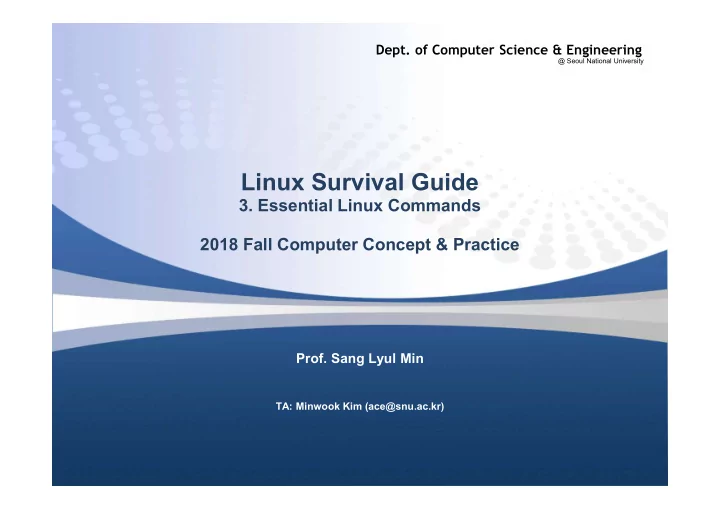
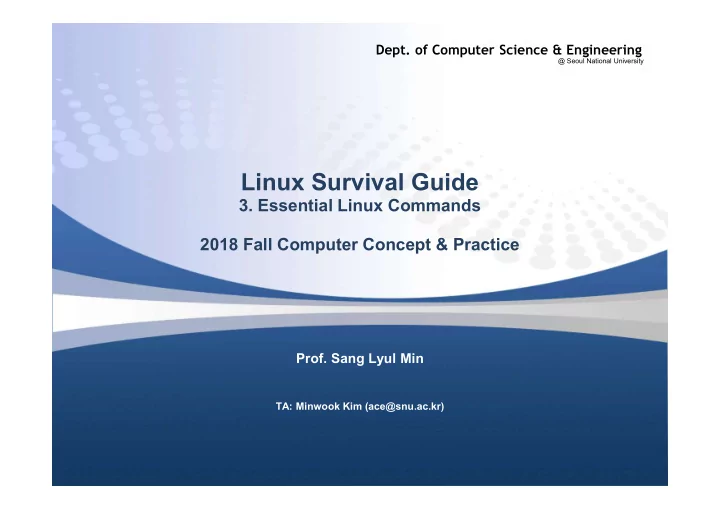
Dept. of Computer Science & Engineering @ Seoul National University Linux Survival Guide 3. Essential Linux Commands 2018 Fall Computer Concept & Practice Prof. Sang Lyul Min TA: Minwook Kim (ace@snu.ac.kr)
Linux Commands CLI (command line interface) To interact with the server, our terminal provides mainly CLI. So we should be familiar with the Linux commands! List of Linux commands You can find almost the whole Linux commands here: https://fossbytes.com/a-z-list-linux-command-line-reference/ Do we need them all? Tips Commands are case-sensitive. Some useful functions ( in bash shell ) • Up arrow key loads the previous commands. • Tab key provides the autocomplete function. • <ctrl> + <c> = cancel the running command, <shift> + <insert> = paste When you need help to use some command, type • <command> + < - - help > OR <man> + <command> Dept. of Computer Science & Engineering 2 @ Seoul National University
Directories ls lists the contents of your current working directory. mkdir / rmdir makes or removes subdirectory in your current working directory. usage) mkdir [destpath] cd changes working directory from current. usage) cd [destpath] pwd prints the path of working directory Path Shortcuts . = current directory .. = parent directory / = root directory ~ = home directory Dept. of Computer Science & Engineering 3 @ Seoul National University
Files cp makes a copy of a file or directory. usage) cp [origfilepath] [destpath] mv moves a file or a directory from one place to another, or change the name. usage) mv [origfilepath] [destpath] cat concatenates a file to standard output. usage) cat file File upload / download ( in local terminal ) usage) scp [origfilepath] [destpath] ex) scp /users/ta/desktop/file.txt std10000@ccp.snucse.org:/home/std10000 How to make files? Dept. of Computer Science & Engineering 4 @ Seoul National University
vi editor & vim What it is? a terminal text editor originally created for the Unix operating system. Modes command mode (initial mode you will be in first) insert mode Basics vi <filename> • You can make a new file or modify existing file. To change modes, • command → insert : press [i] key • insert → command : press <ESC> key In the command mode, • <:q> : quit, <:q!> : quit without saving, <:wq> : quit with saving, <:w> : just save • <u>: undo, <ctrl+r> : redo Dept. of Computer Science & Engineering 5 @ Seoul National University
꼭 기억해야 할 것 • File & Directory commands • ls, mkdir, rm, cd, pwd • cp, mv, cat • path shortcuts: . .. / ~ • vim • input mode & command mode • commands ( in command mode ) :q :q! :wq :w u ctrl+r 6
Recommend
More recommend