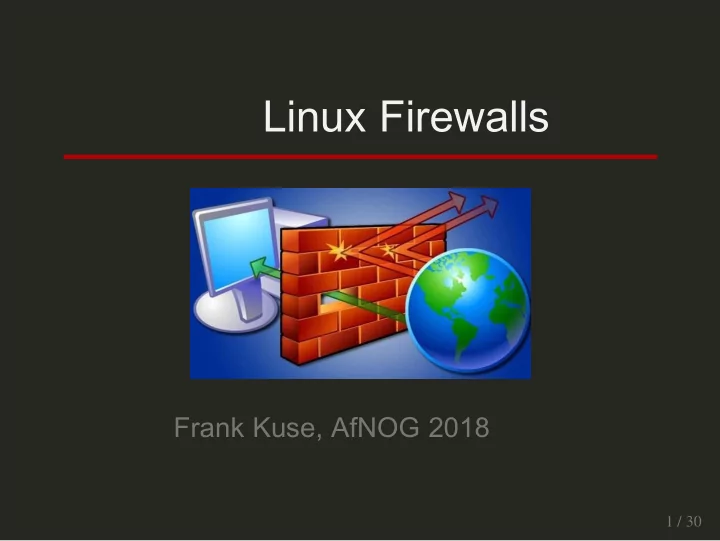
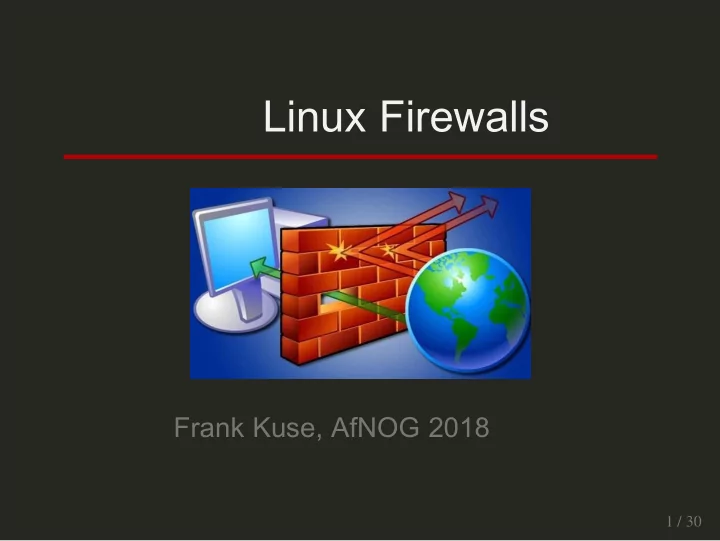
Linux Firewalls Frank Kuse, AfNOG 2018 1 / 30
About this presentation Based on a previous talk by Kevin Chege and Chris Wilson, with thanks! Y ou can access this presentation at: Online: http://afnog.github.io/sse /fir ewalls/ Local: http://www.ws.afnog.org/afnog2017/sse /fir ewalls/index.html Github: https://github.com/afnog/sse/blob/maste r/fir ewalls/presentation.md Download PDF: http://www.ws.afnog.org/afnog2017/sse /fir ewalls/presentation.pdf Download Exercises: http://www.ws.afnog.org/afnog2017/sse /fir ewalls/Exercises.pdf 2 / 30
WhatisaFirewall? 3 / 30
AdvancedFirewalls Basic firewalls are packet filters Can't always make a decision based on one packet (examples?) Stateful firewalls (connection table) Application layer (L7) filtering/inspection/IDS Redundant firewalls with synchronisation VPNs and SSL "VPNs" 4 / 30
StatefulFirewalls CONNECT/ SYN ﴿ Step 1 of the 3wayhandshake ﴾ unusual event CLOSED (Start) client/receiver path CLOSE/ server/sender path EN/ LIST CLOSE/ ﴿ Step 2 of the 3wayhandshake ﴾ SYN/SYN+ACK LISTEN 5 / 30
LimitationsofFirewalls 6 / 30
BlockingWebsites 7 / 30
Whatdofirewallsfilter? 8 / 30
Typical features Rulesets (lists of rules, read in order) Rules (IF this THEN that) Match conditions interface, IP address, protocol, port, time, contents Actions accept, drop, reject, jump to another table, return Default policy 9 / 30
iptables/netfilter 10 / 30
Listingcurrentrules iptables W e use the command to interact with the firewall (in the kernel): $ sudo apt install iptables $ sudo iptables -L -nv Chain INPUT (policy ACCEPT 119 packets, 30860 bytes) pkts bytes target prot opt in out source destination Chain FORWARD (policy ACCEPT 0 packets, 0 bytes) pkts bytes target prot opt in out source destination Chain OUTPUT (policy ACCEPT 36 packets, 1980 bytes) pkts bytes target prot opt in out source destination 11 / 30
Yourfirstruleset Configure your firewall to allow ICMP packets. $ sudo iptables -A INPUT -p icmp -j ACCEPT $ sudo iptables -L INPUT -nv Chain INPUT (policy ACCEPT 4 packets, 520 bytes) pkts bytes target prot opt in out source destination 0 0 ACCEPT icmp -- * * 0.0.0.0/0 0.0.0.0/0 What effect will this have? What are the numbers? 12 / 30
Testingrules How can you test it? $ ping -c4 127.0.0.1 PING 127.0.0.1 (127.0.0.1) 56(84) bytes of data. 64 bytes from 127.0.0.1: icmp_seq=1 ttl=64 time=0.058 ms ... $ sudo iptables -L INPUT -nv Chain INPUT (policy ACCEPT 220 packets, 218K bytes) pkts bytes target prot opt in out source destination 8 672 ACCEPT icmp -- * * 0.0.0.0/0 0.0.0.0/0 Why do we see 8 packets against the rule, instead of 4? iptables -L INPUT -nZ Z Y ou can use to Z ero the counters. 13 / 30
Blockingpings Add another rule: $ sudo iptables -A INPUT -p icmp -j DROP $ sudo iptables -L INPUT -nv Chain INPUT (policy ACCEPT 12 packets, 1560 bytes) pkts bytes target prot opt in out source destination 8 672 ACCEPT icmp -- * * 0.0.0.0/0 0.0.0.0/0 0 0 DROP icmp -- * * 0.0.0.0/0 0.0.0.0/0 $ ping -c1 127.0.0.1 64 bytes from 127.0.0.1: icmp_seq=1 ttl=64 time=0.067 ms Is that what you expected? 14 / 30
Ruleprecedence -I Insert a DROP rule before theACCEPT rule with : $ sudo iptables -I INPUT -p icmp -j DROP $ sudo iptables -L INPUT -nv Chain INPUT (policy ACCEPT 12 packets, 1560 bytes) pkts bytes target prot opt in out source destination 0 0 DROP icmp -- * * 0.0.0.0/0 0.0.0.0/0 10 840 ACCEPT icmp -- * * 0.0.0.0/0 0.0.0.0/0 0 0 DROP icmp -- * * 0.0.0.0/0 0.0.0.0/0 15 / 30
Ruleprecedencetesting $ ping -c1 127.0.0.1 PING 127.0.0.1 (127.0.0.1) 56(84) bytes of data. ^C --- 127.0.0.1 ping statistics --- 1 packets transmitted, 0 received, 100% packet loss, time 0ms 16 / 30
Listruleswithindexes -L --line-numbers Use the iptables options: $ sudo iptables -L INPUT -nv --line-numbers Chain INPUT (policy ACCEPT 15 packets, 1315 bytes) num pkts bytes target prot opt in out source destination 1 0 0 DROP icmp -- * * 0.0.0.0/0 0.0.0.0/0 2 0 0 ACCEPT icmp -- * * 0.0.0.0/0 0.0.0.0/0 3 0 0 DROP icmp -- * * 0.0.0.0/0 0.0.0.0/0 17 / 30
DeletingRules Delete rule by index: $ sudo iptables -D INPUT 3 Delete rule by target: $ sudo iptables -D INPUT -p icmp -j ACCEPT Check the results: $ sudo iptables -L INPUT -nv --line-numbers Chain INPUT (policy ACCEPT 9 packets, 835 bytes) num pkts bytes target prot opt in out source destination 1 0 0 DROP icmp -- * * 0.0.0.0/0 0.0.0.0/0 18 / 30
PersistentRules What happens when you reboot? 19 / 30
PersistentRules What happens when you reboot? The rules that we created are only in the kernel's memory. They will be lost on reboot. How can we make them permanent? Could be as simple as: /sbin/iptables-save > /etc/default/iptables /sbin/iptables-restore < /etc/default/iptables iptables-persistent Or install which automates this a little. 20 / 30
ConnectionTracking Every packet is tracked by default (made into a connection). conntrack -L Y ou can see them with conntrack -L : sudo /usr/sbin/conntrack -L tcp 6 431999 ESTABLISHED src=196.200.216.99 dst=196.200.219.140 sport=58516 dport=22 src=196.200.219.140 dst=196.200.216.99 sport=22 dport=58516 [ASSURED] mark=0 use=1 What does this mean? 21 / 30
ConnectionTracking sudo /usr/sbin/conntrack -L tcp 6 431999 ESTABLISHED src=196.200.216.99 dst=196.200.219.140 sport=58516 dport=22 src=196.200.219.140 dst=196.200.216.99 sport=22 dport=58516 [ASSURED] mark=0 use=1 EST ABLISHED is the connection state What are valid states? src=196.200.216.99 is the source address of the tracked connection dst=196.200.219.140 is the destination address Which one is the address of this host? Will it always be? sport=58516: source port dport=22: destination port Another set of addresses: what is this? 22 / 30
ConnectionTracking How do we use it? iptables -A INPUT -m state --state ESTABLISHED -j ACCEPT Y ou normally want this! Can you see any problems? 23 / 30
ConnectionTrackingProblems What happens if someone hits your server with this? sudo hping3 --faster --rand-source -p 22 196.200.219.140 --syn Or if you run a server that has thousands of clients? 24 / 30
ConnectionTrackingProblems Add a rule to block all connection tracking to a particular port: sudo /sbin/iptables -t raw -A PREROUTING -p tcp --dport 22 -j NOTRACK Write your rules so that connection tracking is not needed (allow traffic both ways). Y ou probably want to do this for your DNS server. How? 25 / 30
ConnectionTrackingProblems Add a rule to block all connection tracking to a particular port: sudo /sbin/iptables -t raw -A PREROUTING -p tcp --dport 22 -j NOTRACK Write your rules so that connection tracking is not needed (allow traffic both ways). Y ou probably want to do this for your DNS server. How? sudo /sbin/iptables -t raw -A PREROUTING -p udp --dport 53 -j NOTRACK 26 / 30
Standardsimpleruleset This is one of the first things I set up on any new box: iptables -P INPUT ACCEPT iptables -F INPUT iptables -A INPUT -m state --state ESTABLISHED -j ACCEPT iptables -A INPUT -i lo -j ACCEPT iptables -A INPUT -p icmp --icmp-type echo-request -j ACCEPT iptables -A INPUT -p tcp --dport 22 -j ACCEPT iptables -A INPUT -m limit --limit 5/min -j LOG --log-prefix 'Rejected INPUT ' Check that I can access the server without triggering a "Rejected INPUT" message in the logs, and then lock it down: iptables -P INPUT DROP 27 / 30
Exercise nmap Install nmap : sudo apt install nmap Scan your system: sudo nmap -sS pcXX.sse.ws.afnog.org Which ports are open? How would you block them? Y ou will probably lock yourself out of your PC. That is OK, we can fix it :) As long as the changes have NOT been made permanent, we can reboot the system to restore access. 28 / 30
Exercise The correct answer is: iptables -I INPUT 2 -p tcp --dport 22 -j DROP Which prevents new connections, but as long as rule 1 allows EST ABLISHED connections you will not be locked out (unless you lose your connection). iptables -L -nv The output of should look like: Chain INPUT (policy ACCEPT 0 packets, 0 bytes) pkts bytes target prot opt in out source destination 151 11173 ACCEPT all -- * * 0.0.0.0/0 0.0.0.0/0 state ESTABLISHED 0 0 tcp -- * * 0.0.0.0/0 0.0.0.0/0 tcp dpt:22 29 / 30
FIN Any questions? (yeah, right!) 30 / 30
Recommend
More recommend