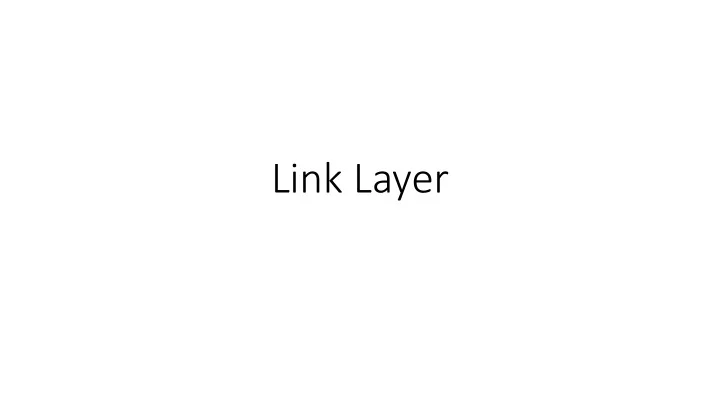
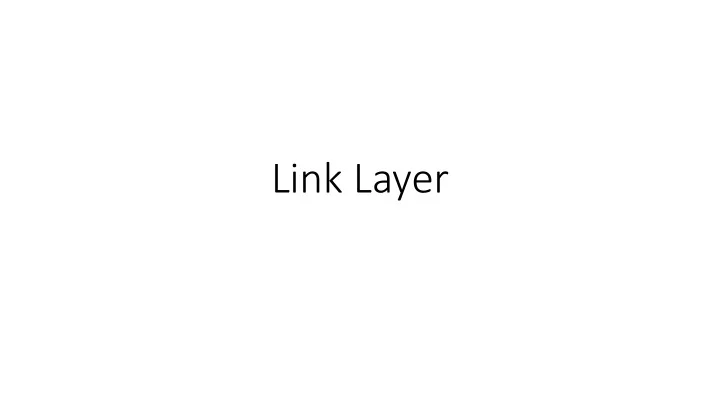
Link Layer
Where we are in the Course • Moving on up to the Link Layer! Application Transport Network Link Physical CSE 461 University of Washington 2
Scope of the Link Layer • Concerns how to transfer messages over one or more connected links • Messages are frames, of limited size • Builds on the physical layer Frame CSE 461 University of Washington 3
In terms of layers … Network Link Virtual data path Actual data path Physical CSE 461 University of Washington 4
In terms of layers (2) Network Link Virtual data path Actual data path Physical CSE 461 University of Washington 5
Typical Implementation of Layers (2) CSE 461 University of Washington 6
Topics 1. Framing • Delimiting start/end of frames 2. Error detection and correction • Handling errors 3. Retransmissions • Handling loss 4. Multiple Access • 802.11, classic Ethernet 5. Switching • Modern Ethernet CSE 461 University of Washington 7
Framing Delimiting start/end of frames
Topic • The Physical layer gives us a stream of bits. How do we interpret it as a sequence of frames? Um? … 10110 … CSE 461 University of Washington 9
Framing Methods • We’ll look at: • Byte count (motivation) • Byte stuffing • Bit stuffing • In practice, the physical layer often helps to identify frame boundaries • E.g., Ethernet, 802.11 CSE 461 University of Washington 10
Byte Count • First try: • Let’s start each frame with a length field! • It’s simple, and hopefully good enough … CSE 461 University of Washington 11
Byte Count (2) • How well do you think it works? CSE 461 University of Washington 12
Byte Count (3) • Difficult to re-synchronize after framing error • Want a way to scan for a start of frame CSE 461 University of Washington 13
Byte Stuffing • Better idea: • Have a special flag byte value for start/end of frame • Replace (“stuff”) the flag with an escape code • Complication: have to escape the escape code too! CSE 461 University of Washington 14
Byte Stuffing (2) • Rules : • Replace each FLAG in data with ESC FLAG • Replace each ESC in data with ESC ESC CSE 461 University of Washington 15
Byte Stuffing (3) • Now any unescaped FLAG is the start/end of a frame CSE 461 University of Washington 16
Bit Stuffing • Can stuff at the bit level too • Call a flag six consecutive 1s • On transmit, after five 1s in the data, insert a 0 • On receive, a 0 after five 1s is deleted CSE 461 University of Washington 17
Bit Stuffing (2) • Example: Data bits Transmitted bits with stuffing CSE 461 University of Washington 18
Bit Stuffing (3) • So how does it compare with byte stuffing? Data bits Transmitted bits with stuffing CSE 461 University of Washington 19
Link Example: PPP over SONET • PPP is Point-to-Point Protocol • Widely used for link framing • E.g., it is used to frame IP packets that are sent over SONET optical links CSE 461 University of Washington 20
Link Example: PPP over SONET (2) • Think of SONET as a bit stream, and PPP as the framing that carries an IP packet over the link PPP frames may be split over Protocol stacks SONET payloads CSE 461 University of Washington 21
Link Example: PPP over SONET (3) • Framing uses byte stuffing • FLAG is 0x7E and ESC is 0x7D CSE 461 University of Washington 22
Link Example: PPP over SONET (4) • Byte stuffing method: • To stuff (unstuff) a byte • add (remove) ESC (0x7D) • and XOR byte with 0x20 • Removes FLAG from the contents of the frame CSE 461 University of Washington 23
Recommend
More recommend