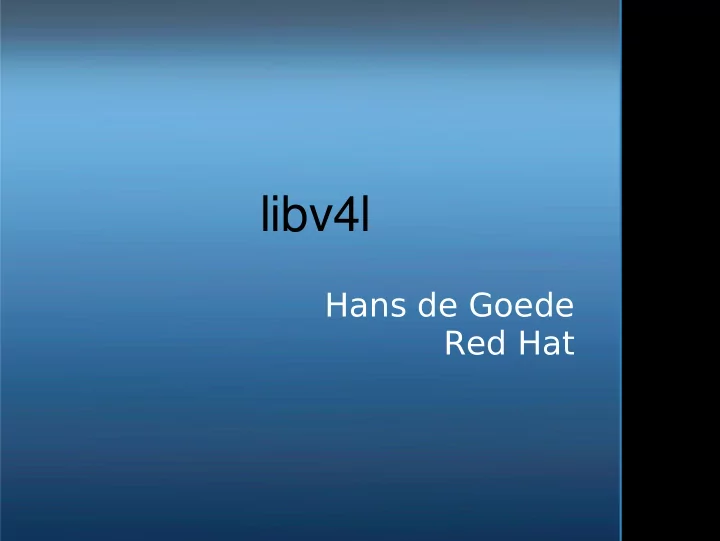
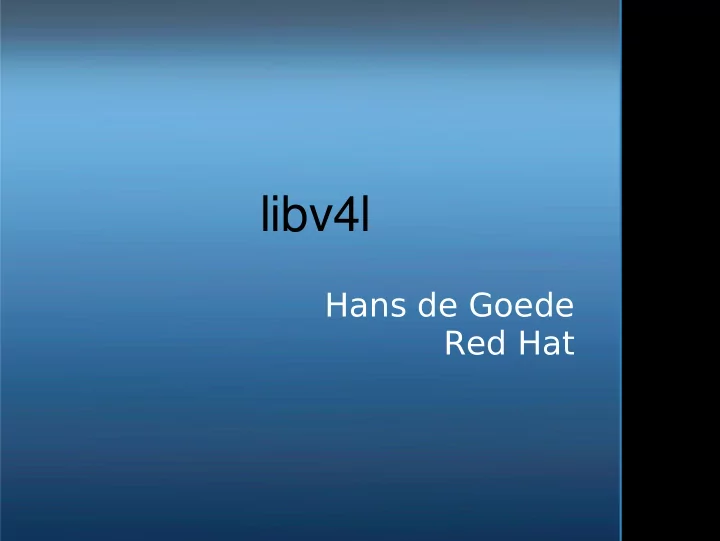
libv4l Hans de Goede Red Hat
Contents ● Introduction ● Future (from last years presentation) ● Emulated controls ● When to enable? ● Video processing ● Future
Introduction ● Fedora better webcam support feature: http://fedoraproject.org/wiki/Features/BetterWebcamSupport ● Get gspca into the mainline kernel ● Remove format conversion from gspca ● Applications don't handle the new formats ● Sollution: Write a conversion library ● And patch ALL applications to use it
The Future? ● Add emulated controls ● Better handle rotation ● Software image quality enhancements: – White balance – Normalize ● Software image quality enhancements have a separate measure / transform phase ● GET_WEBCAM_ATTR ioctl ● Emulated controls persistency
Emulated controls ● Persistent ● Shared ● Using shared memory: /dev/shm/libv4l-hans:usb-0000:00:1d.7-5: BisonCam NB Pro ● Disadvantage: settings are per user
When to enable ? ● Enabling emulated controls, forces libv4l to go through the conversion path, even when not converting. ● libv4l has a device table for devices which benefit from software video processing. ● Also enabled when the device will always need conversion.
Video Processing ● White balancing, simple make image gray on average algorithm ● Gamma correction ● Manipulate per component (RGB) component lookup tables, so once sort of processing is enabled, further processing is essentially free. ● Only works in RGB color space, requires YUV -> RGB -> YUV conversion in certain cases
The Future ● Add plugable processing algorithms, so that we can have driver specific algorithms ● Move quirk table to a config file ? ● Support for software auto focus ? ● Support for video input device sharing ? ● Get more out of tree drivers into the mainline, port mainline v4l1 drivers to v4l2
libv4l Hans de Goede Red Hat
Contents ● Introduction ● Future (from last years presentation) ● Emulated controls ● When to enable? ● Video processing ● Future
Introduction ● Fedora better webcam support feature: http://fedoraproject.org/wiki/Features/BetterWebcamSupport ● Get gspca into the mainline kernel ● Remove format conversion from gspca ● Applications don't handle the new formats ● Sollution: Write a conversion library ● And patch ALL applications to use it
The Future? ● Add emulated controls ● Better handle rotation ● Software image quality enhancements: – White balance – Normalize ● Software image quality enhancements have a separate measure / transform phase ● GET_WEBCAM_ATTR ioctl ● Emulated controls persistency
Emulated controls ● Persistent ● Shared ● Using shared memory: /dev/shm/libv4l-hans:usb-0000:00:1d.7-5: BisonCam NB Pro ● Disadvantage: settings are per user
When to enable ? ● Enabling emulated controls, forces libv4l to go through the conversion path, even when not converting. ● libv4l has a device table for devices which benefit from software video processing. ● Also enabled when the device will always need conversion.
Video Processing ● White balancing, simple make image gray on average algorithm ● Gamma correction ● Manipulate per component (RGB) component lookup tables, so once sort of processing is enabled, further processing is essentially free. ● Only works in RGB color space, requires YUV -> RGB -> YUV conversion in certain cases
The Future ● Add plugable processing algorithms, so that we can have driver specific algorithms ● Move quirk table to a config file ? ● Support for software auto focus ? ● Support for video input device sharing ? ● Get more out of tree drivers into the mainline, port mainline v4l1 drivers to v4l2
Recommend
More recommend