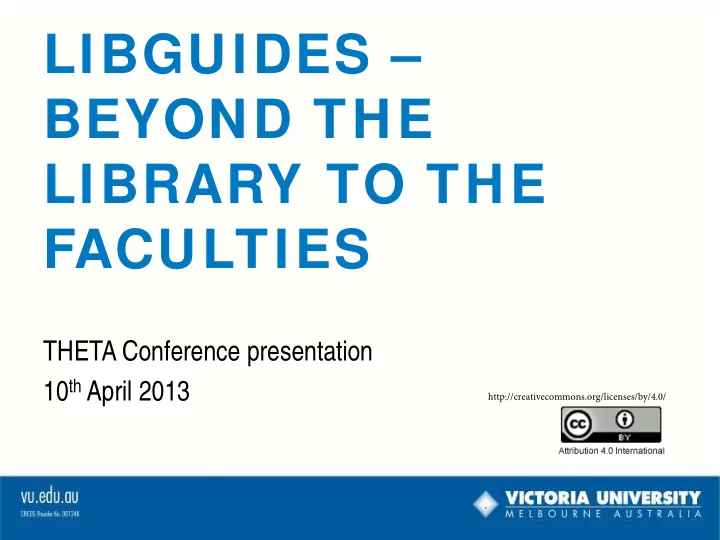
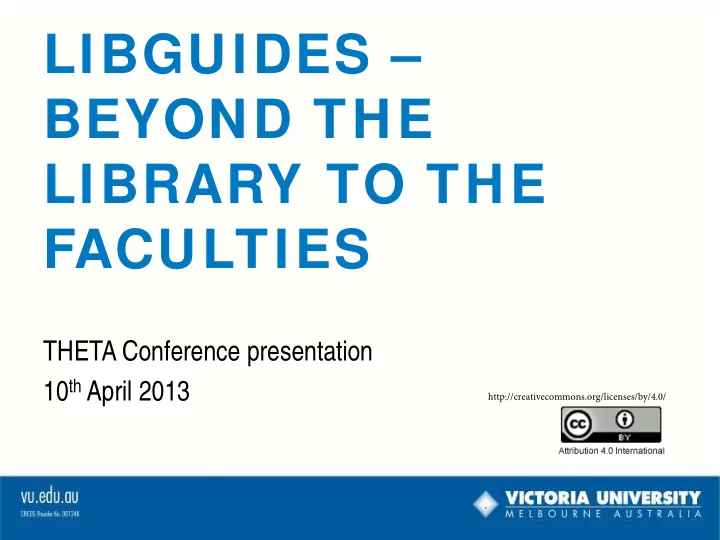
http://creativecommons.org/licenses/by/4.0/ LIBGUIDES – BEYOND THE LIBRARY TO THE FACULTIES THETA Conference presentation 10 th April 2013
LIBGUIDES – NOT JUST SUBJECT AND RESEARCH GUIDES THETA Conference presentation 10 th April 2013 Pam Abalo
What are LibGuides? • Content management system • Enable integration of web 2.0 tools • 330,301 guides by 54,889 librarians at 3911 libraries worldwide • LibGuides Community site facilitates sharing of content • Currently have 211 guides at Victoria University • Over 245,000 views in 2012
Why use LibGuides? • Easy to use and quite fun too! • No technical expertise required • Can customise templates • Instant updating of content • Allow multiple contributors • Provide comprehensive usage statistics • 24/7 access for students and staff
LibGuides in the library • Started using in mid 2011 • Replaced old subject guides • Wanted to have more web 2.0 functionality • Visually engaging • Enabled collaboration with teaching staff • Embedded at point of need eg LMS • Diverse usage - subject-based and generic
LibGuides in the faculties • Collaboration with faculties introduced LibGuides to teaching staff • Now have more accounts for non-library staff than library staff • Top 5 guides in 2012 were all library guides • Top 5 guides for 2013 include 3 non-library guides • Diverse usage – unit or course-based and generic
Embedding LibGuides into the LMS THETA Conference presentation 10 th April 2013 Lou Connell
LibGuides was the answer to • Connecting Bachelor of Business students to the library via the Learning Management System. • Updating existing static HTML page information with dynamic interactive guide. • Aggregating content from existing VU websites into one easy to use guide for students.
LibGuides was the answer to... • Incorporating Web 2.0 content. • Working collaboratively with staff in embedding information skills into the curriculum at the point of need and available 24/7. • Having a more student centred space
The Guide changed from this...
...to the LibGuide
The LMS • Collaboration between the Library and the Manager- Web Based Learning. • Template for units in the Bachelor of Business degree included Library Resources for Students.
Creating tailored end user guides for students and staff Lisa Curran Digital Education Designer Learning Innovations, Faculty Business & Law, Deakin University
Pre LibGuides • Static Faculty intranet • Content scattered over various central IT & L&T VU websites • Limited student T&L support
Why LibGuides? • Ease of use • Easily blended into the existing Faculty website & LMS • Collaborate/share content with colleagues • Re-use content across guides • Incorporate content from other guides • Curate content from various sources, internal & external websites, creating a one-stop-shop for students & staff
Why LibGuides • LibGuides makes it super easy to add: – RSS feeds – embed videos – embed an endless range of HTML or script codes – lists of links – assorted Google Searches – various polls – user feedback forms
User Statistics Student Guide
User Statistics Staff Guide
Questions and Evidence: An Evidence-Based Practice LibGuide Ishbel Leggat College Librarian (Health & Biomedicine)
Background • Designed to support Nursing & Midwifery and Paramedic students – Unit: HNB1101 – Frameworks for Nursing Practice – Unit: HFB3227 – Paramedic Evidence-Based Health Care • Multiple Evidence-Based Practice (EBP) workshops delivered by Library staff to student tutorial groups during face-to-face information literacy sessions • Academics requested additional online resources to support face-to- face delivery • Academics requested alternative format for distance learning/off- campus students
Issues • How to aggregate and deliver information sources common to EBP at all levels? • How to incorporate different formats and sources of information? • How to ensure students can access support resources at any time and from any location? • How to develop a resource with input from library staff and academic staff? …create a LibGuide
LibGuide Design • Subject/Liaison Librarians met with academics to discuss content, requirements, etc. • Library staff: Owners – Academic staff: Co-Owners or Editors • Content approved by academics – added by Library staff • Library staff contacted external content owners for permission to link to resources & acknowledged original sources • Layout based on face-to-face EBP tutorial sessions • Links to additional content created – via library or external resources • EBP LibGuide embedded in LMS (WebCT/Blackboard) for appropriate units (access at point of need)
Advantages • Content can be added/edited at any time by Library staff or academics (LibGuides easy to manage with minimal technical skills) • Resources accessible online at any time, on or off-campus • LibGuides easy to embed in LMS – single point of reference for users • LibGuides aggregate content - can easily link to different formats or sources of information • Springshare & LibGuides community encourage resource sharing – can link to existing resources
EBP LibGuide Getting Started page
EBP LibGuide Learn About EBP page
EBP LibGuide Activities & Tutorials page
EBP LibGuide APA Referencing page
Acknowledgements Thanks to: Daniella Hutchings (former Nursing Liaison Librarian and Acting Faculty • Librarian for Health, Engineering & Science, Victoria University) who developed the original VU EBP LibGuide Centre for Evidence Based Medicine, University of Oxford for permission to • link to online resources Duke University Medical Center Library & Health Sciences Library, UNC- • Chapel Hill for permission to link to their Evidence-Based Practice Tutorial University of Minnesota Libraries for permission to link to their Evidence- • Based Practice Tutorial UC Berkeley Library for permission to link to their Finding Information on the • Internet tutorial Library of the Health Sciences-Chicago, University of Illinois at Chicago for • permission to link to their Evidence-Based Nursing tutorial
Clinical Learning Office LibGuide A central student resource for all clinical placement students Roger Funk
Background • N&M students undertake many Clinical Practicum units • Nursing 5 units • Midwifery 7 units • Each managed by an academic unit coordinator & Clinical Learning Office (3 administrative staff)
Background • All 12 units utilize the same information: – Forms – Information from hospitals/clinics – Police and WWC checks (Fit to practice) – Practicum announcements to students – Placement requirements – Maps
Background • Information placed separately in each 12 individual LMS shells by each unit coordinator • Required: – Dissemination of information from CLO to all coordinators – Coordinators to update information
Issues • Not all coordinators were updating information • Inconsistency of information in the LMS shells • Inefficient process • ASPB ruling challenged by a student in 2011 due to conflicting information received (student won the challenge)
Options considered • CLO website – internally hosted • CLO website – externally hosted • Wiki • Blog • LibGuide
Why a LibGuide? • Not restricted as VU website (at least not yet) • Publically accessible • VU branded • Ability to create/use reusable content • Web 2.0 features • Ease of use by CLO staff
Process for the LibGuide • Meetings with the Clinical Engagement Coordinator, CLO staff & Ed Developer • LibGuide account/site setup by library • LibGuide created by Ed Developer • CLO staff received basic training to edit/update LibGuide • Practicum unit coordinators provided LibGuide link to add to LMS shells • All previous practicum information deleted from LMS shells
CLO LibGuide advantages • Central area for information • Ease of use for CLO staff • Requires no html or webpage authoring skills • Quick, no fuss editing/updating • Can embed many Web 2.0 tools, widgets etc. • Mobile friendly • Detailed statistics (page views, links, files)
Home Page
General Forms
Placement Requirements
CLO Location Map
CLO Mobile view
CLO Mobile view Home Page
CLO Mobile view General Forms
CLO Mobile view Map
Feedback “The CLO LibGuide has resulted in greater clarity for students regarding clinical content and requirements. I have received positive verbal feedback from students on the LibGuide as a great 'one stop shop'.” Joanne Finn Clinical Engagement Coordinator Nursing and Midwifery Victoria University
ANY QUESTIONS? Pam.Abalo@vu.edu.au Lou.Connell@vu.edu.au Lisa.Curran@deakin.edu.au Ishbel.Leggat@vu.edu.au Roger.Funk@vu.edu.au
Recommend
More recommend