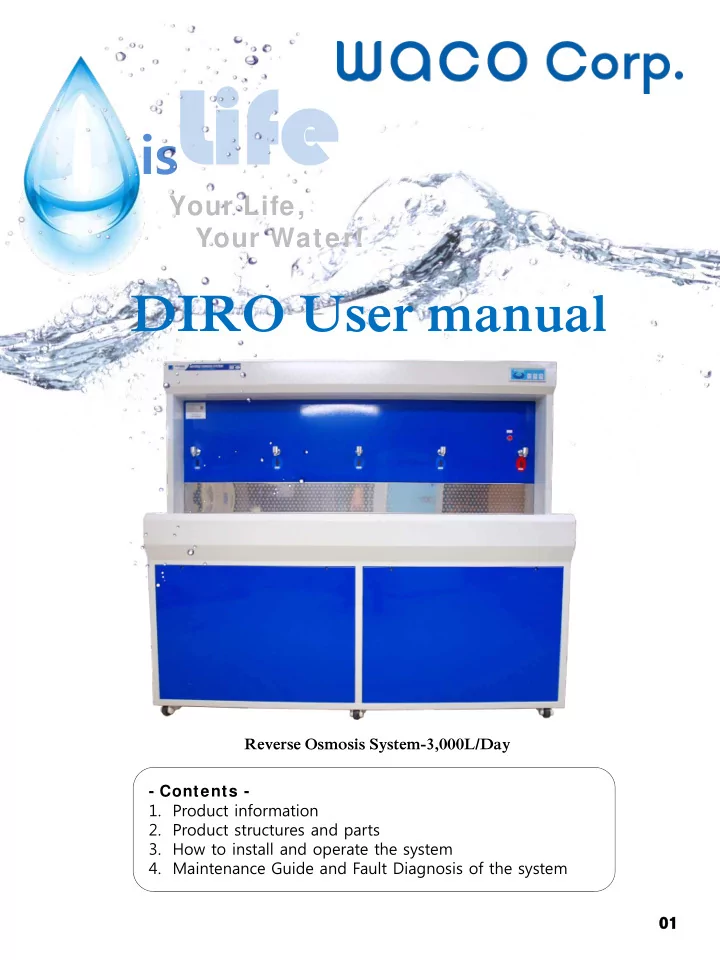
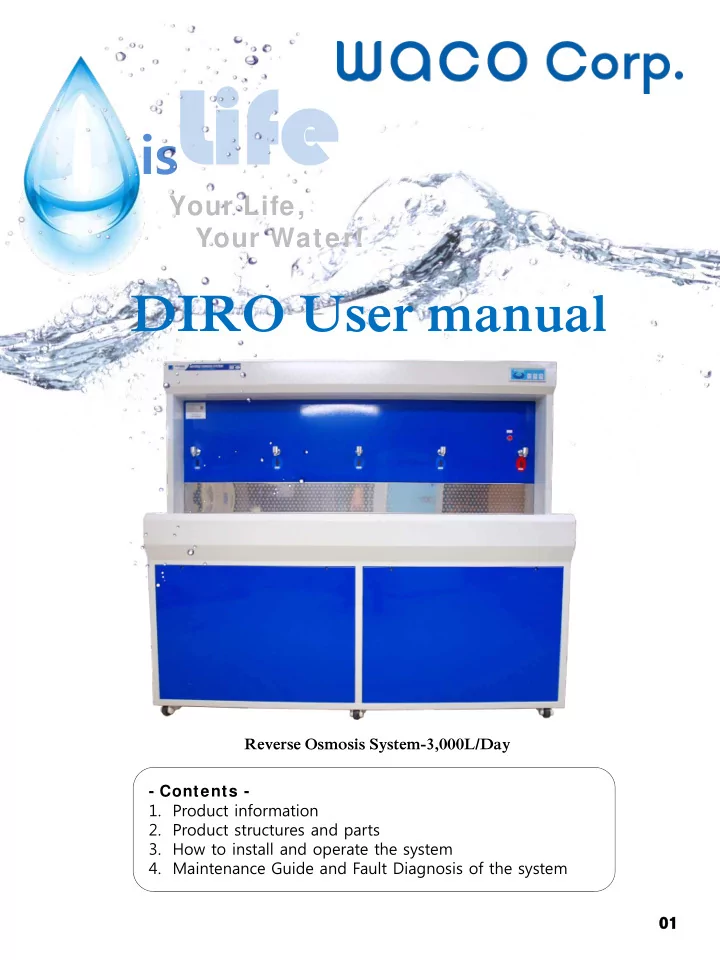
Li Life fe is Your Life, Your Water! DIRO User manual Reverse Osmosis System-3,000L/Day - Contents - 1. Product information 2. Product structures and parts 3. How to install and operate the system 4. Maintenance Guide and Fault Diagnosis of the system 01
Life fe is Your Life, Your Water! 1. Product information *This R/O system is automatically operated by Auto controller which is rinked to LPS (Low Pressure Switch) and HPS (High Pressure Switch). The status of system operation could be checked through the indication lamp of Auto controller in real time. PRODUCTION CAPACITY POWER MODEL R.O MEMBRANE SIZE (W*D*H) (L/DAY) (KW) DIRO-3 3,000 300GPD*3 1 1800*510*1600 WATER FLOW DIAGRAM RAW WATER-->MICRO FILTER-->CARBON(GAC) FILTER-->CARBON(CTO) FILTER--> R.O MEMBRANE-->DRINKING WATER(HOT & COLD) 1-1. EQUIPMENTS SPECIFICATION & FUNCTION Specification Item Q'ty Function 10", 5MICRON Micro Filter Micro filter removes suspended and floating solid(matter) less than 5micron in raw wate 1 r firstly, 10" Carbon Filter(GAC) Activated carbon filter removes and adsorbs organism, smell, gas and Remain chlorine e 1 tc. in water. 10" Carbon Filter(CTO) 1 Block type of carbon filter 300GPD R.O Membrane R/O membrane removes ionic element, turbidity and many kind of Bacteria, heavy metal 3 , ect in raw water. 150W, 24V R.O Pump 2 R/O pump pressurizes Pre-treated water into R/O membrane filter. Low pressure switch LPS 1 It detects inflow water pressure of raw water. When it detects no inflow of raw water thr ough sensing the feed water pressure, it stops the system operation. High pressure switch HPS It detects becoming full of water in Pressure tank, and over high pressure delivered to R 1 /O membrane, and control the system operation. 24V, 15A 1 For Feed water 24V, 1/4" Solenoid Valve 1 For Drain bypass 24V, 1/4" 5 For the outflow of cold and hot water Flow sensor This device is to let cold & hot water flow out by its automatic sensor. 5 16W U.V Sterilizer 1 Service life : Aprox. 8,000 hours Flow Rate Sensor This device senses the flow rate and makes U.V Sterilizer operates. 1 DC24V Auto Controller 1 Control Automatic operation rinked to LPS and HPS. 02
Life fe is Your Life, Your Water! 2. Product Structure and Parts (FRONT) DISPLAY LAMP HOT WATER TAP COLD WATER TAP SAFETY BUTTON COOLING WATER SUPPLY VALVE U.V STERILIZER CARBON FILTER AUTO CONTROLLER FLUSHING VALVE PRESSURE TANK CARBON(CTO) FILTER ELECTRIC BOX R.O MEMBRANE CARBON(GAC) FILTER R.O PUMP MICRO FILTER (BACK) FEED WATER VALVE HOT TANK FEED WATER SOL. RO MEMBRANE CLEANING & PRESSURE TANK COMPRESSOR DRAIN VALVE DRAIN BY PASS SOL. HOT TANK SUPPLY VALVE COOLING WATER TANK 03
Life fe is Your Life, Your Water! 3. How to install and operate the system 3-1. Pre-Caution before installing the system 1) The system shall be installed safely in doors. 2) The system shall be kept warm against being frozen in the winter time. 3) Drainage channels shall be installed in the installation place. 4) The electricity is 220V, 50-60Hz and 1PH. 5) Power sources shall be stably supplied, or AVR shall be installed for stable power sources 6) Drain pipes for drain water shall be lower installed than the system pipe, in order to let go any drain water out safely. 7) The system shall be operated after surely raw water inflows into the system. (If there were no inflow of water during the system operation, it can occur the fatal damage of Hot tank by the pump's idling.) 8) The inside installed filters are consisted of basic filters to purifiy CITY WATER level to be able to protect R/O filter. If the city water could not meet the below city water's condition, it's required to install additional pre-treatement device *The inflow CITY water condition for R/O system -Water Temperature : 5~30’C -Ph : 5.8-8.5 -Turbidity : 1NTU or less -TDS : 300ppm or less -Total Hardness : 80ppm or less 3-2. How to install the system 1) Separation of the front and back doors Place the system where it will be installed. Separate 4 doors (front and back) by using L wrench. 2) Putting R/O membrane in R/O housing Separate 3pcs of R/O housing cap from all R/O housings(3pcs) and put 3pcs of R/O membranes in R/O housings And tightly lock R/O housing caps by using its housing wrench. (Firstly check the installed tubings poistion with all R/O membrane housings and connect them well after putting R/O membranes in housings) 04
Life fe is Your Life, Your Water! 3) Connection of Feed water pipe -The end of supplied hose shall be connected to the fitting (see the below left picture) of the system and the opposite side of hose shall be connected to the pipe of Feed water supply. At this moment, Feed water hose and Drain hose shall be pulled out through Door holes (see the below middle picture). 4) Flushing of Carbon Filter For Flushing of carbon filter at the begging of the system installation, open Flushing valve to remove the particles of carbon filter After opening Flushing valve, open the feed water supply vavle in order to inflow Feed water. Close Flushing valve after Carbon filter has been flushed for 2 minutes. 5) Cooling water supply for cooling tank -Open the below marked valve to fill Cooling water tank with cooling water -Check the level of Cooling water in tank with the naked eyes, and lock the valve once the Cooling water level reaches "Over Line". Over Line Drain Line 05
Life fe is Your Life, Your Water! **Check regularly the level of Cooling water once/2-3 months and refill the tank on any shortage by natural evaporation. **Drain line must be always locked. Drain line is only used to remove Cooling water in tank for moving the system. 6) Cleaning of R/O membrane and Connection of Power sources Open the below marked Pressure Tank Drain Valve in order to clean R/O membrane. In order to operate R/O pump, open the cover of power box and turn on the main power switch. **At this moment, Hot Tank Switch shall be in "OFF". Close Pressure Tank Drain Valve after cleaning R/O membrane for 3 minutes. Open Hot Tank Supply Valve. Power box HOT Tank Supply Valve Pressure Tank Drain Valve Pressure Tank Drain Valve Main Power S/W HOT Tank S/W-"OFF" 7) Open Pressure Tank Valve Open the below marked Pressure Tank Valve. The system is automatically operated by Auto Controller and the clean water will be filled into Pressure tank. (In case Pressure tank becomes full of water, Full lamp is lit on and R/O system stops working automatically.) Pressure tank valve 06
Life fe is Your Life, Your Water! 8) Deflate Air from Hot & Cold Water Taps / Check of Cup Sensor -In order to deflate Air inside Hot Tank, place a cup in front of Hot water tap and keep pushing Safety Button until water flows out. At this moment, also check whether Cup sensor works well or not. **Cup sensor can sense only semitransparent cups but not transparent cups. (Sensing rage : Aprox. 2 cm) -Deflate Air through 4 pcs of Cold water taps, at the same time also check working status of Cup sensors -After conducting all above 6 processes, turn on Hot tank switch. **Before turning on Hot tank switch, all above 8 processes must be done. 9) DISPLAY PANEL - After fininshing all installation processes, Display panel will be the same as the below picture and the system will be automatically operated. 10) Function of Auto Controller Automatic Operating : Sensing ① the inflow of raw water and ② being filled in water rinked LPS & HPS. Flushing : In the beginning of the system installation, Auto Flushing is automatically executed every 2 hours since R/O pump operation or switch on in the beginning of the system installation. 07
Recommend
More recommend