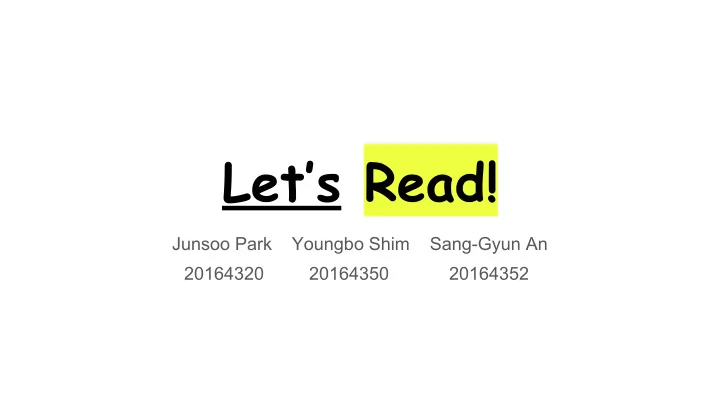
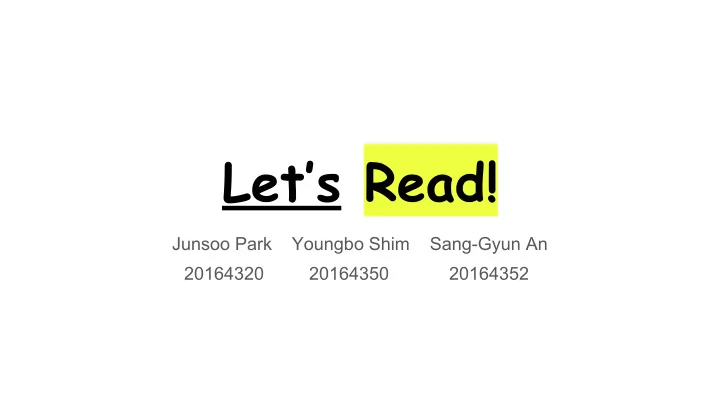
Let’s Read! Junsoo Park Youngbo Shim Sang-Gyun An 20164320 20164350 20164352
The trigger point of our project is...
32 reading responses out of 66 paper
We are novice researchers ● Unfamiliar with the discipline ● Little background knowledge
It causes... 1. Poor time-efficiency
It causes... 1. Poor time-efficiency 2. Difficulty in having a critical view on a paper
Problem statement Novice researchers , who are unfamiliar with a discipline and have little background knowledge, commonly face 1) poor time-efficiency and 2) difficulty in having a critical view on a paper.
Existing solution: a paper with professor’s annotation ● Helpful visual cues made by an expert (professor) → At a glance, I can figure out which parts is important → I can see which part he likes or dislikes (critical view)
Limitation of existing solution ● Expert is rare and expensive, and has less motivation. ● Hard-copy paper lacks scalability.
Let’s read Online paper-reading platform where a group of novice researchers read a paper together with helpful visual cues naturally generated by themselves.
System design
Interface walk-through video
Workflow Upload paper & Aggregate all create group. highlights Make highlights Vote on others’ (or join existing individually highlights group)
Workflow Upload paper & Aggregate all By highlighting create group. highlights Make highlights Vote on others’ (or join existing individually highlights group)
Workflow Upload paper & Aggregate all By highlighting create group. highlights Make highlights Vote on others’ (or join existing individually highlights group) By crowd By computer
Design consideration
4-color highlighter ● Each color corresponds to ○ (normal highlight) ○ :) (like) ○ :( (dislike) ○ ? (I don’t know) ● Based on ○ Guideline for reading response (critical review) ■ summary/likes/dislikes ○ Interview from pilot study ■ P3: “I need ‘I don’t know’ color”
Quality control issue ● P2, P3: “Some highlights seem irrelevant”
Quality control issue ● P2, P3: “Some highlights seem irrelevant” (# of vote) (word)
Quality control issue ● P2, P3: “Some highlights seem irrelevant” (# of vote) Max # Threshold (word)
Quality control issue ● Concern about sabotage → we require KAIST E-mail account
Usability issue ● P2: “Long distance of mouse travel hinder me from changing color”
Usability issue ● P2: “Long distance of mouse travel hinder me from changing color”
Deployment & result
Deployment for Reading Response ● Target users: CS492 Crowdsourcing Classmates ● Target task: reading response for “The Future of Crowd Work” (due Dec12 midnight) ● Advertised on Piazza on Dec12 early morning. ● 7 users visited (including 3 of us) ● Unfortunately... ● ...None of them were students from our class. (except us) ● It was difficult to measure the impact of our platform in reading responses.
How much users got involved? ● In 3 days of service, a total of 13 human users registered (excluding test & troll accounts) ● Total of 127 highlight blocks ○ 77 (!) , 25 :) , 9 :( , 16 (?) ● However... ● 99 of highlights contributed by the 3 of us… ○ Avg. 33 highlights for a 12 page paper ● Remaining 10 users did 28 highlights ○ Many of them just trying to see if highlight works
Qualitative survey How much time did you save? How well did you understand the paper? ● Slight increase in paper reading time ● 4.0 / 5 → 4.0 / 5 ○ 103min → 110min How helpful was highlighting when reading ● Significantly reduced reading response paper? writing time ● 3.0 / 5 ○ 42min → 27min How helpful was highlighting for writing reading response? ● 4.6 / 5
Qualitative survey How was the experience of Multi-Color Highlighting? Pros Cons ● Really helpful for writing a reading response ● It might disturb natural reading flow. ● I can easily recall the parts which I like or ● ambiguous points make hard to decide which dislike color to use ● I became more eager to semantically differentiate highlighting
Qualitative survey How was the experience of seeing other people’s highlights? Pros Cons ● trying to understand other's highlighting ● I tended to follow others' highlight helped me thinking about the issue deeply. unconsciously ● I tended to follow others' highlight ● I noticed a good point I would have missed Suggestions otherwise ● Providing a (statistical) reason to trust others' highlight
Discussion
Limitations & Implications ● User study: why failed? ○ Recruitment ○ Usability issues
Difficulty of recruitment ● Need a full step process for evaluation ○ Fully highlighted paper by various users ● Hard to find motivated readers ○ Limited crowd pool
Difficulty of recruitment ● Need a full step process for evaluation ○ Fully highlighted paper by various users ● Hard to find motivated readers
Usability Issues ● Loading forever ○ Due to Flask issues
Usability Issues ● Browser compatibility ● Minor bugs ○ Highlight not working sometimes ○ Couldn’t type numbers(1~5) in ID entry ○ etc.
Limitations & Implications ● Quality Control ○ ‘Quality’ varies by individuals
Limitations & Implications ● Quality Control ○ ‘Quality’ varies by individuals ○ Highlight density varies ■ Introduction, Abstract > Conclusion > Implementation, Discussion...
Possible improvements Show All ● Highlight slider ○ Control the group highlight appearance ○ By adjusting threshold ○ Could serve user preferences ○ Enforce sparse highlighted parts Show None
Possible improvements ● Reading progress ○ Show paper reading progress based on final highlighted paragraph ○ Gamification property ○ Light up goal visibility
Intrinsic problems ● Early user disadvantage ○ Early users of the service couldn’t benefit much from group highlights. ○ Intrinsic problem of system ○ Motivate them by providing interactive assets Early user view Later user view
Intrinsic problems ● Do user really read on the computer screen? ○ P3: Though I normally read articles in printed papers, if all systems are like this, I would try to read in this platform.
Let’s Read!
Thank you for listening… Q&A
Appendix
Possible improvements ● User verification ○ E-mail verification ○ Group leader invitation ○ Could enhance quality control & recruitment
Quality control issue Wizard of Oz
Related work: Amazon kindle
Analyzing Highlights Show Hide
Quality control issue
Quality control issue → Opacity weighted by # of votes
Recommend
More recommend