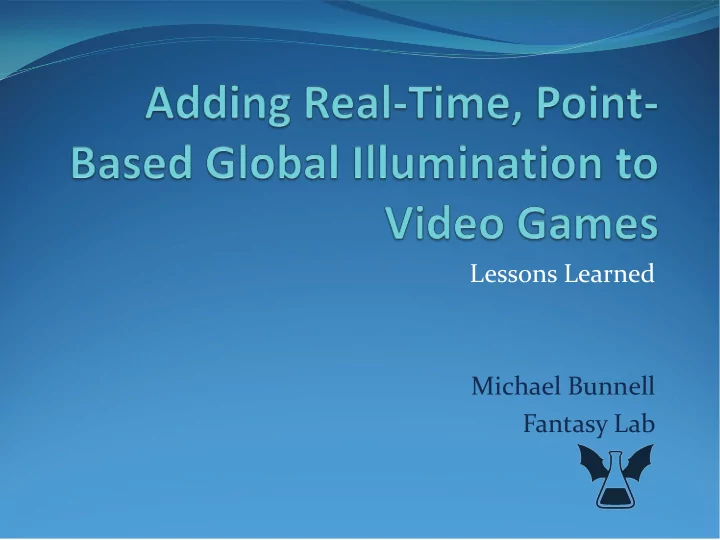
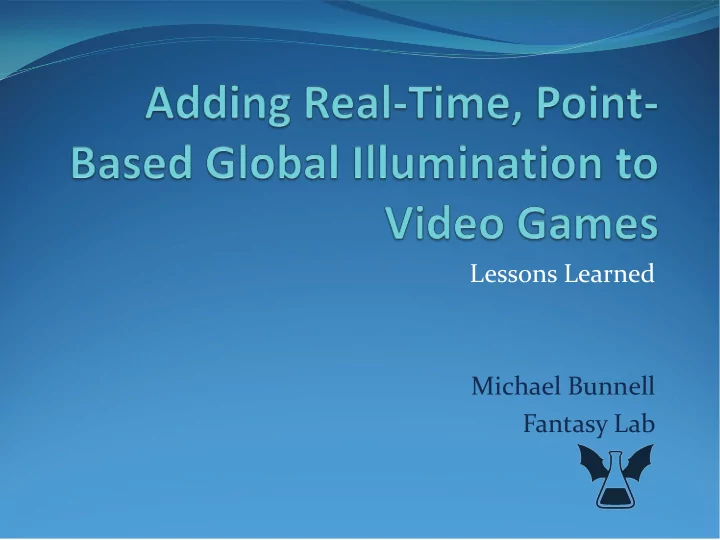
Lessons Learned Michael Bunnell Fantasy Lab
Introduction Point-based GI has been used for final render in dozens of films Special effects in films like Iron Man and Star Trek Animated films like How to Train Your Dragon and Toy Story 3 PBGI is Academy Award winning technology Scientific and Engineering Award for “Point-based rendering for indirect lighting and ambient occlusion” to Per Christensen, Michael Bunnell, and Christophe Hery It started out as a real-time technique Natural to consider using it in video games
My Experience Directly involved in adding PBGI to two video game engines Indirectly involved with a third Discuss Our objectives Problems to overcome Strategies that we used
Goals Use a point base approach to add Global Illumination to Fully dynamic environments Deformable geometry Destructible geometry (in 1 engine) Use same lighting system for characters and environment
Features Indirect lighting (color bleeding) Area lights Subsurface scattering Sparse sampling works well for very translucent materials (like snow), or light scattered through ears and fingers etc. Good compliment to traditional real-time SSS techniques Blur diffuse contribution in texture space Smooth normal used for diffuse calculation Normal map support Shiny/glossy materials without environment maps
Indirect Lighting
Area Lights
Subsurface Scattering
Approach Use Point-Based Indirect Lighting based on disk-to- disk radiance transfer Avoid environment lighting / ambient occlusion Use area lights instead Halves computation Avoids ambient occlusion “horizon artifact” Expensive to fix problem with geometry crossing into visible hemisphere Does not occur with disk-to-disk radiance transfer due to cosine falloff
Approach cont. Negative emittance used to avoid explicit visibility computation Differs from rasterization approach used in film renderers Little cost over simple light bounce propagation that ignores visibility GI solution represented as a set of simultaneous equations Light emitted forward = light received * surface color Light emitted backward = -light received * shadow intensity Light received = light emitted from all points * form factor (ignoring visibility) Infinite bounce simpler to compute than a single bounce, unlike the film renderer approach
1 Iteration
2 Iterations
3 Iterations
4 Iterations
5 Iterations
6 Iterations
Major Obstacles Budget of about 5 milliseconds to solve for sample point irradiance Only 16.7 milliseconds available per frame Lots of other things to do in a game engine We can solve for the irradiance at about 10k samples points assuming we use frame-to-frame coherence to speed up the solve Computing light maps is out of the question – too many samples needed One sample per vertex is impossible – rendering > 200k triangles per frame
Strategy Used subdivision surfaces Compute irradiance on control mesh faces Tessellator handles attribute interpolation Upsample from low poly proxy meshes Compute irradiance at vertices of low poly mesh Interpolate results at render mesh vertices using barycentric coordinates Per pixel GI used to avoid having to over-tessellate floors etc.
Per Pixel PBGI Surface shader reads attributes from sample point cloud Artist selects important samples in point cloud and indicates the surfaces that need per pixel GI It can be very efficient (< 1 ms) No SSAO artifacts because emitters are not screen-based
Multiple Irradiance Calculate 3 irradiance values per sample point Oriented in tangent space Extrapolate irradiance from any direction Allows for normal mapping Needed for upsampling from proxy mesh (lighting is dependent on sample normal) Treat as 3 directional lights for specular calculation Film renderers typically use 864 values (calculated for visibility purposes)
Engine Integration Treat PBGI solver like a physics simulator Compute sample position, normal, and tangents in world space No geometry instancing No culling (frustum or occlusion) Run after animation and physics Write 4 colors (3 irradiance, 1 sss) into vertex stream, up-sampling if necessary
Cache Sample Data No need to compute all sample attributes each frame Solver can skip samples in static parts of scene Start solve with last irradiance result Faster convergence to solution Good enough results from a single iteration (think cloth simulator)
Diffuse Lighting in Surface Shader Vertex shader passes the 3 irradiance values to pixel (fragment) shader Convert tangent space normal (from normal map) to 3 irradiance coefficients using texture lookup Sum irradiance values multiplied by their corresponding coefficient If there is no normal map simply average the 3 irradiance values
Specular Lighting Treat the 3 irradiance values as the intensity of 3 directional lights oriented in tangent space Easy integration since it can use the same parameters as the conventional point/directional light Practically free (except for surface shader code) Anisotropic Usually not noticeable Match tangents on uv seams Average tangents Use same tangents when creating normal map
Shader Code float3 nmapData = tex2D(normalMap, uv); float3 ic = tex2D(VtoICmap, nmapData.xy)*2 – 1./3; float3 diffuse = diffuseColor*(ir1*ic.x + ir2*ic.y, ir3*ic.z); float3 nt = nmapData*2 – 1; // get tangent space normal in proper range float3 n = tangent*nt.x + bitangent*nt.y + normal*nt.z; // shading normal // reflection vectors in tangent space are constant // (45º from normal and -180º, -60º, and 60º around normal vector) float3 r1 = float3(-0.7071, 0, 0.7071); float3 r2 = float3(0.35355, -0.61237, 0.7071); float3 r3 = float3(0.35355, 0.61237, 0.7071); float3 vw = normalize(worldSpacePosition); // get view vector // convert world space view vector to tangent space float3 v = float3(dot(vw, tangent), dot(vw, biangent), dot(vw, normal)); float3 si = pow(float3(dot(v, r1), dot(v, r2), dot(v, r3)), smoothness); return diffuse + specularColor*(ir1*si.x + ir2*si.y + ir3*si.z);
Negative Radiance Samples emit positive light forward and negative light behind (based on normal) Multiple bounces of light and shadow refinement happen simultaneously Super fast Shadow point different from light emission point so it cannot perfectly cancel it out Causes two artifacts that artists should be aware of Light leakage Color shift
Light Leakage
Light Leakage
Light Leakage
Color Shift
Color Shift
Color Shift
Fix both with Group Dependency
Group Dependencies Group clusters of samples Create set of groups each group is dependent on Dependency can range between 0 – 100% Decrease dependency gradually as door closes to avoid popping Great way to improve performance and handle large data sets
Art Pipeline Substituted area lights for conventional lights wherever possible They are practically free They show off surface form better than point/directional lights Set reflection color and shadow intensity to get the desired look Had to make sure meshes have enough geometry to light well, avoiding long thin triangles Used baked occlusion (or bent normals) where possible along with low-poly sample meshes
Proxy Meshes Created with engine LOD generator (mesh decimator) Artist can create or Render Mesh modify proxy meshes if unhappy with the results Up-sampling data automatically generated from analyzing render Proxy and proxy meshes Performance and quality controlled by the density of the proxy mesh Result
Conclusion We were able to use point-based GI, so popular in feature films, to improve lighting in video games Area lights Indirect lighting Subsurface scattering Our implementation is different due to the constraint of having to work in real-time Implicit visibility using negative radiant emittance Cached irradiance Frame-to-frame coherence Static regions Limit cluster group dependencies Much sparser sampling Occlusion/bent normal maps for details Per pixel PBGI in surface shader when necessary
Recommend
More recommend